How to ensure data persistence for Simple WordPress Website with Persistent MySQL Storage in Kubernetes?
 Poorvasha
Poorvasha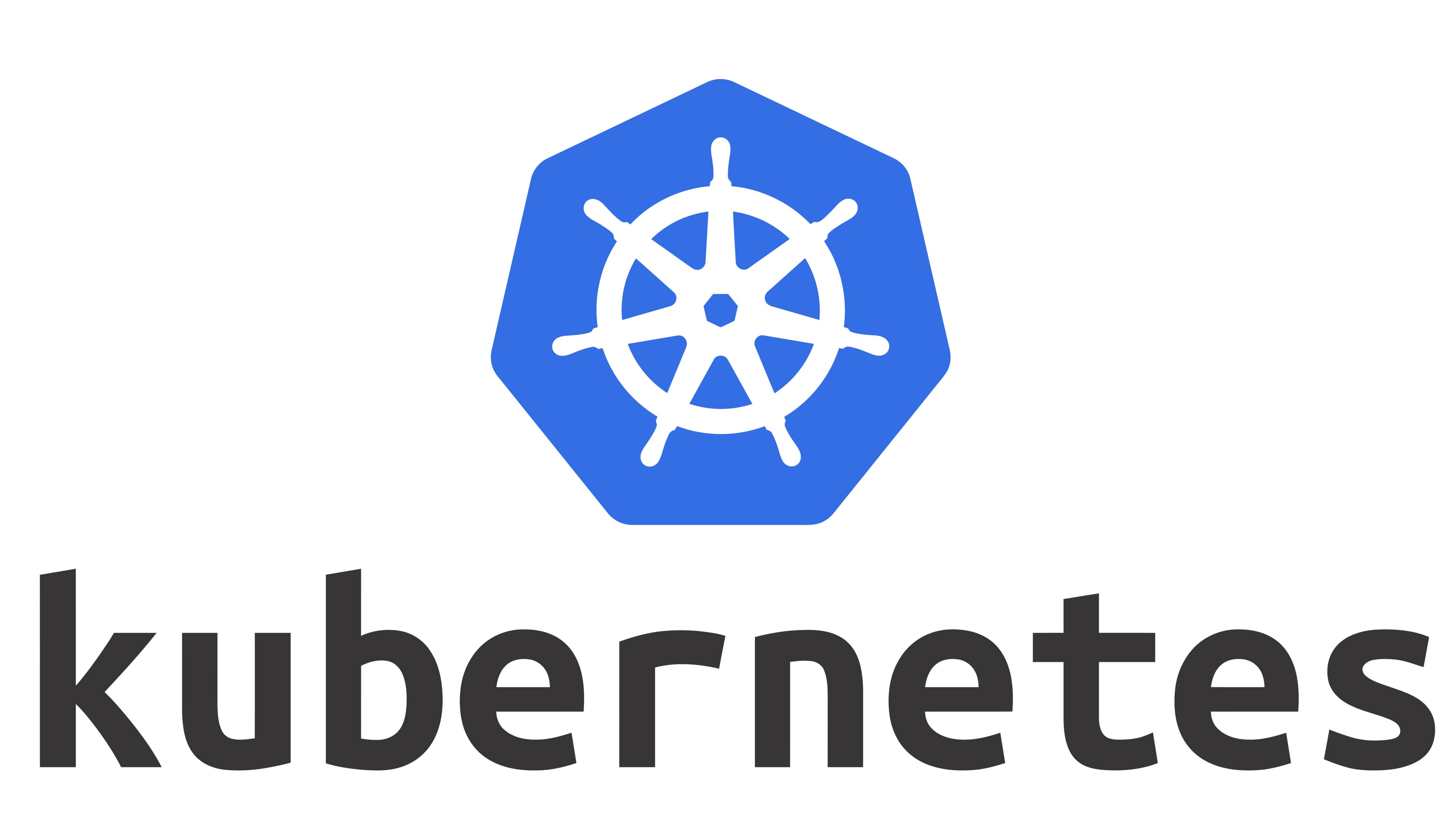
Scenario: You're running a simple WordPress website in a Kubernetes cluster. The website consists of a WordPress application and a MySQL database. You need to ensure that the MySQL database data is persistent, so even if the MySQL pod is rescheduled or replaced, the data remains intact.
Create a Storage Class:
Example: You create a
StorageClasscalledstandard-storagefor your website's data.YAML Definition:
apiVersion: storage.k8s.io/v1 kind: StorageClass metadata: name: standard-storage provisioner: example.com/standard-provisionerExplanation: You define a
StorageClassto specify the type of storage you want to use for your data.
Create Persistent Volume Claims:
Example: You create a
PersistentVolumeClaimfor MySQL to request storage from thestandard-storageclass.YAML Definition:
apiVersion: v1 kind: PersistentVolumeClaim metadata: name: mysql-pvc spec: accessModes: - ReadWriteOnce storageClassName: standard-storage resources: requests: storage: 10GiExplanation: You create a claim to request 10GB of storage from the
standard-storageclass for the MySQL database.
Attach PVCs to Pods:
Example: In your MySQL Deployment, you attach the
mysql-pvcto the MySQL pod as a volume.YAML Definition (in Deployment):
spec: volumes: - name: mysql-data persistentVolumeClaim: claimName: mysql-pvc containers: - name: mysql image: mysql:latest volumeMounts: - mountPath: /var/lib/mysql name: mysql-dataExplanation: You configure the MySQL pod to use the
mysql-pvcfor data storage.
Use the Storage:
Example: Your WordPress website writes and reads data to/from the mounted storage provided by the
mysql-pvc.Explanation: The WordPress application communicates with the MySQL database through the PVC, ensuring data persistence even if the MySQL pod is rescheduled.
This scenario illustrates how you can ensure that the data for your MySQL database remains persistent in a simple WordPress website deployment in a Kubernetes cluster. The PVC abstracts the storage details, allowing you to focus on your application's functionality while Kubernetes handles the storage management.
Subscribe to my newsletter
Read articles from Poorvasha directly inside your inbox. Subscribe to the newsletter, and don't miss out.
Written by

Poorvasha
Poorvasha
Cloud & DevOps Engineer | Kubernetes | AWS | Ansible | GIT | Gitlab | Docker | Python