Continuous Integration/Continuous Deployment (CI/CD) Pipeline
 Mahira Technology Private Limited
Mahira Technology Private Limited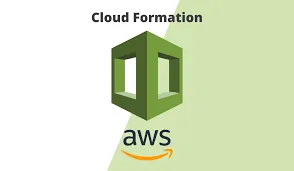

Introduction:
#Continuous Integration and #Continuous Deployment (#CI/CD) has become a pivotal aspect of modern software development, streamlining the process from code changes to production deployment. In this context, the provided configuration file serves as a blueprint for a CI/CD pipeline designed to automate the build and #deployment of a #Node.js application. This configuration is a representation of a structured, automated workflow that ensures consistent, error-free deployments and can be seamlessly integrated into #CI/CD platforms and services.
Here’s a breakdown of the key sections and components in this configuration file:
- Version:
- The version of this pipeline configuration. In this case, it’s version 0.2.
2. Environment Variables:
The
envsection defines environment variables that are used within the pipeline.ENV,STACK, andSTACKTYPEare set to 'none' by default.There’s a reference to a secrets manager, which suggests that sensitive information (like the #GitHub token) is being managed securely.
3. Phases:
The pipeline is divided into several phases, each with specific commands to execute. The key phases are as follows:
install: This phase installs global and project-specific dependencies.
pre_build: This phase performs some checks and validations before the actual build.
build: This is where the application is built and configured based on environment and stack parameters.
post_build: This phase executes commands after the build is complete.
4. Install Phase:
It sets the #Node.js runtime version to 14.
Installs the latest version of npm globally.
Installs the #TypeScript globally.
Navigates to the “node-scripts” directory and installs project dependencies.
5. Pre_Build Phase:
- It performs conditional checks on the
STACKTYPEandSTACKenvironment variables. If they are not set properly, it fails the build with an exit code 1.
6. Build Phase:
It prints information about the build, including the environment, stack, and stack type.
Runs a build script using npm.
Executes a #Node.js script with specific stack and stack type parameters.
7. Post_Build Phase:
- This phase doesn’t have any failure conditions and simply prints “Build Complete.”
8. Artifacts:
Specifies that the artifacts generated during the build should be packaged into a zip file.
The
filessection specifies which files and directories should be included in the zip archive.base-directoryspecifies the base directory for the files to be included in the archive.
Deployment Steps
Follow these steps to upload and create the CloudFormation stack using the #AWS Management Console:
- Sign in to the #AWS Management Console: Log in to your AWS account if you haven’t already.
2. Navigate to CloudFormation: Go to the #AWS CloudFormation service from the AWS Management Console.
3. Click the “Create stack” button.
4. Upload the CloudFormation template file (YAML).
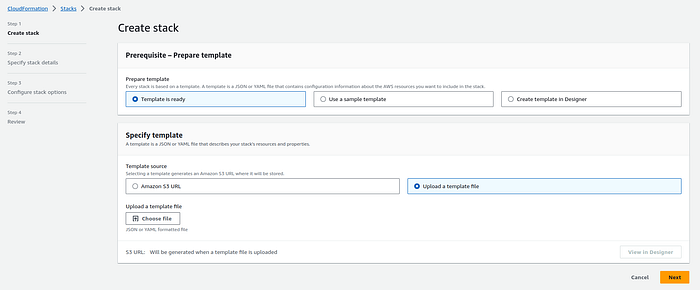
Yaml:
version: 2
jobs:
build:
docker:
- image: node:14 # Use an appropriate Node.js version
steps:
- name: Checkout code
uses: actions/checkout@v2 # GitHub action for checking out code
- name: Install dependencies
run: npm install
- name: Build
run: npm run build
- name: Test
run: npm test
deploy:
needs: build
runs-on: ubuntu-latest # Use an appropriate runner
5. Specify Stack Details:
Enter a Stack name for your #deployment.
Provide parameter values as needed.
Review and acknowledge the capabilities .
You can set additional stack options or tags if necessary.
6. Review and Create:
Review the stack details and configuration.
Click “Create stack” to initiate the deployment.
7. Monitor Stack Creation:
The #CloudFormation stack creation process will begin.
#Monitor the stack events in the AWS Management Console.
Conclusion :-
The #CI/CD pipeline configuration presented here reflects a disciplined approach to #software deployment. It systematically handles the installation of dependencies, performs necessary checks, and #orchestrates the entire build process. It then packages the #artifacts and offers a clear post-build summary. Such pipelines are instrumental in reducing human error, improving collaboration, and #delivering code changes to users faster and with greater confidence.
By adhering to best practices in #CI/CD like this, #software development teams can significantly enhance their #development cycles, resulting in more agile and responsive systems, and ultimately, happier end-users.
Subscribe to my newsletter
Read articles from Mahira Technology Private Limited directly inside your inbox. Subscribe to the newsletter, and don't miss out.
Written by

Mahira Technology Private Limited
Mahira Technology Private Limited
A leading tech consulting firm specializing in innovative solutions. Experts in cloud, DevOps, automation, data analytics & more. Trusted technology partner.