The StackOverflow Handbook, Chapter 1: Understanding StackOverflow
 SMAKSS
SMAKSS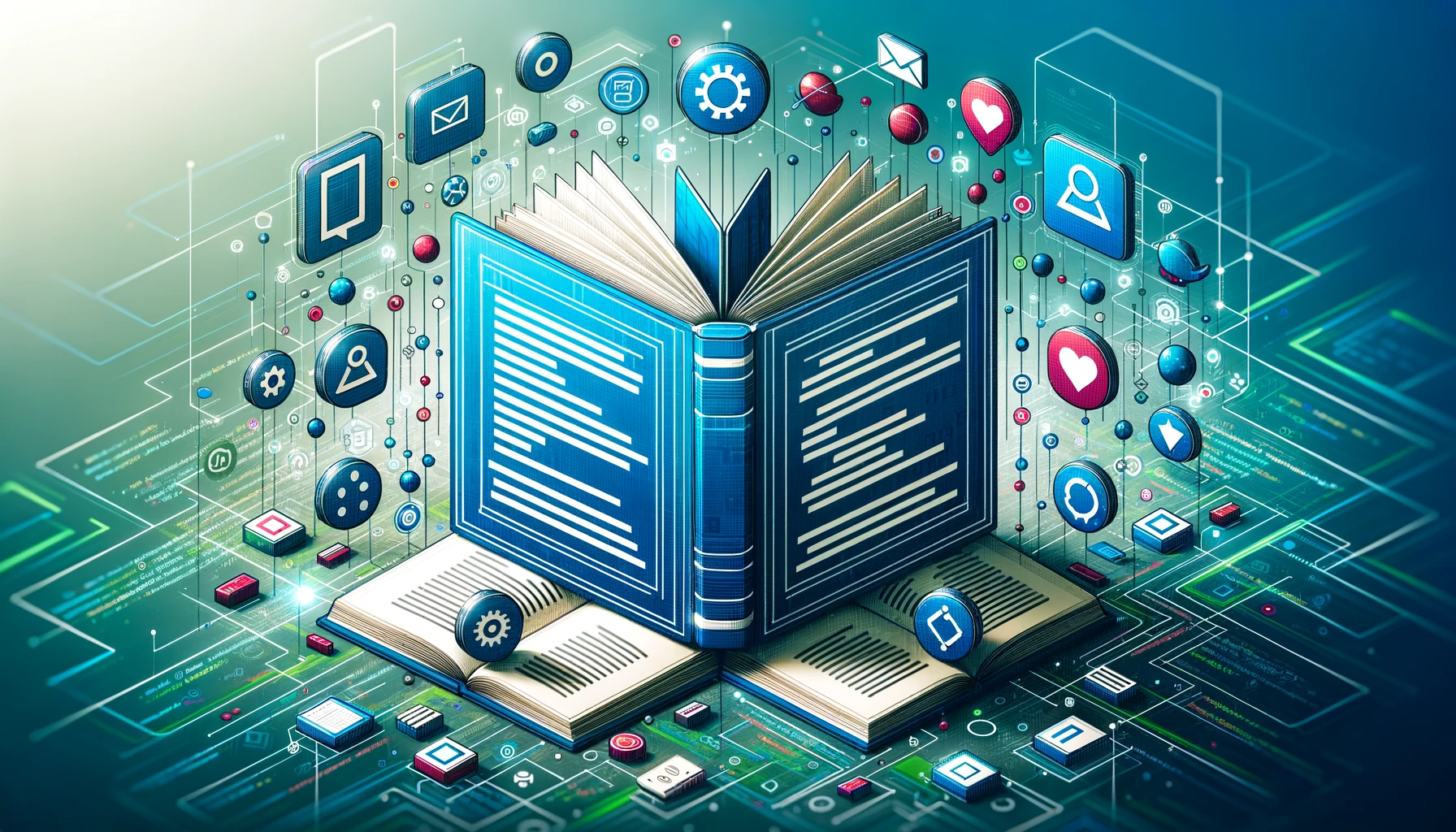
Introduction
StackOverflow has become a crucial platform for programmers and tech enthusiasts worldwide 🌍, offering a vast knowledge repository and a thriving community. My journey with this platform intensified during the COVID-19 pandemic 🦠 in 2020, dedicating 10 to 12 hours daily, significantly enhancing my understanding and reputation.
This guide is a culmination of those experiences tailored for anyone aiming to navigate StackOverflow effectively. It's designed to assist both new and existing users in contributing meaningfully to the community and building a solid reputation. From understanding the platform's mechanics to advanced strategies for engagement, this guide aims to provide insights and practical advice for an impactful presence on StackOverflow.
An overview of the platform
StackOverflow stands as a cornerstone of the global developer community 🌐, embodying more than just a Q&A platform; it is a dynamic hub of collective knowledge, expertise, and collaboration. Originating in 2008, StackOverflow has swiftly evolved into an indispensable resource for programmers, IT professionals, and technology enthusiasts worldwide.
How It Works
Questions and Answers: Users post specific programming-related questions, and other community members provide answers. These questions range across a vast spectrum of topics within software development, encompassing various programming languages, tools, frameworks, and best practices.
Voting System: The platform employs a democratic voting system. Community members upvote questions and answers they find helpful or well-structured, while downvotes signify issues with the content. This system ensures that high-quality content is easily identifiable and rewarded.
Reputation Mechanism: Users earn 'reputation points' to measure the community's trust. Points are gained primarily through receiving upvotes on questions and answers. This reputation is a yardstick of credibility and expertise within the StackOverflow community.
Tags: Questions are categorized using tags, which represent technologies, languages, or other relevant topics. Tags help in efficient navigation and connecting users with questions in their areas of expertise.
Community Moderation: StackOverflow strongly emphasizes self-moderation. Experienced members with sufficient reputation gain privileges that include editing, closing, or deleting posts, contributing to maintaining the platform's quality and relevance.
Community and Culture
StackOverflow's community culture is rooted in respect, collaboration, and a shared eagerness to learn and help. It encourages straightforward, concise, and well-researched questions and answers. The platform's guidelines and moderation policies aim to maintain a respectful, harassment-free environment. Members are encouraged to be courteous and professional, recognizing that behind each post is a fellow enthusiast seeking to grow and contribute.
Beyond Q&A - Blogs and Podcasts
Expanding its horizons, StackOverflow now offers more than just Q&A. It hosts a variety of blogs and podcasts featuring insights from technology leaders, tips from seasoned developers, and discussions on the latest in tech and programming. These platforms provide a richer, more diverse medium for community engagement and learning.
Importance of Reputation on StackOverflow
Reputation on StackOverflow is more than just a numerical score; it is a barometer of trust, credibility, and contribution within the community. Here's why reputation matters on this platform:
1. Trust and Credibility:
Reputation is a direct reflection of how much the community trusts your knowledge and contributions. A higher reputation often correlates with perceived expertise and reliability. Users with high reputations are seen as more credible sources of information and advice.
2. Access to Advanced Features:
StackOverflow operates on a privileges system that unlocks additional features based on your reputation score. These include the ability to comment on other posts, edit posts without peer review, vote to close or reopen questions, access moderator tools, and more. Each of these privileges enhances your ability to contribute effectively to the platform.
3. Influence in the Community:
As your reputation grows, so does your influence. High-reputation users can significantly impact the community by moderating content, guiding discussions, and mentoring newer users. This influence helps maintain the quality and integrity of the platform.
4. Professional Recognition:
A high reputation on StackOverflow can be a marker of professional achievement. In the tech industry, a strong StackOverflow profile can enhance your resume, demonstrating real-world problem-solving skills and a commitment to knowledge sharing.
5. Personal Satisfaction and Growth:
Gaining a reputation is often associated with personal satisfaction and growth. It indicates that your contributions are valuable and appreciated by the community. This recognition can be a powerful motivator, encouraging continuous learning and engagement.
6. Networking Opportunities:
An impressive reputation can open doors to networking opportunities. It makes you more visible to potential employers, collaborators, and peers who value your expertise and may seek your advice or partnership.
7. Feedback and Learning:
Building a reputation usually involves asking good questions and providing quality answers. This process encourages you to research, learn, and refine your understanding of complex topics, enhancing your skills and knowledge base.
In summary, reputation on StackOverflow is a multifaceted indicator of a user's engagement, expertise, and value to the community. It's not just a number but a reflection of the quality and impact of your contributions, shaping your experience and opportunities on the platform.
Mechanics of StackOverflow
Understanding the mechanics of StackOverflow is crucial for effective participation and contribution. This section breaks down the key components and how they work together to create a productive and engaging environment for knowledge exchange in the tech community.
Questions and Answers
Posting Questions: Users ask specific, clear, and detailed questions related to programming and technology. Each question should focus on a single problem and include relevant context and research.
Providing Answers: Other community members respond with solutions. Good answers must be clear, accurate, and directly address the question. Supporting information, such as code snippets or links to resources, enhances the quality of an answer.
Voting System
StackOverflow utilizes a voting system to ensure that the most practical, clear, and well-researched posts are easily identifiable.
Voting System Dynamics
Upvotes: Posts that are helpful, clear, and show evidence of research are typically upvoted by the community. This promotes high-quality content to the forefront.
Downvotes: Conversely, posts that are unclear, incorrect, or not beneficial to the community are downvoted, helping to filter out less valuable content.
Voting Privileges
- Earning the Right to Vote: At the time of writing, users need a minimum of 15 reputation points to upvote and 100 reputation points to downvote. This threshold ensures that users have a basic understanding of the community standards before they can influence content visibility.
Tags
Categorization: Tags are used to categorize questions into specific topics or technologies, like
Python,JavaScript,SQL, etc. They help users in finding questions in their area of expertise or interest.Tag-Based Filters: Users can follow specific tags to receive notifications of new questions, enabling them to respond quickly to areas where they can contribute effectively.
Collectives™ on StackOverflow
Collectives™ is a feature within StackOverflow that forms communities around specific technologies or topics, enhancing focused knowledge exchange.
Key Aspects
Targeted Communities: Centers on specific technologies for in-depth engagement.
Expert Connections: Connects users with subject matter experts.
Benefits
Quick Access to Relevant Information: Streamlines finding technology-specific solutions.
Networking and Learning: Facilitates interactions with industry experts and like-minded peers.
Engagement
- Active Participation: Users can join relevant Collectives™, ask and answer questions, and engage with community content.
This streamlined approach allows users to dive deep into specific technologies, making StackOverflow a more effective and specialized knowledge-sharing platform.
Comments
StackOverflow's comment system facilitates brief but essential interactions, such as seeking clarifications, suggesting improvements, or adding minor information to posts.
Commenting Guidelines
Purpose of Comments: They are intended for short exchanges that clarify points, suggest corrections, or offer additional insights relevant to the original post.
Limited Use: Comments are not meant for extended discussions, debates, or providing answers. The platform encourages users to keep comments concise and directly related to the post's content.
Commenting Privileges
Earning Comment Privileges: As of the current writing, users must accumulate 50 reputation points to comment on others' posts. This requirement ensures that users have a basic understanding of the community norms before participating in comment sections.
Exceptions: Users can always comment on their posts, regardless of their reputation points. This allows for continued clarification and improvement of their content.
These commenting rules and restrictions are in place to keep the focus on quality content and constructive feedback, aligning with the overall ethos of StackOverflow.
Reputation and Privileges
Earning Reputation: Users gain reputation through upvotes on their questions and answers and, to a lesser extent, through other activities like suggesting successful edits.
Privileges: As users accumulate reputation, they unlock various privileges that enable them to help moderate the site, including voting to close or reopen questions, approving or rejecting suggested edits, and accessing review queues.
Votes and reputations: Votes directly affect the reputation of the post's author. Upvotes on questions and answers increase reputation, while downvotes can decrease it.
Reputation from Upvotes: Currently, each upvote on an answer adds ten reputation points to the post owner. An upvote on a question adds five reputation points.
Accepted Answers: When an answer is accepted by the question asker, it awards an additional 15 reputation points to the answerer.
Editing Posts: For users with less than 2,000 reputation points, each successful edit to a post that is subsequently approved adds two reputation points.
Moderation
Community-Led Moderation: StackOverflow largely relies on its community for moderation. Users with sufficient reputations can edit posts, flag inappropriate content, close or reopen questions, and even delete low-quality posts.
Official Moderation: Besides community moderation, StackOverflow has a team of employees and elected moderators who handle more complex or sensitive moderation tasks.
Review Queues
Review queues on Stack Overflow play a crucial role in maintaining the quality and relevance of the content on the platform. They are essentially a system that allows experienced community members to oversee and curate posts. This process ensures that the questions and answers on Stack Overflow adhere to the community guidelines and provide value to users seeking programming-related help.
The Role of Community Moderation
Stack Overflow's strength lies in its community-driven approach. The review queues are an integral part of this system, empowering users with sufficient reputation to moderate content. This peer-review mechanism helps promptly address issues such as off-topic questions, unclear or incomplete answers, and even identifying potential spam or inappropriate content.
How Do Review Queues Work?
Task Allocation: The review queues present individual posts (tasks) to users. These tasks are selected based on certain criteria, indicating they may require community attention.
Queue Types: Each queue serves a specific purpose. For instance, some queues focus on new user posts, while others might be dedicated to late answers or low-quality posts. As users earn more reputation, they gain access to additional queues.
Actionable Steps: Users review each task to decide if any action is needed. This might include editing posts for clarity, voting to close off-topic questions, flagging inappropriate content, or providing guidance to new users.
Key Features of Review Queues
Skip Option: Recognizing the diversity of expertise among its users, Stack Overflow encourages skipping tasks if the reviewer is unsure or unfamiliar with the topic. This feature ensures that reviews are accurate and reliable.
Daily Limit: To ensure a balanced contribution and prevent burnout, there is a cap on how many tasks a user can review per day, typically 20 tasks per queue, with some larger queues allowing up to 80 reviews.
Badges and Incentives: Active participation in review queues is recognized and rewarded with badges like 'Custodian', 'Reviewer', and 'Steward'. These badges serve as a testament to a user's commitment to maintaining the quality of Stack Overflow.
By participating in review queues, users contribute significantly to the health and utility of Stack Overflow. This system not only helps in the quick identification and resolution of issues but also fosters a sense of community and ownership among users. As a collaborative platform, the effectiveness of Stack Overflow largely depends on the active involvement of its users in these moderation tasks, thereby ensuring that the platform remains a valuable resource for developers worldwide.
Continuous Learning and Improvement
- Feedback Loop: The platform encourages continuous learning and improvement through the feedback received via votes, comments, and answers. It's a dynamic environment where users can keep their skills sharp and up-to-date.
Understanding these mechanics is vital to not just participating in StackOverflow but thriving in it. The platform's design encourages a high-quality standard and facilitates a culture of knowledge sharing and community support. By engaging with these elements effectively, users can enhance their experience and contribute significantly to the community.
Community Ethos on StackOverflow
The community ethos on StackOverflow is a defining feature of the platform, shaping the interactions, contributions, and overall atmosphere. This ethos is built on respect, knowledge sharing, and a commitment to quality.
Core Principles
Respect and Professionalism: StackOverflow fosters a respectful and professional environment. Users are expected to treat each other courteously, avoiding personal attacks or derogatory comments. The focus is always on the content, not the person.
Quality over Quantity: The emphasis is on providing accurate, well-researched, and presented information. The community values substantive contributions demonstrating expertise and effort rather than a large volume of lower-quality posts.
Collaboration and Sharing: At its core, StackOverflow is about collaboration. Users come together to share knowledge, solve problems, and learn from each other. It's a community-driven platform where peer-to-peer assistance is paramount.
Continuous Learning: The platform encourages an attitude of continuous learning and improvement. Members are motivated to not only answer questions but also to learn from the answers and discussions that unfold.
Self-Moderation: StackOverflow relies heavily on community moderation. Users earn privileges that allow them to edit, close, reopen, and moderate content, making them stewards of the community's standards and quality.
Inclusivity: The community strives to be inclusive, welcoming users from diverse backgrounds and skill levels. Newcomers are encouraged, and there is a recognition that everyone has something valuable to contribute.
Upholding the Ethos
Community Guidelines: StackOverflow has clear community guidelines that lay out expected behaviours. Adhering to these guidelines is crucial for maintaining the ethos.
Flagging and Reporting: Users are encouraged to flag inappropriate content or behaviour, playing an active role in community self-regulation.
Feedback and Improvement: Constructive feedback is highly valued. Users are encouraged to provide and accept feedback graciously, seeing it as an opportunity for growth and learning.
Impact of the Ethos
This ethos not only creates a productive environment for problem-solving but also fosters a sense of belonging and mutual respect. This culture makes StackOverflow more than just a Q&A site; it's a community where knowledge, expertise, and support are freely exchanged, benefiting individuals and the broader tech community.
Subscribe to my newsletter
Read articles from SMAKSS directly inside your inbox. Subscribe to the newsletter, and don't miss out.
Written by

SMAKSS
SMAKSS
Max: Frontend Software Engineer driven by innovation. I am exploring and sharing insights to propel human progress. Join my journey into the tech future.