SQL Basics: Getting Started
 Vishwas Acharya
Vishwas Acharya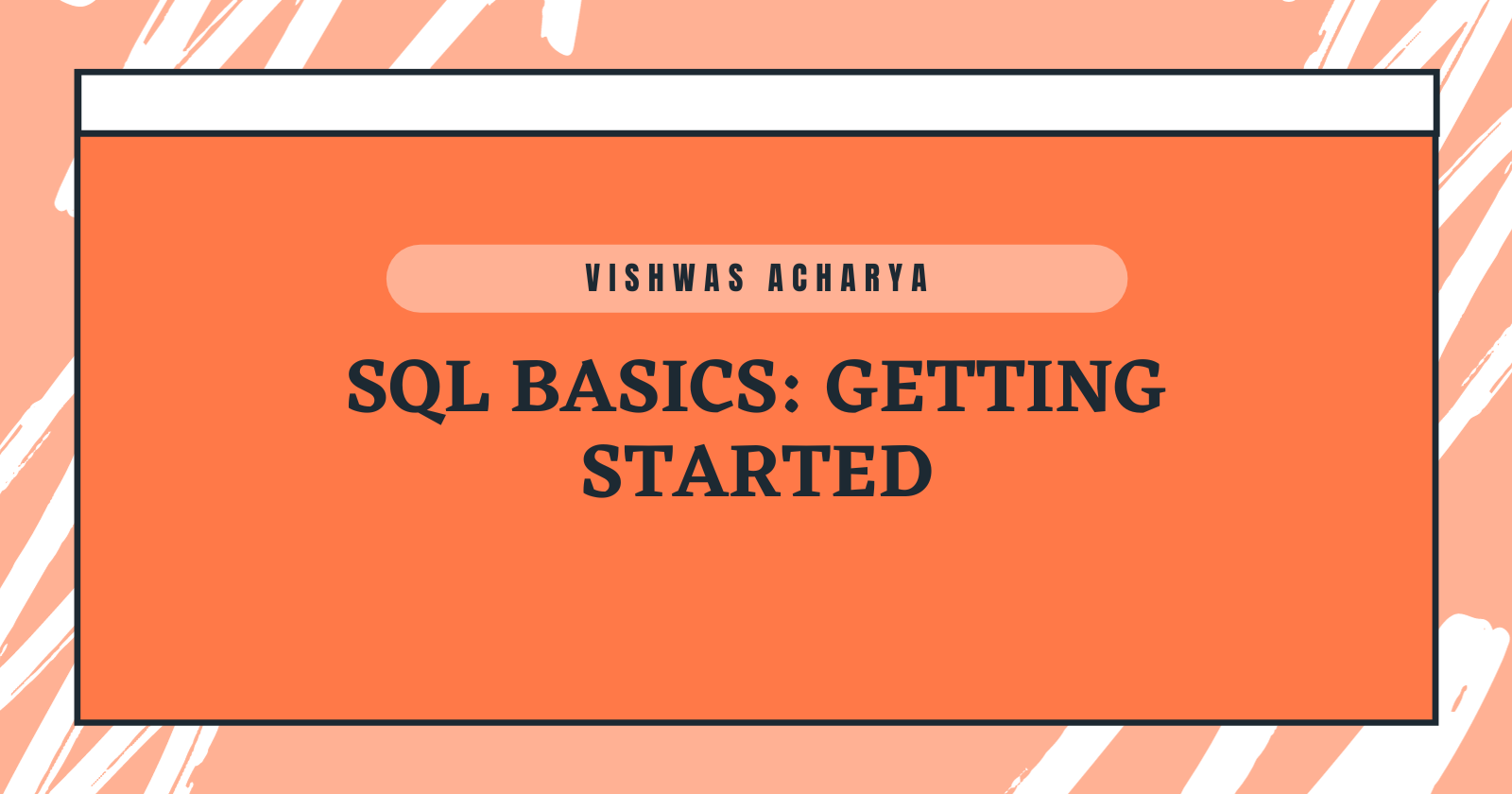
SQL, or Structured Query Language, is the foundation of many modern applications and plays a pivotal role in managing and retrieving data from relational databases. If you're new to SQL or looking to refresh your knowledge, this article will guide you through the basics and get you started on your SQL journey.
What is SQL?
SQL is a domain-specific language used to interact with databases. It provides a standardized way to communicate with relational database management systems (RDBMS) like MySQL, PostgreSQL, Oracle, and Microsoft SQL Server. SQL allows you to perform various operations on data, such as querying, inserting, updating, and deleting.
The Importance of SQL
SQL is a fundamental skill for anyone working with data. Whether you're a data analyst, a software developer, or a business professional, understanding SQL is essential for effectively managing and extracting valuable insights from databases.
SQL Syntax and Queries
SQL queries are at the heart of database operations. They consist of various statements and clauses that allow you to retrieve specific data from a database. Let's dive into some of the key SQL statements:
SELECT
The SELECT statement is used to retrieve data from one or more tables. You specify the columns you want to retrieve and the table from which to retrieve them. Here's an example:
SELECT first_name, last_name
FROM employees;
FROM
The FROM clause specifies the table or tables from which you want to retrieve data. It's an essential part of any SQL query. For instance:
SELECT product_name, price
FROM products;
WHERE
The WHERE clause allows you to filter data based on specific conditions. You can use various operators like =, <, >, and LIKE to narrow down your results. Example:
SELECT product_name, price
FROM products
WHERE price < 50;
ORDER BY
The ORDER BY clause lets you sort the result set based on one or more columns, either in ascending (ASC) or descending (DESC) order. For example:
SELECT product_name, price
FROM products
ORDER BY price DESC;
Data Manipulation with SQL
Apart from retrieving data, SQL also allows you to manipulate it. You can insert new records into a table, update existing data, or delete records.
INSERT
The INSERT statement is used to add new rows to a table, providing values for each column. Here's how it works:
INSERT INTO customers (first_name, last_name, email)
VALUES ('John', 'Doe', 'john.doe@example.com');
UPDATE
The UPDATE statement modifies existing data in a table based on specified conditions. Example:
UPDATE products
SET price = price * 1.1
WHERE category = 'Electronics';
DELETE
The DELETE statement removes specific records from a table based on given criteria. Like this:
DELETE FROM orders
WHERE order_date < '2023-01-01';
SQL Joins
In a relational database, data is often spread across multiple tables. SQL joins help combine data from different tables into a single result set.
INNER JOIN
An INNER JOIN retrieves rows that have matching values in both tables. Here's how you can use it:
SELECT customers.first_name, orders.order_date
FROM customers
INNER JOIN orders ON customers.customer_id = orders.customer_id;
LEFT JOIN
A LEFT JOIN returns all rows from the left table and the matched rows from the right table. Example:
SELECT customers.first_name, orders.order_date
FROM customers
LEFT JOIN orders ON customers.customer_id = orders.customer_id;
RIGHT JOIN
A RIGHT JOIN is similar to a left join but returns all rows from the right table and matched rows from the left table. Like this:
SELECT customers.first_name, orders.order_date
FROM customers
RIGHT JOIN orders ON customers.customer_id = orders.customer_id;
FULL OUTER JOIN
A FULL OUTER JOIN returns all rows when there is a match in either the left or right table. Example:
SELECT customers.first_name, orders.order_date
FROM customers
FULL OUTER JOIN orders ON customers.customer_id = orders.customer_id;
SQL Functions
SQL provides various built-in functions to perform operations on data within your queries.
COUNT
The COUNT function calculates the number of rows in a result set. Here's how it's used:
SELECT COUNT(product_id)
FROM products;
AVG
The AVG function calculates the average value of a numeric column. Example:
SELECT AVG(price)
FROM products;
MAX
The MAX function retrieves the maximum value from a column. Like this:
SELECT MAX(salary)
FROM employees;
MIN
The MIN function retrieves the minimum value from a column. Example:
SELECT MIN(stock_quantity)
FROM products;
Creating Tables in SQL
To store data in a database, you need to create tables. Each table has a predefined structure with columns and data types.
Constraints in SQL
Constraints are rules that you can apply to columns to ensure data integrity.
Primary Key
A primary key uniquely identifies each record in a table. Here's how you define it:
CREATE TABLE employees (
employee_id INT PRIMARY KEY,
first_name VARCHAR(50),
last_name VARCHAR(50)
);
Foreign Key
A foreign key establishes a link between two tables, ensuring referential integrity. Example:
CREATE TABLE orders (
order_id INT PRIMARY KEY,
customer_id INT,
order_date DATE,
FOREIGN KEY (customer_id) REFERENCES customers(customer_id)
);
SQL Indexes
Indexes improve the speed of data retrieval operations. They are used to quickly locate data rows in tables.
Transactions in SQL
SQL allows you to group one or more statements into a transaction. A transaction is a sequence of one or more SQL statements that are executed as a single unit.
Data Retrieval with SQL
Retrieving data is a critical aspect of SQL. You can fetch specific information from tables using queries and filter it as needed.
SQL and Database Management Systems
Different database management systems support SQL, with some variations in syntax and features. It's essential to be aware of the specific SQL dialect used by your chosen database system.
Conclusion
In this article, we've covered the basics of SQL, from understanding what it is and its importance to key SQL statements, data manipulation, joins, functions, creating tables, constraints, indexes, transactions, and data retrieval. As you delve deeper into SQL, you'll find it to be a powerful tool for managing and analyzing data.
By Vishwas Acharya 😉
Checkout my other content as well:
YouTube:
Podcast:
Book Recommendations:
Subscribe to my newsletter
Read articles from Vishwas Acharya directly inside your inbox. Subscribe to the newsletter, and don't miss out.
Written by

Vishwas Acharya
Vishwas Acharya
Embark on a journey to turn dreams into digital reality with me, your trusted Full Stack Developer extraordinaire. With a passion for crafting innovative solutions, I specialize in transforming concepts into tangible, high-performing products that leave a lasting impact. Armed with a formidable arsenal of skills including JavaScript, React.js, Node.js, and more, I'm adept at breathing life into your visions. Whether it's designing sleek websites for businesses or engineering cutting-edge tech products, I bring a blend of creativity and technical prowess to every project. I thrive on overseeing every facet of development, ensuring excellence from inception to execution. My commitment to meticulous attention to detail leaves no room for mediocrity, guaranteeing scalable, performant, and intuitive outcomes every time. Let's collaborate and unleash the power of technology to create something truly extraordinary. Your dream, my expertise—let's make magic happen! Connect with me on LinkedIn/Twitter or explore my work on GitHub.