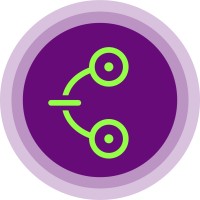A Comprehensive Guide to Integrating the Chimoney Discord Bot
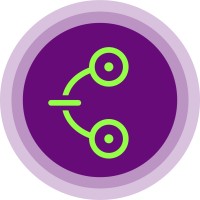 Chimoney Community
Chimoney CommunityIntroduction:
Rewarding your community or team members on Discord has never been more straightforward, thanks to the Chimoney Discord Bot. This bot simplifies the process of sending funds to Discord users with ease. In this step-by-step guide, we'll walk you through the setup and utilization of this powerful tool. Ready to appreciate your community members? Let's get started!
Getting Started
Before you can appreciate your community members with Chimoney, let's get the basics down.
Prerequisites for Integration
Before diving into the integration process, here's what you need to have in place:
A Discord server where you have the necessary permissions to invite the bot.
A Chimoney wallet, as you'll need your Chimoney API Key for integration.
Step 1: Setting Up the Environment Variables
To run the Chimoney Discord Bot, several essential environment variables must be configured.
BOT_TOKEN = "your bot token"
CLIENTID = "your client id"
CHIMONEY_API_KEY = "your chimoney api key"
CHIMONEY_BOT_EMAIL = "a placeholder email address for initiate payout request to chimoney api"
CHIMONEY_WEBHOOK_SIGNATURE = "webhook signature from the chimoney developer dashboard"
Ensure you've populated these variables with the appropriate values.
Step 2: Understanding Available Commands
The Chimoney Discord Bot operates with a series of commands, allowing you to send funds to users effortlessly.
/send_chimoney: This command transfers a specified amount of Chimoney to a specific user.
Usage:
/send_chimoney amount:1 to:@user.
Step 3: Deployment Options
As of now, the Chimoney Discord Bot is hosted on a Heroku server. However, it's essential to note that Heroku's web processes timeout after a few minutes of inactivity. Due to this limitation, deploying the bot on a Heroku worker isn't feasible as it relies on an HTTP server to listen for webhook events.
For server deployment and integration into your Discord server, you can invite the bot via the provided invite link.
Enhancements
The Chimoney Discord Bot is a versatile tool that can be further enhanced to suit your community's needs.
/giveaway command: For organizing giveaways and contests within your community.
/sendAll command: To send funds to all users in a channel or server, perfect for distributing rewards.
Subscribe to my newsletter
Read articles from Chimoney Community directly inside your inbox. Subscribe to the newsletter, and don't miss out.
Written by