MaterialApp: The Foundation of Flutter Design
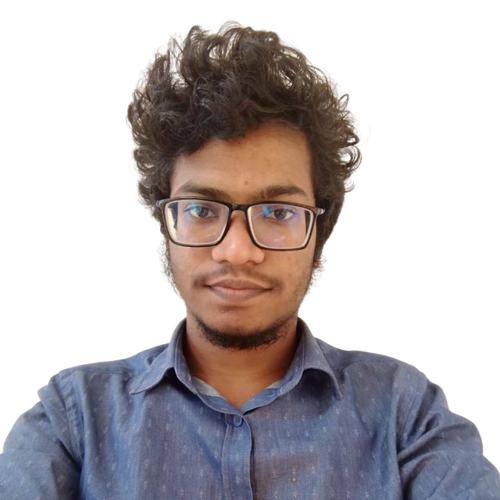 Sajjad Rahman
Sajjad RahmanTable of contents

MaterialApp is not just a collection of Material Design widgets; it represents the essence of Flutter itself. Developed by Google, Material Design is a holistic approach to visual, motion, and interaction design spanning various platforms and devices. Its purpose is to unify user experiences across web, Android, and iOS applications.
Before the invention of Material Design, there were multiple design systems, but none were user-friendly. The revolution brought about by Material Design is significant and continues to grow. To explore more about Material Design, visit material.io.
Now, let's delve into MaterialApp, the linchpin of Flutter design. In essence, MaterialApp is a widget encapsulating a plethora of Material Design widgets, providing seamless access and integration. But why does MaterialApp hold such prominence?
Why Use MaterialApp?
MaterialApp not only grants access to Material Design but also simplifies the development process by providing a unified approach to design principles. It offers a host of features, making it indispensable in Flutter development: Now look at each feature with examples
Material Design Widgets:
MaterialApp implements Material Design, a comprehensive guide for visual, motion, and interaction design across platforms. It unifies the user experience across web, Android, and iOS applications. For examples,
ElevatedButton: A responsive button that visually elevates, indicating its clickability.TextField: An input field allowing users to enter text seamlessly.Card: A visually appealing container displaying content and actions.AppBar: A top app bar providing space for titles and navigation elements.
Simplicity :
MaterialApp provides high-level APIs for displaying dialogs, loading spinners, transitions, etc. For instance,
showDialog(): Displays Material-themed dialog boxes, interrupting the user's workflow when needed.CircularProgressIndicator: Indicates ongoing progress with a circular animation.SnackBar: Briefly displays essential information about app processes.PageRouteBuilder: Allows custom page route transitions within the Navigator.
Navigation:
MaterialApp includes a Navigator that manages a stack of Route objects. Transitioning between different screens is made easy with widgets like Navigator and MaterialPageRoute.
Navigator: Manages a stack of Route objects, enabling seamless transitions between screens.MaterialPageRoute: Implements a material page transition.CupertinoPageRoute: Offers a Cupertino-style page transition for iOS-styled navigation.BottomNavigationBar: Displays navigation destinations at the screen's bottom, facilitating user navigation.
Theming:
MaterialApp has built-in support for theming your app. You can easily define a ThemeData and apply it to your entire app. For example, you can define a theme with specific colors, typography, and shapes, and it will be applied to widgets like AppBar and Button. For example
Theme: Specifies color and typography values for descendant widgets, ensuring a consistent visual theme.AppBarTheme: Customizes the appearance and behavior of app bars.ButtonTheme: Tailors the appearance of buttons, includingElevatedButtonandTextButton.IconTheme: Adjusts the color, opacity, and size of icons within widgets.
Localization:
MaterialApp supports localization and handles text direction (LTR/RTL) out of the box. ( LTR = Left to Right )
Localizations: Retrieves localized resources for the app.GlobalMaterialLocalizations: Provides localized values for Material Design widgets.GlobalCupertinoLocalizations: Offers localized values for iOS-styled widgets.MaterialLocalizations: Provides localized resource values for Material Design widgets, including date and time formatting.
Accessibility:
MaterialApp provides widgets that follow accessibility guidelines. For example, widgets like Semantics and ExcludeSemantics help in providing accessible content to users with disabilities.
Semantics: Annotates the widget tree for accessibility services, describing elements.ExcludeSemantics: Excludes specific parts of the tree from the accessibility semantics, ensuring limited accessibility.MergeSemantics: Merges semantics of descendants, creating a single node in the semantics tree.SemanticsHintOverrides: Provides overrides to semantic hints, enhancing accessibility for users with disabilities.
In conclusion, MaterialApp is the cornerstone of Flutter design, encapsulating the essence of Material Design principles. Its integration into Flutter applications streamlines the development process, ensuring consistency, accessibility, and a visually appealing user experience. With MaterialApp, developers can effortlessly craft beautiful, functional, and user-friendly applications.
Stay Tuned next version is loading
Reference:
The Evolution of Material Design
To Connect with me :
🐦 Twitter: @sajjadrahman56 🐦
🐙 GitHub: sajjadrahman56 🐙
🔗 LinkedIn: sajjadrahman56
Let's learn, collaborate, and grow together! 🚀
Subscribe to my newsletter
Read articles from Sajjad Rahman directly inside your inbox. Subscribe to the newsletter, and don't miss out.
Written by
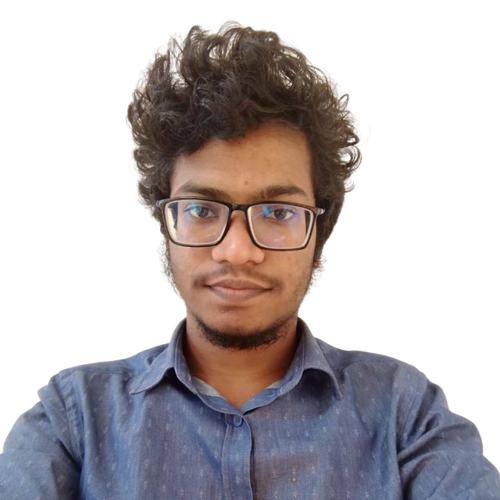
Sajjad Rahman
Sajjad Rahman
As a Flutter developer, I am constantly learning and trying to implement new concepts into my projects. In addition, I devote time to studying Machine Learning. I have a passion for contributing to open-source projects.