Top 5 Free GIF Screen Capture Tools for Linux Users
 Pratik M
Pratik M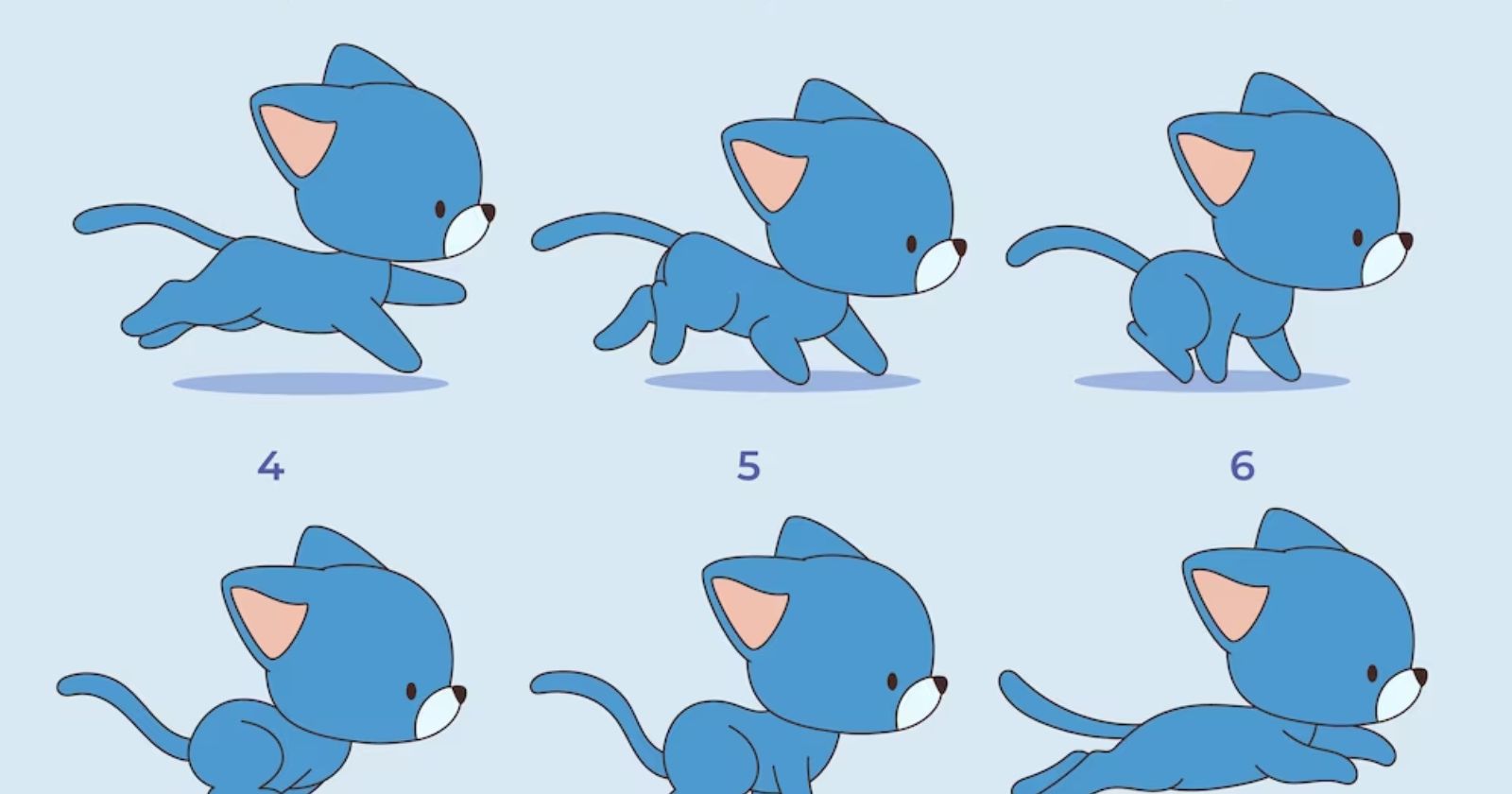
GIFs have become an integral part of digital communication and social media engagement. Their ability to convey emotions and capture attention makes them a versatile graphic format. For Linux users, creating captivating GIF animations requires having the right tools. This article explores the top 5 free GIF recorders for Linux to help you produce stunning animations with ease.
Why Use a GIF Recorder on Linux?
A dedicated GIF recorder simplifies the process of creating smooth GIF animations on Linux. They provide an efficient workflow along with useful features like:
Recording specific screen areas to capture software interactions, game moments, or tutorial demos
Custom frame rates for controlling GIF playback speed
Editing capabilities to trim, reorder, or enhance frames
Output customization for GIF dimensions, quality, and file size
Direct export to GIF format instead of video requiring conversion
This makes the animation process quicker compared to using a general screen recorder and then converting video files to GIFs separately. The integrated editing also creates professional results.
For both quick GIF screens captures or more advanced productions, a Linux GIF recorder is an indispensable tool.
Top 5 GIF Animation Software for Linux
After extensive testing and research, these 5free tools stand out as the best GIF recorders available for Linux users:
1. Peek
Peek is an open-source Linux gif recorder designed specifically for easily creating short animated GIFs. It offers an intuitive interface that makes recording GIFs simple and hassle-free.
Peek allows easily capturing a portion of your screen, adding basic annotations, and directly exporting the recording to an optimized GIF. Built-in editing features like trimming frames and changing frame delay give you better control over the final animation.
Peek focuses on being a lightweight and user-friendly tool. This makes it perfect for quickly capturing software interactions, game moments, or making simple tutorial GIFs with minimal effort.
2. Gifine
Gifine is another Linux gif maker optimized for efficiency and ease-of-use. It provides a streamlined workflow containing just the essential controls needed for basic GIF recording and editing.
You can quickly record a specific screen area, trim the start and end frames, customize frame delay, and add text annotations before exporting to a GIF. The simple interface means very little learning curve for new users.
Gifine works well for quickly creating animated screenshots, software tutorials, or highlights from games and videos when you don't need advanced production capabilities.
3. GIMP
GIMP is likely the most full-featured open-source gif animation software for Linux. While primarily an advanced image editor, GIMP contains extensive tools for crafting high-quality GIFs with pixel-level control.
GIMP allows building animations frame-by-frame from images or video sources. You can customize each frame's delay, apply image filters and effects, overlay graphics and text, adjust dimensions, and export with different GIF optimization settings.
This makes GIMP suitable for animators, designers, and multimedia editors seeking fine-tuned control over the GIF creation process. The learning curve is steeper but the results can be spectacular.
4. FFmpeg
FFmpeg is a powerful open-source command line tool for working with multimedia files on Linux, including converting videos into GIFs. While not as user-friendly as a GUI application, FFmpeg provides advanced customization and optimization options.
FFmpeg's capabilities allow extracting short GIF segments from video files, setting precise frame rate, dimensions, dithering, and quantizer settings for high-quality GIF encoding. This makes it a great option for programmers and multimedia producers needing automated batch processing and fine-tuned GIF exports.
Some learning is required to leverage FFmpeg's animation features fully from the Linux terminal. But it's one of the most versatile and optimized solutions for automated GIF creation workflows.
5. Gifcurry
Gifcurry specializes in converting short video clips into animated GIFs easily on Linux. It simplifies extracting the essence of video scenes into shareable social media friendly GIFs.
The application provides an intuitive GUI for trimming and cropping video segments before encoding to a GIF. You can customize the frame rate, apply filters, and edit frames seamlessly within Gifcurry.
For Linux users needing to quickly convert existing videos into attention-grabbing GIFs, Gifcurry offers an efficient workflow that enhances your content without complexity.
Choosing the Right Linux GIF Recorder
With these top options covered, how do you select the best GIF animation software for your needs? Here are key factors to consider:
Simplicity - If you're new to GIF creation, choose user-friendly tools like Peek, Gifine or Gifcurry to get started quickly.
Advanced Control - GIMP or FFmpeg are better suited for experienced users wanting finer control over the GIF production process.
Workflow - Pick a tool that fits your use case whether it's quick screen recording, video conversion, or detailed image sequence assembly.
Resources - Consider your system resources if working with high resolution or lengthy recordings to avoid lag and crashes.
Output Quality - Some tools like FFmpeg focus on optimizing GIF encoding parameters for the best quality and file size.
The beauty of open source software is that you can test and utilize the strengths of multiple Linux gif animators based on each project's specific needs.
Animate Your Creativity on Linux
Creating captivating GIF animations is now quick and hassle-free regardless of your skill level thanks to these excellent open source tools.
Whether you're producing short screen recordings, converting existing videos, or crafting high-end animations, the capabilities exist on Linux to bring your creative ideas to life.
So try out these top gif makers, practice your animation skills, and start producing eye-catching GIF content to boost your social media and web presence.
The world of moving graphics awaits!
Subscribe to my newsletter
Read articles from Pratik M directly inside your inbox. Subscribe to the newsletter, and don't miss out.
Written by

Pratik M
Pratik M
As an experienced Linux user and no-code app developer, I enjoy using the latest tools to create efficient and innovative small apps. Although coding is my hobby, I still love using AI tools and no-code platforms.