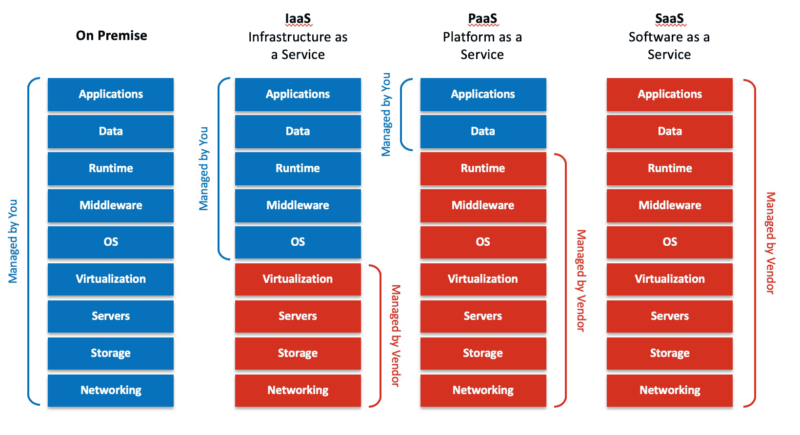Demystifying Cloud Computing: The Future of IT
 Suman Manna
Suman Manna
In today's rapidly evolving technological landscape, one term you're likely to encounter frequently is "cloud computing." But what exactly is cloud computing, and why is it so important in our modern world? In this blog, I will unravel the mysteries surrounding cloud computing, exploring its definition, key components, benefits, and the role it plays in our daily lives.
Defining Cloud Computing
Imagine you have a computer, but instead of keeping all your important files, photos, and software on that computer, you can store and access them on the Internet. This "internet storage" is what we call the cloud.
Here's how it works:
Online Storage: Instead of saving your files and data on your own computer's hard drive, you save them on the internet. It's like having a virtual storage space that you can access from anywhere, as long as you have an internet connection.
Software and Apps: You know how you use apps on your smartphone or computer, like social media apps or word processors? With cloud computing, you can use these apps over the internet, just like you use Facebook or Google Docs. The software and data are not on your device but in the cloud.
No Need for Fancy Equipment: You don't need a super-powerful computer because the cloud does all the hard work. Your computer or smartphone just needs to be able to connect to the internet.
Automatic Backups: Your data is safe on the cloud because it's not just stored in one place. It's often copied and backed up in multiple locations. So, even if your device gets lost or breaks, your files are still safe on the cloud.
Sharing and Collaboration: You can easily share your files and collaborate with others. For example, you can work on a project with a friend even if you're in different places. Both of you can access and edit the same document in the cloud.
Paying for What You Use: Cloud services are often pay-as-you-go. It means you only pay for the storage or services you use. This can save you money compared to buying expensive computer equipment and software.
Technical Definition :
Cloud computing is a revolutionary paradigm in the world of information technology. At its core, it involves the delivery of various computing services, including storage, servers, databases, networking, software, and more, over the internet (the "cloud"). These services are hosted and managed by third-party providers, who maintain data centers filled with powerful servers and infrastructure to support the computing needs of businesses and individuals.
Key Components of Cloud Computing:
Infrastructure as a Service (IaaS): In IaaS, users rent infrastructure resources like virtual machines, storage, and networking on a pay-as-you-go basis. Examples of IaaS providers include Amazon Web Services (AWS) and Microsoft Azure. Here are some key features of IaaS:
Flexibility: With IaaS, users have complete control over the infrastructure. They can create, modify, and manage virtual machines and storage according to their specific requirements.
Scalability: IaaS allows for easy scaling up or down of resources. This is particularly useful for businesses with variable workloads, as they can adjust their infrastructure to meet changing demands.
Cost-Efficiency: Users pay only for the resources they use, which eliminates the need for significant upfront investments in hardware and infrastructure.
Responsibility: While cloud providers manage the underlying physical hardware, users are responsible for configuring and maintaining the operating systems, applications, and data on their virtual machines.
Platform as a Service (PaaS): PaaS offers a platform for developers to build, deploy, and manage applications without worrying about the underlying infrastructure. Google App Engine and Heroku are examples of PaaS providers. Key characteristics of PaaS include:
Simplified Development: PaaS offers tools and services that streamline the development process, making it easier for developers to focus on writing code and creating applications.
Automatic Scalability: PaaS platforms can automatically handle application scaling, ensuring that your application can adapt to changes in user demand.
Reduced Maintenance: PaaS providers handle much of the maintenance, such as server management and security updates, allowing developers to focus on creating and improving applications.
Multi-Tenancy: PaaS platforms often support multi-tenancy, enabling multiple users or organizations to share the same development environment securely.
Software as a Service (SaaS): SaaS provides ready-to-use software applications accessible via the internet. Popular examples include Google Workspace (formerly G Suite), Microsoft 365, and Salesforce. Key characteristics of SaaS are:
Accessibility: SaaS applications can be accessed from any device with an internet connection, making them highly accessible and convenient.
Automatic Updates: SaaS providers handle software updates, ensuring that users always have access to the latest features and security enhancements.
Pay-as-You-Go: SaaS is typically offered on a subscription basis, where users pay a recurring fee for the software, reducing upfront costs.
No Installation Required: Users don't need to install or maintain the software on their devices, as it runs in the provider's data center.
Navigating the Cloud: Public, Private, Hybrid, and Community Clouds:
In the ever-evolving world of cloud computing, organizations have several deployment options to choose from. Each option offers unique advantages and considerations, making it crucial to understand the differences between public cloud, private cloud, hybrid cloud, and community cloud.
Public Cloud:
Definition: The public cloud is a cloud computing architecture in which third-party cloud service providers own, manage, and maintain cloud resources. These resources are made available to the general public and can be accessed via the Internet on a pay-as-you-go basis.
Advantages:
Cost-Efficiency: Because you only pay for what you use, public cloud services are frequently cost-effective. This eliminates the need for upfront infrastructure investments.
Scalability: Public cloud services may be readily scaled up or down to suit shifting demands, making them perfect for startups and businesses with unpredictable workloads.
Global Reach: Public cloud companies have data centers all over the world, guaranteeing that users have consistent and quick access.
Considerations:
Security and Compliance: Sharing resources with other users may generate data security and compliance concerns, particularly in businesses with strict regulations.
Limited Customization: Public cloud services may have limitations on customization, which can be a challenge for businesses with unique requirements.
Private Cloud:
Definition: A private cloud is a cloud computing concept in which a single organization uses the cloud infrastructure solely. It can be hosted on-premises or by a third-party supplier, but it is tailored to the specific needs of that organization.
Advantages:
Control: Private clouds offer greater control over data, security, and infrastructure, making them suitable for industries with stringent compliance requirements.
Customization: Organizations can tailor the private cloud to meet their specific needs, including hardware and software configurations.
Data Privacy: Private clouds provide enhanced data privacy and security, as resources are not shared with other organizations.
Considerations:
Higher Costs: Building and maintaining a private cloud can be more expensive than using a public cloud due to the need for dedicated infrastructure.
Limited Scalability: Private clouds may have limitations in scaling quickly to accommodate unexpected surges in demand.
Hybrid Cloud:
Definition: Hybrid cloud combines both public and private cloud resources, allowing data and applications to be shared between them. It offers a seamless integration between the two deployment models.
Advantages:
Flexibility: Hybrid cloud gives organizations flexibility by allowing them to run important workloads in the private cloud while using the public cloud for less critical operations.
Scalability: Organizations can scale resources in the public cloud when needed, ensuring optimal performance during peak periods.
Cost Optimization: By combining the cost-efficiency of the public cloud with the management of the private cloud, hybrid clouds can help optimize expenses.
Complexity: Managing and integrating both public and private cloud environments can be complex, requiring a robust management strategy.
Data Integration: Ensuring seamless data and application integration between the two environments may require additional effort.
Community Cloud:
Definition: A community cloud is a shared cloud environment that serves a specific community of users with common concerns, such as regulatory compliance or security requirements. It can be managed by a third-party provider or a consortium of organizations.
Advantages:
Tailored for Communities: Community clouds are designed to meet the specific needs of a particular user group, offering shared resources and costs.
Collaboration: Users within the community can collaborate and share resources efficiently while maintaining data security.
Compliance: Community clouds are well-suited for industries with strict compliance and regulatory requirements, as users within the community share similar obligations.
Considerations:
Limited User Base: Because they are designed for certain user groups, community clouds are not appropriate for organisations that do not fit the defined community.
Shared Responsibility: Users within the community share responsibility for managing and maintaining the community cloud, which requires collaboration and coordination.
Benefits of Cloud Computing:
Cloud computing has rapidly transformed the way businesses and individuals manage and access digital resources. The benefits of cloud computing are numerous and have revolutionized the way we work and store data. Here are some of the key advantages:
Cost-Efficiency:
- One of the most significant advantages of cloud computing is cost savings. Organizations can avoid the capital expenditure of purchasing and maintaining physical servers and data centers. Instead, they pay for cloud services on a pay-as-you-go or subscription basis, which often proves more cost-effective.
Scalability:
- Cloud resources can be easily scaled up or down based on demand. This scalability allows businesses to adapt to changing workloads without investing in new infrastructure.
Accessibility:
- Cloud services are accessible from anywhere with an internet connection. This enables remote work, collaboration, and access to critical data and applications from any location, making it especially valuable in today's flexible work environments.
Reliability and Redundancy:
- Reputable cloud service providers invest heavily in data redundancy and backup. They offer robust infrastructure that ensures data is highly available and protected against hardware failures and disasters.
Security:
- Cloud providers often offer robust security measures, including data encryption, identity and access management, and compliance certifications. This can provide a higher level of security than many organizations can achieve on their own.
Automatic Updates:
- Cloud service providers regularly update their services to incorporate the latest security and performance enhancements. This relieves organizations of the burden of managing and maintaining software updates.
Backup and Disaster Recovery:
- Cloud providers offer automatic data backup and disaster recovery solutions, ensuring data is safe and can be quickly restored in the event of a data loss or system failure.
Innovation:
- Cloud computing opens the door to emerging technologies such as artificial intelligence, machine learning, and big data analytics. These resources are accessible to organizations of all sizes, promoting innovation and competitiveness.
Environmentally Friendly:
- By sharing resources in data centers, cloud computing can be more energy-efficient and environmentally friendly compared to running individual on-premises servers. It helps reduce the carbon footprint.
Eliminates Hardware Maintenance:
- Organizations no longer need to worry about hardware maintenance, such as upgrading servers or replacing faulty components. This frees up IT resources for more strategic tasks.
Global Reach:
- Cloud providers have data centers in multiple locations worldwide. This allows organizations to serve their customers globally with low-latency and reliable access to their services and data.
Pay for What You Use:
- Cloud services are often offered on a pay-as-you-go model, which means you only pay for the resources and services you use. This cost structure can lead to significant savings.
Support and Expertise:
- Cloud providers offer customer support, documentation, and access to experts who can help organizations resolve issues and make the most of their cloud services.
Conclusion:
Cloud computing has become an essential component of today's digital landscape. Its adaptability, scalability, and low cost make it an indispensable tool for both enterprises and people. As technology advances, cloud computing will most likely play a larger part in our daily lives, promoting innovation and streamlining our digital experiences. Understanding the fundamentals of cloud computing is a vital literacy for the digital age, not merely a technical talent.
Subscribe to my newsletter
Read articles from Suman Manna directly inside your inbox. Subscribe to the newsletter, and don't miss out.
Written by

Suman Manna
Suman Manna
Hey ! I am Suman, Senior Software Engineer with expertise in cloud computing, Infrastructure as Service and microservices architecture. With a passion for cutting-edge technology, I design and develop scalable, efficient software solutions. My experience spans various industries, and I thrive on tackling complex challenges to create innovative, cloud-native applications. You can also find me on Medium https://medium.com/@manna.suman134