# Day 6 : File Permissions and Access Control Lists
 Pradeep chitroliya
Pradeep chitroliyaTable of contents
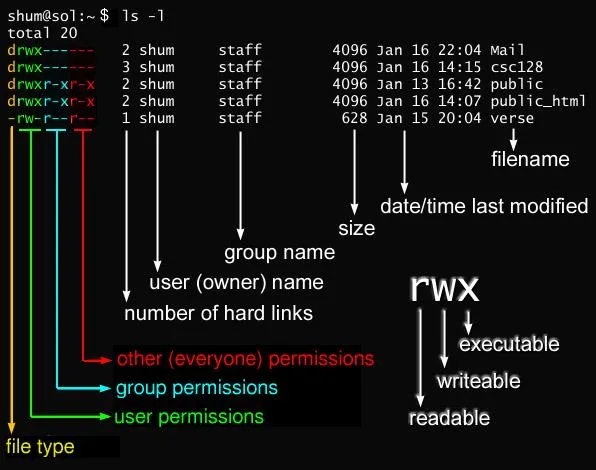
In Linux, file permissions and access control lists (ACLs) are mechanisms used to control access to files and directories, ensuring that only authorized users or processes can read, write, or execute them. These mechanisms are essential for maintaining the security and integrity of a Linux system. Let's discuss each of these concepts in detail:
File Permissions: In Linux, each file and directory is associated with a set of permissions that define the actions that can be performed on them. These permissions are divided into three categories: read, write, and execute, and are assigned for three different entities: the owner of the file, the group associated with the file, and all other users.
The three categories of permissions are represented by the following characters:
'r' (4)for read permission
'w' (2)for write permission
'x' (1) for execute permission
The three entities are:
User (owner of the file)
Group (a group of users that have certain permissions)
Others (everyone else)
Please find permission for user...
| permission | permission | permission | NO | | --- | --- | --- | --- | | r | w | x | 7 | | r | w | 0 | 6 | | r | 0 | 0 | 4 | | o | w | 0 | 2 | | 0 | w | x | 3 | | 0 | 0 | x | 1 | | r | 0 | x | 5 | | | | | |
1 Create a simple file and do ls -ltr to see the details of the files.
First i have create a file then will check file permission above command:

Write an article about File Permissions based on your understanding from the notes.
File Permission ---In the world of Linux, ensuring the security and integrity of files and directories is paramount. One of the fundamental pillars of this security framework is the robust system of file permissions. Understanding Linux file permissions is crucial for any user, administrator, or developer navigating the Linux ecosystem. This comprehensive guide aims to demystify the complexities of file permissions and empower users with the knowledge to manage and secure their data effectively.
The Basics of Linux File Permissions:
Linux employs a simple yet powerful permission system that grants or restricts access to files and directories. Each file or directory is associated with three sets of permissions, defining access for three different entities: the owner, the group, and others. These permissions are categorized into three main actions:
=======================================================
Read: This permission allows the user to view the contents of a file or list the contents of a directory.
Write: With this permission, users can modify the contents of a file or add, remove, or rename files within a directory.
Execute: The execute permission enables users to execute a file if it is a program or a script, or traverse through a directory if it is part of the directory path.
Each of these permissions is denoted by specific characters: 'r' for read, 'w' for write, and 'x' for execute. These characters are combined to form a 10-character string, which includes the file type indicator as the first character, followed by sets of three characters each for the owner, the group, and others.
Understanding Permission Modes:
The permission modes in Linux are represented using numbers and symbols. The numeric representation, often seen in command line interfaces, assigns a value to each permission type. For instance, read (r) is represented as 4, write (w) as 2, and execute (x) as 1. These values are then added together to form the permission mode for each entity.
The symbolic representation, commonly used in command-line operations, employs a combination of letters and symbols to set and modify permissions. For example, 'chmod' is a command used to change permissions, and it allows users to specify permissions using symbols such as 'u' for the owner, 'g' for the group, 'o' for others, and 'a' for all.
Applying and Modifying Permissions:
To ensure the appropriate level of security, users must understand how to apply and modify permissions. The 'chmod' command, coupled with the appropriate symbols and numeric values, allows users to grant or revoke specific permissions for each entity. Additionally, the 'chown' and 'chgrp' commands enable users to change the ownership of files and directories, granting administrative control over access rights.
How to change permissions file
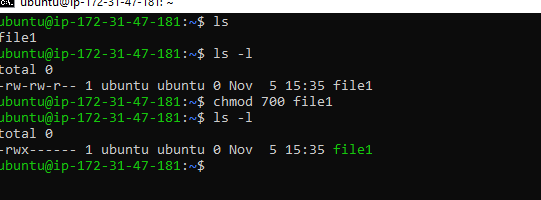
How to change the owner
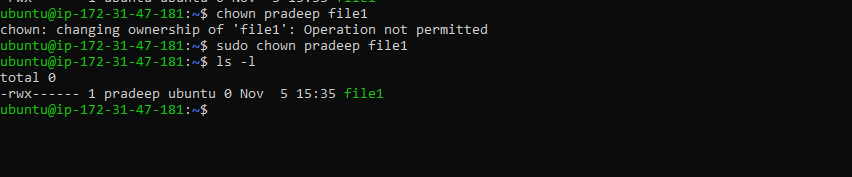
how to change Group any file and directory
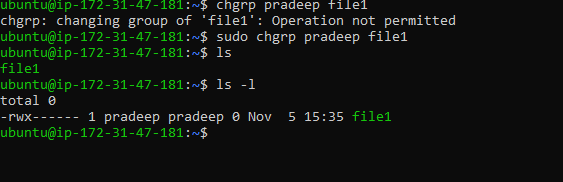
- Read about ACL and try out the commands
getfaclandsetfacl
Access Control Lists (ACLs) are a more advanced form of access control that can provide more detailed permissions for files and directories in Linux. They offer a finer-grained access control mechanism beyond the standard owner, group, and others' permissions. ACLs allow you to define access permissions for multiple users and groups, providing more flexibility and control over who can access, modify, or execute a file or directory.
getfacl Command: The getfacl command is used to display the access control list of a file or directory. This command provides a comprehensive view of the ACL entries associated with the specified file or directory. It shows both the standard permissions and any additional ACL entries.

setfacl Command: The setfacl command is used to set the access control list for files and directories. It allows you to add, modify, or delete ACL entries, providing precise control over the permissions granted to specific users or groups.
setfacl [option] [user or group]:[permissions] [file or directory name]
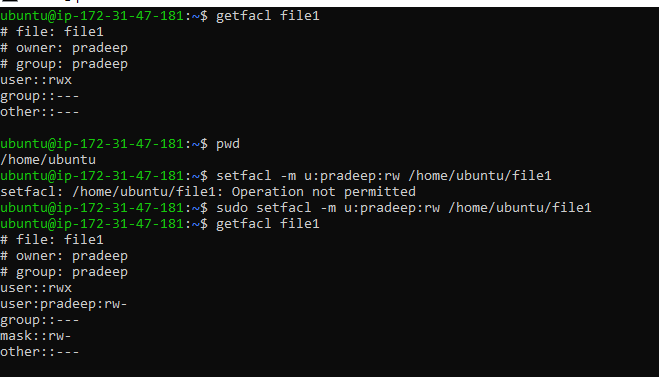
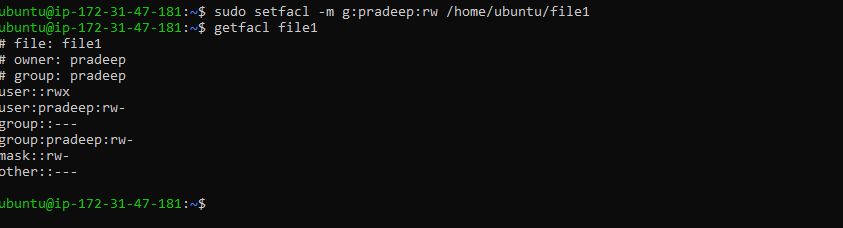
#thanks for learn my block so please like &comment..
Subscribe to my newsletter
Read articles from Pradeep chitroliya directly inside your inbox. Subscribe to the newsletter, and don't miss out.
Written by

Pradeep chitroliya
Pradeep chitroliya
Hey there! I am Pradeep Chitroliya I am a Devops engineer, started writing articles on my DevOps and cloud journey. My purpose is to share the concepts that I learn, the projects that I build, and the tasks that I perform regarding DevOps. Hope you all find it useful.