Understanding package Manager and Systemctl
 Sidharth Shukla
Sidharth Shukla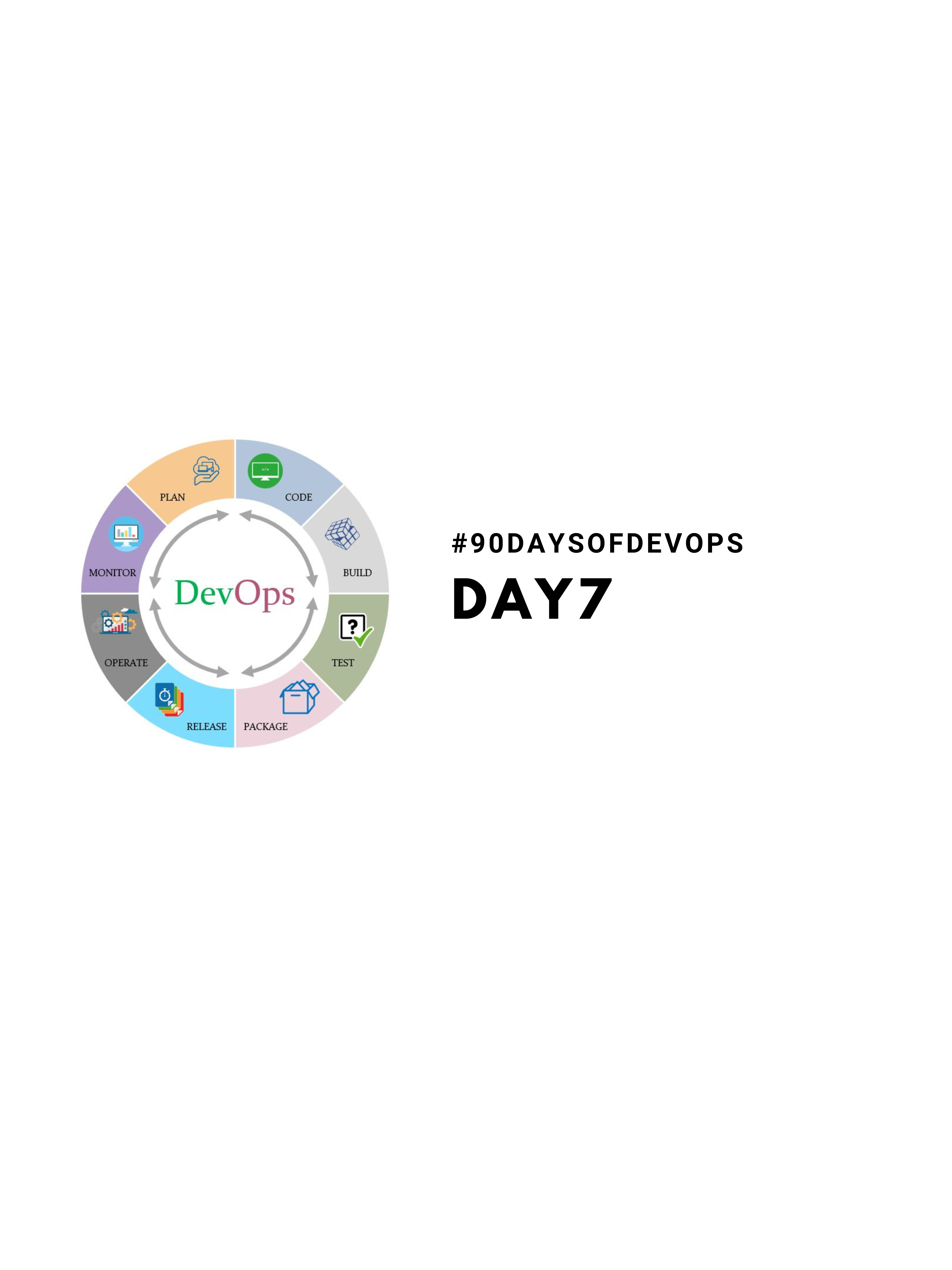
Package manager in Linux
In Linux systems, the package manager is used to enable users to efficiently manage software packages. These tools handle the installation, removal, upgrade, configuration, and overall management of software packages.
what is the package?
In Linux, a package typically refers to an application, but it could also encompass GUI applications, command-line tools, or software libraries required by other programs. A package is essentially an archive file containing the binary executable, configuration files, and sometimes dependency information.
Different Types of Package Managers
Package managers vary based on the packaging system. For instance, RPM uses Yum and DNF package managers, while DEB utilizes tools like "apt-get" and "aptitude".
Installing Docker and Jenkins using Package Managers on Ubuntu and CentOS
Ubuntu Installation
To install Docker on Ubuntu using the package manager apt:
sudo apt update
sudo apt install docker.io
For Jenkins:
sudo apt update
sudo apt install jenkins
CentOS Installation
For CentOS, Docker can be installed using yum:
sudo yum install docker
To install Jenkins on CentOS:
sudo yum install jenkins
systemctl and systemd
systemctl is a tool used to interact with systemd, the system and service manager for most Unix-like operating systems. It allows users to examine and control the state of systemd services.
Systemctl Tasks
To check the status of the Docker service:
sudo systemctl status docker
To stop the Jenkins service:
sudo systemctl stop jenkins
systemctl vs. service
systemctl is a more powerful and feature-rich command compared to service. It is the preferred command for managing systemd services.
Happy learning!!!
Subscribe to my newsletter
Read articles from Sidharth Shukla directly inside your inbox. Subscribe to the newsletter, and don't miss out.
Written by

Sidharth Shukla
Sidharth Shukla
DevOps Enginner