TIL: How to install IIS web server on Windows Server 2019?
 Christine Balanaa
Christine Balanaa1 min read

Run PowerShell as administrator and install IIS services
import-module servermanager add-windowsfeature web-server -includeallsubfeature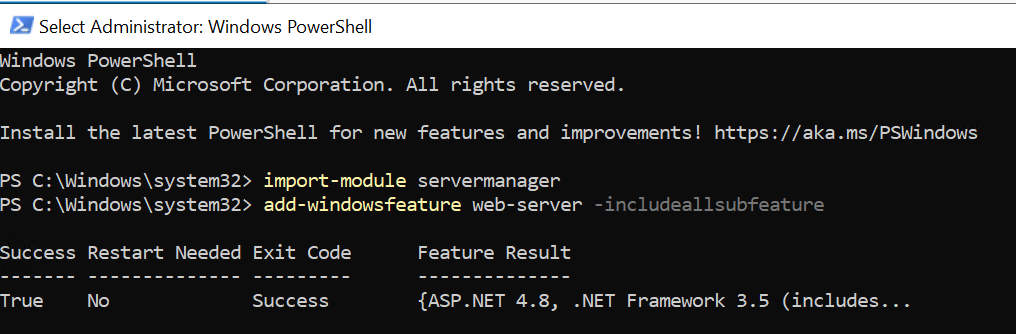
Default IIS web server web page on
localhost.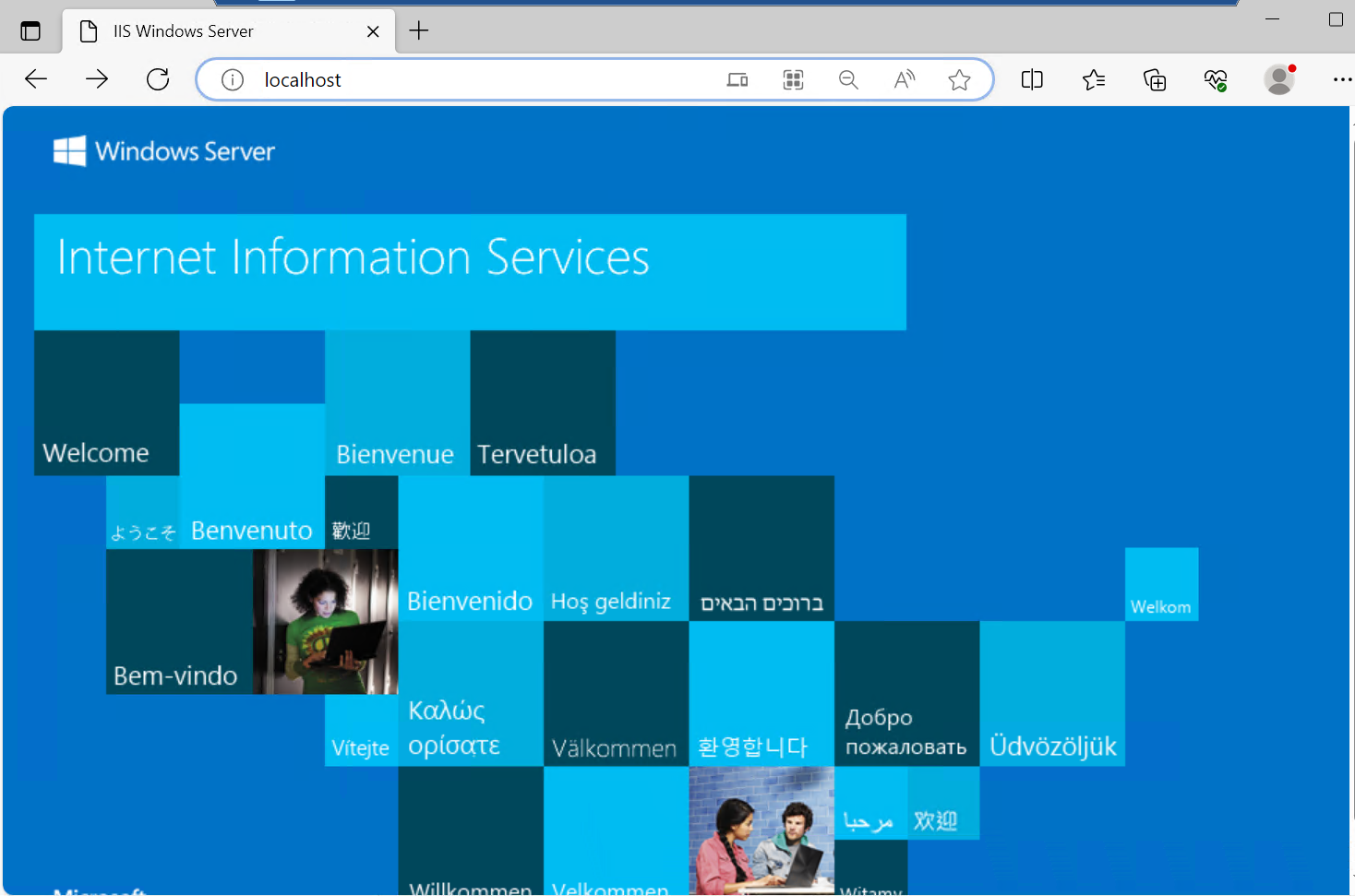
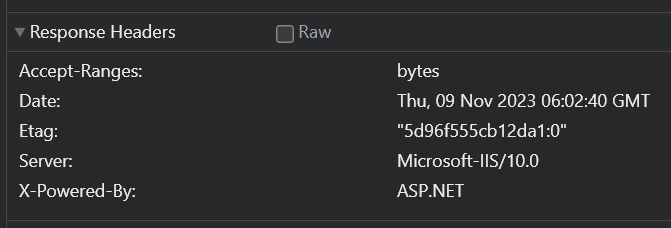
Version Notes:
- Windows Server 2019
- Microsoft IIS/10.0
- PowerShell 5.1
Display PowerShell version using $PSVersionTable
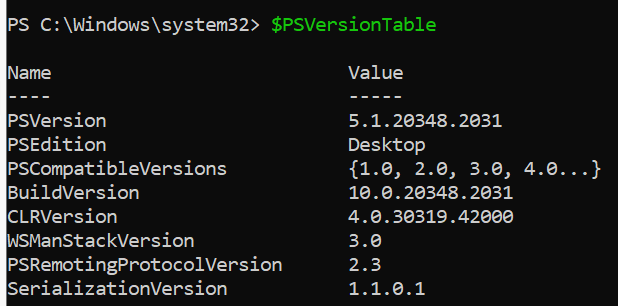
0
Subscribe to my newsletter
Read articles from Christine Balanaa directly inside your inbox. Subscribe to the newsletter, and don't miss out.
Written by
