Unveiling the Web: An In-Depth Introduction to Web Development with JavaScript
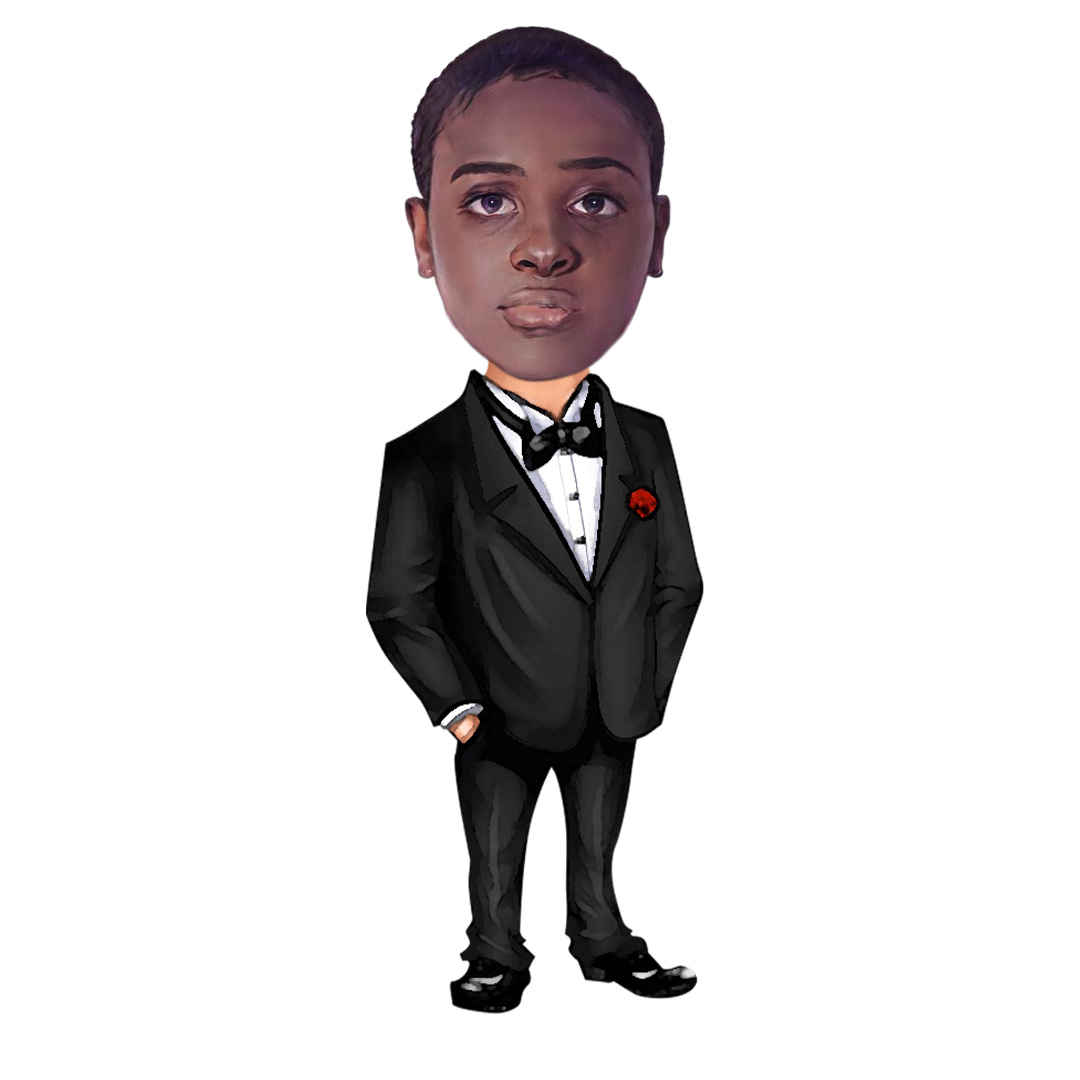 Joshua
Joshua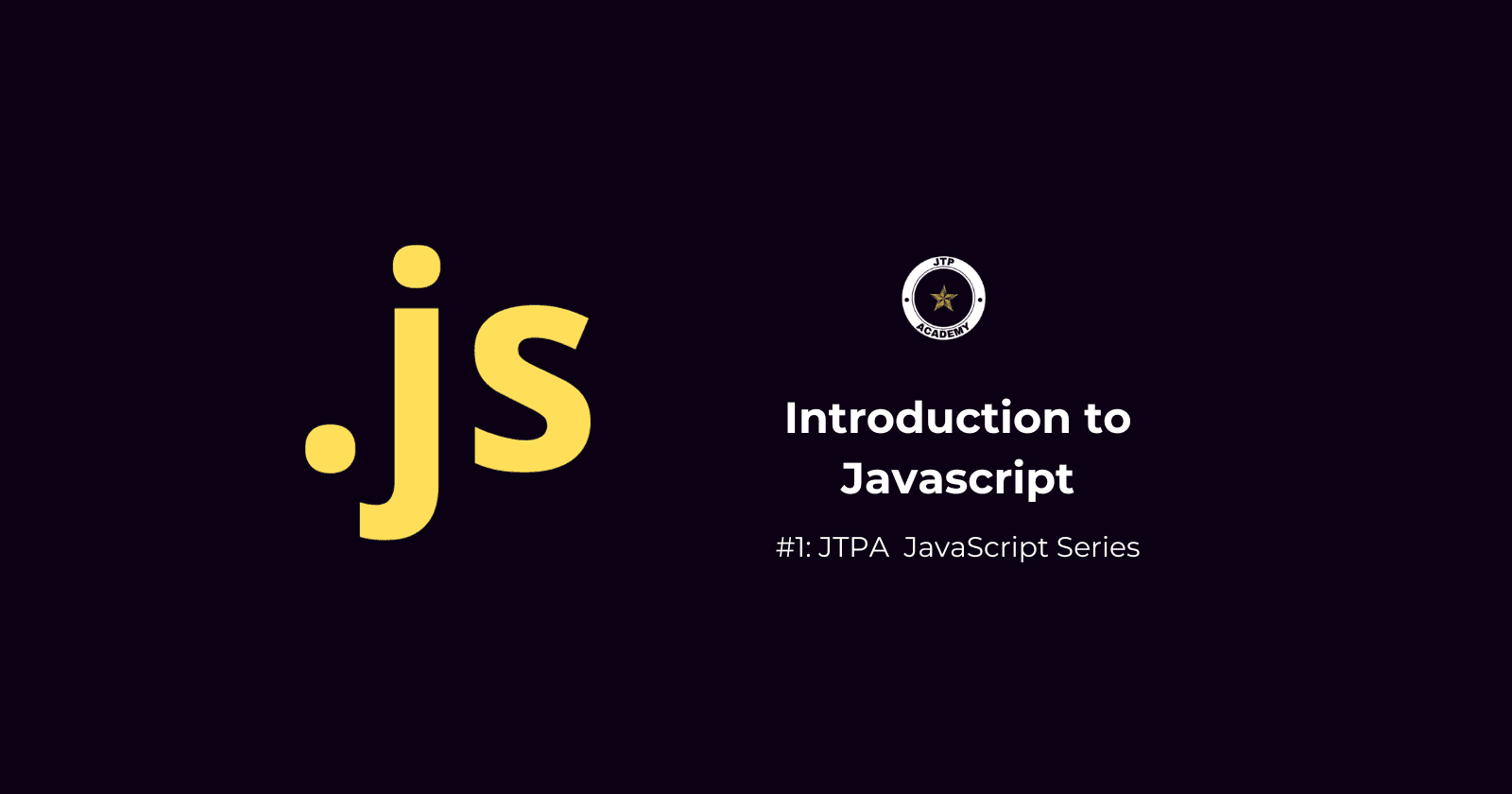
Embarking on the journey of web development is akin to stepping into a realm where creativity meets functionality. In this section, we'll lay the foundation by exploring the fundamental concepts of web development. What exactly is web development, and why does it matter in today's digital landscape? Join us as we demystify the essence of this captivating field.
The Pivotal Role of JavaScript (JS)
JavaScript, often referred to as the heartbeat of web development, is a language that empowers your web pages with dynamic and interactive features. Here, we delve into the significance of JavaScript, understanding how it breathes life into static HTML and CSS. As we unravel the layers of its capabilities, you'll discover why JavaScript is an indispensable tool in the web developer's toolkit. So, fasten your seatbelt as we take a captivating journey through the role and impact of JavaScript in shaping the web.
Setting Up Your Development Environment
When it comes to a versatile and developer-friendly integrated development environment (IDE) for JavaScript, Visual Studio Code (VSCode) stands out as a beacon of efficiency and simplicity. Here, we'll guide you through the process of setting up VSCode, ensuring a seamless and enjoyable coding experience.
Embracing Visual Studio Code
Why Visual Studio Code?
Visual Studio Code is a free, open-source code editor developed by Microsoft. Its lightweight yet powerful nature makes it a favorite among developers for JavaScript and a myriad of other programming languages. With a robust set of features, including IntelliSense for smart code completion, built-in Git integration, and a thriving extension ecosystem, VSCode provides a well-rounded platform for JavaScript development.
Installation Steps
Download and Install: Head to the official VSCode website and download the installer for your operating system. Follow the installation prompts to set up VSCode on your machine.
Customizing Settings: VSCode allows you to tailor the editor to your preferences. Explore the settings menu to adjust themes, fonts, and other configurations to create a personalized coding environment.
Essential Extensions and Plugins
Once you've set up VSCode, enhance its capabilities by incorporating essential extensions and plugins. These additions enrich your coding experience and boost productivity.
Popular Extensions for JavaScript Development
ESLint: Ensure code consistency and catch potential errors with ESLint, a widely used linter for JavaScript.
Prettier: Keep your codebase neatly formatted with Prettier, an opinionated code formatter that supports various languages, including JavaScript.
Debugger for Chrome: Debug JavaScript code directly from VSCode by integrating the Debugger for Chrome extension.
Bracket Pair Colorizer: Improve code readability by visually distinguishing and colorizing matching brackets.
Installation Steps
Open the Extensions view by clicking on the Extensions icon in the Activity Bar on the side of the window or using the shortcut
Ctrl+Shift+X.Search for the desired extension, click install, and then reload VSCode to activate the extension.
Installing npm and Node.js
To unlock the full potential of JavaScript development, you'll need Node.js and npm (Node Package Manager). These tools facilitate the installation of libraries and packages, enabling seamless integration with your projects.
Download Node.js: Visit the official Node.js website and download the LTS version suitable for your operating system.
Installation Wizard: Run the installer and follow the installation wizard's prompts. Ensure that the "npm package manager" option is selected during installation.
Verification: To verify the installation, open a terminal and run the following commands:
node -v npm -vIf successful, these commands will display the installed Node.js and npm versions.
With Visual Studio Code configured and enriched with essential extensions, and Node.js with npm installed, you've set the stage for an immersive and productive JavaScript development environment.
Writing your first JavaScript code
Initiating JavaScript: Your First Code Encounter
Prepare to engage with JavaScript as we venture into crafting your inaugural lines of code. This hands-on exercise is meticulously designed to provide a structured introduction to the foundational syntax and structure of JavaScript, equipping you with essential skills for further exploration in subsequent sections.
Setting the Stage: Creating Your First JavaScript Program
Launch Visual Studio Code, the designated environment for our coding endeavors. Assuming you have diligently followed the setup instructions, you are now ready to immerse yourself in the intricacies of JavaScript.
Constructing Your Initial Script
Begin by generating a new file, for instance, named script.js. Let's delve into the code:
// Welcome to the realm of JavaScript!
// Let us display a salutatory message to the console.
console.log("Hello, JavaScript Explorer!");
Code Deconstruction
Comments (
//): Annotations providing insights for developers without computational impact.console.log(): A function presenting messages on the console, a crucial developer tool for interaction and information.
Executing Your Script
Save the file and activate the integrated terminal in VSCode. Navigate to the script's directory and execute the following command:
node script.js
Successful execution will result in the terminal echoing the cordial greeting:
Hello, JavaScript Explorer!
Congratulations on successfully executing your inaugural JavaScript code.
Beyond Preliminaries: Unveiling JavaScript Syntax
Having initiated your coding journey, we now extend our exploration to variables, data types, and the fundamental elements constituting the syntax of JavaScript. Prepare for an insightful excursion into the core principles of JavaScript programming. Are you ready to proceed? Let us advance further into the realm of JavaScript mastery. Happy coding guys!!!
Subscribe to my newsletter
Read articles from Joshua directly inside your inbox. Subscribe to the newsletter, and don't miss out.
Written by
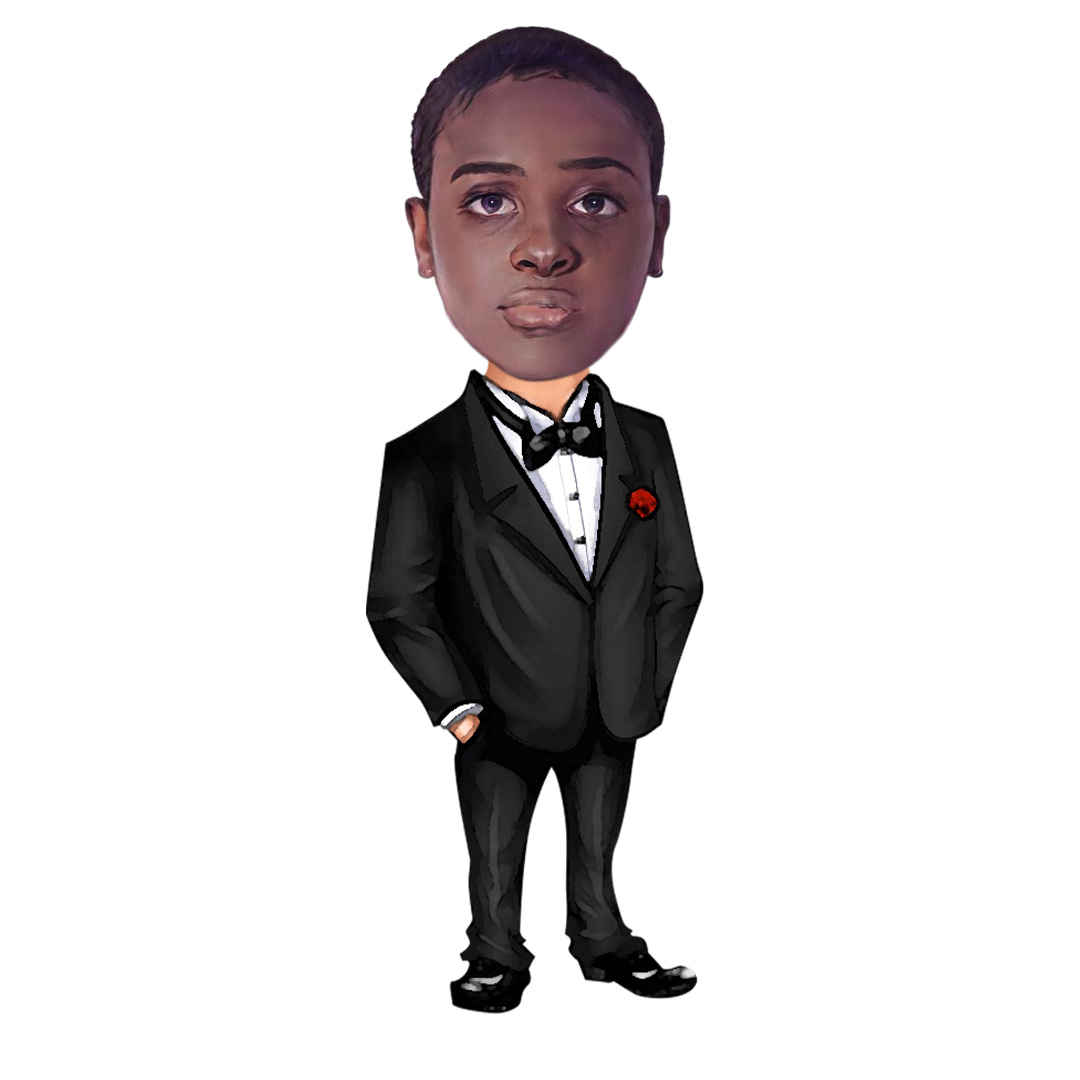
Joshua
Joshua
As an experienced developer hailing from Nigeria, my unwavering focus lies in empowering and guiding aspiring developers on their journey to problem-solving excellence. With a strong commitment to professionalism, inspiration, and robust solutions, I wholeheartedly dedicate myself to uplifting the developer community. In the ever-evolving landscape of technology, I embrace the role of a mentor, offering valuable insights and practical guidance to up-and-coming developers. Through my passion for innovation and problem-solving, I aim to nurture talent and pave the way for a new generation of skilled and adept developers. With an extensive background in the field, I recognize the challenges faced by aspiring developers and the importance of fostering an environment that fosters growth and learning. My mission is to create a supportive and inspiring ecosystem that nurtures creativity, encourages collaboration, and drives progress. Together, we will transcend boundaries and tackle intricate problems with a tenacious spirit, enriching our knowledge, and honing our skills. I firmly believe in the power of knowledge-sharing and the strength of a united developer community. As we embark on this journey together, I am committed to providing robust solutions and empowering you to overcome obstacles. Let us harness the power of technology to make a lasting impact, not just within Nigeria but on a global scale. Together, let's unlock the full potential of our collective abilities, driving positive change, and shaping a future where innovation knows no bounds.