File Permissions and Access Control Lists
 Salman Hisamuddin Ansari
Salman Hisamuddin Ansari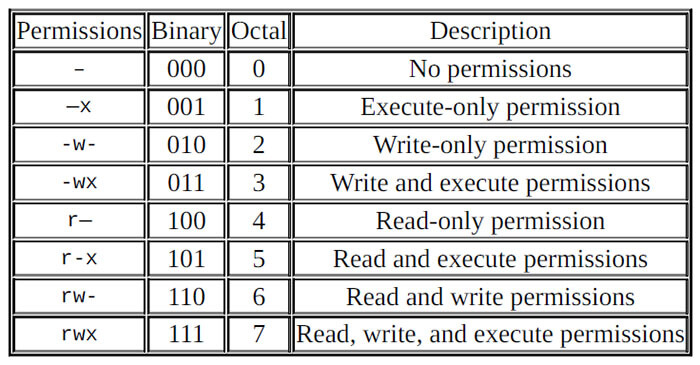
File Permissions in Linux 📁
File permissions in Linux are crucial for controlling access to files and directories. They determine who can read, write, or execute a file. There are three main categories of users:
Owner (👤): The user who owns the file.
Group (💼): The group that owns the file.
Others (👥): All users outside the specified user or group.
Permissions include:
Read (📖): Allows users to view the contents of a file.
Write (✍️): Permits users to modify the contents of a file.
Execute (🏃♂️): Grants users the ability to run executable files or access directories.
Commands:
Change Owner:
chown user1 example.txtChange Group:
chgrp group1 example.txtChange Permissions:
chmod u+rw, g+r, o-x example.txt
Access Control Lists (ACL) 🔒
Access Control Lists (ACLs) provide a more granular level of control over file permissions in Linux. They allow you to define permissions for specific users or groups beyond the traditional owner, group, and others.
Commands:
Read ACL:
getfacl example.txtModify ACL:
setfacl -m u:user1:rw- example.txt
Advantages of ACLs:
Fine-grained Control: ACLs enable precise control over file access for individual users or groups.
Flexibility: They provide flexibility in assigning permissions beyond the standard owner, group, and others.
In summary, while traditional file permissions are powerful, ACLs offer enhanced control for scenarios where more specific access management is required. Combining both ensures a robust and secure file system in Linux.
Managing File Permissions in Linux 📁
Creating a Simple File and Checking Details
Let's start by creating a file and examining its details using the ls -ltr command:
# Create a file
touch example.txt
# View file details
ls -ltr example.txt
This will show the file's details, including permissions, owner, group, and modification time.
Understanding Permission Categories
In Linux, file permissions are divided into three categories, each assigned to specific users:
Owner (👤): The individual who owns the file or application.
- Command:
chown user1 example.txt
- Command:
Group (💼): The group that owns the file or application.
- Command:
chgrp group1 example.txt
- Command:
Others (👥): All users with access to the system but outside the specified user or group.
- Command:
chmod o+rwx example.txt
- Command:
Task: Changing User Permissions
As a task, let's change the user permissions for the file and observe the changes:
# Change user permissions
chmod u+rw example.txt
# View changes
ls -ltr example.txt
This will modify the permissions for the file, allowing the owner to read and write. The ls -ltr command will display the updated details.
Article: Understanding File Permissions in Linux
File permissions in Linux are a cornerstone of system security and access control. They empower administrators to regulate who can interact with files and directories, providing a robust foundation for data protection.
Categories of Users:
Owner (👤): The file's creator, with the most extensive control.
Group (💼): A defined group of users with shared permissions.
Others (👥): All users not in the specified owner or group.
Changing Permissions:
chown: Alters the file or directory owner.chgrp: Modifies the file or directory group.chmod: Adjusts permissions for owner, group, and others.
Task Example:
# Change user permissions
chmod u+rw example.txt
Understanding and effectively utilizing these commands are vital for managing file access and ensuring the security of your Linux system.
Exploring Access Control Lists (ACL)
Access Control Lists (ACLs) offer an advanced layer of control beyond standard permissions. Commands such as getfacl and setfacl allow for more granular access management.
# Read ACL
getfacl example.txt
# Modify ACL
setfacl -m u:user1:rw- example.txt
ACLs provide additional flexibility, enabling administrators to define specific access rules for individual users or groups.
In conclusion, mastering file permissions in Linux is essential for maintaining a secure and well-organized file system. The combination of traditional permissions and ACLs provides administrators with a powerful toolkit for access control in diverse and dynamic environments.
Subscribe to my newsletter
Read articles from Salman Hisamuddin Ansari directly inside your inbox. Subscribe to the newsletter, and don't miss out.
Written by
