Nagios
 Baliram Kumar
Baliram KumarNagios:
What is it?
Nagios is like a watchful guardian for computer systems. Imagine it as a superhero for your servers and devices.
What does it do?
It keeps a close eye on all the important things happening in your computer world. Is your server working well? Is your website up? Is your email service running smoothly? Nagios answers these questions.
How does it work?
Nagios regularly checks in with your devices and services. It asks, "Hey, are you okay?" If everything is fine, great! If there's a problem, Nagios raises an alarm, like a superhero sensing trouble.
Why is it useful?
It helps you avoid disasters. If something is about to go wrong, Nagios warns you so you can fix it before it becomes a big issue. It's like having a superhero sidekick that gives you a heads-up when trouble is brewing.
In simple terms, Nagios is your digital superhero, always watching over your computer systems to make sure everything is running smoothly. If anything goes wrong, it lets you know before it becomes a big problem.
sudo su
yum install httpd php
yum install gcc glibc glibc-common
yum install gd gd-devel
adduser -m nagios
passwd nagios
groupadd nagioscmd
usermod -a -G nagioscmd nagios
usermod -a -G nagioscmd apache
mkdir ~/downloads
cd ~/downloads
wget http://prdownloads.sourceforge.net/sourceforge/nagios/nagios-4.0.8.tar.gz
wget http://nagios-plugins.org/download/nagios-plugins-2.0.3.tar.gz
tar zxvf nagios-4.0.8.tar.gz
cd nagios-4.0.8
./configure --with-command-group=nagioscmd
make all
make install
make install-init
make install-config
make install-commandmode
make install-webconf
htpasswd -c /usr/local/nagios/etc/htpasswd.users nagiosadmin
service httpd restart
cd ~/downloads
tar zxvf nagios-plugins-2.0.3.tar.gz
cd nagios-plugins-2.0.3
./configure --with-nagios-user=nagios --with-nagios-group=nagios
make
make install
chkconfig --add nagios
chkconfig nagios on
/usr/local/nagios/bin/nagios -v /usr/local/nagios/etc/nagios.cfg
(If above command not run properly then need to follow below steps :)
sudo mkdir -p /usr/local/nagios/var/spool/checkresults
sudo chown -R nagios:nagios /usr/local/nagios/var/spool/checkresults
check_result_path=/usr/local/nagios/var/spool/checkresults
sudo service nagios restart
sudo systemctl restart nagios
service nagios start
service httpd restart
Heyyyy!!!!! Below is the snippet for successfully execution.
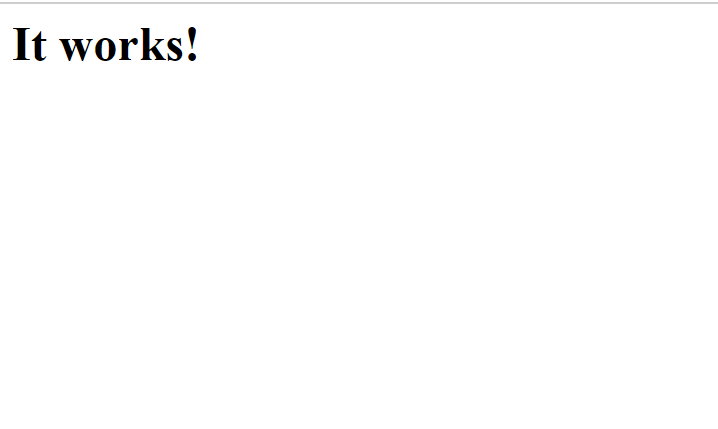
Use public ip with 43.205.214.90/nagios/
It will ask for username and Password enter the details which you have created for me I have used username as nagiosadmin and enter the password. A Nagios monitoring page will open which will monitor all your server and its condition.
Reffered from https://www.youtube.com/watch?v=H9uRoLS_8ks for complete video for this. Thank You!!!!!
Subscribe to my newsletter
Read articles from Baliram Kumar directly inside your inbox. Subscribe to the newsletter, and don't miss out.
Written by

Baliram Kumar
Baliram Kumar
Passionate DevOps engineer with a strong background in automating and streamlining software development processes. Experienced in designing, implementing, and managing robust CI/CD pipelines, infrastructure as code, and cloud-based solutions. Dedicated to optimizing system performance, scalability, and reliability through continuous integration, deployment, and monitoring. Adept at collaborating with cross-functional teams to drive innovation and deliver high-quality software solutions. Committed to staying up-to-date with the latest industry trends and technologies to ensure efficient and effective DevOps practices. Let's build and deploy together!