APIs MADE SIMPLE
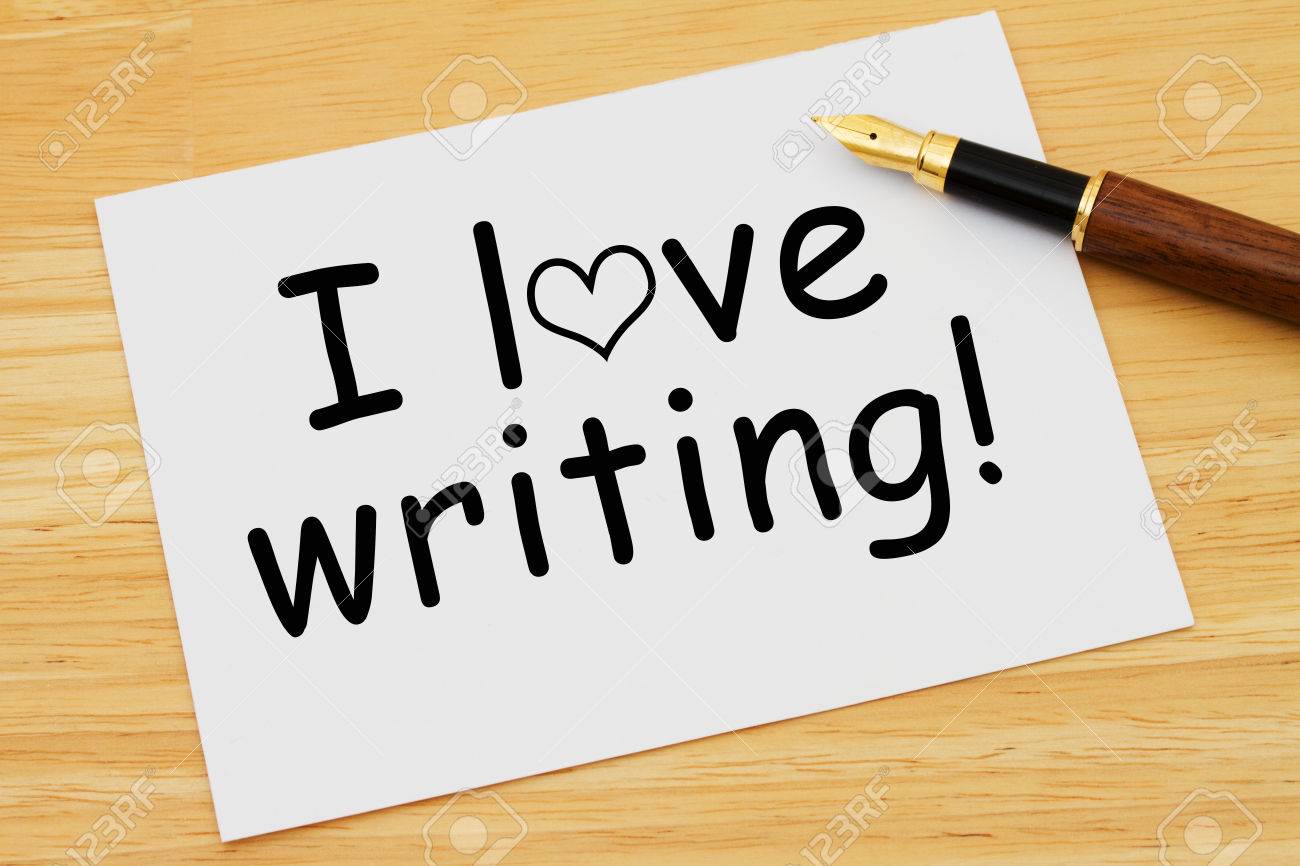 sound X
sound X
Table of Content
Introduction
What Are APIs, Anyway?
Why Should You Care?
How Do APIs Work?
The Secret Language of Computers
A Real-World Analogy
Different Types of APIs
Web APIs: The Internet's Superhighways
Local APIs: A Peek Inside Your Device
Getting to Know REST and SOAP
What's with All the Acronyms?
Which One to Choose?
HTTP: The ABCs of API Communication
Talking to Computers
Understanding HTTP Requests and Responses
Unlocking the API Key
The Key to the API Kingdom
Examples of API Keys in Action
Where's the Manual? API Documentation
The GPS for Navigating APIs
How to Read and Use API Documentation
Hands-On Fun: Using APIs
Let's Build Something Simple
A Taste of What's Possible
Common Pitfalls and How to Avoid Them
Help, I'm Stuck!
Troubleshooting Tips
APIs in the Real World
How APIs Impact Your Daily Life
Famous APIs and Their Stories
What Lies Ahead: The Future of APIs
Exploring Tomorrow's Possibilities
AI, IoT, and More
Resources for Further Learning
Books, Websites, and More
Joining the API Enthusiast Community
Conclusion
Embracing the API Adventure
You're Not a Dummy; You're an API Beginner!
"APIs Made Simple" is a user-friendly and approachable guide for tech-curious beginners who want to understand APIs without getting bogged down in jargon and technicalities. It aims to demystify the world of APIs and empower readers to explore and engage with this crucial aspect of modern technology.
Introduction to APIs
In this digital age, we often hear the term "API" being thrown around, but what exactly is an API, and why should you care about it? Well, imagine you're at a magical restaurant, and you're really craving a delicious ice cream sundae. You don't need to know how to make ice cream or chocolate syrup from scratch, and you certainly don't have to build your own ice cream machine. All you need to do is ask the friendly waiter to bring you a sundae, and they'll do all the hard work for you.
In the world of computers and software, APIs are like the waiters at your favourite restaurant. They're the intermediaries that make things happen without you having to understand all the nitty-gritty details. API stands for "Application Programming Interface," and it's a set of rules and protocols that allows different software applications to communicate with each other.
What's an API, Anyway?
API stands for "Application Programming Interface," which might sound complex at first, but let's break it down into simpler terms. Think of an API as a bridge that allows different computer programs to talk to each other and share information. Imagine two friends who speak different languages. They need a translator (the API) to understand each other and communicate effectively.
For example, when you use your favourite weather app on your smartphone to check the day's forecast, that app communicates with a weather service's API to fetch and display the current weather data for your location. It's like the app is asking the API, "Hey, what's the weather like today?" and the API responds with the weather details. This seamless interaction is made possible through APIs.
Why Should You Care?
So, why should you, as a tech-savvy individual or someone interested in the digital world, care about APIs? Here are a few reasons:
Empowerment: Understanding APIs gives you the power to create or customize applications and services. With this knowledge, you can integrate various functionalities into your projects, making them more versatile and useful.
Everyday Life: APIs are everywhere in your daily life, whether you're ordering food online, using social media, or checking the weather. Knowing how APIs work can help you better understand and appreciate the technology behind the apps and websites you use.
Career Opportunities: As technology continues to advance, skills related to APIs are in high demand. Learning about APIs can open up career opportunities in software development, data analysis, and more.
Innovation: APIs are at the core of innovation. Many groundbreaking applications and services are created by combining various APIs to solve new challenges or provide unique experiences.
In this guide, we'll dive deeper into the world of APIs, explaining how they work, different types of APIs, real-world examples, and how you can use them to create exciting projects. APIs are the building blocks of the digital world, and by understanding them, you can unlock countless possibilities and adventures in the technology landscape.
How Do APIs Work?
APIs might seem mysterious, but they operate on a straightforward principle. At their core, APIs are the messengers that enable different software programs to communicate and collaborate. They are the essential tools for sharing data and functionality across the digital world. To make this clearer, we'll delve into the secret language of computers and offer a real-world analogy.
The Secret Language of Computers
Computers, including your smartphone, laptop, or any other device, don't understand human language the way we do. Instead, they rely on a special language called "binary code" the language of 0s and 1s to communicate, which is not very user-friendly for humans. This code consists of intricate sets of instructions, like a recipe, which tell the computer what to do and how to do it.
When one computer program wants to interact with another, they need a way to share information and make requests. This is where APIs come into play. APIs are like interpreters that translate human-readable requests and data into a language that computers can understand and act upon.
For example, when you use a travel booking website to find a flight, the website interacts with multiple APIs behind the scenes. It talks to the airline's API to check for available flights, to the hotel's API to check room availability, and to a payment processing API to handle your payment. All this happens seamlessly in the background, making it look like a single, integrated experience for you.
A Real-World Analogy
Think of APIs like ordering food at a restaurant. When you go to a restaurant, you don't go into the kitchen and cook your meal; you simply choose from the menu, place your order, and wait for your food to be served.
In this scenario:
You are the user or client (Program A).
The kitchen is the server or service (Program B).
The menu is the API.
The menu (API) provides a list of dishes you can order, along with descriptions of each dish. When you specify what you'd like, the kitchen (server) prepares the dish and serves it to you. You don't need to know how to cook the meal (perform the task); you only need to know how to request it (use the API).
Just like in a restaurant, you can't access the kitchen (server) or change the chef's recipe (the server's internal processes). You can only order from the menu (API) and receive the dish (response) when it's ready.
So, APIs are like menus for software. They define what services or data are available and the specific requests you can make. By using APIs, you can access a wide variety of services and information without needing to understand the complex details of how they work. This analogy makes it easier to grasp the concept of APIs as intermediaries that facilitate communication between different software programs.
Different Types of APIs
APIs come in various forms, each serving different purposes and allowing software to interact in unique ways. Let's explore two primary categories of APIs: Web APIs and Local APIs.
Web APIs: The Internet's Superhighways
Web APIs, also known as Web Services, are like the superhighways of the internet, connecting different applications and services across the world. They enable data and functionality to be accessed over the web, allowing different systems to communicate and share information.
Here are some key points about Web APIs:
Data Access: Web APIs are commonly used to access data from other websites or online services. For example, a weather app on your smartphone might use a web API to fetch weather data from a weather service's server.
Integration: Businesses and developers use web APIs to integrate various services into their websites or applications. Social media sharing buttons, embedded maps, and payment gateways are typical examples of web API integrations.
Authentication: To use many web APIs, you often need an API key or authentication token. This ensures that only authorized users can access the data or services provided by the API.
Standard Protocols: They usually follow standard communication protocols such as HTTP (Hypertext Transfer Protocol) and REST (Representational State Transfer) for simplicity and universality.
Examples: Some famous web APIs include the Google Maps API, Facebook Graph API, Twitter API, and many more. These APIs empower developers to create innovative applications that leverage the data and services of these tech giants.
Local APIs: A Peek Inside Your Device
Local APIs, also known as device APIs or platform-specific APIs, are designed for communication within a single device or between devices on a local network. They allow different software components or applications within a device or on the same network to interact and share data.
Key features of Local APIs:
Device Communication: Local APIs enable different software components on your device, such as your operating system and applications, to communicate. For example, they allow a photo-editing app to access the camera on your smartphone.
Hardware Control: They often provide access to hardware features, like cameras, sensors, or even system settings. Game developers use local APIs to access input from controllers or the device's graphics capabilities.
Network Communication: In some cases, local APIs can also facilitate communication between devices on the same local network. This is often used for multiplayer gaming or sharing content between devices.
Examples: Mobile operating systems like Android and iOS provide a range of local APIs for app developers to use device features. On a PC, local APIs allow applications to access hardware components like the keyboard, mouse, and display.
Understanding the distinction between Web APIs and Local APIs is crucial because they serve different purposes and require different approaches when it comes to development and usage. While Web APIs connect services across the internet, Local APIs enable your device to function efficiently and interact with its hardware and other software components.
Getting to Know REST and SOAP
REST and SOAP are two different approaches to designing web services, each with its own set of rules and conventions. Let's get to know them, understand the acronyms, and consider factors to help you decide which one to choose.
What's with All the Acronyms?
REST: Representational State Transfer
SOAP: Simple Object Access Protocol
REST:
Architectural Style: REST is an architectural style rather than a strict protocol. It is based on a set of principles for designing networked applications.
Stateless: REST is stateless, meaning each request from a client to a server must contain all the information needed to understand and process the request. There's no session state stored on the server between requests.
Uses Standard HTTP Methods: RESTful APIs use standard HTTP methods (GET, POST, PUT, DELETE) to perform actions. For example, when you want to retrieve data, you use a GET request; for creating data, you use POST; for updating, you use PUT, and for deleting, you use DELETE.
Resource-Oriented: REST treats resources (e.g., data entities) as objects, and it interacts with these resources through a uniform interface. Resources are identified by URLs, making them easy to understand and navigate.
Data Format: REST typically uses standard data formats like JSON and XML for data exchange. JSON is the most common choice due to its simplicity and lightweight nature.
SOAP:
Protocol: SOAP is a protocol, a set of rules and conventions for structuring and encoding messages. It's more rigid in its structure compared to REST.
Stateful: SOAP can be stateful, meaning it can keep track of the conversation between the client and the server across multiple requests.
Uses XML: SOAP messages are typically encoded in XML format, which is more verbose and formal compared to JSON.
Extensibility: SOAP is highly extensible, allowing for complex operations and advanced security features.
Which One to Choose?
The choice between REST and SOAP depends on various factors, including the nature of your project, your specific requirements, and your personal preferences. Here are some considerations to help you decide:
Choose REST If:
Simplicity: REST is generally simpler to understand and implement. If your project's requirements are straightforward, REST might be the better choice.
Resource-Based: If your API primarily deals with resources (e.g., accessing data from a database or providing CRUD operations), REST's resource-oriented approach aligns well with these needs.
Statelessness: REST is stateless, making it a good fit for scenarios where each request must contain all the necessary information. This can be beneficial in some web applications.
Scalability: REST is often more scalable because it uses the HTTP protocol's caching and load-balancing features effectively.
Choose SOAP If:
Complex Operations: If your project involves complex business operations and you need features like ACID transactions and comprehensive error handling, SOAP's rigid structure can be advantageous.
Security: SOAP provides built-in security features, including WS-Security, which makes it suitable for applications that require high-level security, such as financial or healthcare systems.
Message Reliability: In scenarios where message reliability and guaranteed delivery are crucial, SOAP's strict standards for message format and acknowledgement can be beneficial.
Interoperability: If you need to integrate with systems that already use SOAP, sticking with SOAP may be the pragmatic choice to ensure compatibility.
In essence, the choice between REST and SOAP depends on the specific needs of your project, the level of control and flexibility you require, and any existing standards or systems you need to work with. Many modern web APIs use REST due to its simplicity and flexibility, but SOAP is still in use, particularly in enterprise settings where its features and security capabilities are valued.
HTTP: The ABCs of API Communication
Talking to Computers
HTTP (Hypertext Transfer Protocol) is the foundation of data communication on the World Wide Web and forms the basis of how web browsers, servers, and various services communicate with each other. It is a protocol that allows for the exchange of information between a client (usually a web browser) and a server. To understand HTTP, you need to know the basics of HTTP requests and responses. Let's break it down:
HTTP Requests: Talking to Servers
HTTP requests are made by clients to communicate with servers. These requests convey the client's intent to either retrieve or send data. Key components of an HTTP request include:
HTTP Method: This specifies the type of request being made. Common methods include:
GET: Retrieve data.
POST: Send data to be processed.
PUT: Update or create a resource.
DELETE: Remove a resource.
PATCH: Partially update a resource.
URI (Uniform Resource Identifier): The URI identifies the resource the client is requesting. It includes the domain (e.g., "www.example.com") and the path (e.g., "/api/resource").
Headers: Headers provide additional information about the request, such as the client's user agent, accepted content types, and more.
Body (Optional): Some HTTP methods, like POST and PUT, allow clients to send data in the request body. This is commonly used for creating or updating resources.
Example of an HTTP Request:
httpCopy codePOST /api/users HTTP/1.1 Host: example.com Content-Type: application/json Authorization: Bearer YOUR_ACCESS_TOKEN { "username": "john_doe", "email": "john.doe@example.com", "password": "secretpassword" }In this example:
POSTis the HTTP method, indicating that we want to create a new resource on the server./api/usersare the endpoint URL where the resource should be created.Host:example.comspecifies the host where the API is located.Content-Type: application/jsonindicates that the data in the request body is in JSON format.Authorization: Bearer YOUR_ACCESS_TOKENincludes an access token for authentication, allowing only authorized users to create new users.
The request body is a JSON object enclosed within the curly braces {}. It contains the data required to create a new user, including the username, email, and password.
When the server receives this request, it processes the data in the request body and creates a new user based on the provided information. The server may respond with a success status code, indicating that the user has been created, or an error status code if there are issues with the request.
The ability to send data in the request body, as demonstrated here with the POST method is crucial for creating, updating, or providing additional information to the server when working with APIs. Different APIs may have varying requirements and data formats for request bodies, so it's important to refer to the API documentation to understand how to structure your requests correctly.
HTTP Responses: Understanding Server Replies
HTTP responses are the server's replies to client requests. They contain information about the outcome of the request and any requested data. Key components of an HTTP response include:
Status Code: A three-digit numeric code that summarizes the outcome of the request. Common status codes include:
200 OK: The request was successful.
201 Created: A new resource was successfully created.
404 Not Found: The requested resource was not found.
500 Internal Server Error: The server encountered an error.
Headers: Like in requests, response headers provide additional information about the response, such as content type and server information.
Body (Optional): The response body contains the requested data or an error message, depending on the nature of the request.
Example of an HTTP Response:
HTTP/1.1 200 OK
Content-Type: application/json
{"result": "Success"}
In this example, the server responds with a 200 OK status code, indicating a successful request. It sends JSON data in the response body.
APIs (Application Programming Interfaces) use HTTP to enable communication between different software systems. Clients send HTTP requests to API endpoints, and the API server responds with HTTP responses. APIs define the rules for making requests and interpreting responses, allowing different software applications to interact and exchange data seamlessly. This is the foundation of web services and modern software integration.
Unlocking the API Key
API keys are a crucial part of API authentication and authorization. They act as a "key" that unlocks access to specific API resources and services. API keys are typically a long string of characters and are used to verify the identity of the client making the API request. They are widely used to control access to APIs, monitor usage, and often restrict access to only trusted and authorized clients.
The Key to the API Kingdom
API keys are a form of authentication and authorization, ensuring that only authorized users or applications can interact with the API.
Here's how API keys work and some examples of their use in action:
Acquiring the Key: Developers typically obtain API keys by registering with the API provider. The provider issues a unique key associated with the developer or application.
Including the Key: To make API requests, developers include their API key in the request, often as part of the request headers, query parameters, or in some cases, the request body.
Server Authentication: The API server receives the request, checks the included API key, and verifies if it matches a valid key in its database.
Authorization: If the API key is valid and authorized, the server processes the request and sends back the appropriate response.
Examples of API Keys in Action:
Google Maps API:
Google Maps API provides map-related services. To use it, you need an API key.
Example Request URL:
https://maps.googleapis.com/maps/api/geocode/json?address=1600+Amphitheatre+Parkway,+Mountain+View,+CA&key=YOUR_API_KEYIn this case,
YOUR_API_KEYis replaced with your actual API key. This key authorizes your application to use the geocoding service.
Twitter API:
The Twitter API allows developers to interact with Twitter data and features.
Example Request with API Key:
GET https://api.twitter.com/2/tweets?ids=12345,67890 Authorization: Bearer YOUR_API_KEYHere,
YOUR_API_KEYis included in the "Authorization" header, allowing your application to access the Twitter API.
Stripe API:
Stripe is a payment processing API. To securely handle payments, you need an API key.
Example in Code (Node.js):
const stripe = require('stripe')('YOUR_SECRET_KEY'); const charge = await stripe.charges.create({ amount: 2000, currency: 'usd', source: 'tok_mastercard', description: 'My First Test Charge', });Here,
YOUR_SECRET_KEYis used to initialize the Stripe API client.
GitHub API:
GitHub provides an API for accessing repositories and user data.
Example Request with API Key:
GET https://api.github.com/user Authorization: token YOUR_API_KEYIn this example,
YOUR_API_KEYis included as a token in the "Authorization" header.
API keys are a fundamental aspect of API security, as they ensure that only authorized parties can access an API's resources. However, it's crucial to keep your API keys secure and not share them publicly, as they can be used maliciously if compromised. Many API providers also offer mechanisms to limit the scope and usage of API keys for enhanced security.
Where's the Manual? API Documentation
API documentation serves as the manual for developers who want to integrate and use an application programming interface (API). This documentation provides detailed information about the API's functionality, endpoints, parameters, authentication methods, and usage examples.
The GPS for Navigating APIs
Think of API documentation as a map and instructions for using a new tool or service in your project. Just like how GPS helps you find your way when driving, API documentation helps you understand how to use a new tool in your software.
Directions: API documentation shows developers the way. It tells them where to send requests and how to get data from the API.
Coordinates: It's like giving them the exact address of the data they want.
Updates: Just like GPS warns about traffic, API docs explain any limits, issues, or changes.
Best Route: It suggests the best methods to use the API efficiently.
User-Friendly: API docs aim to be easy to follow, with examples and explanations.
Safety and Rules: It also helps developers understand how to use the API securely and follow the rules.
In a nutshell, API documentation is a tool that helps developers find their way when they want to use a digital service in their software. It's like a GPS for programming.
Here's how to read and use API documentation effectively
Locate the Documentation:
- Begin by finding the official documentation for the API you want to work with. It's usually provided by the API provider or developer and can be found on their website or through their developer portal.
Understand the Basics:
- Start by reading the introductory section of the documentation, which typically provides an overview of the API, its purpose, and key concepts. This is essential for getting a general understanding of what the API does.
Authentication:
- Determine how you need to authenticate to use the API. Common authentication methods include API keys, OAuth tokens, or other forms of access control. The documentation should explain the authentication process and requirements.
Endpoints and Routes:
- APIs expose specific endpoints or routes that you can access to retrieve or manipulate data. Look for a section that lists all available endpoints, their URLs, and the HTTP methods (GET, POST, PUT, DELETE) used to interact with them.
Request and Response Formats:
- Learn how to structure API requests by understanding the expected request format, which may include parameters, headers, and request bodies. Similarly, understand the response format, including the data structure and any status codes that can be returned.
Rate Limits:
- Many APIs have rate limits in place to prevent abuse. Check the documentation for information on rate limits, which may include the number of requests allowed in a specific time.
Examples:
- Documentation often includes code examples in various programming languages to illustrate how to make requests to the API. These examples can be very helpful in understanding how to use the API in your preferred language.
Error Handling:
- Understand how the API handles errors and what error codes and messages it might return. This is crucial for building robust error-handling mechanisms in your application.
Testing:
- Most API documentation provides a way to test endpoints directly from the documentation. Use this feature to send test requests and observe responses to ensure you understand the API's behaviour.
SDKs and Libraries:
- Many APIs provide software development kits (SDKs) or client libraries for popular programming languages. These libraries can simplify the process of interacting with the API and may have their own documentation.
Changelog:
- Check if the API documentation has a changelog or release notes section to keep up with updates, improvements, and changes to the API over time.
Community and Support:
- Some API providers offer community forums or support channels where you can ask questions and get help from other developers or the API provider's support team.
Terms of Use:
- Always review the terms of use or terms of service associated with the API to ensure you're compliant with any legal or usage restrictions.
Remember that API documentation can vary in quality and detail, so be patient and persistent when reading and using it. A good understanding of the documentation is essential for successful API integration and development.
Hands-On Fun: Using APIs
Building something simple with an API can be a fun and educational experience. Here, I'll guide you through creating a simple project using a popular and easily accessible API, like the OpenWeatherMap API, to fetch and display current weather data. This will give you a taste of what's possible when working with APIs. We'll use Python as the programming language.
Let's Build Something Simple
Prerequisites:
Python is installed on your computer.
An OpenWeatherMap API key (sign up for a free key at https://openweathermap.org/).
Steps:
Install Required Libraries:
Open your terminal or command prompt and install the
requestslibrary, which will allow you to make HTTP requests to the API.pip install requestsWrite the Python Script:
Create a new Python script (e.g.,
weather_app.py) and open it in your favourite code editor.import requests # Replace 'YOUR_API_KEY' with your actual OpenWeatherMap API key API_KEY = 'YOUR_API_KEY' CITY_NAME = 'New York' # Change this to the city you want to get weather data for BASE_URL = f'http://api.openweathermap.org/data/2.5/weather?q={CITY_NAME}&appid={API_KEY}' response = requests.get(BASE_URL) data = response.json() if response.status_code == 200: temperature = data['main']['temp'] weather_description = data['weather'][0]['description'] print(f'Temperature in {CITY_NAME}: {temperature}K') print(f'Weather description: {weather_description}') else: print(f'Error: Unable to fetch data for {CITY_NAME}')Replace 'YOUR_API_KEY':
Replace
'YOUR_API_KEY'with the API key you obtained from OpenWeatherMap.Run the Script:
Save the script and run it from your terminal:
python weather_app.pyThe script will make a request to OpenWeatherMap's API, fetch the current weather data for the specified city, and display the temperature in Kelvin and a brief weather description.
This is a simple example, but it demonstrates the basics of using an API to fetch data and incorporating it into a Python application. You can expand on this project by adding more features, such as displaying weather icons, creating a graphical interface, or implementing location-based weather information.
Common Pitfalls and How to Avoid Them
Working with APIs can be rewarding, but it's not without its challenges. Here are common pitfalls, how to avoid them, and troubleshooting tips:
Common Pitfalls:
Authentication Problems:
Pitfall: Incorrect or expired API keys, tokens, or credentials can lead to authentication failures.
Solution: Double-check your authentication credentials, and ensure they are up to date. Be mindful of rate limits and usage restrictions imposed by the API provider.
Rate Limit Exceeded:
Pitfall: Hitting rate limits can temporarily or permanently block your access to the API.
Solution: Monitor your API usage, stay within the specified rate limits, and implement rate limiting and backoff mechanisms in your code to avoid exceeding limits.
Invalid Requests:
Pitfall: Sending requests with incorrect parameters or data can lead to errors or unexpected results.
Solution: Carefully review the API documentation to ensure you are using the correct parameters and data formats. Use validation and error-handling techniques in your code.
Data Format Issues:
Pitfall: Misinterpreting or mishandling data formats in API responses can lead to processing errors.
Solution: Familiarize yourself with the expected data formats in the API documentation. Use proper data parsing and serialization techniques in your code.
Endpoint Changes:
Pitfall: APIs can change over time, and endpoints may be deprecated or replaced.
Solution: Keep an eye on API updates and release notes. Implement versioning where available and update your code accordingly.
Help, I'm Stuck! (Troubleshooting Tips)
Check the API Documentation:
- The first step when you encounter issues is to carefully review the API documentation. It often provides error codes, troubleshooting tips, and examples.
Inspect Response Data:
- Examine the API response for error messages or unexpected data. This can help pinpoint the issue, such as incorrect parameters or authentication problems.
Use Logging:
- Implement logging in your code to capture and review API requests, responses, and any error messages. This can be invaluable for debugging.
Test with a Simpler Request:
- Create a minimal test request to isolate the problem. Simplify your code until you identify the issue.
Check for Network Issues:
- Sometimes, connectivity or firewall issues can prevent your requests from reaching the API server. Ensure your network configuration is correct.
Review Code and Dependencies:
- Check your code for logical errors, typos, or missing dependencies. Sometimes, the issue may be in your implementation.
Seek Community or Support Help:
- If you can't resolve the issue on your own, consider asking for help on developer forums, and community boards, or contacting the API provider's support.
Monitor and Automate Tests:
- Implement automated tests and monitoring for your API interactions. This can help catch issues early and ensure ongoing reliability.
Keep Abreast of API Changes:
- Regularly review the API provider's announcements and release notes to stay informed about changes that might affect your integration.
Remember that troubleshooting API-related issues can sometimes be challenging, but with patience, persistence, and careful analysis, you can identify and resolve many common problems that arise during API integration and development.
APIs in the Real World
APIs play a significant role in our daily lives and are integral to the modern digital landscape. They impact various aspects of our daily routines, and several famous APIs have had a significant impact on technology and society.
How APIs Impact Your Daily Life
Here's how APIs affect your daily life and some examples of famous APIs:
1. Social Media Integration:
- APIs from platforms like Facebook, Twitter, and Instagram allow you to share content, log in to various apps using your social media credentials, and post updates directly from third-party applications.
2. Online Shopping:
- E-commerce APIs like those from Amazon, eBay, and PayPal enable online shopping, price comparisons, and secure payment processing.
3. Maps and Navigation:
- GPS and mapping APIs such as Google Maps and MapQuest power location-based services, helping you find directions, discover nearby places, and estimate travel times.
4. Weather Updates:
- Weather APIs like OpenWeatherMap provide real-time weather data that you can access through various applications, helping you plan your activities based on weather conditions.
5. Ride-Sharing:
- Services like Uber and Lyft rely heavily on APIs for real-time location tracking, ride booking, and fare calculation.
6. Smart Home Devices:
- Home automation systems, such as those from Amazon Echo (Alexa) and Google Home, use APIs to control lights, thermostats, and other connected devices.
7. Banking and Finance:
- Banking APIs allow you to check account balances, transfer funds, and manage your financial accounts through mobile apps and websites.
8. News and Content Delivery:
- News websites and content platforms offer APIs for easy access to articles, videos, and other media through news aggregators and content-sharing apps.
9. Communication:
- Messaging and communication apps like WhatsApp, Telegram, and Slack offer APIs that enable integration with other services, allowing businesses and individuals to streamline their communications.
10. Healthcare:
- Healthcare APIs facilitate the exchange of medical records, appointment scheduling, and remote patient monitoring, making healthcare services more accessible and efficient.
Famous APIs and Their Stories
Google Maps API: Google Maps has transformed the way we navigate the world. Its API is used by countless apps and websites for location-based services, from ride-sharing apps to restaurant finders.
Twitter API: The Twitter API allows developers to access Twitter's vast collection of tweets and user data, powering a wide range of third-party apps and services.
Facebook Graph API: The Facebook Graph API provides access to Facebook's social graph, enabling apps to integrate with Facebook, retrieve user data, and enable social interactions.
YouTube API: The YouTube API allows developers to integrate video playback, search, and channel information into their websites and applications.
Amazon Web Services (AWS) API: AWS provides a wide range of APIs for cloud computing, enabling businesses to deploy and manage their applications, storage, and computing resources.
Stripe API: Stripe's API simplifies online payment processing for businesses and is widely used for e-commerce and subscription-based services.
Spotify Web API: Spotify's API allows developers to create applications that interact with the popular music streaming service. It has contributed to the growth of third-party music apps, playlist generators, and more.
OpenWeatherMap API: OpenWeatherMap provides real-time weather data to developers, powering numerous weather applications and websites.
NASA API: NASA's API offers access to a treasure trove of space-related data, including images, videos, and information about celestial bodies.
IBM Watson API: IBM Watson offers AI and machine learning APIs that empower developers to build smart and cognitive applications, from chatbots to language translation.
These are just a few examples of how APIs have become essential building blocks of the digital world, enriching our daily lives and powering countless applications and services. The stories behind these famous APIs highlight their influence and the opportunities they create for developers and businesses.
What Lies Ahead: The Future of APIs
The future of APIs holds exciting possibilities, driven by technological advancements and changing business needs. Here's a glimpse of what lies ahead for APIs:
Exploring Tomorrow's Possibilities (AI, IoT, and More)
In the future, APIs will:
Power Smarter Apps: APIs will make apps smarter by integrating AI for tasks like voice recognition and recommendation systems.
IoT Everywhere: APIs will be essential for managing and connecting IoT devices, making our homes and cities smarter.
Blockchain and Secure Transactions: APIs will enable secure transactions and data sharing through blockchain and smart contracts.
5G and Real-Time: With 5G, APIs will provide real-time communication for applications like AR and VR.
API Marketplaces: We'll see more API marketplaces, allowing developers to discover, use, and monetize APIs.
Stronger Security: APIs will have better security and privacy features.
Interoperability: APIs will become more interoperable, allowing data exchange across different platforms.
Voice and Conversations: Voice and chatbot APIs will support natural interactions with apps.
Quantum Computing: Quantum computing APIs will emerge for solving complex problems.
Cross-Domain Integration: APIs will connect different domains like healthcare and transportation.
Auto-Generated APIs: Tools will generate APIs from data models, making development easier.
AR and VR: Specialized APIs will create immersive experiences with augmented and virtual reality.
In a nutshell, APIs will keep evolving to make our digital experiences smarter, more connected, and more secure in various domains.
Resources for Further Learning
If you're interested in further learning about APIs and want to join the API enthusiast community, here are some valuable resources:
Books, Websites, and More
Books:
"RESTful Web APIs" by Leonard Richardson and Mike Amundsen: This book provides an in-depth understanding of RESTful API design and best practices.
"API Design Patterns: Best Practices for Building APIs" by Jarkko Moilanen and Veli-Pekka Eloranta: Learn about various API design patterns and strategies for creating effective APIs.
"Web API Design: Crafting Interfaces that Developers Love" by Brian Mulloy: A practical guide to designing APIs that are developer-friendly and easy to use.
Websites and Online Courses:
RESTful API Design - The Best Practices: This website offers a wealth of information and best practices for designing RESTful APIs.
API University: An online resource for API learning, featuring articles, webinars, and courses on API-related topics.
Swagger/OpenAPI: Explore the Swagger/OpenAPI framework for API design, documentation, and testing.
Postman Learning Center: Postman is a popular tool for API development and testing, and their learning centre offers tutorials and guides.
Joining the API Enthusiast Community
API Communities and Forums:
Stack Overflow: Stack Overflow has a dedicated section for API-related questions where you can both seek and provide assistance.
GitHub: Many API-related projects and libraries are hosted on GitHub, and it's a great place to collaborate and learn from others.
APIs You Won't Hate Community: A community of API enthusiasts and practitioners sharing knowledge and insights.
API Conferences and Meetups:
Attend API-related conferences, such as API World, to network with professionals and stay updated on industry trends.
Look for local API meetups in your area, as these can be valuable for connecting with fellow API enthusiasts and professionals.
Online Courses and MOOCs:
Platforms like Coursera, edX, and Udemy offer courses on API development, REST, and related topics.
Look for free courses and tutorials on YouTube and other online learning platforms.
API Documentation and Official Guides:
- Don't forget to check the official documentation for the APIs you're interested in. These are often the best sources of information on how to use specific APIs.
Remember that APIs are a dynamic field, so staying engaged with the community, keeping an eye on industry trends, and continually learning and experimenting are all key to becoming an API enthusiast. Happy learning!
Conclusion
Finally, whether you're just starting out or have some experience, remember that everyone begins as a beginner, and learning is a journey. APIs are powerful tools that can open up a world of possibilities for building amazing applications, connecting systems, and solving real-world problems.
Embracing the API Adventure
Here are a few key takeaways as you embrace the API adventure:
1. APIs Are Everywhere: APIs are all around us, from social media platforms like Facebook and Twitter to e-commerce giants like Amazon and payment gateways like PayPal. They enable your favourite apps to access weather data, connect with your smart home devices, process payments, and much more.
2. Building Blocks of the Digital World: Think of APIs as the building blocks of the digital world. They empower developers to leverage the features and data from one service or application to another. This unlocks a world of possibilities for creating innovative solutions.
3. The Power of Integration: APIs facilitate integration between various software systems. For instance, an e-commerce website uses payment gateway APIs to securely process transactions, a weather app connects to weather data APIs to provide real-time forecasts, and social media platforms use APIs to enable sharing and login with other apps.
4. API Types: There are various types of APIs, such as RESTful APIs, SOAP APIs, and GraphQL APIs, each with its strengths and use cases. Understanding these types is important as you delve deeper into the API landscape.
5. Learning Resources: There's an abundance of resources available to help you learn about APIs. Books, online courses, websites, and communities like Stack Overflow are excellent places to start. The more you immerse yourself in these resources, the more comfortable you'll become with the concepts.
6. Hands-On Practice: Practical experience is invaluable. Start with simple API projects, like fetching weather data or posting to social media, and gradually work your way up to more complex projects. Hands-on practice is where you truly grasp the power of APIs.
7. Troubleshooting Skills: As you work with APIs, you'll inevitably encounter challenges. Developing troubleshooting skills and learning how to decipher error messages in API responses is a critical part of your journey. Don't be discouraged by problems; view them as opportunities to learn and improve.
8. Join the API Enthusiast Community: Being part of the API enthusiast community can be both inspiring and informative. Communities and forums provide opportunities to learn from others, share your experiences, and get help when you're stuck.
9. Evolving Landscape: The API landscape is continuously evolving. New technologies like AI, IoT, and blockchain are influencing how APIs are designed and used. Staying up-to-date with the latest trends will help you remain at the forefront of the field.
You're Not a Dummy; You're an API Beginner!
Of course! embracing the world of APIs is a thrilling journey, and if you're just starting, you're not a dummy; you're an API beginner with a world of opportunities ahead. APIs, or Application Programming Interfaces, are the lifeblood of the digital world, serving as the connective tissue that allows different software components and services to communicate and collaborate.
So, as you take your first steps into the world of APIs, remember that you're embarking on a journey of learning, creativity, and innovation. APIs are the bridges that connect the digital world, and you're well on your way to mastering the art of building and utilizing these bridges. Don't hesitate to explore, experiment, and challenge yourself. With time and dedication, you'll unlock a world of possibilities that will shape the digital future.
BEST OF LUCK!
Subscribe to my newsletter
Read articles from sound X directly inside your inbox. Subscribe to the newsletter, and don't miss out.
Written by
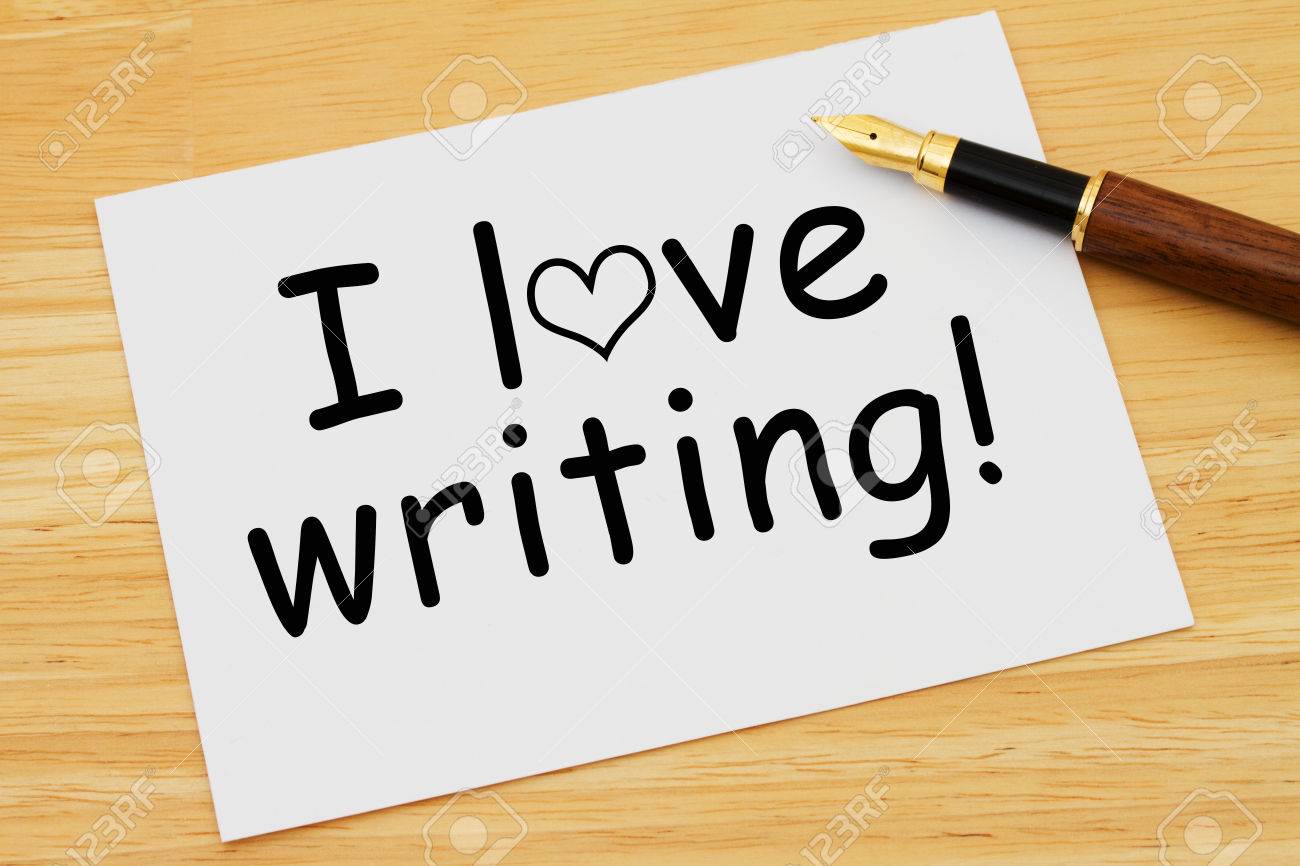
sound X
sound X
Hello! I'm a freelance writer with a niche for turning ideas into engaging content. Whether it's articles, creative pieces, or marketing copy, I love crafting words that capture attention.