How to use Chat Easy: Power-Ups for WhatsApp on Android
 Puneet Chhabra
Puneet Chhabra
You must have encountered situations where you have to send a message or share a document on WhatsApp to someone who is not in your contact list and this is just one time you want to message them. Yeah, maybe to your customers, or at the photocopy shops or anywhere. With this utility tool, you can message unsaved contacts on WhatsApp with ease.
Download Now : From Playstore
How to send a message to an unknown number
It's so easy with WhatsUp app.
Just Open the app. You will see the Home Screen.
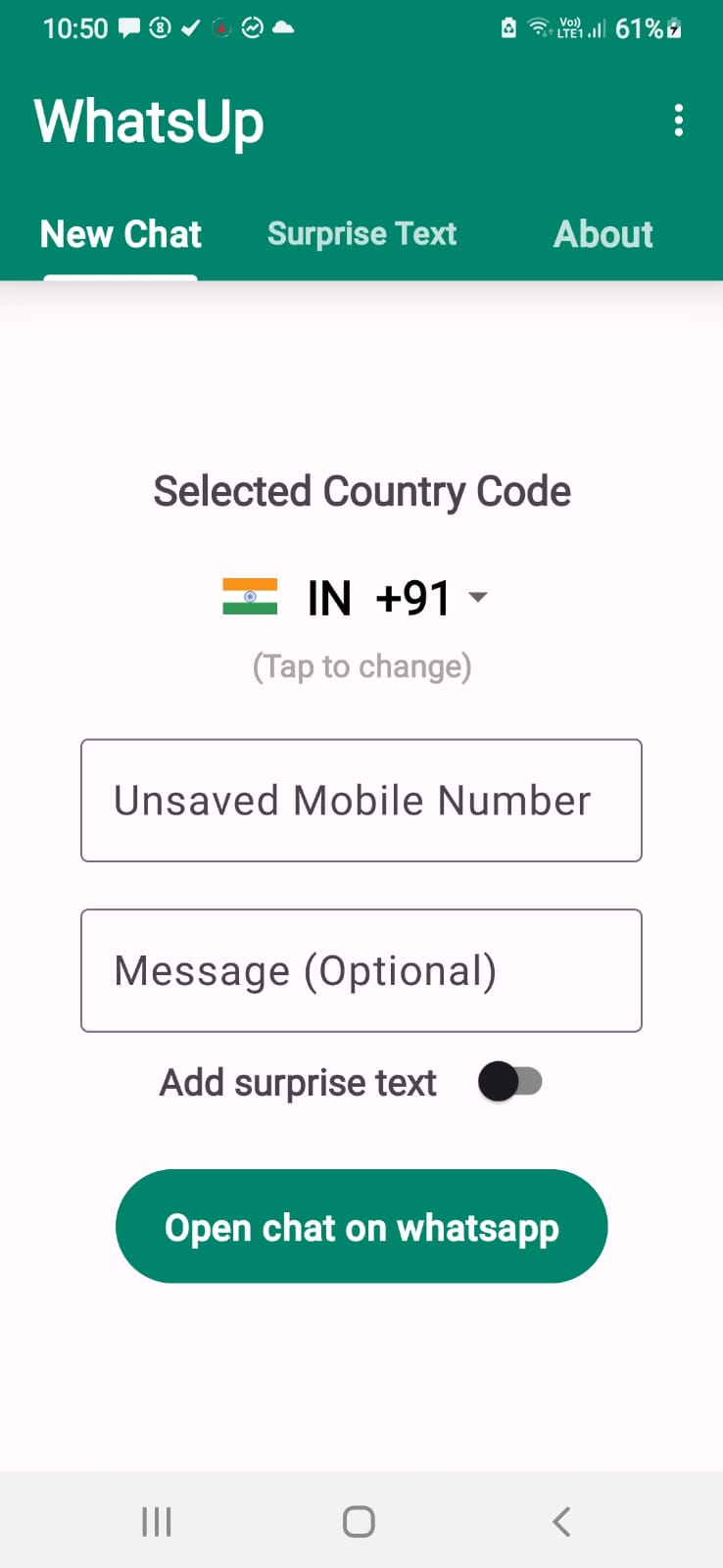
Select the country code of the unsaved number by tapping on the selected country code.
Enter the number you want to message in the first input box: Unsaved Mobile Number.
(Optional) Enter the text message you want to send. This message will be prefilled in your WhatsApp but not sent. You can make edits to the text in the WhatsApp app itself.
Add surprise text to your message if you want. Know more about surprise text.
Open chat on WhatsApp using the button "Open Chat on WhatsApp"
Surprise Text
Surprise Text will be hidden by default and will be revealed on clicking the ...readmore.
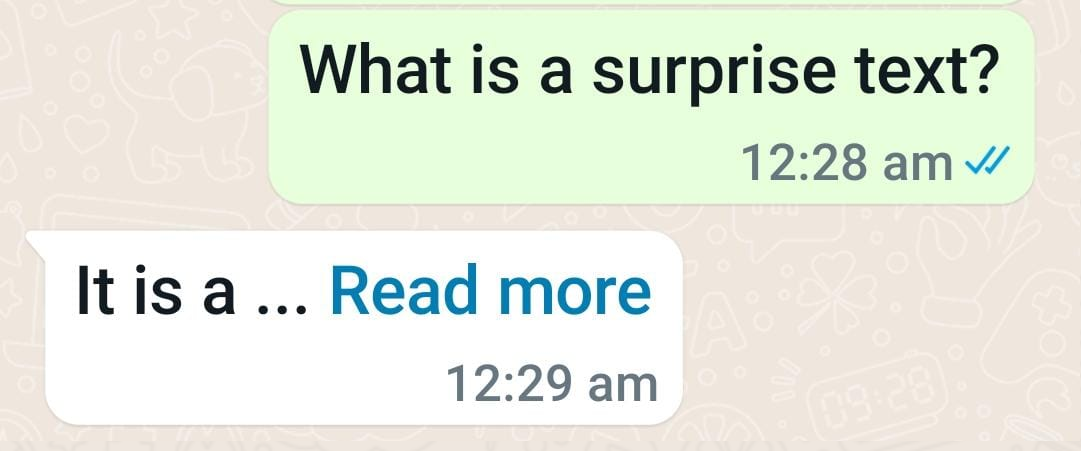
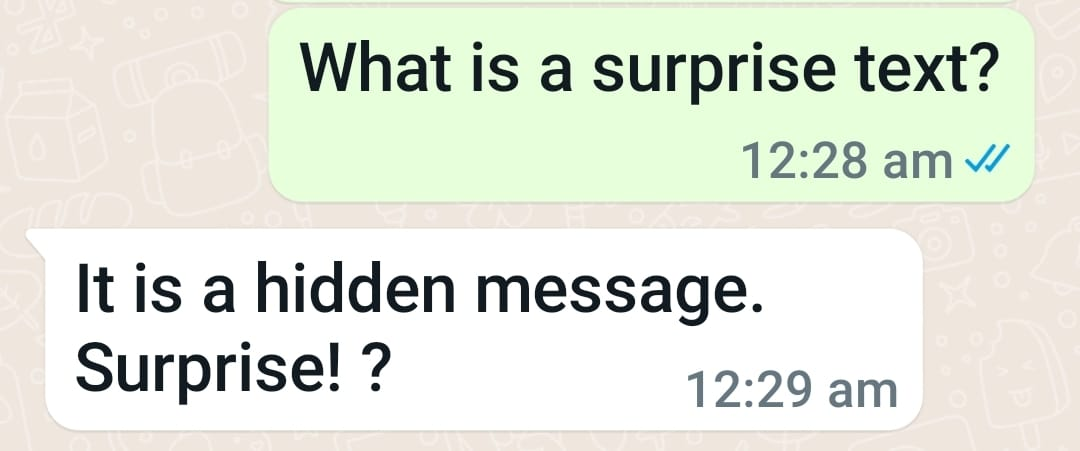
It can be used for having fun with your friends on WhatsApp, create , WhatsApp surprise text, WhatsApp quiz, WhatsApp spoiler message or just to short the longer messages with readmore button.
How to use Surprise Text on WhatsApp
Open the Surprise Text tab in the app or add a surprise text using "Add surprise text switch" on new chat tab.
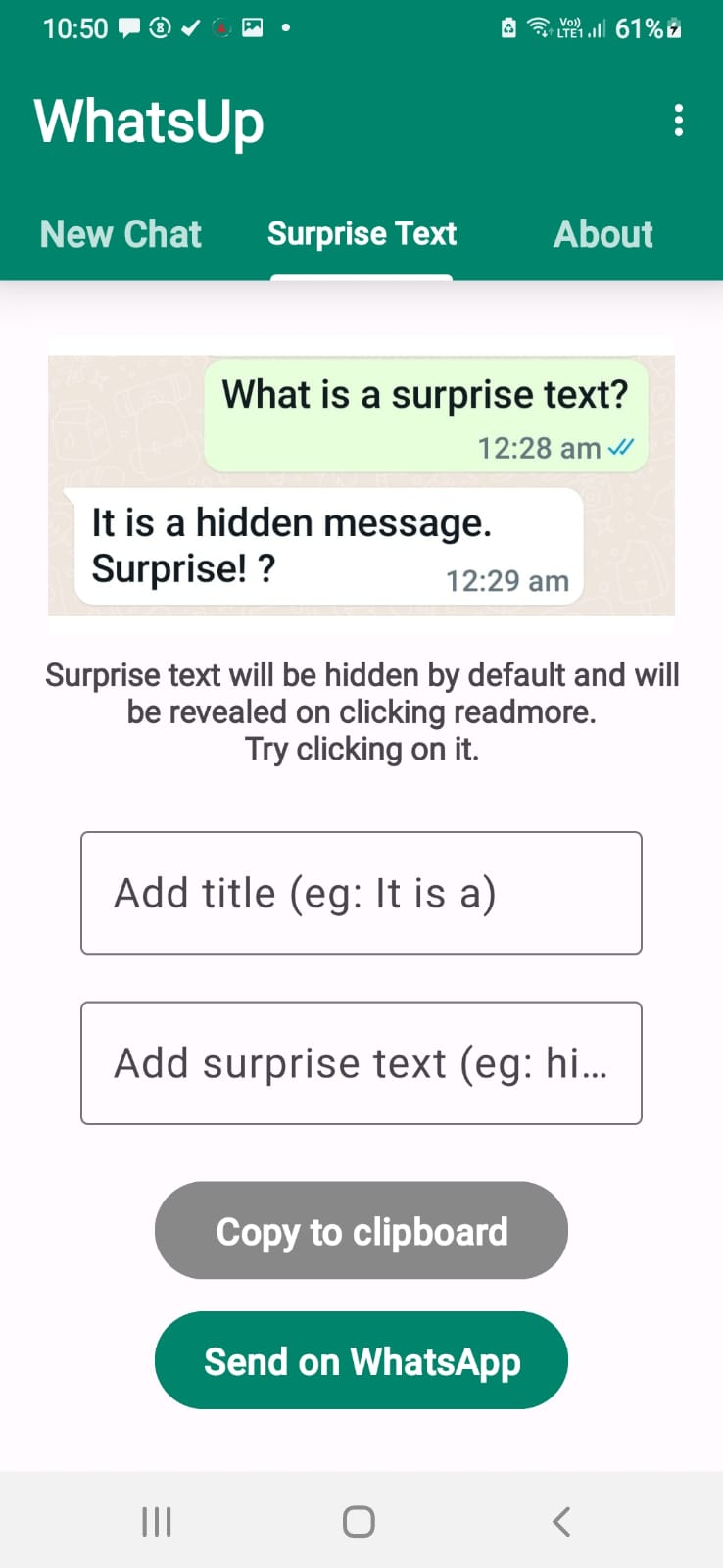
Add title text in the first box. It will be visible to the users. You can keep the title empty as well.
Add surprise text or your hidden text in the second input box. This will be hidden behind a readmore button.
Now you can send this special surprise text message directly on WhatsApp or simply copy the text to your clipboard.
NOTE: While you send this text on WhatsApp or you paste this text in WhatsApp Chat, it may appear as normal text but it is not. Don't worry, try sending that text and see, it is a long message.

Try removing that message using backspace 😛
Disclaimer:
This app is not an official app of WhatsApp LLC.
It is built as a utility app to ease your tasks on WhatsApp Messenger"
Subscribe to my newsletter
Read articles from Puneet Chhabra directly inside your inbox. Subscribe to the newsletter, and don't miss out.
Written by
