Dart: Practice
 Elucian Moise
Elucian MoiseTable of contents
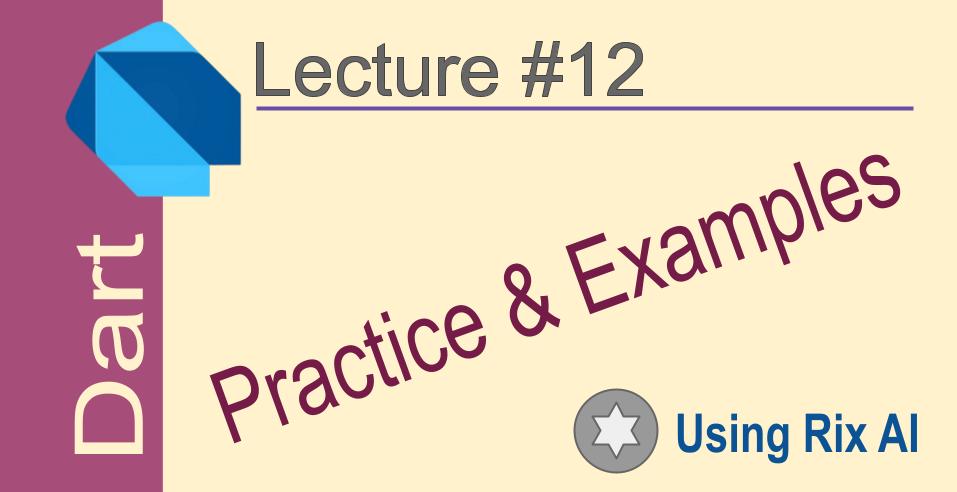
DartPad
DartPad is an in-browser Dart code editor and compiler created by Google. It allows you to write and run Dart code directly in your web browser without needing to install any Dart tools.
Some of the main features and use cases of DartPad are:
Quickly try out Dart code: DartPad is a great way for beginners to quickly try out Dart without needing to install anything. You can just go to dartpad.dev and start writing Dart code right away.
Interactive code samples: DartPad allows you to edit and run code samples, making it easy to experiment and understand code examples.
Learning and teaching: DartPad is useful for learning Dart through interactive code examples and exercises. It can also be used to demonstrate Dart code during presentations and tutorials.
Sharing code snippets: You can share DartPad URLs with your code, allowing others to edit and run your code directly in their browser.
Embedding in websites: DartPad can be embedded in your own website using an iframe, allowing you to create interactive Dart code samples on your site.
Online code challenges: DartPad can be used to create online code challenges and competitions, where participants write and submit their solutions directly in DartPad.
The main benefit of using DartPad is that it provides a simple and browser-based environment to write and run Dart code. This makes it easy to get started with Dart, share code snippets, and embed interactive Dart samples on websites.
In summary, DartPad is a useful tool for learning, teaching, demonstrating and sharing Dart code. It allows you to write Dart code directly in your browser without installing any Dart tools.
Replit
Replit is another great website for writing and running Dart code in your browser. It has some advantages over DartPad:
Richer editor: Replit has a more advanced code editor with features like syntax highlighting, autocomplete, linting, etc. The editor is more customizable and has keyboard shortcuts.
Full development environment: Replit provides a full development environment for Dart, including the ability to import packages, run tests, debug code, and more.
Version control integration: Replit integrates with Git, allowing you to push your Dart projects to GitHub or GitLab repositories.
Multiple files: Replit allows you to create and organize your Dart code into multiple files and folders, unlike DartPad which only supports a single file.
Command line access: Replit provides a terminal for your Dart project, allowing you to use dart commands like
dart analyze,dart test, etc.Live collaboration: Replit allows multiple people to collaborate live on the same Dart project in real time. Teammates can see each other's edits as they type.
Cloud hosting: Replit can deploy your Dart app to the cloud with a single click, giving it a public URL for others to access.
Supports packages: Replit allows you to import and use Dart packages in your projects, by adding dependencies to a pubspec.yaml file.
So in summary, compared to DartPad:
Replit provides a more full-featured development environment for Dart, with version control, command line access, packages, tests, etc.
Replit allows organizing your Dart code into multiple files and folders, while DartPad only supports a single file.
Replit enables live collaboration and easy cloud deployment of your Dart projects.
The editor in Replit is more advanced, customizable and has more features than DartPad.
So Replit provides a more robust and productive environment for writing real Dart projects, while still being browser-based and allowing you to code directly online.
Using IDE
There are several IDEs that you can use to create, run and debug Dart projects. Some of the popular options are:
Visual Studio Code - This is a free and open source IDE that has excellent Dart support. It has features like syntax highlighting, code completion, linting, debugging, running tests, etc. It also has many useful extensions for Dart.
IntelliJ IDEA - This is a powerful IDE with good Dart and Flutter support. It has features like code analysis, refactoring, debugging, running tests, etc. There is a free community edition available.
Android Studio - This IDE from Google also has built-in support for Dart and Flutter development. It includes features like debugging, profiling, running tests, etc.
Eclipse - The Eclipse IDE also has a Dart plugin that provides features like code completion, debugging, running tests, etc. However, the Dart support is not as robust as VS Code or IntelliJ.
WebStorm - This is a IDE from JetBrains specifically for web development. It also has good Dart support with features like code completion, debugging, running tests, etc. There is a free educational license available.
Dart Code - This is a free and open source Dart-specific IDE. It has features like syntax highlighting, code completion, running/debugging, analyzing, testing, etc. It is a lightweight IDE focused only on Dart development.
So in summary, Visual Studio Code, IntelliJ IDEA, Android Studio and WebStorm are the most feature-rich IDEs for Dart development, providing comprehensive support for creating, running, debugging and testing your Dart projects. Dart Code is also a good lightweight option if you prefer a Dart-specific IDE.
Cloud Platforms
There are several cloud platforms that you can use to deploy your Dart code:
Google Cloud Platform - This is a natural choice for deploying Dart apps as Dart was created by Google. You can deploy your Dart web app to Google App Engine, and your Flutter apps to Firebase. GCP provides services like compute, storage, database, CDN, etc. that integrate well with Dart and Flutter apps.
AWS - Amazon Web Services also provides options for deploying Dart web and Flutter apps. You can deploy your Dart app to AWS Elastic Beanstalk and your Flutter apps to AWS Amplify. AWS has services like EC2 instances, S3 storage, RDS databases, Lambda functions, etc.
Microsoft Azure - The Azure cloud platform also allows you to deploy Dart web apps to Azure App Service and Flutter apps to Firebase (hosted on Azure). Azure provides computing, storage, database and other services for running your Dart code.
Heroku - This is a popular Platform as a Service (PaaS) that you can use to deploy Dart web apps. Heroku has an official Dart buildpack that makes it easy to deploy Dart/Aqueduct apps. Deploying to Heroku is simple and fast.
Firebase - This is a Google cloud platform focused on mobile and web application development. You can easily deploy your Flutter apps to Firebase. It provides services like hosting, database, authentication, crash reporting, etc. out of the box.
So in summary, the main options for deploying Dart code to the cloud are: Google Cloud Platform, AWS, Azure, Heroku and Firebase. They all provide computing, storage, database and other necessary services to run your Dart web and Flutter apps in the cloud.
Disclaim: I have used some of these tools myself. I can say you can easily start to practice on any laptop including Chromebook to learn how to code with Dart.
Try some of my examples: replit.com examples
Learn and prosper 🖖
Subscribe to my newsletter
Read articles from Elucian Moise directly inside your inbox. Subscribe to the newsletter, and don't miss out.
Written by

Elucian Moise
Elucian Moise
Software engineer instructor, software developer and community leader. Book author. Computer enthusiast and experienced programmer. Born in Romania, living in US.