Building a Custom Author Bio Box in WordPress
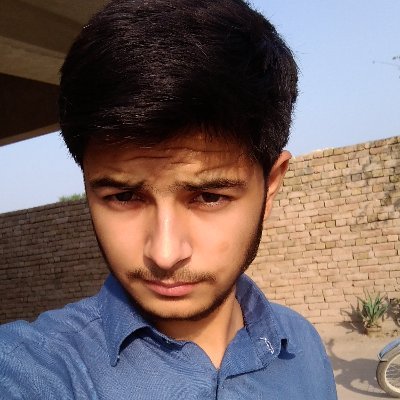 Syed
Syed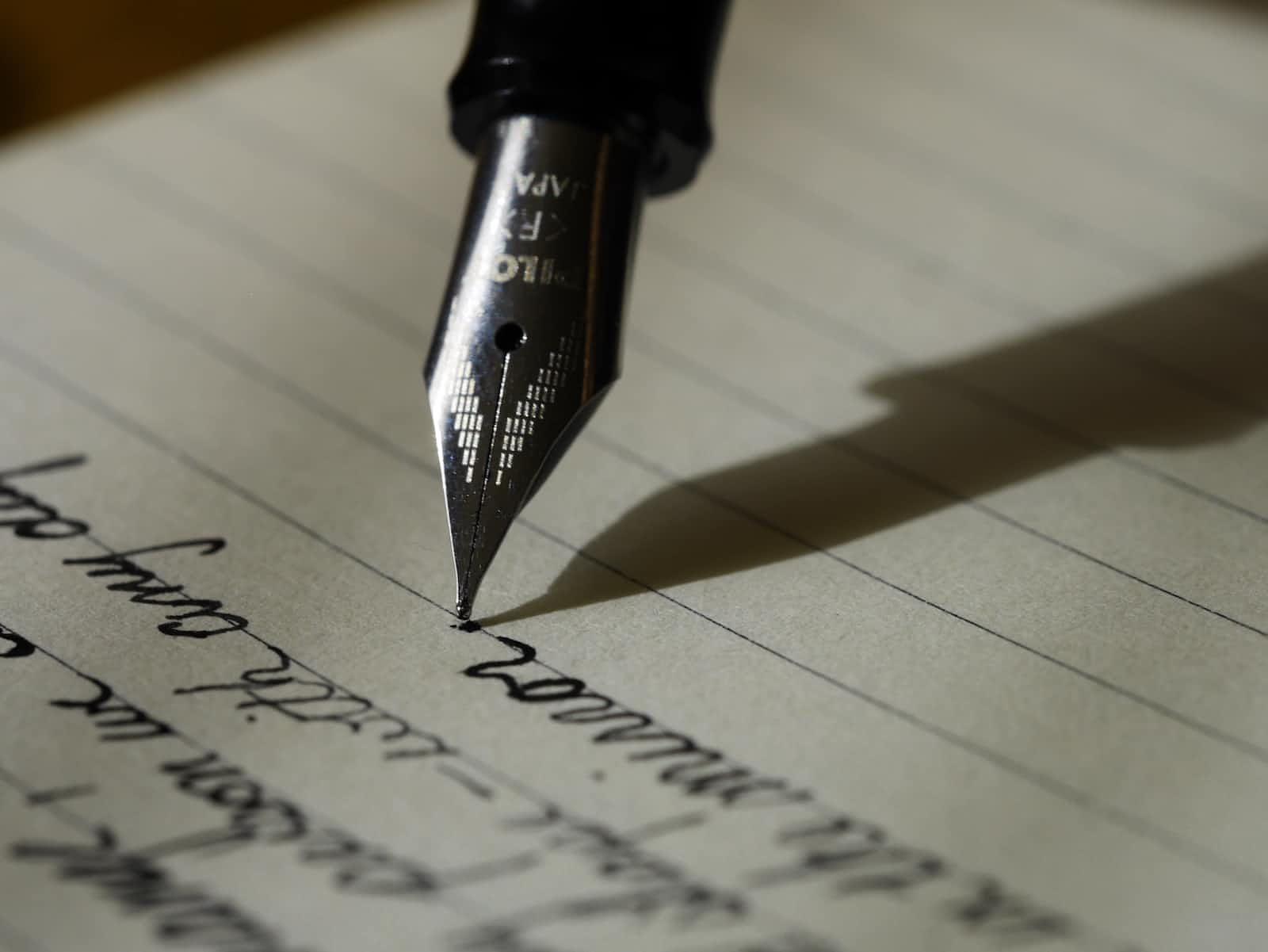
My Journey in Hello, fellow bloggers and WordPress enthusiasts! I am excited to share with you my experience in building a custom author bio box for my WordPress website. It has been an interesting journey filled with challenges, but the end result was well worth it.
As a blogger, I always believed that having a unique author bio box would add a personal touch to my website and help readers connect with me on a more personal level. However, I struggled to find a plugin that could give me the flexibility and design options I was looking for. That's when I decided to take matters into my own hands and build my custom author bio box.
The Importance of an Author Bio Box
Before diving into the technical aspects of building a custom author bio box, let's first understand why having one is crucial for any blogger or website owner.
- Establishing Credibility
An author bio box allows you to introduce yourself and share your credentials with your readers. It gives them an idea of who you are and your expertise in your niche. By including links to your social media accounts or other websites, you can establish your credibility and build trust with your audience.
- Improving User Engagement
Having a personalized author bio box can also help in improving user engagement on your website. Readers are more likely to connect with a real person rather than just an anonymous writer. By adding a picture and a brief description of yourself, you humanize your brand and make it more relatable to your readers.
- Driving Traffic
Including links to your other websites or social media accounts in your author bio box can also help in driving traffic to those platforms. This not only helps in increasing your online presence but also allows you to connect with a wider audience.
Now that we have established the importance of an author bio box let's dive into the steps I took to build my custom one.
Step 1: Determine the Design and Functionality
The first step in building a custom author bio box is to determine what features and design elements you want to include. After all, this will be a reflection of your brand, so it's essential to have a clear vision of how you want it to look and function.
For my author bio box, I wanted a clean and modern design with options to include social media links and a brief description of myself. I also wanted it to be mobile responsive and easily customizable.
Step 2: Install and Activate the Ultimate Addons for Gutenberg
The next step was to install and activate the Ultimate Addons for Gutenberg plugin. This plugin offers a wide range of customizable blocks for the Gutenberg editor, including an author box block.is is a
To install the plugin, go to your WordPress dashboard and click on "Plugins" then "Add New." Search for "Ultimate Addons for Gutenberg" and click on "Install Now."
Step 3: Create a Custom Author Box Block
Once the Ultimate Addons for Gutenberg plugin is installed, go to the "Block" tab in your WordPress dashboard and click on "Add New." Select the "Ultimate Addons Author Box" block and add it to your post or page.
This will create a basic author bio box that you can customize further. You can change the design, add links to your social media accounts, and include a brief description of yourself.
Step 4: Customize the Design and Functionality
The Ultimate Addons Author Box block offers many customization options, making it easy to create a unique author bio box. You can change the colors, fonts, and even add custom CSS if you have coding knowledge.
To add links to your social media accounts, go to the "Social Links" tab and enter the URLs for your profiles. You can also change the icons to match your brand's colors.
To include a brief description of yourself, go to the "Bio" tab and add your text. You can also customize the font size, color, and alignment to suit your preferences.
Step 5: Preview and Publish
Once you have customized your author bio box, preview it to ensure everything looks as you intended. If you are satisfied with the design and functionality, click on "Publish" to make it live on your website.
Conclusion
Creating a custom built author bio box in WordPress may seem intimidating at first. However, with the right tools and a clear vision of what you want, it is achievable for anyone. Having a personalized author bio box not only adds a personal touch to your website but also helps in establishing credibility, improving user engagement, and driving traffic to your other platforms. So why settle for a generic author bio box when you can create one that truly represents your brand? Give it a try, and I'm sure you won't regret it! Happy blogging! 😊
Subscribe to my newsletter
Read articles from Syed directly inside your inbox. Subscribe to the newsletter, and don't miss out.
Written by
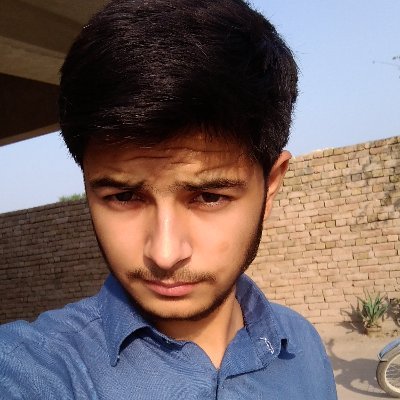
Syed
Syed
I am a WordPress Developer from Pakistan. Having more then 5 years of experience right on the edge of dev. Build ultra fast WordPress sites.