Docker vs Virtual Machine: Choosing the Right Technology for Your Project
 SupportFly
SupportFly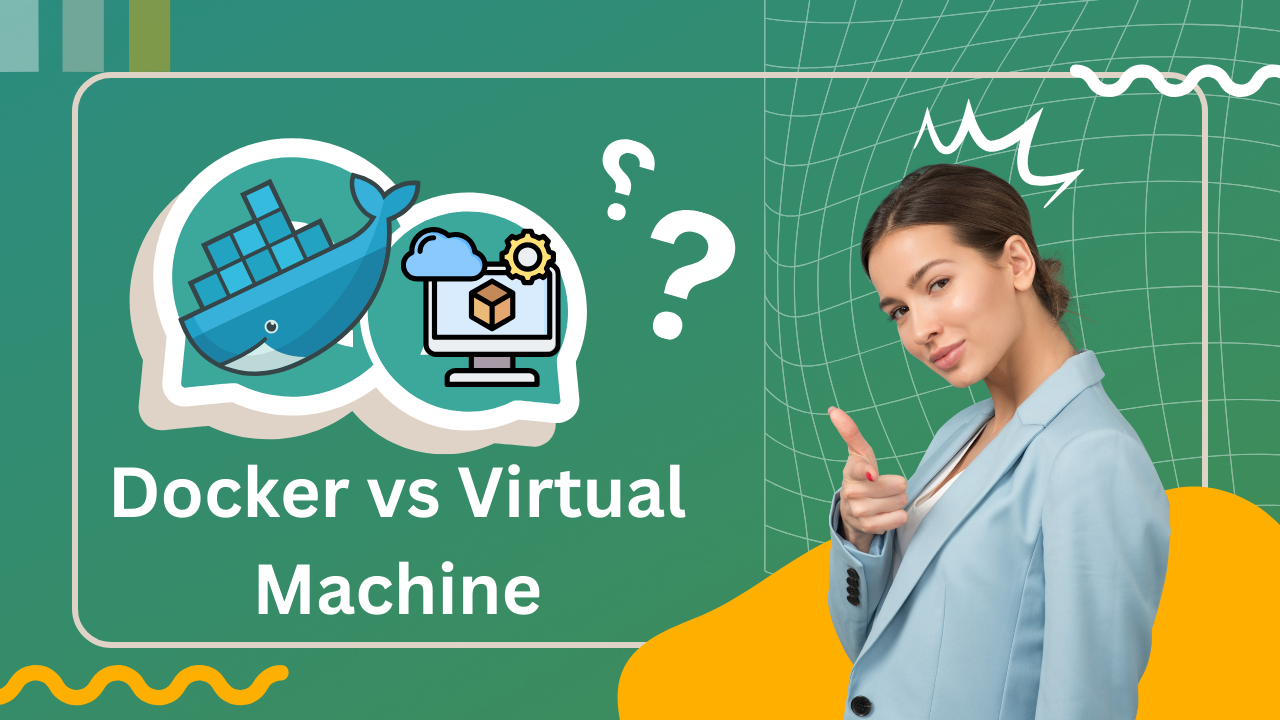
In the rapidly evolving realm of software deployment, two heavyweight contenders, Docker and Virtual Machines (VMs), emerge as transformative technologies. Both promise to revolutionize how businesses run and deploy applications, but understanding their nuances is key to making informed choices for your projects.
Decoding Docker and Virtual Machines
Docker, an open-source platform, harnesses containerization technology to package and distribute applications with their dependencies. These lightweight and portable containers encapsulate everything needed for an application to run seamlessly across different environments. On the other hand, Virtual Machines (VMs) simulate entire operating systems, providing a more private experience due to their standalone nature.
If you're seeking Docker consulting, don't hesitate to reach out to us at SupportFly. Our certified experts are here to guide you through the process, ensuring a seamless and successful experience with Docker.
Understanding Docker: Key Features
Containerization: Docker uses containers, isolated environments sharing a host OS kernel.
Images: Docker images serve as blueprints, capturing applications and dependencies.
Portability: Containers run consistently across various environments.
Microservices Support: Ideal for modular and scalable application development.
Virtual Machines Unveiled: Key Features
Hypervisor Technology: VMs are managed by hypervisors, simulating hardware and running multiple VMs on a single machine.
Isolation: Each VM operates independently with its OS, ensuring robust isolation.
Portability: VMs encapsulate entire OS instances, making them portable.
Security: VMs offer strong isolation, minimizing security risks.
Docker vs Virtual Machine: Unveiling the Differences
Docker: A framework for packaging software into containers, ensuring deployment flexibility and scalability.
Virtual Machine: A digital representation of a real-world machine, allowing multiple operating systems on a single physical computer.
Virtualization: Docker containers virtualize the application layer, while VMs virtualize both the base OS and application layer.
Compatibility: VMs work with any operating system; Docker containers may have compatibility issues on Windows or older Mac systems.
Size: Docker containers are lightweight; VMs require more storage space.
Performance: Docker containers offer faster startup times; VMs take longer due to booting entire OS instances.
Security: Docker containers share the host OS's security, while VMs start their own OS for increased security.
Replicability: Docker containers are easy to copy, making them efficient for multiple simultaneous executions.
Objective: VMs enable running multiple OS on a single machine; Docker excels in scalable deployments.
Architecture: VMs run their own kernel and OS; Docker containers only include necessary components, using Docker Engine for virtualization.
Resource Sharing: VMs request specific resource allocations; Docker containers use resources as needed, providing direct sharing with the kernel.
Speed: Docker containers offer rapid startup, enhancing deployment agility; VMs are slower to start due to full OS emulation.
Choosing Between Docker and Virtual Machines
Comparing Docker with VMs is complex as their purposes differ. VMs excel in production environments for security, while Docker is ideal for testing and comprehensive software/application testing. Both are complementary, with VMs suited for static applications and Docker facilitating frequent updates.
Conclusion
Docker and Virtual Machines present distinct approaches to software deployment, each with unique strengths. Docker excels in agility and efficiency, while VMs offer robust isolation for scenarios demanding security and legacy support. The choice depends on project requirements, architectural preferences, and the desired balance between resource efficiency, isolation, and deployment speed. In this evolving landscape, both technologies continue to shape the future of software development and deployment.
Subscribe to my newsletter
Read articles from SupportFly directly inside your inbox. Subscribe to the newsletter, and don't miss out.
Written by
