Tavern AI: Start Chatting With Interactive Characters
 Pratik M
Pratik MTable of contents
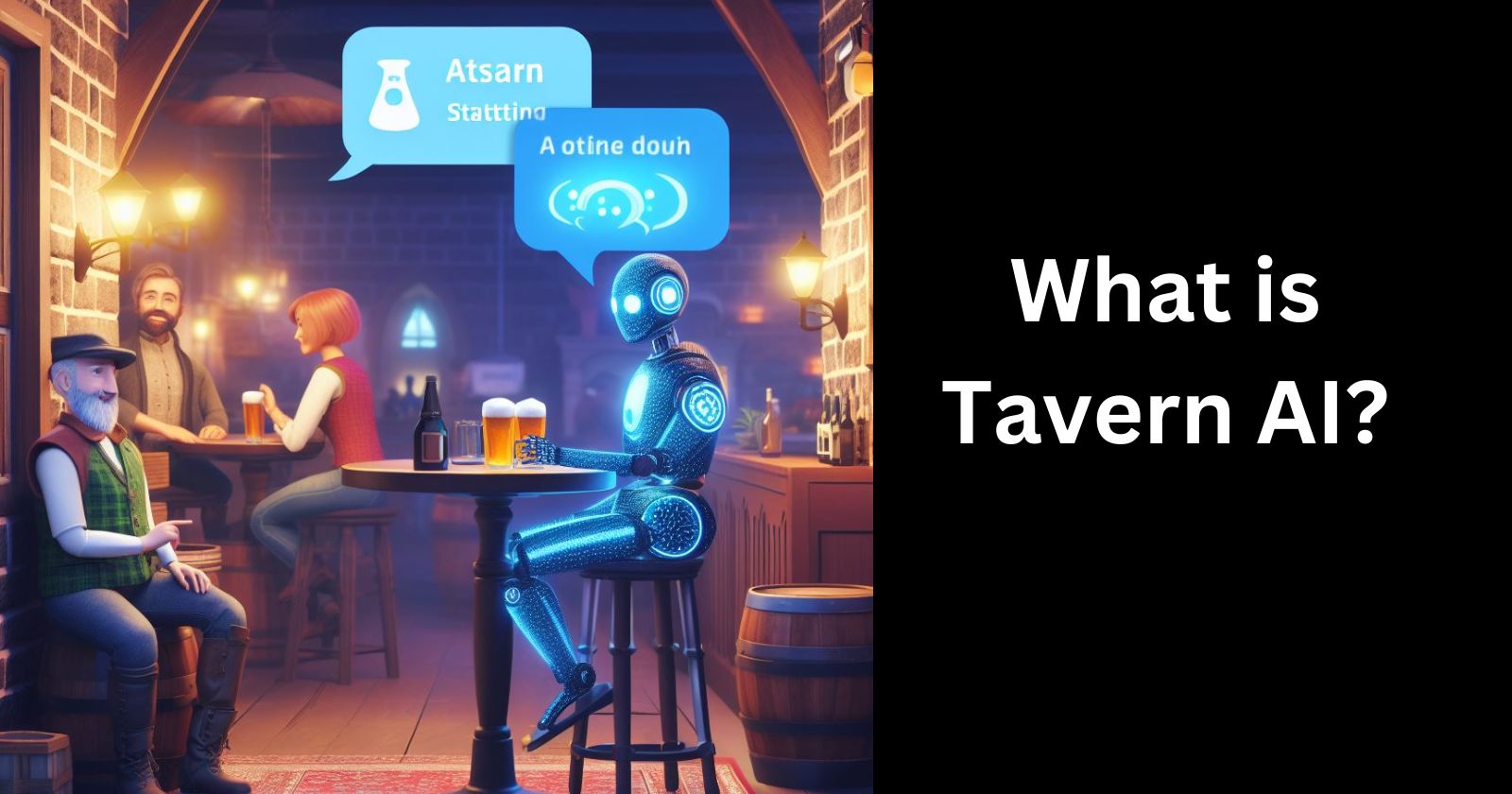
Have you ever wanted to chat with your favorite fictional characters, or create your own stories with them? If so, you might be interested in Tavern AI, a new and innovative tool that uses AI language models to create interactive and immersive experiences within virtual tavern settings.
What is Tavern AI?
Tavern AI is a frontend for chat and story writing, compatible with many backends such as KoboldAI, NovelAI, Pygmalion, OpenAI ChatGpt, and gpt-4. You can create and edit characters, chat with other players, and generate stories with different settings and themes. You can also import characters from other sources, such as CharacterAI, and use them in Tavern AI.
Tavern AI is still under development, but it has the potential to revolutionize the way we interact with stories and characters. It is designed to be atmospheric and engaging, with configurable interface themes, backgrounds, and sound effects. You can also edit, delete, and move any message, and use message swiping to generate different outcomes.
Tavern AI is not just a chatbot, but a platform for creative expression and exploration. You can use it to write your own stories, play games, learn new things, or just have fun. You can also share your characters and stories with other users, and join the Tavern AI community on Discord.
How to install Tavern AI
If you want to try Tavern AI, you will need to install some software on your computer. Here are the steps to follow:
Download and install Node.js, which is a program that runs JavaScript code. You can get it from here.
Download Tavern AI from here and unzip the archive.
On Windows, start Tavern AI by running Start.bat. On Linux, start Tavern AI by running start-linux.sh. On other operating systems, run npm install to install dependencies, then run node server.js to start the server.
Open your web browser and go to
http://localhost:3000to access Tavern AI.
You will also need to connect Tavern AI to a backend, which is a program that generates the text for the characters and stories. You can use one of the following backends:
Kobold series, which are open-source AI models that you can run on your computer or on Google Colab. You can find more information about them here.
Oobabooga’s Text Generation Web UI, is a web service that lets you use different AI models online. You can find more information about it here.
OpenAI, is a company that provides access to powerful AI models such as ChatGPT, GPT-4, and reverse proxies. You will need to sign up for an account and get an API key to use them. You can find more information about them.
NovelAI, which is a web platform that lets you create and play with AI-generated stories. You will need to sign up for an account and get an access token to use it. You can find more information about it.
Once you have chosen a backend, you will need to enter its settings in Tavern AI. You can do this by clicking on the gear icon in the top right corner of the screen and selecting the backend tab.
You will need to enter the URL, API key, or access token of the backend, depending on which one you are using. You can also adjust the generation settings, such as the temperature, top-k, and top-p, to change how the backend generates the text.
After you have set up the backend, you can start chatting with interactive characters. You can create your own characters, or use the ones that are already available in Tavern AI. You can also import characters from other sources, such as CharacterAI, by using the import button.
You can then select a character and start a chat session with them. You can also switch to story mode, where you can write your own story with the character, or join a group chat with multiple characters at the same time.
Conclusion
Tavern AI is a fun and innovative tool that lets you chat with interactive characters and create your own stories with them. It is still in development, but it has a lot of potential to provide immersive and engaging experiences for users. If you want to try it out, you can download it from here, and join the Tavern AI community on Discord. Happy chatting!
Subscribe to my newsletter
Read articles from Pratik M directly inside your inbox. Subscribe to the newsletter, and don't miss out.
Written by

Pratik M
Pratik M
As an experienced Linux user and no-code app developer, I enjoy using the latest tools to create efficient and innovative small apps. Although coding is my hobby, I still love using AI tools and no-code platforms.