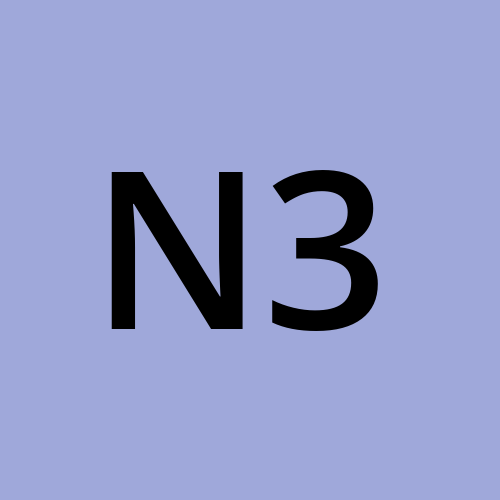How to create a Vue.JS 3 front end for chatGPT?
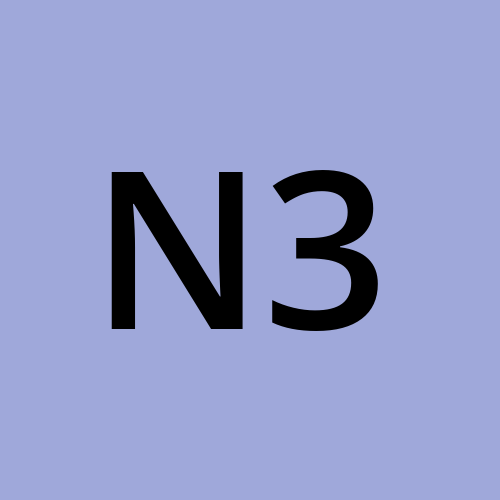 Net Core 3
Net Core 3
Vue.JS is a relevant framework for providing a front-end to the OpenAI API: chatGPT. It is a quite simple way to provide your visitor quick access to the most trendy API.
Here is the fastest way to create a Vue.js project using the ChatGPT API, you can follow these steps:
1. Set up a new Vue.js project: Open a terminal and run the following command to create a new Vue.js project:
vue create my-chatgpt-project
Copy code
2. Install required dependencies: Navigate into the project directory by running cd my-chatgpt-project and install the necessary dependencies:
npm install axios
Copy code
3. Create a component for the chat interface: Inside the src directory, create a new folder called components, and within that folder, create a file called ChatInterface.vue. This file will contain the code for your chat interface.
4. Add code for the chat interface: Open ChatInterface.vue and add the necessary code for your chat interface. This typically includes an input field for user messages, a list to display conversation history, and a submit button.
5. Import Axios: At the top of the ChatInterface.vue file, import Axios using the following code:
import axios from 'axios';
Copy code
6. Make API requests: In your component's methods, you can make calls to the ChatGPT API using Axios. For example, to send a user message and retrieve a response, you can use the following code:
const response = await axios.post('https://api.gptgo.ai/chat/completion', {
messages: [
{ role: 'user', content: userInput }
]
}, {
headers: {
'Authorization': 'Bearer YOUR_API_KEY'
}
});
Copy code
Replace YOUR_API_KEY with your actual API key obtained from GPTGO.
7. Handle responses: Once you receive the response data, you can update the conversation history and display the chatbot's reply on your interface.
8. Styling and additional features: You can further improve your chat interface by adding CSS styles, implementing features like message timestamps, and enhancing the user experience. Remember to refer to the GPTGO API documentation for more details on authentication, request payloads, and response handling.
And that's all Folks...
Isn't it a great way to bring new visitors to your website?
Let me know...
Subscribe to my newsletter
Read articles from Net Core 3 directly inside your inbox. Subscribe to the newsletter, and don't miss out.
Written by