Linux for Noobs: A Beginner's Guide.
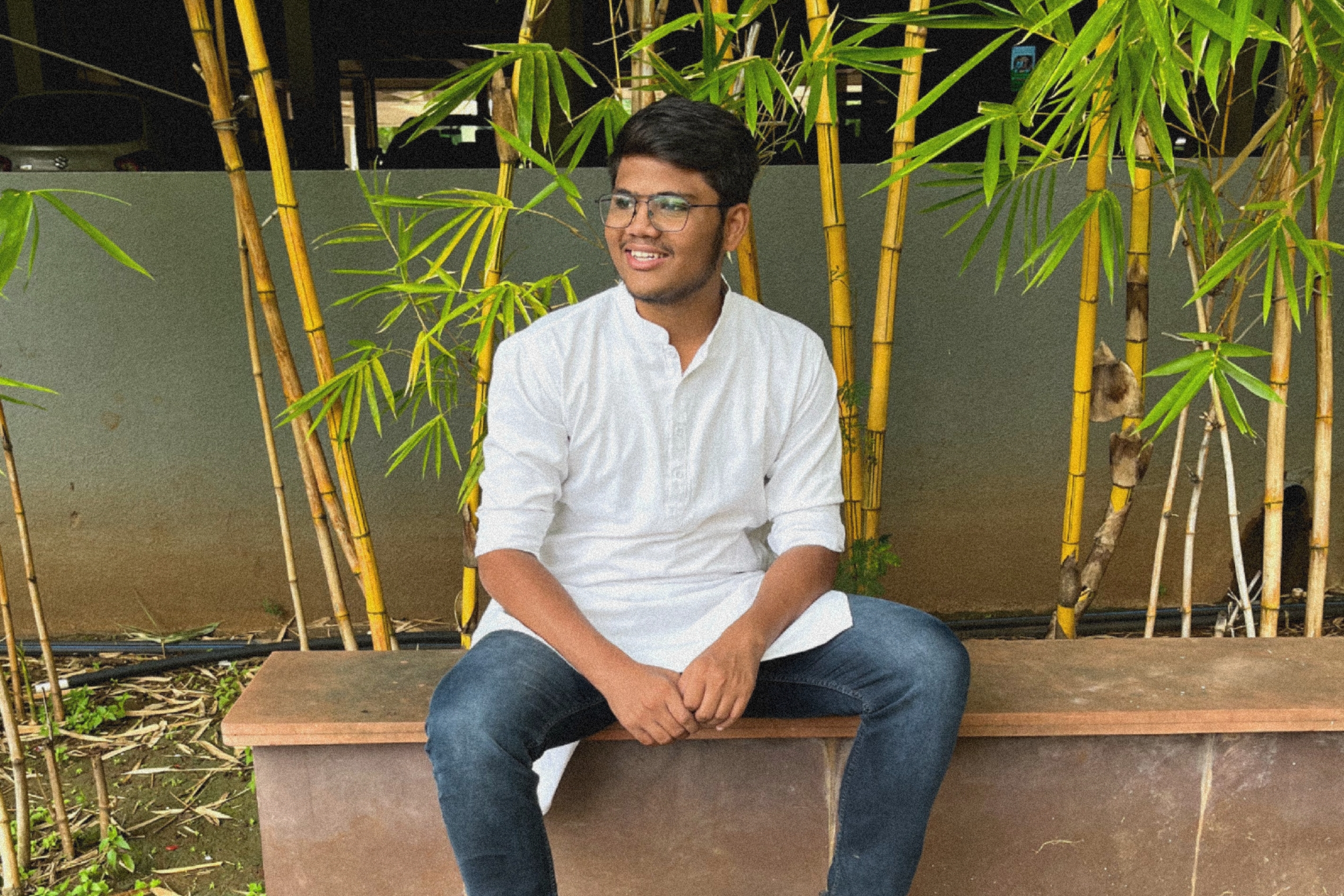 Faheem Manyar
Faheem Manyar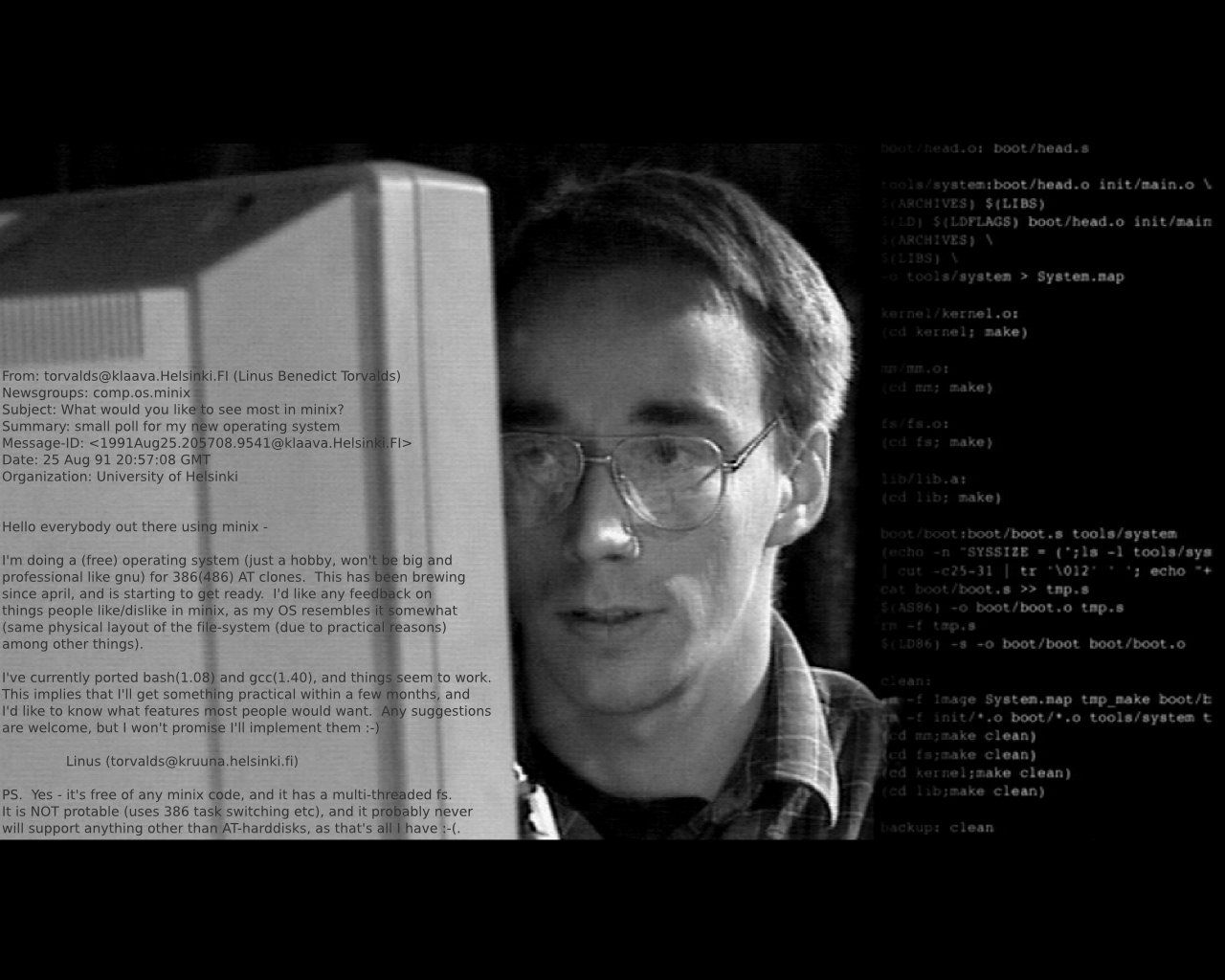
Dive into the world of Linux with ease! This beginner's guide provides simple steps and tips to get you started on your Linux journey. From installation to basic commands, explore the fundamentals in a beginner-friendly way.
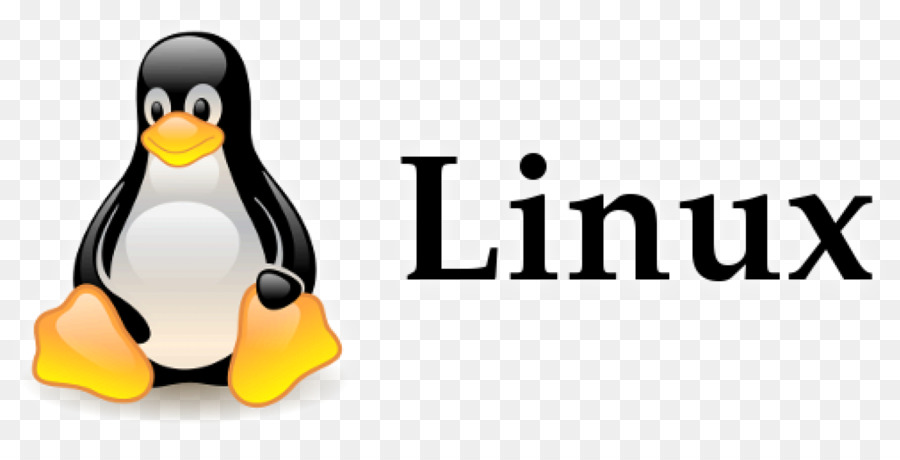
Introduction :
Welcome to the exciting world of Linux! If you're a beginner, diving into a new operating system might seem daunting, but fear not – this guide is here to make your journey smooth and enjoyable.
Why Linux?
Understanding the Benefits:
Before we get started, let's quickly understand why Linux is worth exploring. Linux is known for its stability, security, and flexibility. It's an open-source operating system, meaning it's free to use and can be customized to suit your needs. Plus, it boasts a vast community that's always ready to help. And trust me, Linux community is really helpful.
Choosing a Linux Distribution

Picking the Right Flavor:
The first step is choosing a Linux distribution (distro). Popular choices for beginners include Ubuntu, Linux Mint, and Fedora. They come with user-friendly interfaces and extensive documentation, making your initial experience smoother. Personally, i use Ubuntu because it has really good community feedback plus I like the GUI (Graphical User Interface) and all the customizations.
Installation Process:
Now that you've picked your distro, let's install Linux on your machine. Most distros offer a user-friendly installation process. Follow the on-screen instructions, and you'll be up and running in no time. Remember to back up your important data before installation, just in case. I am sharing with you a link, follow it and you'll be up and running.
Navigating the Linux Desktop:
Understanding the Basics:
Once Linux is installed, let's familiarize ourselves with the desktop environment. Most distros use either GNOME, KDE, or another desktop environment. Explore the system menu, taskbar, and any pre-installed applications. Don't worry; it's similar to what you've seen on other operating systems.
Essential Linux Commands:
Mastering the Command Line:
The command line might seem intimidating at first, but it's a powerful tool for tasks like file management and system configuration. Start with basic commands like ls (list files), cd (change directory), and cp (copy). As you become more comfortable, you can delve into more advanced commands.
The "ls" Command:
The ls command in Linux is used to list the files and directories in the current working directory. It provides a visual representation, showing details such as file names, sizes, and permissions.
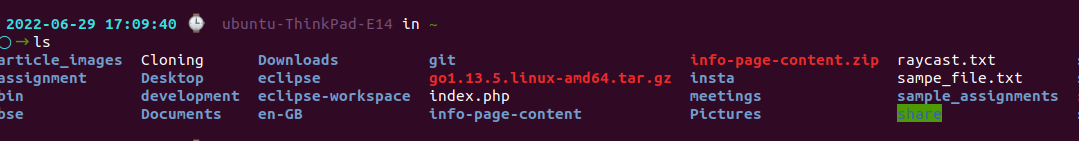
The "cd" Command:
The cd command in Linux is used to change the current working directory. By specifying the desired directory as an argument, it allows the user to navigate through the file system.
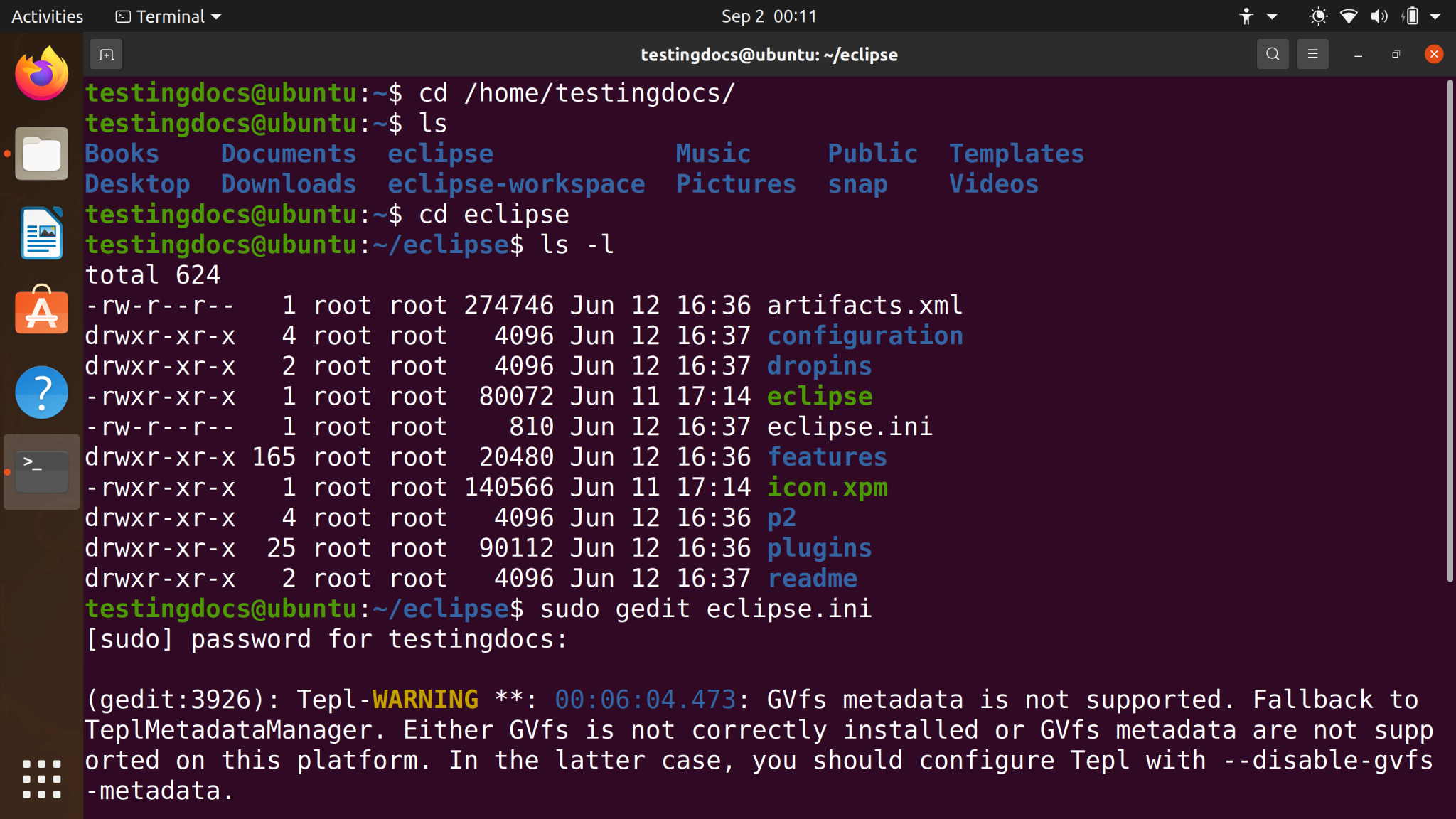
Exploring the Software Center:
Installing Applications the Easy Way
Linux makes installing software a breeze with its software centre. This is where you'll find a variety of applications categorized for easy navigation. Need a web browser, office suite, or photo editor? Simply search and click to install.
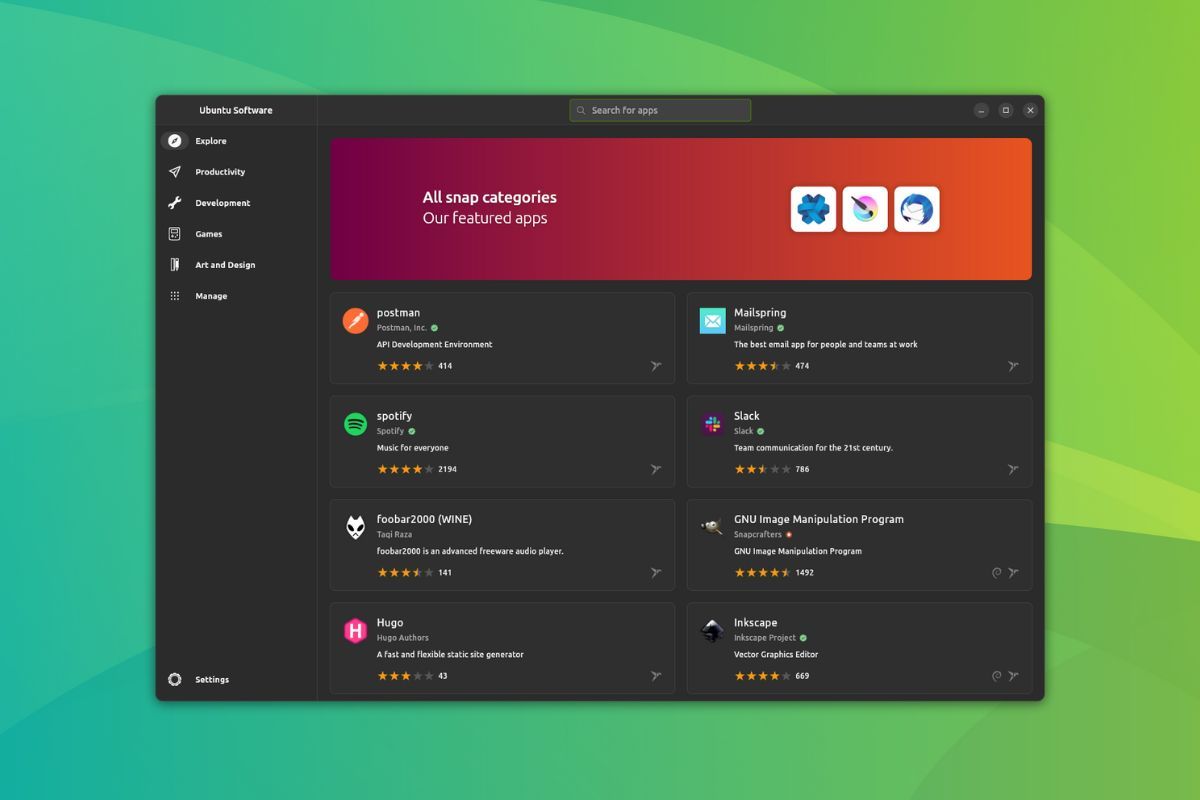
Boom, bro! You've just cracked the code on Linux. Remember, learning a new OS is like levelling up in your favourite game – it takes time and a bit of grind. Embrace the community, keep exploring, and soon you'll be the Linux legend you were born to be.
Subscribe to my newsletter
Read articles from Faheem Manyar directly inside your inbox. Subscribe to the newsletter, and don't miss out.
Written by
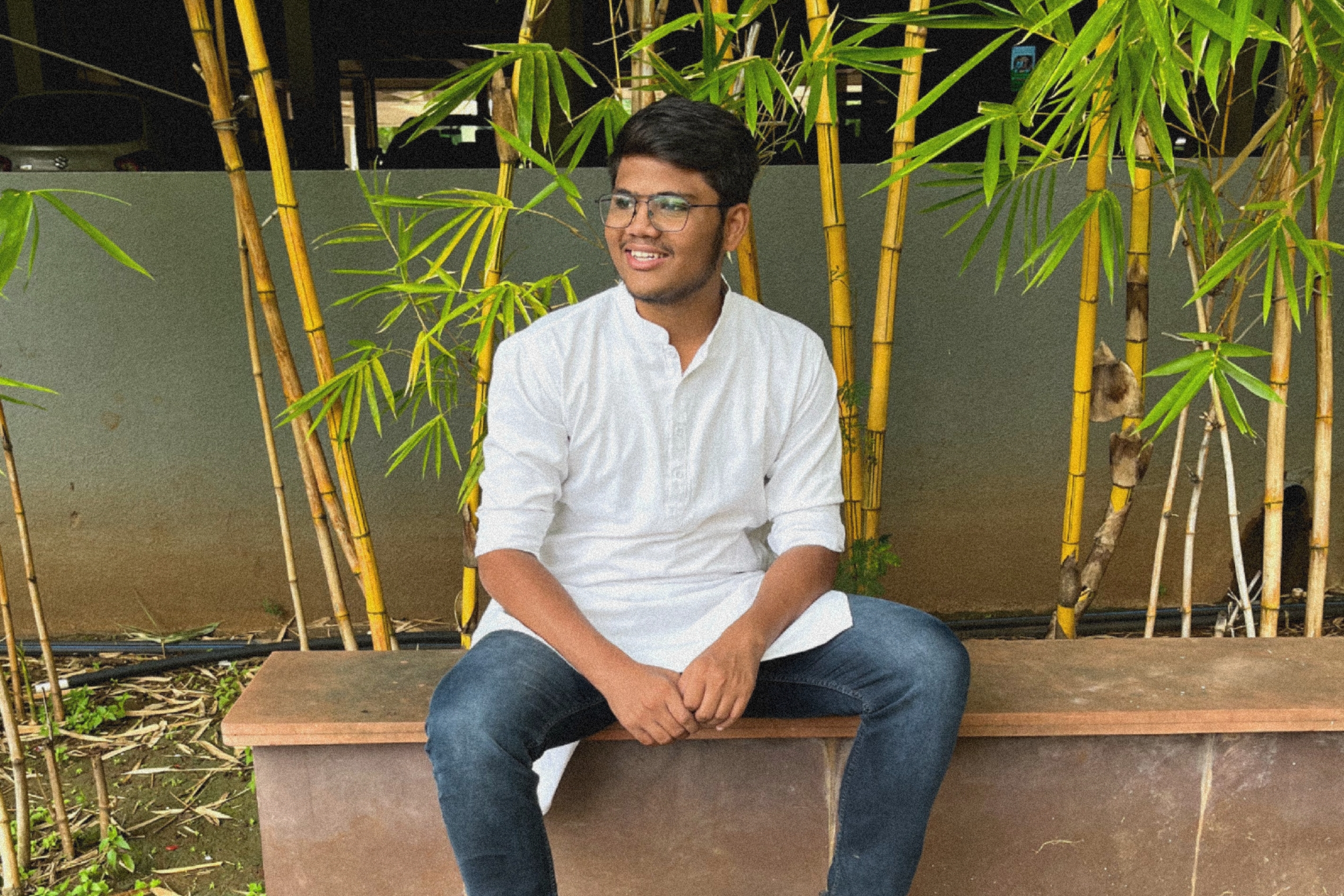
Faheem Manyar
Faheem Manyar
As a Third-year IT student, I am passionate about exploring the latest technologies and learning how they can be used to solve real-world problems. I have a strong foundation in computer programming, database management, and networking, and I am always seeking to expand my knowledge and skills in these areas. My experience in IT includes developing software applications, building and maintaining databases, and troubleshooting network issues. I am a quick learner, a creative problem-solver, and a team player who enjoys collaborating with others to achieve common goals. In my free time, I like to explore new technologies, work on personal coding projects, and participate in coding competitions. I am also an avid reader and enjoy staying up-to-date with the latest industry trends and developments. I am excited to leverage my skills and experience to contribute to a dynamic and innovative organization. Please feel free to connect with me to discuss potential opportunities or to share your ideas and insights in the IT field.