10 Reasons for Dot .NET 8 Migration
 Jemin Desai
Jemin Desai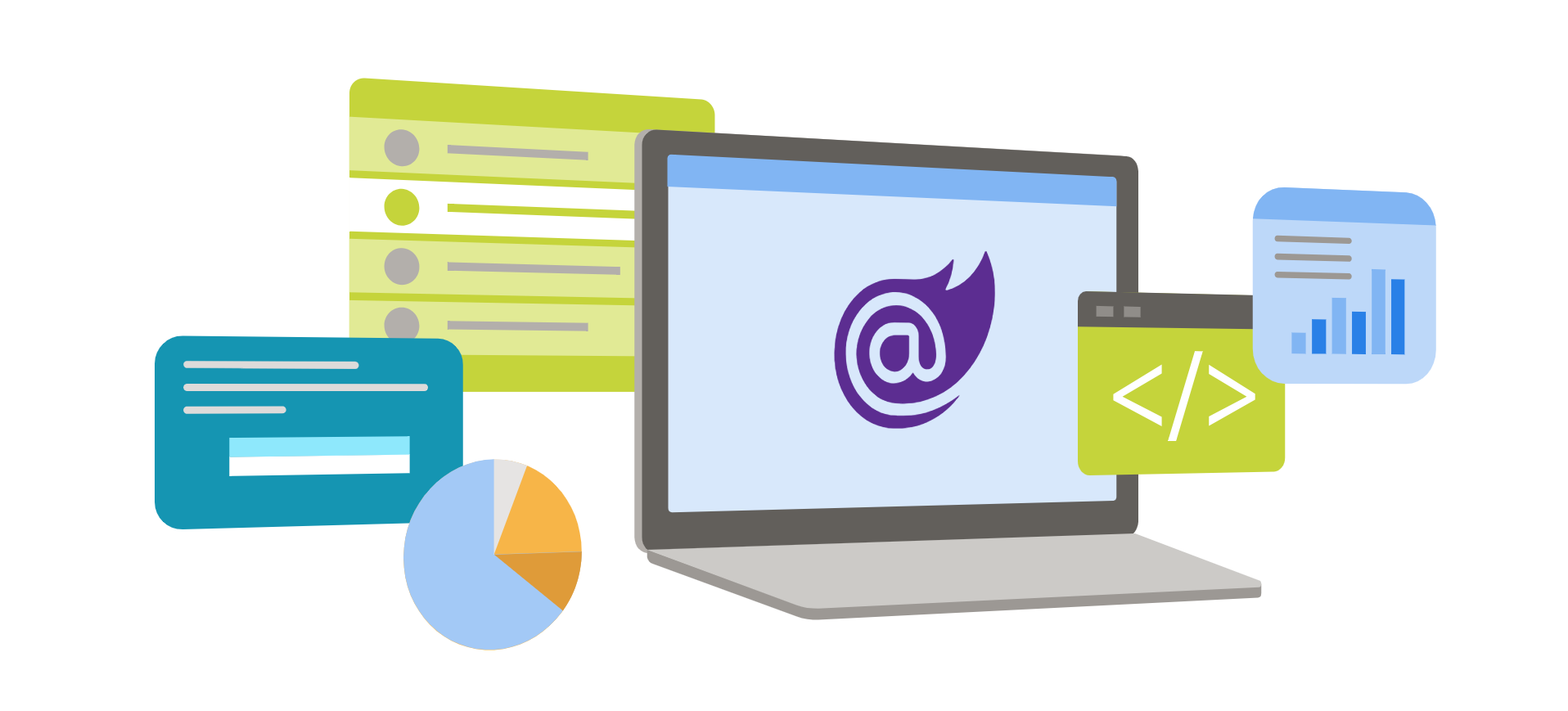
Microsoft recently announced the general availability of .NET 8, the latest version of their popular development platform. .NET 8 comes packed with exciting new capabilities and improvements, making it an extremely compelling upgrade for existing .NET developers.
In this post, we have highlighted the top 10 reasons you should consider migrating your .NET applications to .NET 8.
1. Improved Performance
Performance has always been a key priority for the .NET team. With each new release, Microsoft delivers optimizations and new APIs to help developers build more efficient applications.
.NET 8 continues this tradition - benchmark tests indicate that some workloads enjoy a massive 60% performance boost over .NET 6. Hence, your apps will run faster with fewer server resources required. The improvements impact popular libraries like Entity Framework Core and ASP.NET Core.
So, if speed matters for your projects, .NET 8 is a no-brainer upgrade. The performance gains apply to everything from JSON serialization to data access.
2. Real-Time Applications with Minimal APIs
.NET 8 makes it incredibly simple to build real-time web apps with the new Minimal APIs feature. In just a few lines of code, you can have a real-time endpoint that automatically pushes updates to connected clients.
It works great for dashboards, notifications, tracking applications, and any other scenario where you need continuous data flow to the client. And because it builds on SignalR and other real-time components, it's robust and scalable for enterprise usage.
Overall, real-time is much easier with .NET 8 minimal APIs.
3. Improved Container Support with .NET Isolated Applications
Containers are taking the application world by storm thanks to their agility, portability, and efficiency. .NET 8 embraces containerization with a new deployment model called .NET Isolated Applications.
Isolated Applications include just the parts of .NET your app needs, which keeps container images small. The model also helps enforce layered architectures by isolating app code from framework code.
Ultimately, Isolated Applications make container adoption simpler for .NET developers. Containers are pretty much mandatory for any cloud-native strategy today.
4. Hot Reload Saves Developer Time
.NET 8 takes Hot Reload - one of the most loved developer productivity features - to the next level. Not only can you apply code changes without stopping the app, but now those changes can impact entire classes and assemblies in some cases.
Hot Reload builds on the foundation of .NET 6, so it's more robust and supports more project types like Windows Forms and MAUI apps. The increased scope means even less disruption to your development flow.
Simply put - Hot Reload will accelerate how quickly you can iterate and perfect your .NET programs.
5. Improved Native iOS and Android Development with .NET MAUI
MAUI stands for Multi-platform App UI, representing.NET's cross-platform future for building mobile apps. The .NET MAUI stack saw significant improvements in .NET 8.
For example, Android developers leverage the Fast Renderers feature for smoother UI animations and scrolling. iOS developers can integrate App Tracking Transparency support. All MAUI developers can now access native platform APIs directly from the C# code.
So, if you want to build native mobile apps with maximum code reuse across iOS and Android, .NET MAUI on .NET 8 is the way to go.
6. Entity Framework Core 6.0
Entity Framework Core is .NET's object-relational mapping (ORM) framework for data access. EF Core 6.0 comes with .NET 8, and it includes valuable additions.
One major EF Core 6 feature is temporal tables support - this allows you to track entity history automatically and changes over time, which is great for auditing purposes. There's also now support for in-memory databases like SQLite for faster testing scenarios.
EF Core 6.0 extends .NET's already excellent data access story with some important new capabilities.
7. .NET Multi-Platform App Packaging
.NET 8 finally delivers on the promise of being able to build apps on Windows and deploy them unchanged on Linux. The new .NET Multi-platform Application Publish template does exactly that - publishing self-contained, platform-agnostic packaging.
It works by bundling all required native dependencies and your .NET code into a single distribution. The capabilities also extend to simple container deployments.
With .NET 8 multi-platform publish support, architects can simplify shared software delivery pipelines between disparate infrastructure environments.
8. Improved Native Interop
While C# and .NET offer industry-leading productivity for business app development, you'll still find situations where access to native code is necessary - for example, calling into specialized third-party libraries.
.NET 8 makes native interop much easier with enhancements like improved data marshaling between native libraries and managed .NET code. The interoperability layer also exposes more features to support complex native scenarios.
In essence, .NET 8 closes gaps that have existed before when bridging native C++ code with high-level C#. It smoothly facilitates integration with native dependencies.
9. .NET MAUI for Web Coming Soon
MAUI for Web represents another industry first that Microsoft introduced with .NET 8 - the idea of using native UI frameworks on the Web just like you would when building a desktop or mobile app.
While MAUI for Web isn't quite production-ready yet, the promise is that soon you'll be able to take advantage of C#-based controls and UI frameworks normally reserved for desktops but deploy them on the Web instead. It should simplify web development significantly.
MAUI for Web works by compiling C# down to WebAssembly, so you don't need proprietary browser plug-ins or extensions. Watch for MAUI for Web improvements coming in subsequent .NET releases.
10. It's Future Ready
The great thing about .NET 8 being generally available now is that you can take advantage of all its new toys. But that's just the beginning - having .NET 8 also future-proofs your skillset and applications for subsequent innovations coming down the pipeline.
Unlike legacy platforms, .NET improves at a rapid pace. So, .NET 8 sets you up nicely to leverage dot-next advancements around AI, advanced cloud capabilities, and much more.
In other words, .NET 8 ensures you can build on top of proven technologies like Blazor, ML.NET, ASP.NET Core, and EF Core for years to come.
Next Steps after .NET 8
.NET 8 arrives packed with goodies - massive performance gains, real-time capabilities, improved mobile development, or future readiness. For the first time, you can now also easily publish .NET apps for simplified cross-platform deployment.
So, what are you waiting for? Get started with .NET 8 today to turbocharge your business applications with the latest Microsoft has to offer!
The official .NET 8 announcement also lists additional useful resources for learning about the new capabilities. As always, let us know if you have any other questions.
Subscribe to my newsletter
Read articles from Jemin Desai directly inside your inbox. Subscribe to the newsletter, and don't miss out.
Written by

Jemin Desai
Jemin Desai
Technical Product Manager at Positiwise Software Pvt Ltd. With more than 20 years of experience in implementing the latest technologies in designing top-notch products for multiple clients.