From Data to Destination: A Journey Through the OSI Networking Model
 SAMEER TRIPATHI
SAMEER TRIPATHI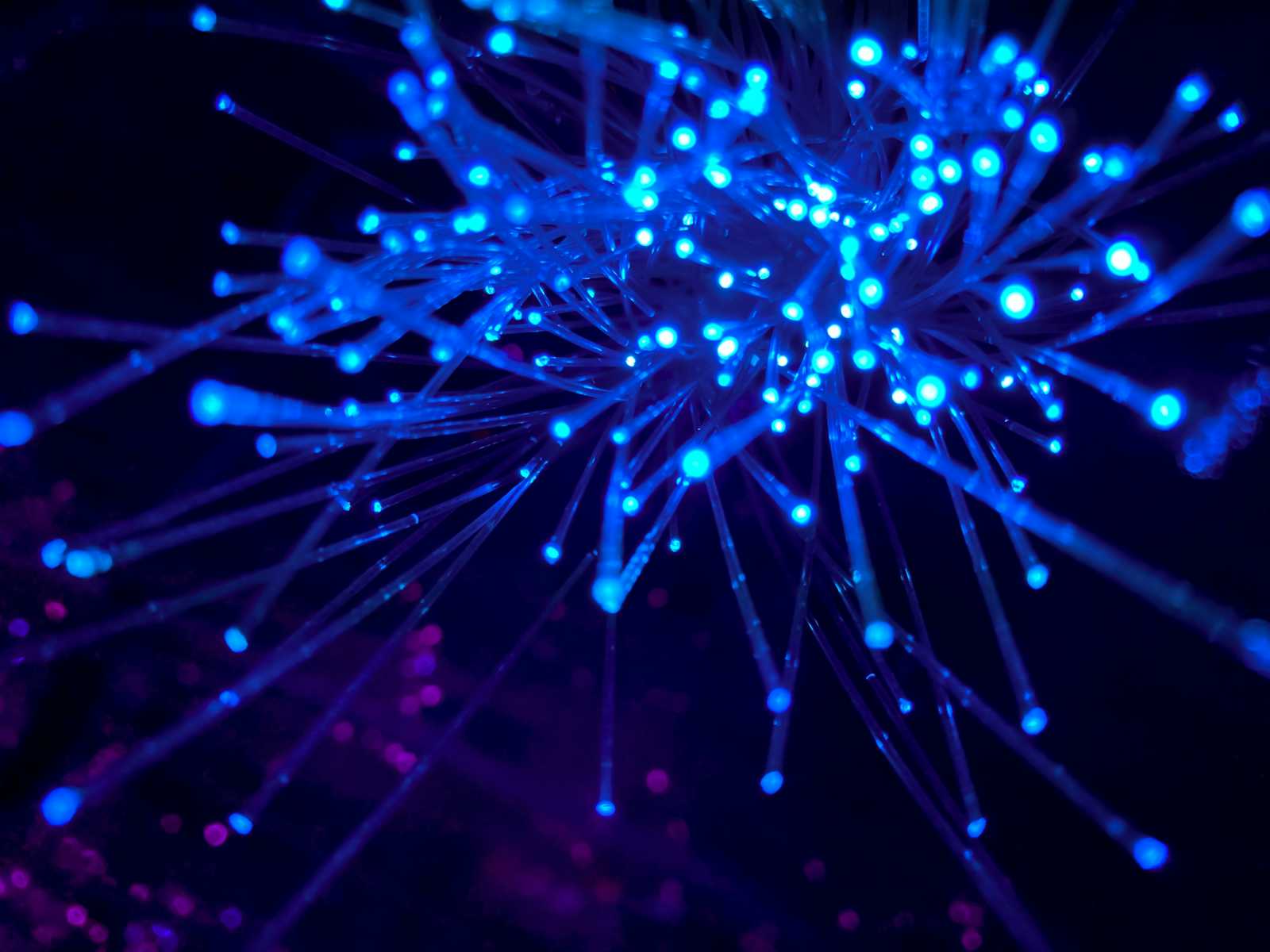
The OSI
The OSI (Open Systems Interconnection) model is like a blueprint for how computer networks communicate with each other. It's divided into seven layers, each with its own specific role. It's divided into seven layers, each with its own specific role.
Layer 7: Application Layer
Layer 6: Presentation Layer
Layer 5: Session Layer
Layer 4: Transport Layer
Layer 3: Network Layer
Layer 2: Data Link Layer
Layer 1: Physical Layer
Remember, data flows from the top layer to the bottom and back up again. When you send a message on a social media app, it goes through all these layers, like putting a letter in an envelope, addressing it, sending it through different post offices, and finally getting it to the right person.
Let's dive in!
Layer 7: Application Layer
The Application Layer is where you, as a user, directly interact with the network. It's responsible for providing network services to applications and enabling communication between different devices and software. This layer focuses on the specifics of how applications work and communicate, including the protocols they use.
Protocols at the Application Layer:
1. HTTP (Hypertext Transfer Protocol): HTTP is the backbone of the World Wide Web. It's used when you browse websites. When you type a web address (URL) into your browser, it sends an HTTP request to a web server, asking for a specific web page. The server responds with the requested page's HTML, images, and other resources. Your browser then assembles and displays the page. HTTP is like a conversation between your browser and the server, making sure you see the right content.
2. HTTPS (HTTP Secure): HTTPS is a secure version of HTTP. It uses encryption (SSL/TLS) to protect your data as it travels between your browser and the server. When you see a padlock icon in your browser's address bar, that means you're using HTTPS. It's crucial for secure online transactions, like shopping or entering personal information.
3. SMTP (Simple Mail Transfer Protocol): SMTP is like the post office for emails. When you send an email, your email client uses SMTP to deliver the message to the recipient's email server. The server then passes the email along to its destination. SMTP ensures reliable delivery and communication between email servers.
4. POP3 (Post Office Protocol version 3): POP3 lets you retrieve your emails from a server to your device. It's like checking your physical mailbox – you download the emails to your device, and they're usually removed from the server. This can be helpful for conserving server storage space.
5. IMAP (Internet Message Access Protocol): IMAP is like having your mailbox at the post office. Your emails remain on the server, and you access them from different devices. You can organize, delete, and mark emails as read/unread, and those changes are reflected across devices.
6. FTP (File Transfer Protocol): FTP is used for transferring files between your computer and a remote server. It's handy for updating website files or sharing large files. Think of it as a way to upload or download files to/from a server.
7. SFTP (SSH File Transfer Protocol): SFTP is a more secure version of FTP that adds encryption through SSH. It's used when you want to transfer files securely between your device and a server.
8. DNS (Domain Name System): DNS is like a phonebook for the internet. When you enter a web address, DNS translates it into an IP address that computers understand. It's essential for browsing websites by name instead of using complicated numbers.
9. DHCP (Dynamic Host Configuration Protocol): DHCP is like an automated address giver. When you connect to a network, DHCP assigns your device an IP address, subnet mask, and other settings so you can communicate on the network without manual configuration.
10. SNMP (Simple Network Management Protocol): SNMP monitors and manages network devices. It gathers information from devices like routers and switches, allowing administrators to keep an eye on the network's health and performance.
11. Telnet: Telnet provides remote access to devices over a network. It's like having a virtual terminal on another computer. However, Telnet is considered less secure because data is transmitted in plain text, making it vulnerable to interception.
12. SSH (Secure Shell): SSH is a more secure alternative to Telnet. It provides encrypted communication and secure remote access to devices. It's commonly used for managing servers and network devices.
13. NTP (Network Time Protocol): NTP keeps devices' clocks synchronized within a network. It's essential for maintaining accurate time for various applications and services.
14. SMTPS (Simple Mail Transfer Protocol Secure): SMTPS is a secure version of SMTP that uses encryption to protect email communication, ensuring that emails are transmitted securely.
15. IMAPS (Internet Message Access Protocol Secure): IMAPS is a secure version of IMAP that encrypts email communication, providing enhanced security for accessing and managing emails.
16. HTTP/2 and HTTP/3: HTTP/2 and HTTP/3 are updated versions of HTTP designed to improve web page loading speed and performance. They enable multiple requests and responses to be sent over a single connection, reducing latency and enhancing user experience.
17. SMTP over TLS/SSL: SMTP over TLS/SSL is a secure version of SMTP that adds encryption to protect email communication, ensuring that emails are transmitted securely.
These protocols work together to facilitate communication and data exchange between applications and devices, enabling the seamless functioning of various services on the internet.
Working:
User Interaction and Application Context:
The Application Layer is where you, the user, interact directly with software applications. These applications could range from web browsers, email clients, instant messengers, to more specialized tools like video conferencing software or document editors.
As a user, you initiate actions such as sending emails, requesting web pages, or uploading files. Each action triggers a series of events within the application, preparing data for transmission.
Data Preparation and Encoding:
Your input (text, images, files) undergoes processing to ensure it can be properly transmitted over the network. This may involve data conversion, encoding, and formattin
For instance, when you send an email, the text you type is encoded into a format that can be understood by the email protocol (SMTP). This may include converting characters into specific codes and structuring the email's content.
Protocol Selection and Application Layer Headers:
Different applications require different protocols for communication. The Application Layer ensures the appropriate protocol is selected based on the application's purpose.
Headers and metadata specific to the application's protocol are added to the data. These headers contain information needed for proper routing, error handling, and application-specific details.
Data Encapsulation and Packet Creation:
The data, along with its headers, is encapsulated into a packet or message. This packet is designed to be transported across networks and is often structured as a series of layers, much like an onion.
In the case of web browsing, the packet may include the HTTP request or response along with additional information needed for data integrity and proper handling.
Addressing and Routing Preparation:
At this stage, the packet is assigned addressing information. This can include source and destination IP addresses, port numbers, and any necessary routing information.
The addressing information ensures that the packet reaches the intended destination, even if that destination is on a different network.
Data Transmission Decision:
- Once the packet is fully prepared, the Application Layer hands it over to the lower layers of the OSI model. These layers take care of the actual transmission, which involves packaging the data for delivery across the network.
The architecture of the Application Layer:
Client-Server Model and Interactions:
The architecture often follows the client-server model, where clients (your devices) request services from servers (remote devices).
For example, in a web browser, you act as the client requesting web pages from web servers. The browser's architecture handles rendering, user interactions, and communication with the server.
User Interface Design and Logic:
User interface design involves creating intuitive and visually pleasing interfaces that enable efficient user interactions.
Application logic manages the behavior of the application, determining how it responds to user inputs, processes data, and coordinates different components.
APIs and Data Exchange:
- APIs define rules for how different software components communicate and share data. They facilitate integration between applications, allowing developers to harness existing functionalities without reinventing the wheel.
Data Management and Persistence:
Applications often need to store, retrieve, and manipulate data. This could involve connecting to databases, managing local storage, or accessing remote resources.
Database architecture and data modeling play a crucial role in efficiently storing and retrieving information.
Security Measures:
Security considerations encompass various aspects, including data encryption, user authentication, authorization controls, and protection against common vulnerabilities.
Architecture decisions may involve implementing security layers, like firewalls or intrusion detection systems, to safeguard both the application and user data.
Passing Data to the Presentation Layer:
Encapsulation and Transition:
Once the Application Layer completes data preparation and encapsulation, the packet is handed over to the Presentation Layer.
This transition involves appending the Application Layer's data, headers, and metadata as the payload for the Presentation Layer.
Presentation Layer Processing:
- The Presentation Layer focuses on data translation and transformation. It may perform tasks such as data compression (reducing file sizes), encryption (protecting data privacy), and character set conversion (ensuring data consistency across systems).
Further Encapsulation for the Next Layer:
After the Presentation Layer performs its functions, the resulting data is further encapsulated with Presentation Layer headers and passed to the Session Layer.
This process of encapsulation and handoff continues as the data progresses through the OSI model.
In essence, the Application Layer serves as the bridge between your interactions and the underlying network infrastructure. It ensures that data from your applications is properly prepared, formatted, and handed over to lower layers for transmission. The architecture of this layer is diverse, reflecting the wide range of applications and services it encompasses. It's this careful orchestration that enables seamless communication and meaningful interactions in the digital world.
Layer 6: Presentation Layer
Presentation Layer: Enhancing Data Integrity and Interpretation
The Presentation Layer, often referred to as the "translator" of the OSI model, focuses on ensuring that data exchanged between applications is properly formatted, secured, and understandable. It serves as a bridge between the Application Layer (where you interact with software) and the lower layers (which handle data transmission).
Functions of the Presentation Layer:
1. Data Translation:
Character Encoding and Conversion:
Computers use binary code to represent data, while humans use characters (letters, numbers, symbols). Different systems might use various character encodings, like ASCII, Unicode, or EBCDIC. The Presentation Layer translates between these encodings to ensure data is correctly interpreted.
For example, when you type "hello" on your computer, the Presentation Layer may convert it to the appropriate binary representation based on the character encoding used by the application or system you're communicating with.
Data Formatting:
- Data may need to be formatted to fit the requirements of the receiving application. This could involve structuring data in a particular way, like converting a date from "YYYY-MM-DD" to "DD/MM/YYYY."
2. Data Encryption and Decryption:
Confidentiality and Privacy:
Encryption ensures that data remains confidential during transmission and storage. The Presentation Layer encrypts the data using cryptographic algorithms and a secret key, transforming it into an unreadable format.
When the recipient receives the encrypted data, the same secret key is used to decrypt it back into its original form.
Secure Communication:
- Applications like online banking or e-commerce platforms heavily rely on encryption to protect sensitive information such as passwords, credit card numbers, and personal details.
3. Data Compression:
Efficient Data Transfer:
Data compression reduces the size of files, making transmission and storage more efficient. The Presentation Layer uses compression algorithms to remove redundancy and unnecessary information from the data.
This is particularly crucial when dealing with large files, streaming media, or sending data over bandwidth-constrained networks.
Reduced Latency:
- Smaller data sizes result in faster data transfer, reducing the time it takes for data to reach its destination.
4. Data Integrity:
Error Detection and Correction:
The Presentation Layer adds error-detection codes (like checksums) to the data. These codes allow the recipient to verify the integrity of the received data and detect if any errors occurred during transmission.
If errors are detected, the Presentation Layer may attempt to correct them using error-correcting codes or by requesting retransmission of the corrupted data.
Reliable Data Exchange:
- Ensuring data integrity is crucial for reliable communication. It guarantees that the received data matches what was sent, preventing data corruption.
5. Protocol Conversion:
Interoperability:
- Different applications or systems might use distinct communication protocols. The Presentation Layer facilitates communication between systems that employ different protocols by translating the data from one protocol to another.
Seamless Integration:
- Protocol conversion enables applications to work together, even if they were designed independently or use incompatible standards. This is vital for large-scale systems where diverse technologies need to interact.
6. Data Compression:
Efficient Data Transfer:
Data compression reduces the size of files, making transmission and storage more efficient. The Presentation Layer uses compression algorithms to remove redundancy and unnecessary information from the data.
This is particularly crucial when dealing with large files, streaming media, or sending data over bandwidth-constrained networks.
Reduced Latency:
- Smaller data sizes result in faster data transfer, reducing the time it takes for data to reach its destination.
7. Protocol Conversion:
Interoperability:
- Different applications or systems might use distinct communication protocols. The Presentation Layer facilitates communication between systems that employ different protocols by translating the data from one protocol to another.
Seamless Integration:
- Protocol conversion enables applications to work together, even if they were designed independently or use incompatible standards. This is vital for large-scale systems where diverse technologies need to interact.
Protocols at the Presentation Layer:
1. SSL/TLS (Secure Sockets Layer/Transport Layer Security):
Function and Significance:
SSL and its successor TLS provide encryption, authentication, and data integrity for secure communication between applications over a network.
They establish a secure "handshake" between a client and a server, enabling encrypted data exchange.
Features and Usage:
SSL/TLS are widely used in applications such as web browsing (HTTPS), email communication (SMTPS, IMAPS), and virtual private networks (VPNs).
Encryption: SSL/TLS encrypt the data transmitted between the client and server, ensuring that it remains confidential and protected from eavesdropping.
Authentication: SSL/TLS verify the authenticity of the communicating parties, preventing man-in-the-middle attacks.
Data Integrity: SSL/TLS ensure that data is not tampered with during transmission.
2. ASCII (American Standard Code for Information Interchange):
Function and Significance:
- ASCII is a character encoding standard that represents characters as binary numbers. It ensures consistent interpretation of text data across different systems and devices.
Features and Usage:
ASCII encodes English characters, digits, and basic symbols using 7 or 8 bits per character. Each character is assigned a unique binary code.
ASCII enables basic text communication and is fundamental in many communication protocols, including Telnet and SMTP.
3. Unicode:
Function and Significance:
- Unicode is an international character encoding standard that aims to encompass characters from all languages and scripts around the world.
Features and Usage:
Unicode supports a vast range of characters, including symbols, emojis, and characters from various languages.
Unicode provides compatibility between different character sets and allows multilingual support in applications.
UTF-8, a popular Unicode encoding, uses variable-length encoding to represent characters, making it efficient for both English and non-English text.
4. JPEG (Joint Photographic Experts Group):
Function and Significance:
- JPEG is a widely used image compression format designed to reduce the size of image files while preserving acceptable image quality.
Features and Usage:
JPEG achieves compression by removing redundant image data and exploiting human visual perception.
It's suitable for photographs and images with subtle color variations.
JPEG compression is lossy, meaning some image details are lost during compression and cannot be perfectly recovered.
5. GIF (Graphics Interchange Format):
Function and Significance:
- GIF is an image format that supports both static and animated images. It uses lossless compression, ensuring that image quality is preserved.
Features and Usage:
GIF images are created using a palette of up to 256 colors, making it suitable for images with limited color ranges.
It's commonly used for simple animations, logos, and graphics with transparent backgrounds.
GIF's lossless compression ensures that the image can be reconstructed without any loss of data.
6. MPEG (Moving Picture Experts Group):
Function and Significance:
- MPEG standards encompass compression formats for audio and video data, enabling efficient storage and transmission of multimedia content.
Features and Usage:
MPEG-2: Used for DVDs, digital TV broadcasts, and some streaming services.
MPEG-4: Supports a wide range of applications, including online streaming, video conferencing, and multimedia messaging.
MPEG-7: Focuses on metadata and descriptions of multimedia content, facilitating content search and retrieval.
How the Presentation Layer Works:
1. Data Handoff from Application Layer:
The Presentation Layer is the bridge between the Application Layer and the lower layers of the OSI model. It receives the data packet that the Application Layer has prepared for transmission.
This data includes not only the actual content of the application (e.g., text, images, files) but also any headers and metadata attached by the Application Layer. These headers contain information about the data's origin, destination, and other relevant details.
Think of this step as receiving a package from the Application Layer, complete with a label specifying where it's from and where it needs to go.
2. Data Translation and Conversion:
In some cases, the receiving application might use a different character encoding or data format than the sending application. The Presentation Layer's translation and conversion step ensures compatibility between sender and receiver.
Character Encoding: This process involves translating characters from one character set to another. For instance, if the sender uses Unicode and the receiver expects ASCII, the Presentation Layer converts characters to the appropriate format.
Character Set Conversion: Languages use different character sets, like Latin, Cyrillic, or Chinese characters. The Presentation Layer ensures that characters are correctly interpreted across languages, ensuring data consistency.
Data Formatting: The Presentation Layer may also reformat data structures, such as converting a date from one format to another to match the expectations of the receiving application.
3. Data Encryption and Compression:
Encryption: If data security is a concern, the Presentation Layer employs encryption techniques. It takes the data received and transforms it into an unreadable format using encryption algorithms and keys. This ensures that even if someone intercepts the data, they can't decipher its contents without the decryption key.
Compression: In scenarios where efficient use of bandwidth or storage is crucial, the Presentation Layer applies data compression. Redundancies and repetitive patterns in the data are identified and replaced with shorter representations. This reduces the overall size of the data, making it faster to transmit and requiring less storage.
4. Error Detection and Correction:
To ensure data integrity, the Presentation Layer adds error-detection codes, such as checksums or CRC (Cyclic Redundancy Check), to the data.
These codes are calculated based on the content of the data. When the recipient receives the data, they calculate the checksum or CRC again and compare it with the received code. If they match, the data is likely intact. If not, it indicates a potential error.
Error Correction: Some error-checking codes are designed not only to detect errors but also to correct them. These codes allow the recipient to reconstruct the original data even if some bits were corrupted during transmission.
5. Protocol Conversion (if applicable):
Different applications or systems might use distinct communication protocols. The Presentation Layer can perform protocol conversion to enable seamless communication between systems that use different protocols.
Protocol-specific headers and data structures are transformed to match the expectations of the receiving protocol. This ensures that the data can be properly interpreted by the receiving application.
6. Data Handoff to Session Layer:
Once the data has undergone translation, encryption, compression, and error detection/correction, the Presentation Layer hands off the processed data to the Session Layer.
This involves encapsulating the processed data into a new packet that includes Presentation Layer headers and control information. The encapsulated packet is then ready to be passed to the Session Layer for further handling and transmission.
Layer 5: Session Layer
Session Layer: Managing and Synchronizing Communication
The Session Layer, the fifth layer of the OSI model, is responsible for establishing, managing, and terminating communication sessions between devices. It ensures that data is properly synchronized and organized during transmission, enabling reliable communication between applications.
Functions of the Session Layer:
1. Session Establishment and Termination:
Negotiating Session Parameters:
During session establishment, the Session Layer is responsible for negotiating communication parameters between the participating devices. This negotiation ensures that both devices agree on aspects such as data synchronization methods, session IDs, and other settings.
For example, when two computers initiate a video conferencing session, the Session Layer negotiates the video quality, audio settings, and other parameters for optimal communication.
Graceful Session Termination:
At the end of a communication session, the Session Layer ensures a smooth and coordinated termination. This involves notifying both applications that the session is ending, allowing them to perform necessary clean-up tasks and release resources.
Graceful termination prevents data loss or corruption by ensuring that both applications complete their tasks before the session is closed.
2. Dialog Control:
Managing Turn-Taking:
The Session Layer facilitates orderly data exchange between applications by managing turn-taking. It ensures that applications take turns sending and receiving data, preventing conflicts and data collisions.
This dialog control is particularly important in situations where multiple applications share a network connection and need to communicate effectively.
Preventing Deadlocks:
- The Session Layer helps prevent deadlocks, which occur when two or more applications are waiting for each other to release resources. It sets rules and priorities for data transmission, ensuring that applications do not become stuck in a deadlock situation.
3. Synchronization:
Adding Synchronization Points:
The Session Layer inserts synchronization points within the data stream to mark important junctures. These synchronization points help the receiving application interpret and organize the data correctly.
Imagine synchronization points as landmarks along a trail, guiding travelers to the correct path.
Handling Out-of-Order Data:
If data arrives out of order due to network delays or other factors, the Session Layer ensures that the receiving application can still reconstruct the original order.
It rearranges the data based on the synchronization points, ensuring that the application receives and processes the data in the intended sequence.
4. Data Segmentation:
Dividing Large Messages:
The Session Layer segments large messages or files into smaller, manageable units. Each segment is tagged with headers that indicate its position and relationship to the whole.
This segmentation improves efficiency by allowing individual segments to be transmitted, received, and reassembled separately.
Reducing Impact of Errors:
- Segmentation reduces the impact of transmission errors. If a segment is lost or corrupted during transmission, only that specific segment needs to be retransmitted, minimizing the amount of data affected.
5. Checkpointing and Recovery:
Creating Checkpoints:
The Session Layer establishes checkpoints at certain intervals or milestones during data transmission. These checkpoints mark successful data transfer and acknowledgment points.
Checkpoints help track progress and enable recovery in case of disruptions or failures.
Resuming from Checkpoints:
In case of a failure or interruption, the Session Layer allows the data transfer to resume from the last checkpoint rather than starting from the beginning.
This efficient recovery mechanism reduces the time and resources required to retransmit data.
Protocols at the Session Layer:
1. NetBIOS (Network Basic Input/Output System):
Function:
NetBIOS facilitates communication and resource sharing between devices in a LAN (Local Area Network). It handles session establishment, data transfer, and name resolution.
Session Establishment:
NetBIOS initiates and manages sessions between devices. It negotiates parameters for communication, ensuring both devices agree on session characteristics.
Dialog Control:
NetBIOS helps manage the flow of data between devices, ensuring that they take turns transmitting and receiving. This prevents data collisions and maintains order.
Synchronization:
NetBIOS can add synchronization points to the data stream, helping the receiving device properly interpret and organize data.
Data Segmentation:
Large messages are divided into smaller segments, making data transmission more efficient and manageable.
2. RPC (Remote Procedure Call):
Function:
RPC allows programs on one computer to invoke procedures or functions on a remote server, as if they were local. It enables communication between distributed applications.
Session Establishment:
RPC establishes a session between the client and the remote server to facilitate the remote procedure calls.
Dialog Control:
RPC ensures that the sequence of procedure calls and responses is orderly and synchronized.
Data Segmentation:
RPC divides large data or requests into smaller units for efficient transmission.
3. PPTP (Point-to-Point Tunneling Protocol):
Function:
PPTP creates secure VPN (Virtual Private Network) connections over public networks. It encapsulates data in a secure tunnel for privacy.
Session Establishment:
PPTP establishes a session between the client and the VPN server to enable secure communication.
Dialog Control:
PPTP manages the flow of data within the secure tunnel, ensuring that data is transmitted in an organized manner.
Encryption and Data Security:
PPTP encrypts the data within the tunnel, providing confidentiality and privacy.
4. SMB (Server Message Block):
Function:
SMB enables file and printer sharing, as well as communication between devices in a network.
Session Establishment:
SMB establishes sessions between devices for accessing shared resources such as files and printers.
Dialog Control:
SMB manages the communication between client and server, ensuring that requests and responses are synchronized.
Data Segmentation:
SMB may segment large files for efficient transmission over the network.
5. NFS (Network File System):
Function:
NFS allows remote access to files and directories over a network, enabling file sharing between devices.
Session Establishment:
NFS establishes sessions between clients and servers for accessing remote files and directories.
Dialog Control:
NFS manages the flow of data and requests between clients and servers, ensuring orderly communication.
Data Segmentation:
NFS may segment large files into smaller units for efficient transfer.
How the Session Layer Works:
1. Session Establishment and Termination:
Negotiating Session Parameters:
During session establishment, the Session Layer facilitates a negotiation between the communicating devices. It ensures that both parties agree on session parameters such as communication mode (half-duplex or full-duplex), synchronization methods, and session IDs.
Sub-term: Session Parameters are the settings agreed upon by both devices before communication begins. These settings define how data will be exchanged and managed during the session.
Graceful Session Termination:
When a session is complete or needs to be terminated, the Session Layer ensures a graceful closure. It notifies both applications about the impending session termination, allowing them to finish any pending tasks and release resources.
Sub-term: Graceful Termination refers to the orderly closure of a session, preventing data loss or corruption. It allows applications to complete their tasks before the session is closed.
2. Dialog Control:
Managing Turn-Taking:
The Session Layer ensures orderly data exchange between applications by managing turn-taking. It establishes rules for which application can transmit data at a given time. This prevents data collisions and maintains proper order.
Sub-term: Turn-Taking involves managing the sequence of data transmission between applications to prevent conflicts and ensure efficient communication.
Preventing Deadlocks:
Deadlocks occur when applications are waiting for each other to release resources, leading to a standstill. The Session Layer's dialog control prevents such deadlocks by setting priorities and ensuring that both applications can continue to function.
Sub-term: Deadlock refers to a situation where two or more applications are unable to proceed because they're waiting for resources held by each other.
3. Synchronization:
Adding Synchronization Points:
The Session Layer inserts synchronization points within the data stream. These points act as markers that help the receiving application interpret and organize the data correctly, even if it arrives out of order.
Sub-term: Synchronization Points are landmarks added to the data stream to assist in organizing and interpreting data, especially when it's received out of sequence.
Handling Out-of-Order Data:
In cases where data arrives out of order due to network delays or other factors, the Session Layer ensures that the receiving application can reconstruct the original order. It uses the synchronization points to rearrange the data.
Sub-term: Out-of-Order Data refers to data packets that are received in a different sequence than they were sent. The Session Layer corrects this by rearranging the data.
4. Data Segmentation:
Dividing Large Messages:
The Session Layer segments large messages or files into smaller units. Each segment is tagged with headers that indicate its position and relationship to the entire data stream. This segmentation enhances efficiency.
Sub-term: Data Segmentation involves breaking down large data into smaller units called segments. Each segment is a manageable piece of data for transmission.
Reducing Impact of Errors:
Segmentation has the benefit of reducing the impact of transmission errors. If a segment is lost or corrupted during transmission, only that specific segment needs to be retransmitted, minimizing the impact of errors.
Sub-term: Transmission Errors are disruptions in the data transmission process that may lead to data corruption or loss. Data segmentation minimizes the impact of such errors.
5. Checkpointing and Recovery:
Creating Checkpoints:
The Session Layer establishes checkpoints at specific intervals or milestones during data transmission. These checkpoints mark successful data transfer and acknowledgment points.
Sub-term: Checkpoints are markers set along the data transmission path to indicate the successful completion of certain stages. They facilitate recovery in case of disruptions.
Resuming from Checkpoints:
In case of a failure or interruption, the Session Layer allows data transfer to resume from the last checkpoint, rather than starting from the beginning. This efficient recovery mechanism minimizes resource wastage.
Sub-term: Recovery refers to the process of restoring a session or data transfer after a failure or interruption. Resuming from checkpoints reduces the time and effort required for recovery.
Layer 4: Transport Layer
The Transport Layer, the fourth layer of the OSI model, is responsible for ensuring reliable, error-checked, and orderly end-to-end communication between devices across a network. It acts as a bridge between the Session Layer and the Network Layer.
Functions of the Transport Layer:
Segmentation and Reassembly:
Segmentation: The Transport Layer breaks down large messages from the Session Layer into smaller units called segments for efficient transmission over the network. Each segment is assigned a sequence number.
Reassembly: Upon reaching the destination, the Transport Layer on the receiving end reassembles the segments back into the original message.
Error Detection and Correction:
The Transport Layer employs error-checking mechanisms, such as checksums or cyclic redundancy checks (CRC), to detect errors in transmitted data.
For error correction, some protocols at this layer, like TCP (Transmission Control Protocol), have mechanisms for retransmitting lost or corrupted segments.
Flow Control:
Flow control mechanisms manage the rate of data exchange between sender and receiver to prevent overwhelm and ensure that the receiver can handle incoming data.
Techniques like sliding window protocols are employed to optimize data flow and prevent congestion.
Reliable Data Delivery:
The Transport Layer ensures reliable delivery of data by acknowledging received segments and retransmitting any segments that are not acknowledged within a specified time.
TCP, a widely used Transport Layer protocol, guarantees reliable, in-order delivery of data.
Connection Establishment and Termination:
For connection-oriented protocols like TCP, the Transport Layer is responsible for establishing and terminating connections between devices.
A three-way handshake is often used for connection establishment, while connection termination involves a four-way handshake.
Port Addressing:
- Port numbers help identify specific services or processes running on devices. The Transport Layer uses both source and destination port numbers to ensure that data reaches the correct application on the receiving device.
Multiplexing and Demultiplexing:
Multiplexing: Multiple communication streams can be sent over a single network connection. The Transport Layer uses source and destination port numbers to multiplex data from different applications onto the same network.
Demultiplexing: On the receiving end, the Transport Layer uses port numbers to demultiplex incoming data, directing it to the correct application.
Key Protocols at the Transport Layer:
Transmission Control Protocol (TCP):
Connection-oriented: Establishes a reliable, connection-oriented communication channel between devices.
Reliable Delivery: Ensures that data is delivered in the correct order and retransmits lost or corrupted segments.
Flow Control: Implements flow control to prevent congestion and ensure efficient data transfer.
User Datagram Protocol (UDP):
Connectionless: Does not establish a dedicated connection before sending data.
Unreliable Delivery: Does not guarantee reliable delivery or ordered data transmission.
Low Overhead: Suitable for applications where low latency and minimal overhead are crucial.
Sub-terms in Depth:
Sliding Window Protocol (Flow Control):
A mechanism used for managing the flow of data between sender and receiver.
The sender can transmit a certain number of segments before waiting for acknowledgments from the receiver.
The window slides as acknowledgments are received, allowing efficient data exchange.
Checksum (Error Detection):
A mathematical value is calculated from the content of a data segment.
The sender includes the checksum with the data, and the receiver recalculates it upon receipt. If the recalculated checksum doesn't match the received checksum, an error is detected.
Three-Way Handshake (Connection Establishment):
A method used by connection-oriented protocols like TCP to establish a reliable connection between two devices.
Involves three steps: SYN (synchronize), SYN-ACK (synchronize acknowledgment), and ACK (acknowledge).
Ensures both devices agree on parameters before data exchange begins.
Four-Way Handshake (Connection Termination):
A process for terminating a connection in connection-oriented protocols.
Involves FIN (finish) and ACK (acknowledge) messages exchanged between devices.
Ensures a graceful termination of the connection.
Port Numbers (Port Addressing):
Port numbers are used to identify specific services or processes running on devices.
Well-known ports (0-1023) are reserved for standard services (e.g., HTTP uses port 80).
Registered ports (1024-49151) are assigned to specific applications, and dynamic or private ports (49152-65535) are used for temporary purposes.
Multiplexing and Demultiplexing:
Multiplexing: Combines multiple data streams into a single channel for transmission.
Demultiplexing: Separates incoming data streams and directs each to the appropriate application.
Layer 3: Network Layer
The Network Layer, the third layer of the OSI model, is responsible for routing packets between devices across different networks. It handles logical addressing, and packet forwarding, and determines the best path for data transfer from the source to the destination.
Functions of the Network Layer:
Logical Addressing:
Assigns logical addresses (IP addresses) to devices in a network. These addresses uniquely identify each device and are independent of the physical hardware.
The Network Layer distinguishes between devices using logical addresses to facilitate routing.
Routing:
Determines the optimal path for data packets to travel from the source to the destination across interconnected networks.
Routing algorithms are employed to make decisions based on factors like cost, distance, or quality of service.
Packet Forwarding:
Divides data into packets at the Transport Layer and adds a header at the Network Layer containing source and destination logical addresses.
The Network Layer is responsible for forwarding these packets towards their destination based on the logical addresses.
Fragmentation and Reassembly:
Splits large packets into smaller fragments for transmission across networks with smaller maximum packet sizes.
Reassembles fragmented packets at the destination before delivering them to the Transport Layer.
Logical-Physical Address Mapping:
The Network Layer maps logical addresses (IP addresses) to physical addresses (MAC addresses) to facilitate communication at the Data Link Layer.
Address Resolution Protocol (ARP) is commonly used for this mapping.
Key Protocols at the Network Layer:
Internet Protocol (IP):
The fundamental protocol of the Internet, is responsible for logical addressing and packet forwarding.
Version 4 (IPv4) uses 32-bit addresses, while Version 6 (IPv6) uses 128-bit addresses to accommodate the growing number of devices.
Internet Control Message Protocol (ICMP):
A supporting protocol for IP, used for diagnostic functions such as error reporting and network troubleshooting.
Commonly used for tools like Ping and Traceroute.
Sub-terms in Depth:
IP Address (Logical Addressing):
A numerical label assigned to each device in a network, serving two main purposes: host or network interface identification and location addressing.
IPv4 addresses are 32 bits long, expressed as four octets separated by dots (e.g., 192.168.0.1).
IPv6 addresses are 128 bits long, expressed as eight groups of hexadecimal digits (e.g., 2001:0db8:85a3:0000:0000:8a2e:0370:7334).
Routing Algorithms (Routing):
Shortest Path First (SPF): Finds the shortest path based on the sum of link costs. OSPF (Open Shortest Path First) is an example.
Distance Vector: Determines the best path based on the cumulative distance or metric. RIP (Routing Information Protocol) is an example.
Link State: Considers the entire topology and calculates the best path. OSPF is a link-state routing protocol.
Packet Header (Packet Forwarding):
The header attached to each packet at the Network Layer contains essential information, including source and destination IP addresses, Time-to-Live (TTL), and protocol type.
The header is crucial for routers to make forwarding decisions based on the logical addresses.
Fragmentation and Reassembly:
Fragmentation: Divides large packets into smaller fragments to fit the Maximum Transmission Unit (MTU) of the network.
Reassembly: Reconstructs the original packet at the destination by reassembling the received fragments.
This process ensures compatibility between networks with varying MTUs.
Address Resolution Protocol (ARP) (Logical-Physical Address Mapping):
Resolves logical addresses (IP addresses) to physical addresses (MAC addresses) to enable communication at the Data Link Layer.
ARP operates through broadcast messages, where a device requests the MAC address corresponding to a given IP address.
Internet Group Management Protocol (IGMP):
Facilitates the management of multicast groups in IP networks.
Hosts use IGMP to join or leave multicast groups, allowing efficient delivery of multicast traffic.
Layer 2: Data Link Layer
The Data Link Layer, the second layer of the OSI model, is responsible for providing reliable and efficient communication between directly connected devices on the same physical network. It ensures error-free transmission over the physical layer and facilitates point-to-point and point-to-multipoint communication.
Functions of the Data Link Layer:
Framing:
Frame Creation: The Data Link Layer encapsulates network layer packets into frames, adding frame headers and trailers for identification and error checking.
Frame Delimitation: Techniques like start and stop flags or bit stuffing are used to define the beginning and end of frames.
Addressing (MAC Addressing):
Each device on a network is assigned a Media Access Control (MAC) address, a unique hardware address.
The Data Link Layer uses MAC addresses to identify source and destination devices, ensuring that frames reach the correct destination.
Error Detection and Correction:
Parity Bits: Basic error detection involves the use of parity bits.
Cyclic Redundancy Check (CRC): A more robust method where a polynomial function generates a checksum, allowing the detection of errors.
Flow Control:
The Data Link Layer manages the flow of data between devices to prevent congestion and ensure that the receiver can handle incoming data.
Techniques like sliding window protocols may be employed for efficient flow control.
Access Control:
In shared media environments, the Data Link Layer implements access control mechanisms to regulate how devices access the physical medium.
Protocols like Carrier Sense Multiple Access with Collision Detection (CSMA/CD) or Carrier Sense Multiple Access with Collision Avoidance (CSMA/CA) are employed.
Key Protocols at the Data Link Layer:
Ethernet:
A widely used LAN technology operating at the Data Link Layer.
Defines frame formats, addressing (MAC addresses), and error detection methods.
Ethernet uses CSMA/CD access control.
Point-to-Point Protocol (PPP):
Used for establishing a direct, point-to-point connection between two devices, such as in dial-up connections or WAN links.
Provides a method for encapsulating network layer packets and negotiating parameters for the link.
High-Level Data Link Control (HDLC):
A bit-oriented protocol for communication over point-to-point and multipoint links.
Often used as a basis for other protocols, including the framing used in PPP.
Sub-terms in Depth:
MAC Address (Media Access Control Address):
A unique identifier assigned to the network interface card (NIC) of each device on a network.
MAC addresses are used for frame addressing, ensuring that frames reach the correct destination.
Frame:
A Data Link Layer construct that encapsulates network layer packets for transmission over the physical medium.
Consists of a header (containing source and destination MAC addresses) and a trailer (containing error-checking information).
Bit Stuffing:
A technique used in framing to ensure that the frame delimiter is distinguishable from the data.
Extra bits are added or removed to maintain a consistent frame structure.
Parity Bit:
An additional bit is added to a binary code to make the number of ones either even (even parity) or odd (odd parity).
Used for basic error detection.
CRC (Cyclic Redundancy Check):
A more advanced error detection method that uses polynomial division.
A checksum is generated based on the data and appended to the frame. The receiver performs the same calculation and compares the result to detect errors.
Sliding Window Protocol (Flow Control):
A flow control mechanism is used to manage the flow of data between sender and receiver.
The sender can transmit a certain number of frames before waiting for acknowledgments from the receiver. The window slides as acknowledgments are received.
CSMA/CD (Carrier Sense Multiple Access with Collision Detection):
An access control method used in Ethernet LANs.
Devices listen to the medium before transmitting to avoid collisions. If a collision is detected, devices follow a backoff algorithm before retransmitting.
CSMA/CA (Carrier Sense Multiple Access with Collision Avoidance):
An access control method used in wireless networks.
Devices listen to the medium and avoid transmission if they sense ongoing communication. This helps prevent collisions in a shared wireless environment
Layer 1: Physical Layer
The Physical Layer is the first layer of the OSI model and is primarily concerned with transmitting raw binary data bits over the physical medium. It deals with the actual hardware and transmission media, defining the electrical, mechanical, procedural, and functional specifications for activating, maintaining, and deactivating the physical link between systems.
Functions of the Physical Layer:
Bit Encoding and Signaling:
Bit Encoding: The Physical Layer translates digital data (0s and 1s) into physical signals suitable for transmission over the medium.
Signaling: Involves representing binary data as electrical or optical signals. Common techniques include amplitude modulation, frequency modulation, and phase modulation.
Data Transmission Rate (Bandwidth):
The Physical Layer defines the maximum rate at which data can be transmitted over the medium, known as the data transmission rate or bandwidth.
Higher bandwidth allows for faster data transfer.
Transmission Mode:
Simplex: Communication is unidirectional, from one sender to one receiver.
Half-duplex: Communication is bidirectional, but not simultaneously (e.g., walkie-talkies).
Full-duplex: Communication is bidirectional and can occur simultaneously (e.g., telephone conversation).
Physical Topology:
Describes how devices are physically connected in a network.
Common topologies include bus, ring, star, mesh, and hybrid.
Connection Types:
Point-to-Point: Direct connection between two devices.
Multipoint: Multiple devices share the same communication channel.
Transmission Media:
Guided Media: Signals are guided along a physical path, such as copper cables or optical fibers.
Unguided Media: Signals propagate freely, such as through the air or space.
Modulation and Demodulation:
Modulation: Process of varying a carrier signal's properties (amplitude, frequency, or phase) to encode digital data.
Demodulation: Process of extracting digital data from a modulated carrier signal.
Bit Synchronization:
- Ensures that the sender and receiver have synchronized clocks for accurate bit timing.
Key Sub-terms in Depth:
Bit Encoding:
Non-Return-to-Zero (NRZ): A common bit encoding scheme where high voltage represents one bit and low voltage represents the other.
Manchester Encoding: Combines clock and data signals, ensuring frequent transitions for clock synchronization.
4B/5B Encoding: Used in high-speed communication to achieve a balance between data rate and clock recovery.
Bandwidth:
Analog Bandwidth: The range of frequencies over which an analog signal is transmitted.
Digital Bandwidth: The number of bits transmitted per unit of time.
Higher bandwidth allows for greater data capacity.
Transmission Mode:
Simplex: Communication is unidirectional, like a one-way street.
Half-duplex: Communication is bidirectional but not simultaneous, like a walkie-talkie.
Full-duplex: Communication is bidirectional and simultaneous, like a telephone conversation.
Physical Topology:
Bus Topology: Devices share a single communication line.
Ring Topology: Devices are connected circularly.
Star Topology: Devices are connected to a central hub or switch.
Mesh Topology: Devices are interconnected, providing redundancy.
Guided and Unguided Media:
Guided Media: Includes cables or fibers that guide signals along a specific path.
Unguided Media: Includes wireless transmission where signals propagate freely.
Modulation and Demodulation:
Modulation: Varying a carrier signal to encode information.
Amplitude Modulation (AM): Varies the amplitude of the carrier signal.
Frequency Modulation (FM): Varies the frequency of the carrier signal.
Phase Modulation (PM): Varies the phase of the carrier signal.
Demodulation: Extracting information from a modulated signal.
Bit Synchronization:
Ensures that the sender and receiver have synchronized clocks for accurate bit timing.
Asynchronous Transmission: No predefined timing; start and stop bits are used.
Synchronous Transmission: Clocking is synchronized between sender and receiver.
As we conclude, a heartfelt thank you for sharing this moment. Let's keep the conversation alive beyond these lines—join us in this realm, where curiosity knows no limits. Until then, stay inspired, stay connected, keep exploring and keep the spirit alive! 🚀✨
Subscribe to my newsletter
Read articles from SAMEER TRIPATHI directly inside your inbox. Subscribe to the newsletter, and don't miss out.
Written by

SAMEER TRIPATHI
SAMEER TRIPATHI
Just a boy with his internet connection improving coding skills to contribute in this tech era to empower it