How to Install Kali Linux on a Mac
 Pratik M
Pratik M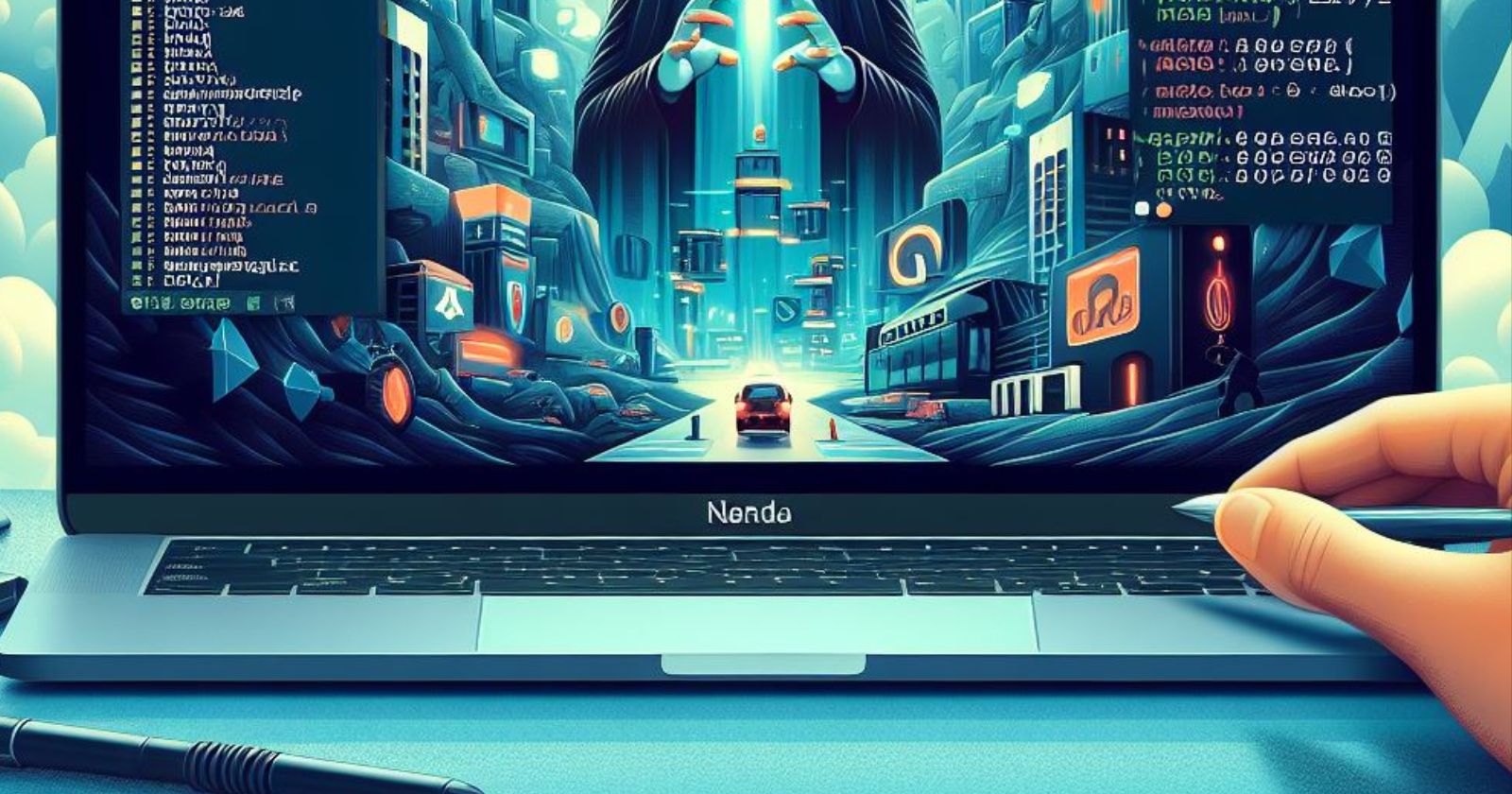
Installing Kali Linux on a Mac can be a great way to access the popular penetration testing and ethical hacking Linux distribution while still benefiting from Mac's user-friendly interface.
Prerequisites
A Mac with an Intel processor. Kali Linux does not currently support Apple silicon such as the M1 chip.
At least 35 GB of free storage space.
At least 4 GB of RAM. 8 GB or more is recommended.
Installation Options
There are a few different ways to install Kali Linux on a Mac:
Dual boot with macOS
Dual booting allows you to keep macOS while also running Kali Linux by partitioning your hard drive. Here are the steps:
Back up your Mac in case anything gets overwritten during partitioning.
Download the Kali .iso file and balenaEtcher.
Use balenaEtcher to flash the Kali .iso onto a USB drive.
Boot from the USB drive and launch the installer.
Follow the prompts to install Kali Linux to a partition on your hard drive.
When booting, hold OPTION to choose macOS or Kali.
Virtual machine with VirtualBox
For this method, you'll install VirtualBox and run Kali inside it without partitioning your drive.
Download VirtualBox and the VirtualBox Extension Pack
Install VirtualBox and the Extension Pack on your Mac
Download the Kali Linux .iso file
In VirtualBox, create a new virtual machine for Kali
Select the Kali .iso as your virtual machine's virtual optical disk
Run the new virtual machine and install Kali Linux onto it
The benefit of using a virtual machine is that Kali is separated from the rest of your system. The downside is that performance can slow down from the virtualization.
Virtual machine with VMware Fusion
The steps for installing Kali as a VMware virtual machine are very similar:
Buy and install VMware Fusion.
Download the Kali Linux .iso image.
In VMware, create a new Kali virtual machine.
Configure the virtual machine and select the Kali .iso.
Boot the VM from the virtual optical drive and install Kali.
VMware offers better performance than VirtualBox but isn't free.
Using Kali Linux on Mac
Once Kali Linux is installed and running on your Mac via dual boot or a virtual machine, using it is very similar to using it on a regular Linux computer. Kali works best when using the command line terminal to access penetration testing tools. If graphical tools are needed, Kali also offers a simple XFCE environment to work in.
So get Kali Linux installed on your Mac and you'll have a versatile pen-testing distribution right on your machine alongside macOS.
Subscribe to my newsletter
Read articles from Pratik M directly inside your inbox. Subscribe to the newsletter, and don't miss out.
Written by

Pratik M
Pratik M
As an experienced Linux user and no-code app developer, I enjoy using the latest tools to create efficient and innovative small apps. Although coding is my hobby, I still love using AI tools and no-code platforms.