TIL: How to remove IIS server response header
 Christine Balanaa
Christine Balanaa1 min read
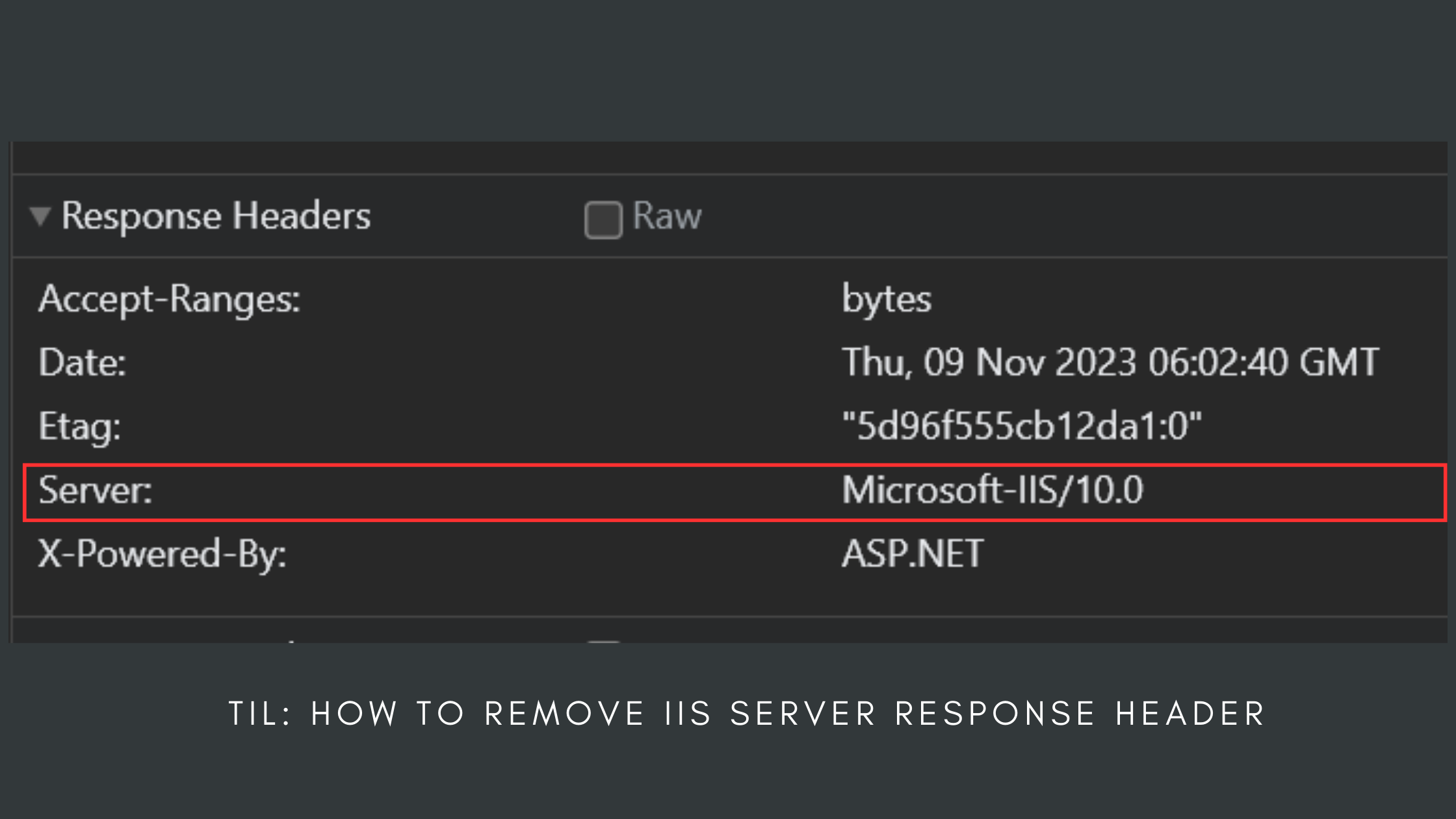
Go to
Server Manager -> IISRight click on the Server
Select
Internet Information Services (IIS) Manager
On
Features Viewtab, go toManagement->Configuration Editor
On the drop down menu, select the section:
system.webServer->security->authentication->requestFiltering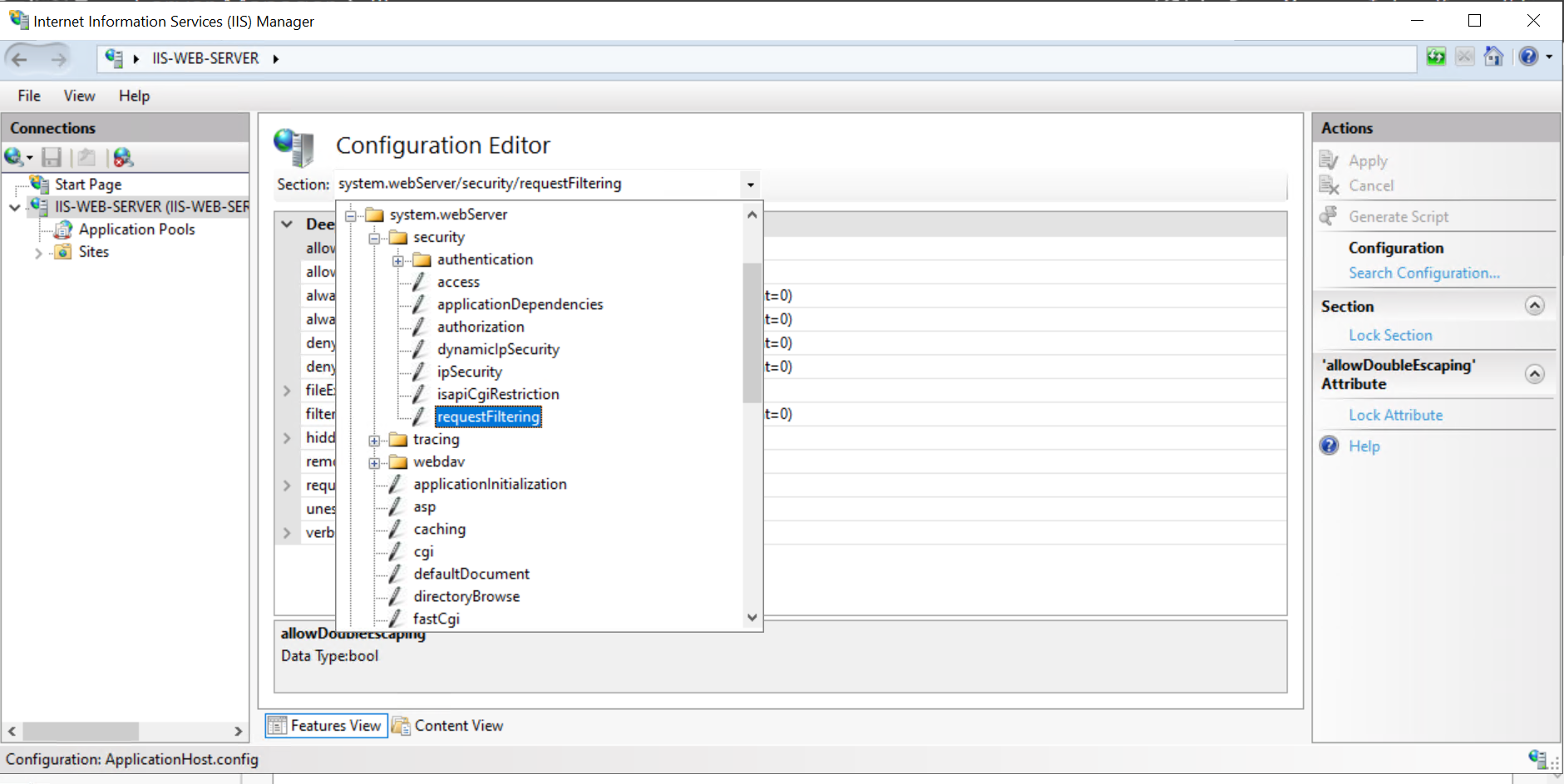
Set the value for
removeServerHeadertoTrue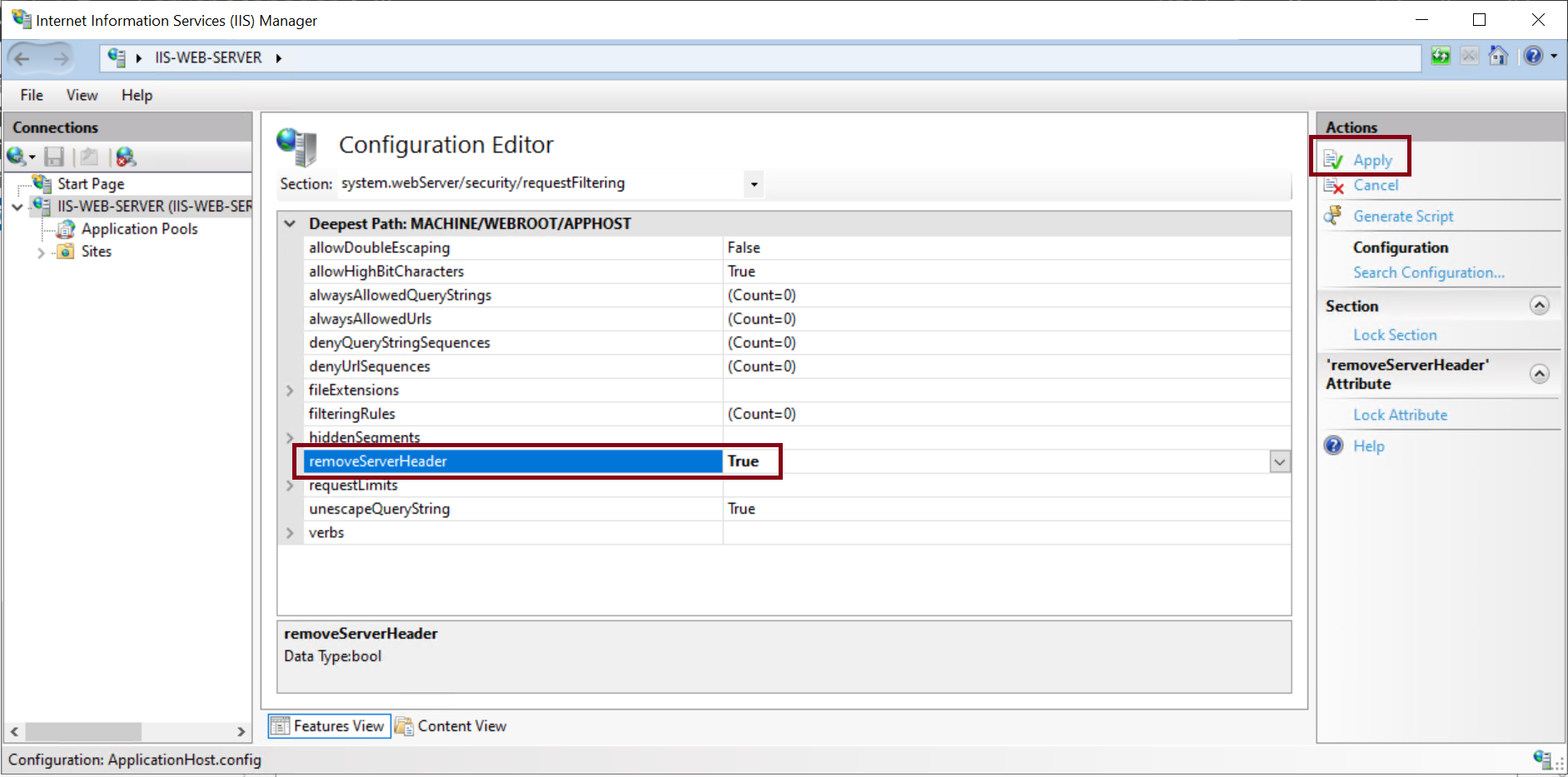
Reload the page and inspect the response. The IIS header should be removed.
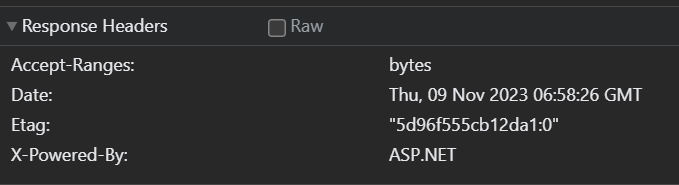
0
Subscribe to my newsletter
Read articles from Christine Balanaa directly inside your inbox. Subscribe to the newsletter, and don't miss out.
Written by
