Exploring Format: The New Feature of Ruff | Python
 Carlos Armando Marcano Vargas
Carlos Armando Marcano VargasTable of contents

Ruff introduces the format feature for the v0.1.2. So right now Ruff, not only is a linter but also a formatter. In this short article, we are going to learn how to use the formatter.
Requirements
- Python installed
The Ruff Formatter
As the documentation says, the Ruff formatter is an extremely fast Python code formatter designed as a drop-in replacement for Black, available as part of the ruff CLI (as of Ruff v0.0.289).
If you already have a previous version of Ruff installed, run this command in your console:
pip install --upgrade ruff
For anyone who doesn't have Ruff installed, run this command:
pip install ruff
Now, to use the formatter feature in a Python file, we run the ruff format /path/to/file.py command, and it will format the file.
To format all the files in a directory, we run the ruff format . command.
Example
I have this code in a main.py file:
log = new_log(tracker["ip_address"], tracker["request_url"], tracker["request_port"],
tracker["request_path"], tracker["request_method"],
tracker["browser_type"], tracker["operating_system"],tracker["request_time"])
Then, we run the following command:
ruff format main.py
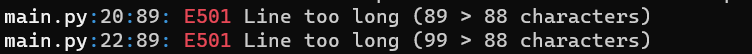
Conclusion
The formatter is an incredible addition to Ruff, it helps us to write more readable and maintainable code. Now, we have a fast linter and formatter.
Resources
Subscribe to my newsletter
Read articles from Carlos Armando Marcano Vargas directly inside your inbox. Subscribe to the newsletter, and don't miss out.
Written by

Carlos Armando Marcano Vargas
Carlos Armando Marcano Vargas
I am a backend developer from Venezuela. I enjoy writing tutorials for open source projects I using and find interesting. Mostly I write tutorials about Python, Go, and Rust.