Unleashing the Power of AWS Elastic Transcoder: Transforming Media with Ease
 Sumit Mondal
Sumit Mondal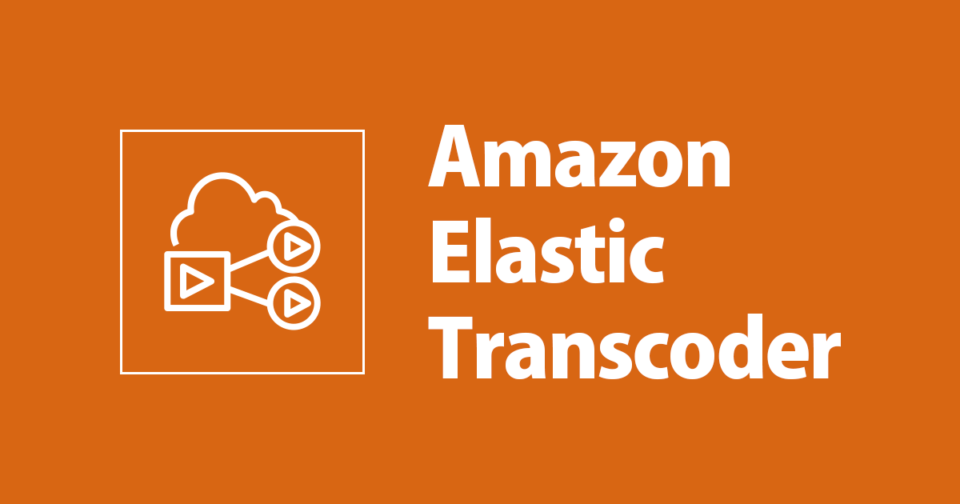
Introduction:
In the ever-evolving landscape of digital media, delivering high-quality content across various devices and platforms is paramount. AWS Elastic Transcoder emerges as a game-changer in this scenario, offering a scalable and cost-effective solution for transcoding multimedia files. Let's delve into the world of AWS Elastic Transcoder, exploring its features, benefits, and hands-on examples.
Understanding AWS Elastic Transcoder:
AWS Elastic Transcoder is a cloud-based media transcoding service that enables seamless conversion of audio and video files into different formats. This powerful service automates the tedious and complex process of transcoding, ensuring your media is optimized for a variety of devices and screen sizes.
Key Features:
Scalability: One of the standout features of AWS Elastic Transcoder is its ability to scale dynamically based on demand. Whether you're dealing with a handful of files or a massive media library, the service adapts to meet your needs.
Ease of Use: With a user-friendly interface and simple API, Elastic Transcoder makes the transcoding process accessible to users of all levels. You can easily configure transcoding pipelines, presets, and jobs without diving deep into complex configurations.
Format Support: Elastic Transcoder supports a wide array of input and output formats, allowing you to transcode media files into formats compatible with different devices and platforms. This includes popular formats like H.264 for video and AAC for audio.
Customization with Presets: AWS Elastic Transcoder provides a range of presets that simplify the transcoding process. These presets cover various output formats and device profiles, saving you from the hassle of manual configuration. However, for those who crave customization, the service allows the creation of custom presets tailored to specific requirements.
Hands-On Example:
Let's walk through a hands-on example to showcase the simplicity and power of AWS Elastic Transcoder. Imagine you have a video file in the MOV format that needs to be transcoded into the widely supported MP4 format.
Create an Input Bucket: Start by creating an Amazon S3 bucket to store your input media files. Upload the MOV file to this bucket.
Set up a Pipeline: In the AWS Management Console, navigate to the Elastic Transcoder service and create a pipeline. A pipeline defines the series of steps that Elastic Transcoder takes to transcode your media files. Configure input and output buckets for the pipeline.
Create a Job: With the pipeline in place, create a transcoding job. Specify the input file (MOV) and the desired output format (MP4) using a preset or custom settings.
Monitor Job Progress: Elastic Transcoder provides real-time updates on job progress. Monitor the status through the console or programmatically through the API.
Retrieve Output: Once the job is complete, retrieve the transcoded MP4 file from the output bucket. Your media is now ready for distribution across a myriad of devices.
Benefits of AWS Elastic Transcoder:
Cost Efficiency: AWS Elastic Transcoder follows a pay-as-you-go pricing model, ensuring you only pay for the resources you consume. This makes it a cost-effective solution, particularly for small to medium-sized businesses.
Speed and Efficiency: By offloading the transcoding workload to the cloud, Elastic Transcoder significantly reduces processing time. This results in faster delivery of media content to end-users.
Automatic Scaling: The service automatically scales based on demand, handling varying workloads without manual intervention. This ensures optimal performance during peak usage periods.
Integration with AWS Ecosystem: Elastic Transcoder seamlessly integrates with other AWS services such as S3, CloudFront, and Lambda. This allows for a holistic media processing and delivery workflow within the AWS ecosystem.
Use Cases:
OTT Streaming Services: Elastic Transcoder is an ideal choice for over-the-top (OTT) streaming services. It enables the seamless delivery of video content to a diverse range of devices, ensuring a consistent and high-quality viewing experience.
E-Learning Platforms: Educational platforms can leverage Elastic Transcoder to transcode and optimize video content for various devices, facilitating a smooth learning experience for students across the globe.
Enterprise Communication: Businesses can use Elastic Transcoder to prepare multimedia content for internal communications, ensuring that videos and presentations are accessible to employees on different devices.
Conclusion:
AWS Elastic Transcoder stands as a robust solution for media transcoding, offering unparalleled scalability, ease of use, and cost efficiency. Through hands-on examples and exploration of its features, we've witnessed how this service simplifies the complex task of preparing media for diverse audiences. As the digital landscape continues to evolve, Elastic Transcoder remains a key player in empowering businesses to deliver top-notch multimedia experiences.
Subscribe to my newsletter
Read articles from Sumit Mondal directly inside your inbox. Subscribe to the newsletter, and don't miss out.
Written by

Sumit Mondal
Sumit Mondal
Hello Hashnode Community! I'm Sumit Mondal, your friendly neighborhood DevOps Engineer on a mission to elevate the world of software development and operations! Join me on Hashnode, and let's code, deploy, and innovate our way to success! Together, we'll shape the future of DevOps one commit at a time. #DevOps #Automation #ContinuousDelivery #HashnodeHero