TIL: How to remove X-Powered-By: ASP.NET Header
 Christine Balanaa
Christine Balanaa1 min read
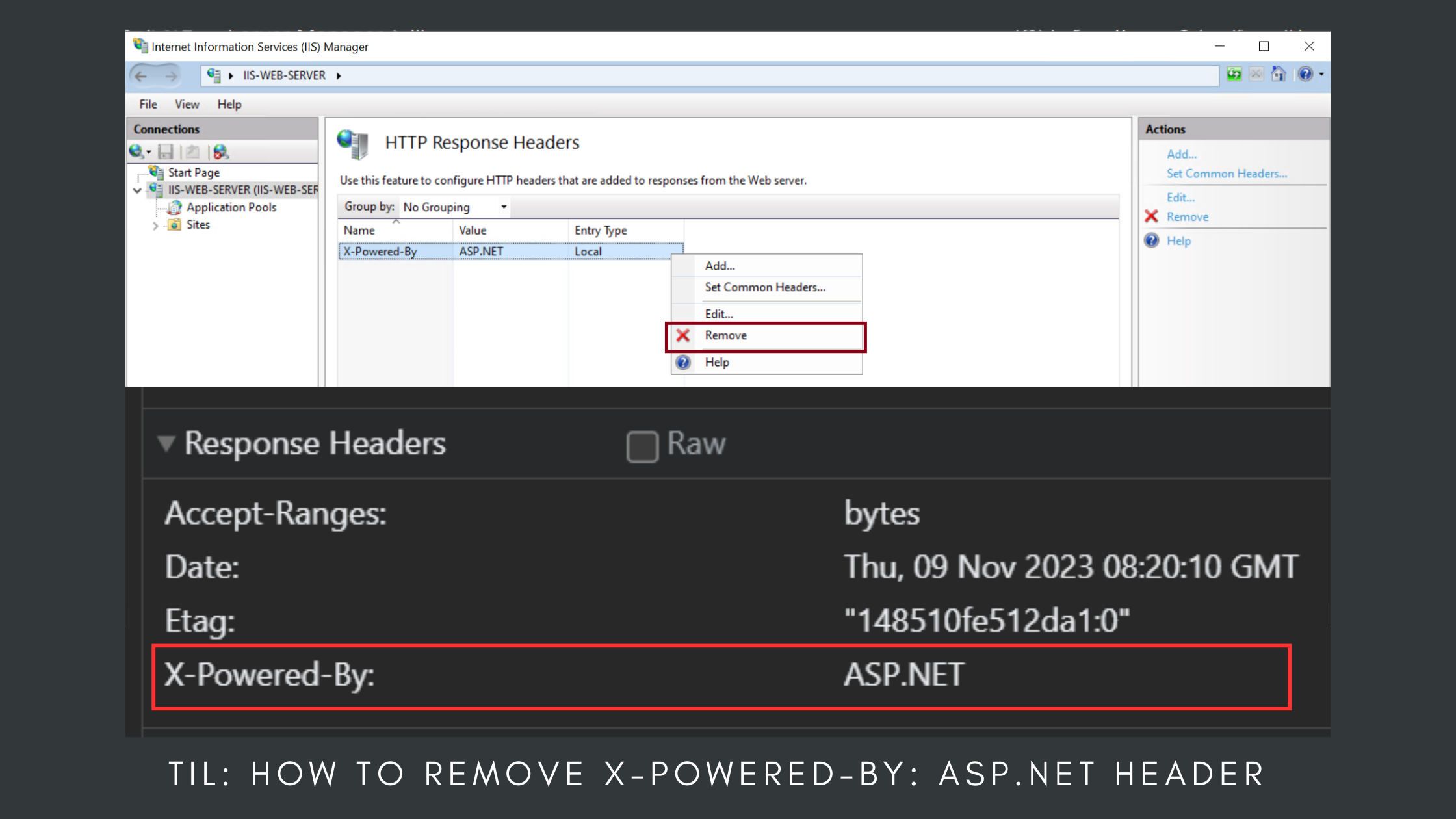
Go to Server Manager -> IIS
Right click on the Server
Select Internet Information Services (IIS) Manager
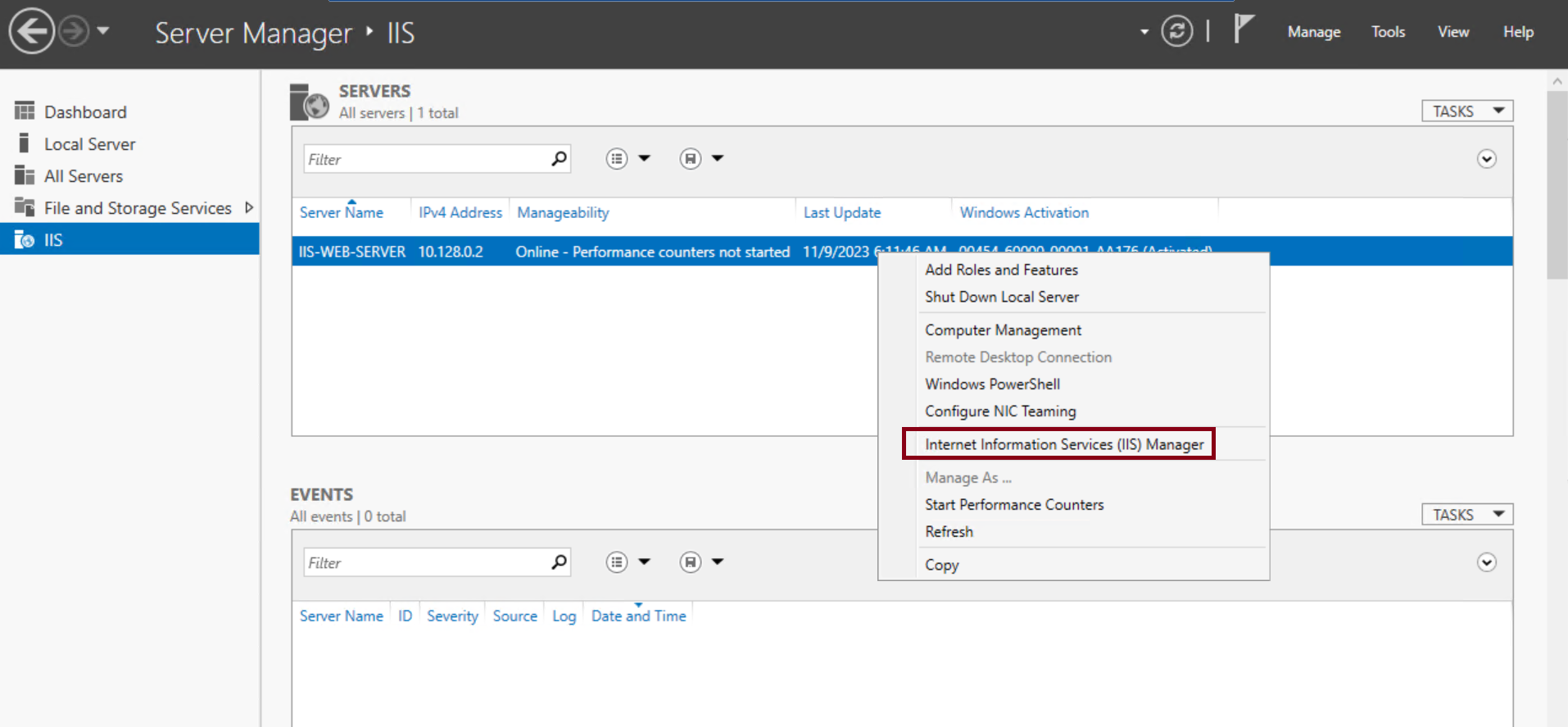
On
Features Viewtab, go toIIS->HTTP Response Headers
Right click on
X-Powered-By->Remove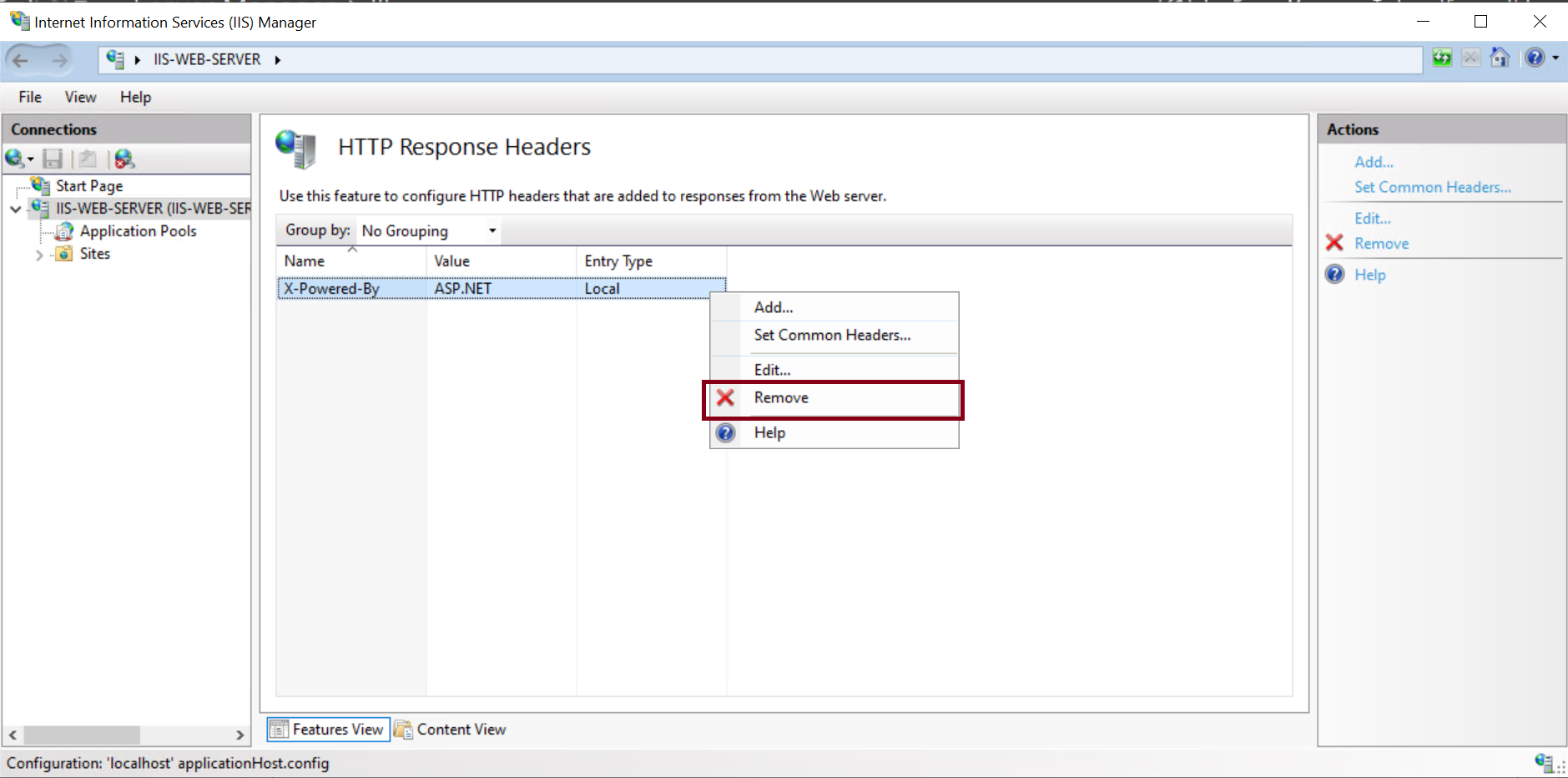
Click
Yesto confirm.
Reload the page and inspect the response. The
X-Powered-By:ASP.NETHeadershould be removed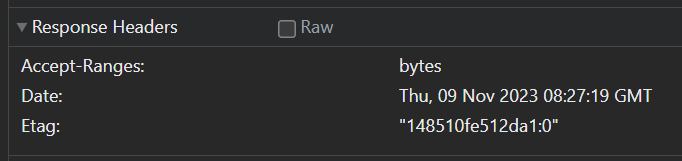
.
0
Subscribe to my newsletter
Read articles from Christine Balanaa directly inside your inbox. Subscribe to the newsletter, and don't miss out.
Written by
