VMware Workstation 11 vs VMware Workstation 12: Which Should You Choose?
 Pratik M
Pratik M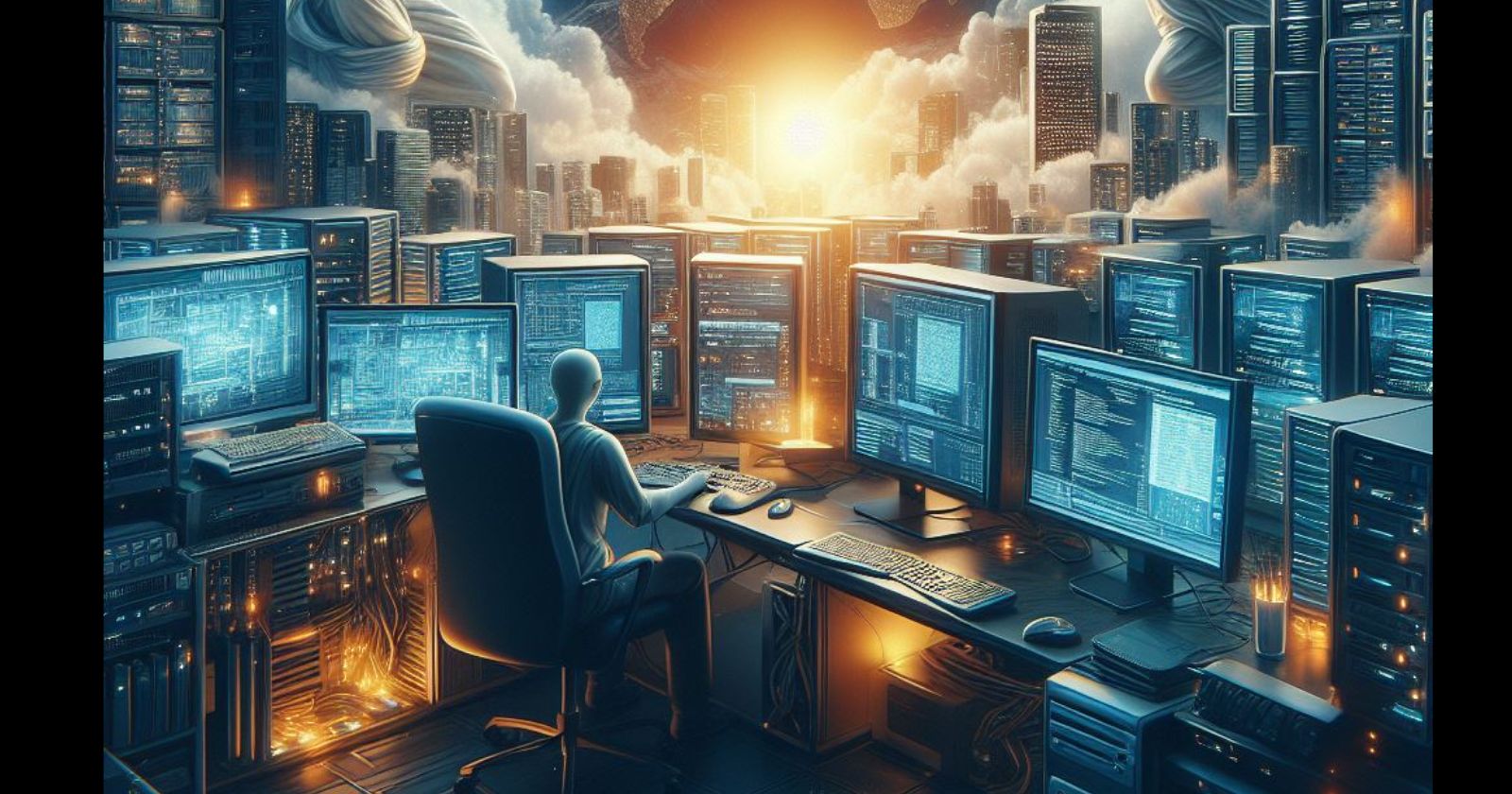
Virtualization technology allows you to run multiple operating systems on a single physical machine. VMware Workstation is one of the most popular solutions that lets you set up virtual machines (VMs) on a Windows or Linux PC.
Two major versions - Workstation 11 and 12 - have been released over the past years. As a user, you may wonder:
What are the key differences between these versions?
Which one is better for your needs?
This article compares Workstation 11 and Workstation 12 across some key parameters to help you decide the suitable pick.
Host and Guest OS Support
Workstation 12 supports newer host and guest operating systems than Workstation 11.
On the host side, Workstation 12 adds support for:
Windows 10
Windows Server 2016
Ubuntu 16.04 LTS
For guest operating systems, Workstation 12 includes compatibility for:
Windows 10
Windows Server 2016
Ubuntu 16.04 LTS
Fedora 23
Debian 8
So if you need cutting-edge OS support, especially for newer Windows versions, Workstation 12 is the better choice.
Hardware and Software Compatibility
In addition to OS support, Workstation 12 offers improved support for modern hardware and software components.
Key hardware enhancements cover 6th-generation Intel processors, DirectX 10/OpenGL 3.3 for enhanced 3D graphics, and tablets like the Microsoft Surface Pro.
On the software side, tools like Docker and Ansible now integrate better with Workstation 12 virtual machines. This allows developers to replicate production environments locally.
Performance and Stability
Workstation 12 builds upon version 11 to provide better performance through optimized memory management. Boot times for VMs are up to 25% faster in common cases.
Stability has also improved across the board. For example, Workstation 12 enables display scaling for high DPI monitors and fixes issues with multiple monitor support. Networking code is more mature as well.
So if you struggled with any nagging issues in Workstation 11, especially around responsiveness, the upgrade may help.
Ease of Use
The user interface changes between versions are subtle yet meaningful.
Workstation 12 starts VMs in a separate tab by default for better oversight. The library view enables the categorization of VMs and provides a search option. You also get easy access to VM logs to diagnose problems.
Small enhancements like support for VMWare projects and the ability to take screenshots make it more user-friendly as well.
Licensing and Pricing
Workstation 11 used to cost $249 for the standard license. Workstation 12 is cheaper at $219.
Both versions provide a 30-day trial to test the product. Upgrades from Workstation 11 to 12 cost $119.
Students and faculty get special discounted pricing for the non-commercial licenses.
Final Verdict
While Workstation 11 continues to be supported, Workstation 12 supersedes it with compelling enhancements.
You should choose Workstation 12 if you:
Use newer OS versions
Need better hardware/software support
Seek increased performance and stability
Desire an improved user experience
The pricing is lower as well. The only reason to stick with Workstation 11 could be if you use older OS builds or are fine with more limited feature set.
So go ahead, take advantage of the 30-day trials both versions offer to make an informed decision!
Subscribe to my newsletter
Read articles from Pratik M directly inside your inbox. Subscribe to the newsletter, and don't miss out.
Written by

Pratik M
Pratik M
As an experienced Linux user and no-code app developer, I enjoy using the latest tools to create efficient and innovative small apps. Although coding is my hobby, I still love using AI tools and no-code platforms.