"Navigating the Cloud: Unveiling the Magic of AWS Billing & Costing with Compute Optimizer"
 Sumit Mondal
Sumit Mondal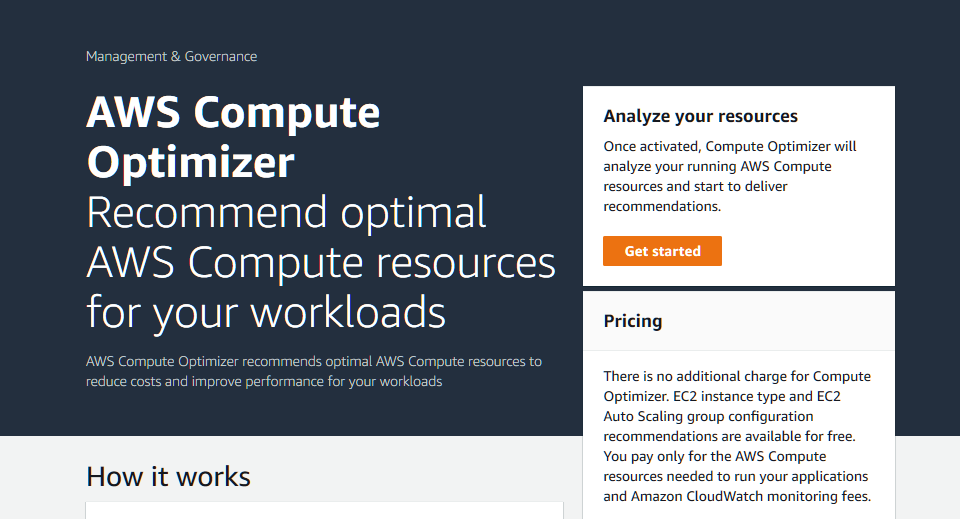
Introduction:
Happy birthday to us! As we celebrate a year of exploring the vast realms of knowledge, let's dive into a topic that's not only crucial but also intriguing – AWS Billing & Costing with a touch of Compute Optimizer magic. In the cloud computing universe, managing costs efficiently is as essential as harnessing the power of cutting-edge technologies. Today, we embark on a journey to unravel the secrets of AWS Billing & Costing, with a spotlight on the Compute Optimizer – a tool that adds a sprinkle of optimization magic to your cloud expenditure.
Understanding the AWS Billing & Costing Landscape:
AWS, the pioneer in cloud computing, offers a flexible and scalable infrastructure. However, the flexibility can sometimes lead to complex billing structures. To navigate this terrain effectively, it's crucial to comprehend the components that contribute to your AWS bill.
Compute Costs: At the heart of many cloud applications lie compute resources. These resources, such as virtual machines, play a pivotal role in executing tasks and running applications. Understanding how these resources impact costs is key to managing your budget effectively.
Data Transfer Costs: Transferring data in and out of the AWS cloud incurs additional costs. This includes data transfer between regions, from the internet, and between AWS services. Keeping an eye on these costs ensures you aren't taken by surprise when the bill arrives.
Storage Costs: AWS provides a range of storage options, each with its associated costs. From simple object storage to high-performance block storage, being aware of your storage usage is vital for cost optimization.
Enter Compute Optimizer:
Now, let's introduce our star player – the Compute Optimizer. This tool, powered by machine learning, analyzes your historical resource usage and recommends optimal configurations to improve performance and reduce costs. It's like having a cloud-savvy consultant at your disposal, providing tailored advice to maximize efficiency.
Hands-on Example:
To better grasp the power of Compute Optimizer, let's walk through a hands-on example using a hypothetical scenario.
Scenario: Optimizing EC2 Instances
Imagine you're running a web application, and over the past few months, you've noticed fluctuations in resource utilization. Some instances might be over-provisioned, while others are underutilized. This is where Compute Optimizer comes into play.
Accessing Compute Optimizer: Head over to the AWS Management Console and navigate to the Compute Optimizer dashboard. Here, you'll find insights into your resource utilization and recommendations for improvement.
Viewing Recommendations: Compute Optimizer analyzes your Amazon EC2 instances and provides recommendations to rightsize them. It considers factors like CPU utilization, memory usage, and network performance. You'll see recommendations for different instance types and sizes.
Applying Recommendations: Let's say Compute Optimizer suggests downsizing an instance that consistently operates at low CPU and memory usage. By applying this recommendation, you're not only optimizing performance but also reducing costs.
Monitoring Changes: After making the recommended changes, it's essential to monitor your application's performance. AWS provides tools like Amazon CloudWatch to track metrics and ensure that the adjustments align with your application's requirements.
Benefits of Using Compute Optimizer:
Cost Savings: By rightsizing your instances based on actual usage patterns, you eliminate unnecessary expenses associated with over-provisioned resources.
Improved Performance: Compute Optimizer doesn't just focus on cost; it ensures that your applications run optimally. By aligning resources with actual demand, you can enhance performance and responsiveness.
Efficient Resource Management: Gain a deeper understanding of your resource utilization and make informed decisions about provisioning and scaling. This leads to more efficient resource management in the long run.
Conclusion:
As we celebrate our first year together, let's embrace the power of AWS Billing & Costing with Compute Optimizer. Navigating the cloud shouldn't be a daunting task – it should be an adventure filled with optimization, efficiency, and cost savings.
Remember, the cloud is ever-evolving, and staying on top of your AWS billing and resource utilization is key to harnessing its full potential. So, go ahead, explore the AWS Management Console, dive into Compute Optimizer, and let the magic of optimization transform your cloud experience. Here's to another year of learning, exploring, and unlocking the vast possibilities of the digital universe!
Subscribe to my newsletter
Read articles from Sumit Mondal directly inside your inbox. Subscribe to the newsletter, and don't miss out.
Written by

Sumit Mondal
Sumit Mondal
Hello Hashnode Community! I'm Sumit Mondal, your friendly neighborhood DevOps Engineer on a mission to elevate the world of software development and operations! Join me on Hashnode, and let's code, deploy, and innovate our way to success! Together, we'll shape the future of DevOps one commit at a time. #DevOps #Automation #ContinuousDelivery #HashnodeHero