Why 'origin' is been used as a name for remote repository in GIT ?
 Syed Jafer K
Syed Jafer K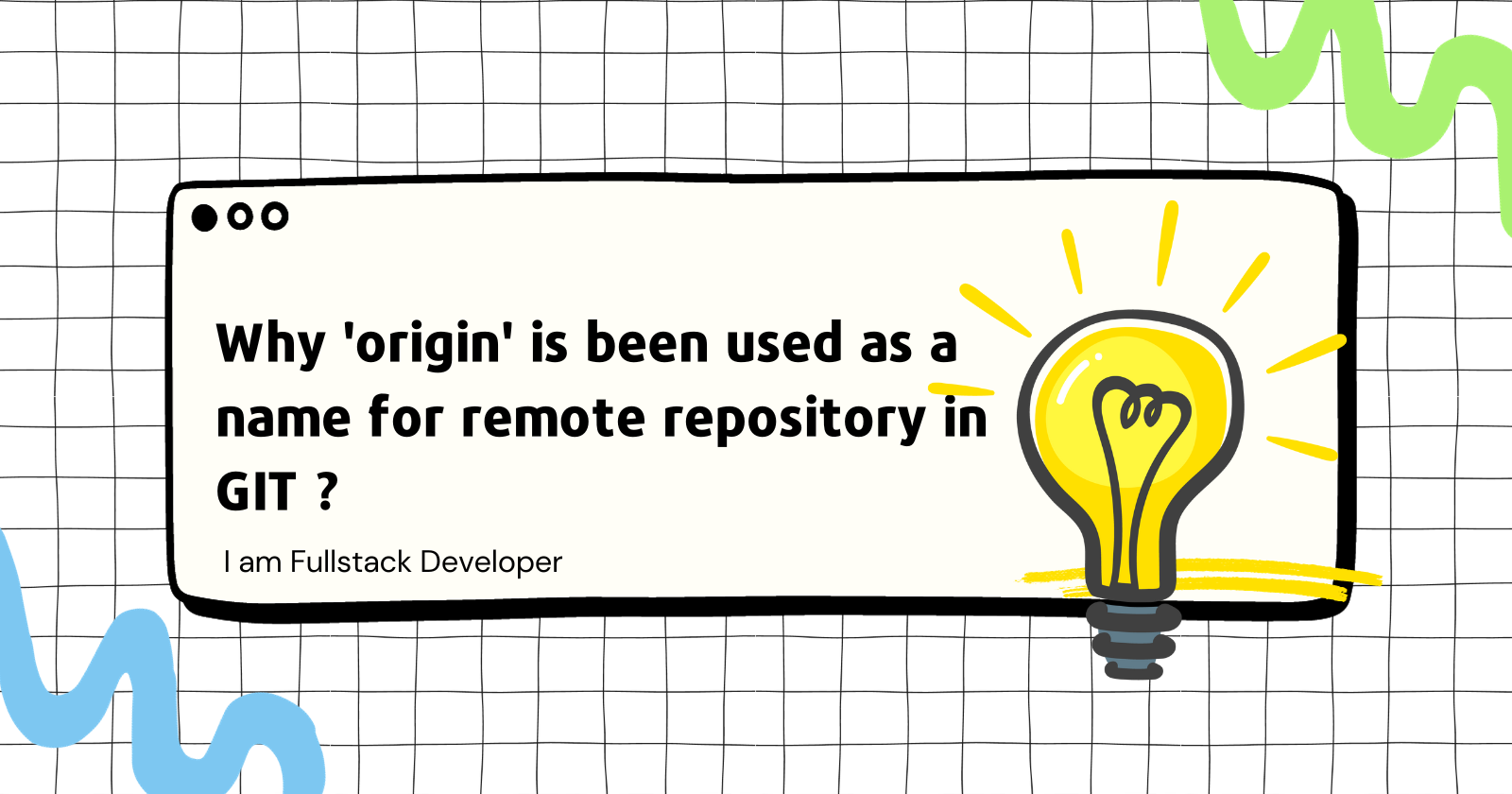
Sudden Thought
As a developer, I always had this question, why the name origin is used in git flows; i meant git repositories.
On googling ....
The name "origin" is the default name that is given to the remote repository when you first clone it using the command "git clone". This name is used as a shorthand to refer to the remote repository, and it makes it easier to push and pull changes between the local and remote repositories.
The name "origin" is not a requirement, and you can actually give it any name you want. For example, you could name your remote repository "upstream" or "remote" instead of "origin". However, the name "origin" has become the de facto standard, and it is widely used and recognized by developers.
The main reason for naming the remote branch as "origin" is to make it easier for developers to understand the relationship between their local repository and the remote repository. It helps to clearly identify which repository is the original source of the codebase and which is a copy.
Another reason is that many Git commands, such as "git push" and "git pull", assume that the remote repository is named "origin" by default. This makes it easy to use these commands without having to specify the name of the remote repository each time.
What if we need to set a different remote repository name
While creating the repository itself, we can specify,
git remote add your-other-computer git://your.other.computer/...
While pushing,
git push your-other-computer main
In summary, the name "origin" is the default name given to the remote repository when first cloned, it is not a requirement but it is widely used and recognized by developers, it makes it easy to understand the relationship between the local and remote repositories, and many Git commands assume that the remote repository is named "origin" by default, making it easy to use without specifying the name every time.
Subscribe to my newsletter
Read articles from Syed Jafer K directly inside your inbox. Subscribe to the newsletter, and don't miss out.
Written by
