HTML, CSS, and JavaScript Project for Beginners
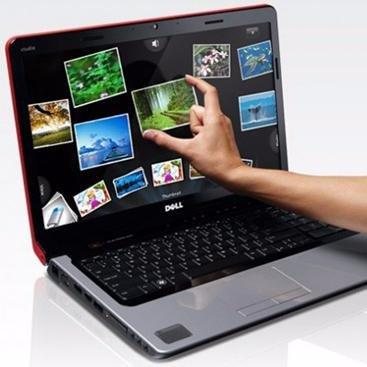 OnlineITtuts
OnlineITtuts
Learning to code is an exciting journey, and one of the best ways to solidify your understanding of web development is by working on real projects.
For beginners, diving into the world of HTML, CSS, and JavaScript can seem daunting, but fear not — we have a beginner-friendly project that will help you get started on your coding adventure.

This beginner-friendly HTML, CSS, and JavaScript project is a fantastic way to put your newly acquired skills to the test.
HTML, CSS, and JavaScript Project for Beginners
I made many tutorials I made one video inside that you will get many projects that I made using HTML, CSS, and JS.
So, those projects are helpful and beneficial for everyone, they are interested in HTML, CSS & JS.
Analog Clock
A digital clock is a type of clock that displays the time in digital form, i.e. using digits. Clocks of this type are often electronic and count seconds, minutes, and hours. Also, you will learn How to add the day, month, date, and year in text format. Some also include alarm functions.
Split Landing Page
Split Landing Page The project has two sections left and right sides have showcase images when you hover the mouse over the particular section other one will decrease the size and the hovered section size will be increased with cool animations.
Sidebar Menu
A responsive sidebar menu is a commonly used user interface element in web design that provides a quick and easy way for users to navigate through a website.
It is a vertical bar that typically appears on one side of the screen and contains links to different pages, sections, and other relevant information. This menu is created using a combination of HTML, CSS, and JavaScript to ensure that it is responsive and adapts to different screen sizes and devices.
Image Slider
An image slider is basically an image gallery that is used to display multiple images in a slideshow format. Sliders are a very popular way to showcase content on websites and are usually used to highlight new products, services, or features.
Responsive Timeline
Responsive design is a key component of modern web development, and it is essential to ensure that websites display properly on all devices, regardless of their screen size or orientation. One popular way to display information in a responsive manner is through the use of a vertical timeline.
Calculator
Learning how to create a calculator using JavaScript can be an exciting and rewarding experience. JavaScript is a powerful scripting language that allows you to write powerful and fast applications.
Modal
A modal is a useful user interface element that pops up over the content, providing additional information or requiring user input.
Quiz App
A quiz app is a dynamic web application that allows users to answer a series of questions and receive immediate feedback on their performance. This type of app can be used for educational purposes, testing knowledge on various topics, or simply for fun. By the end of this tutorial, you’ll have the knowledge and confidence to create your own quiz app.
Accordion
Accordions typically consist of a series of collapsible sections. When one section is expanded, the others collapse, providing a clean and intuitive user experience. Let’s break down the process of creating an accordion into three main components: HTML structure, CSS styling, and JavaScript functionality.
Show and Hide Password
The show and hide password feature is a user interface element that allows users to toggle between displaying their password in plain text or masking it with asterisks. This feature is typically implemented as an icon or button next to the password field.
Count down Website
Facing a deadline and need to create a Coming Soon page quickly? You’re in the right place. This article will show you how to make an engaging and professional Coming Soon website using HTML in 6 easy steps. Get ready to launch your project with confidence.
Password Generator
Secure passwords are essential for keeping your accounts and data safe. It is recommended to use different passwords for different sites, with a mix of upper/lower case letters, symbols, and numbers.
But it’s hard to remember them all! This is where password generators come in. Password generators come in many forms: web-based apps, desktop applications, GUIs, and more.
Guys inside that many other projects, so you can complete tutorials and learn everything step by step from scratch. I hope this tutorial is helpful and beneficial for you.
As you work through each step, you’ll gain practical experience in web development, helping you understand how these technologies work together to create a fully functional web page.
Remember that the key to mastering web development is practice. After completing this project, consider taking on more challenging projects to continue honing your skills.
There are countless resources available online to help you learn and grow as a web developer, so don’t be afraid to explore and experiment. Happy coding!
Subscribe to my newsletter
Read articles from OnlineITtuts directly inside your inbox. Subscribe to the newsletter, and don't miss out.
Written by
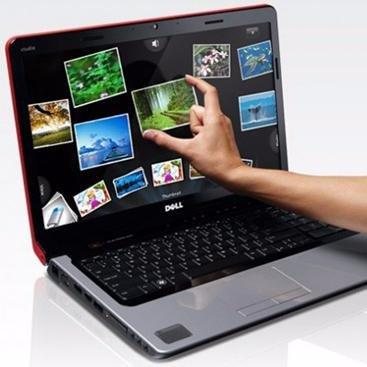
OnlineITtuts
OnlineITtuts
As a dedicated front-end developer, I am passionate about crafting immersive and user-friendly digital experiences. With a keen eye for design and proficiency in HTML, CSS, and JavaScript, I specialize in translating creative concepts into responsive and visually appealing websites. My commitment to staying abreast of industry trends and technologies allows me to create dynamic and engaging user interfaces. Whether optimizing for mobile responsiveness or ensuring cross-browser compatibility, I bring a meticulous approach to every project. With a strong foundation in front-end frameworks like React and Angular, I thrive on transforming ideas into seamless, interactive, and aesthetically pleasing web applications that leave a lasting impression on users."