How I emerging AI into daily life
 Nguyen Engineer
Nguyen Engineer
I'm using the latest commercial AI technologies, including Copilot for business, Copilot chat, Grammarly, Notion AI, ChatGPT Plus, and maybe other AI features embedded in a product that I am not aware of.
I took a basic course on how to create an AI algorithm, it is a Gradient Descent algorithm and it is so basic. I didn't go further with the more advanced algorithms because it is not my expertise area, but it gave me a big picture of how AI works. Prove me wrong. AI now is all about statistics on the highest possible output based on the input.
As long as AI is still based on the training data and the probability, it still needs the input to produce output, it won't be able to destroy any of humankind, and it can't "think" on its own. So what can it do?
For me, I use AI for those purposes
Coding
Code suggestion
Code fixing
Chat with code.
Chat with code base (not yet, still waiting for GitHub Enterprise to release this feature - this is freaking cutting edge)
Research
Anything, from the new plant I found on the road to the software design philosophy or rocket science
Product research
Documentation
Fix grammar
Find the missing argument in my document
Helping my wife with her work
Refine the requirement
Draw the diagram
Making AI-based product
And many more purposes.
Coding
My company subscribes to the business Github Copilot, surely I have access to the IDE plugin for my Neovim. But I still need the chat, Copilot chat didn't have a plugin for Neovim yet, so I have to create my plugin, you know, by utilizing AI to generate the Lua code. I have another post here on a plugin I copilot with AI to create https://finnng.hashnode.dev/quickly-create-a-scatch-in-neovim
I'm working for a company that partners with other enterprises so data security will be the top concern in mind when using AI for enterprise work. All the code related to work needs to be under the API given by the company.
Benefits
I can focus on ideas, rather than coding. Because I know coding is easy when ideas are clear.
Write code faster. Copilot is amazing, it can guess what are my next lines with high accuracy. It speeds me up a lot for the repetitive task and also reminds me of the syntax I don't remember.
Faster experiment. I don't know Lua, I don't know Rust, or I don't have expertise in Python, but in case I need to modify a lib or a snippet of code I can always ask for AI to help.
Faster onboarding. When the Copilot Chat With Code Base is released. I believe it will be the game changer. In history, we need the expert in the team to tell you where the place to change code to satisfy the new requirement. Now the new commer and all the developers can benefit from this. We still need humans to work on the code, consider the pros and cons of the solution, and think through the system and how the system affects the users - AI can't do that, but at least it can connect the dots to help you gain understanding faster. Especially for the huge code base in the enterprise company.
Drawbacks
It makes me lazy. I need to be mindful when using AI. I need to keep in mind how it works, and how to judge its result, but sometimes I am still too lazy to do that and just use the output. This is a dangerous habit. Getting your hand dirty, and scratching your head is a part of the process, it helps to develop the brain. We shouldn't let AI take it from us. You can research this, or I can give a few
Learning by doing helps students perform better in science
I changing my working habits. This one comes from laziness, and also many other drawbacks you can list. The solution is mindfulness when using tools.
Researching
ChatGPT Plus has a crucial role in my research process. Google search is too noisy and not focused on the answer makes me imagine the day that Google becomes another Yahoo.
My research process also changed. ChatGPT Plus can access the internet in real time and it is a game changer. It is based on statistics so it can list out the top popular keywords, and terminologies on the thing I research.
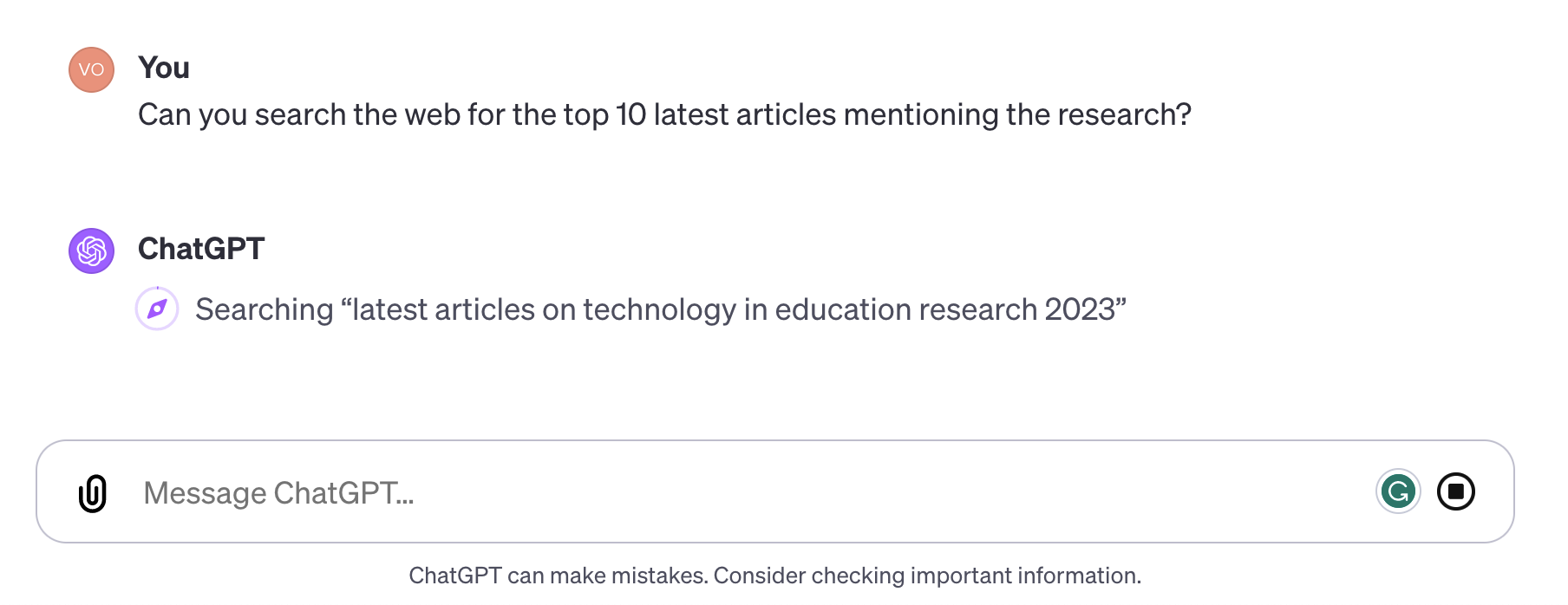
After I have the consolidated keywords, articles, and terminologies. I can ask ChatGPT for more details or I can do a Google search myself to prove the output.
Again, we need to be mindful of the results of AI, and do our research. Keep in mind that it is a copilot. Not a pilot.
Documentation
I'm using Notion AI at work, it is under an enterprise license for sensitive data protection. That's why I can only compose the work documentation with it.
I mostly use it for grammar fixing or sometimes review my docs and find the missing piece I didn't mention or unclear.
Once again, it isn't a "can't live with" tool, it helps me work faster but I can't count how many percent faster.
I found Grammarly to be much more useful as I'm not a native English speaker. Grammarly has a MacOS app that can help to fix Grammar everywhere. It has a clear agreement to not access user sensitive data but I'm not sure so I disabled it in Notion to not let it read the company-related document.
Helping my wife with her work
This is where all the AI comes to shine. My wife is not a developer, nor a technical person, so the output of AI should be natural to humans.
I often ask AI to draw the diagram via the PlantUML code and paste it into https://www.planttext.com/ to view the diagram
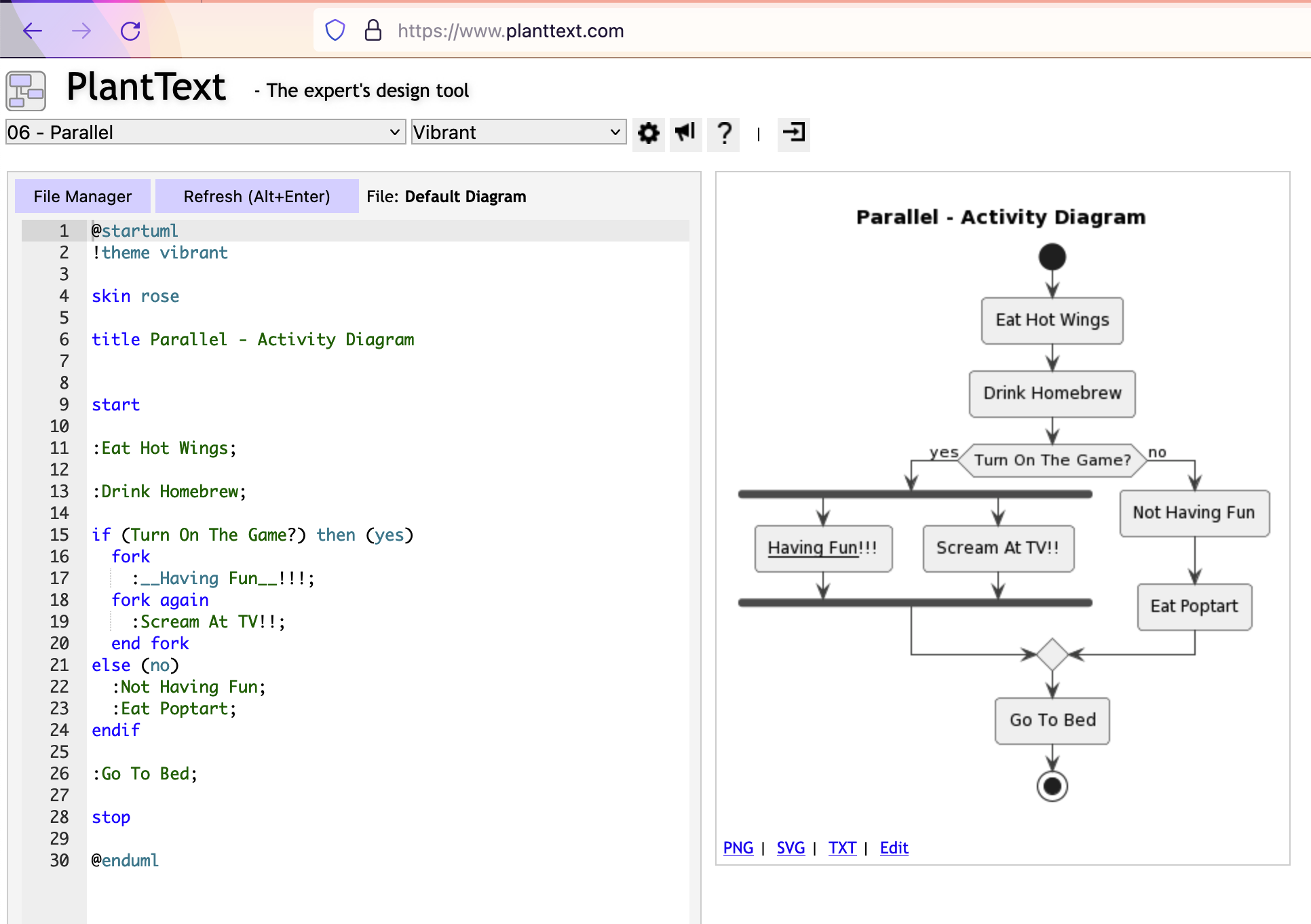
ChatGPT Plus has the plugin to draw the diagram in the chat too, but it is a paid solution so I'm fine with the PlantUML.
ChatGPT Plus is so advanced at document refining as the GPT-4 model is training on text. I have no comment about this as the whole world is already impressed by it. But if you use the free account with GPT-3.5 it may not good as you expected.
I installed the app and it can take pictures as the input too. Now I can ask it what is this plant in the picture. After a few back-and-forth corrects it can show me the correct answer.
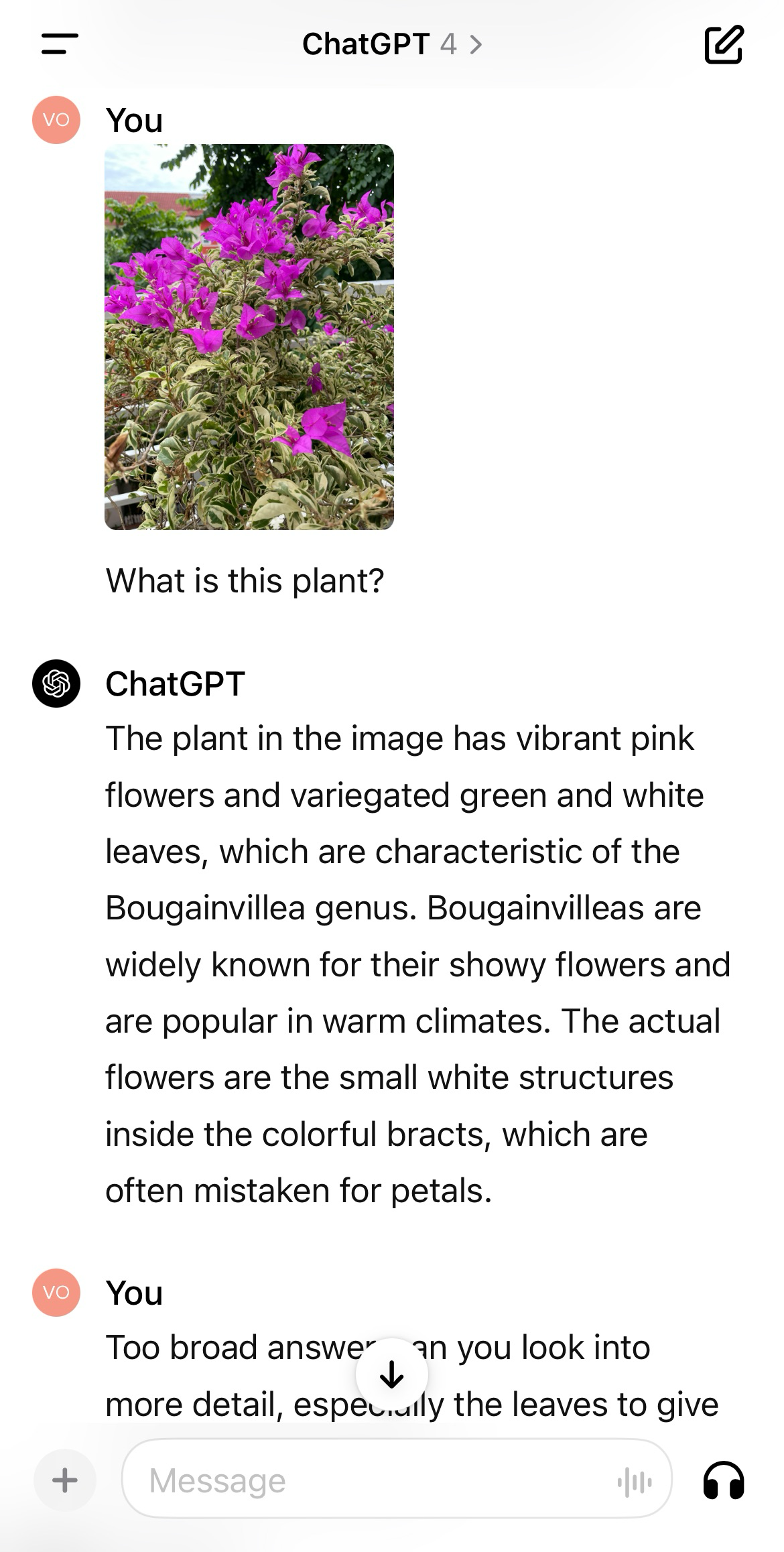
Voice chat with AI
ChatGPT app also has a voice mode to let you chat with AI by voice. I usually use this in the morning walk while my mind still wandering on some research. It makes me feel like a scene in the movie when a man talking with his AI assistant like talking with people. Interesting, right? Now everyone can hire an assistant.

Making AI-based product
I made a few small products, and editor plugins based on AI. But since it tightens with OpenAI and its core competencies are on OpenAI's shoulder, I never going to do business with it. You can read more about this opinion here https://finnng.hashnode.dev/dont-outsource-your-core-competencies
I may share a few projects in the future if I have time.
Conclusion
That's it. Writing a blog is hard, please give it an upvote if you read it through.
I hope it gives you some insights into using AI to improve your daily life.
Subscribe to my newsletter
Read articles from Nguyen Engineer directly inside your inbox. Subscribe to the newsletter, and don't miss out.
Written by

Nguyen Engineer
Nguyen Engineer
👋 Hi, I’m Nguyen, or you can call me Finn 💾 Vimmer ❤️ Gopher 📍I'm based in Da nang, Vietnam ⚙️ I love working with Go and Typescript ⚙️ I love both building distributed systems and the artistry of creating a single binary that efficiently uses minimal resources to accomplish as much as possible.