Simplified Dockerization with Docker INIT Command
 Robin Thakur
Robin Thakur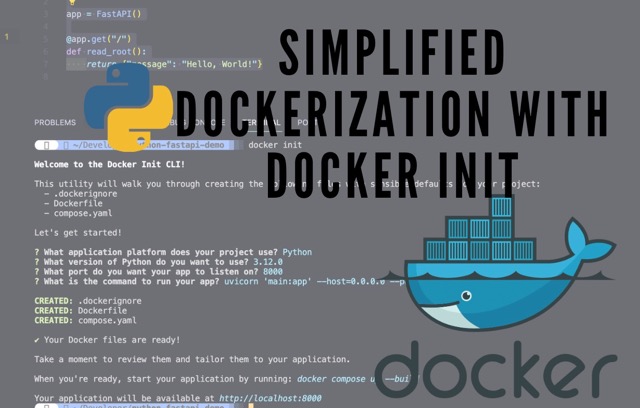
By leveraging docker init, we effortlessly generate critical files like Dockerfile, compose.yml, and .dockerignore.
With a single command and a series of user-friendly prompts, Docker now automates the setup of these essential files. This innovative approach ensures the seamless adoption of industry-standard practices.
Here's a example of a FastAPI Application with docker init
Create a
main.pyfile.from fastapi import FastAPI app = FastAPI() @app.get("/") def read_root(): return {"message": "Hello, World!"}Create
requirements.txtthat all required packages.Run the
docker initcommand and choose the language for your project.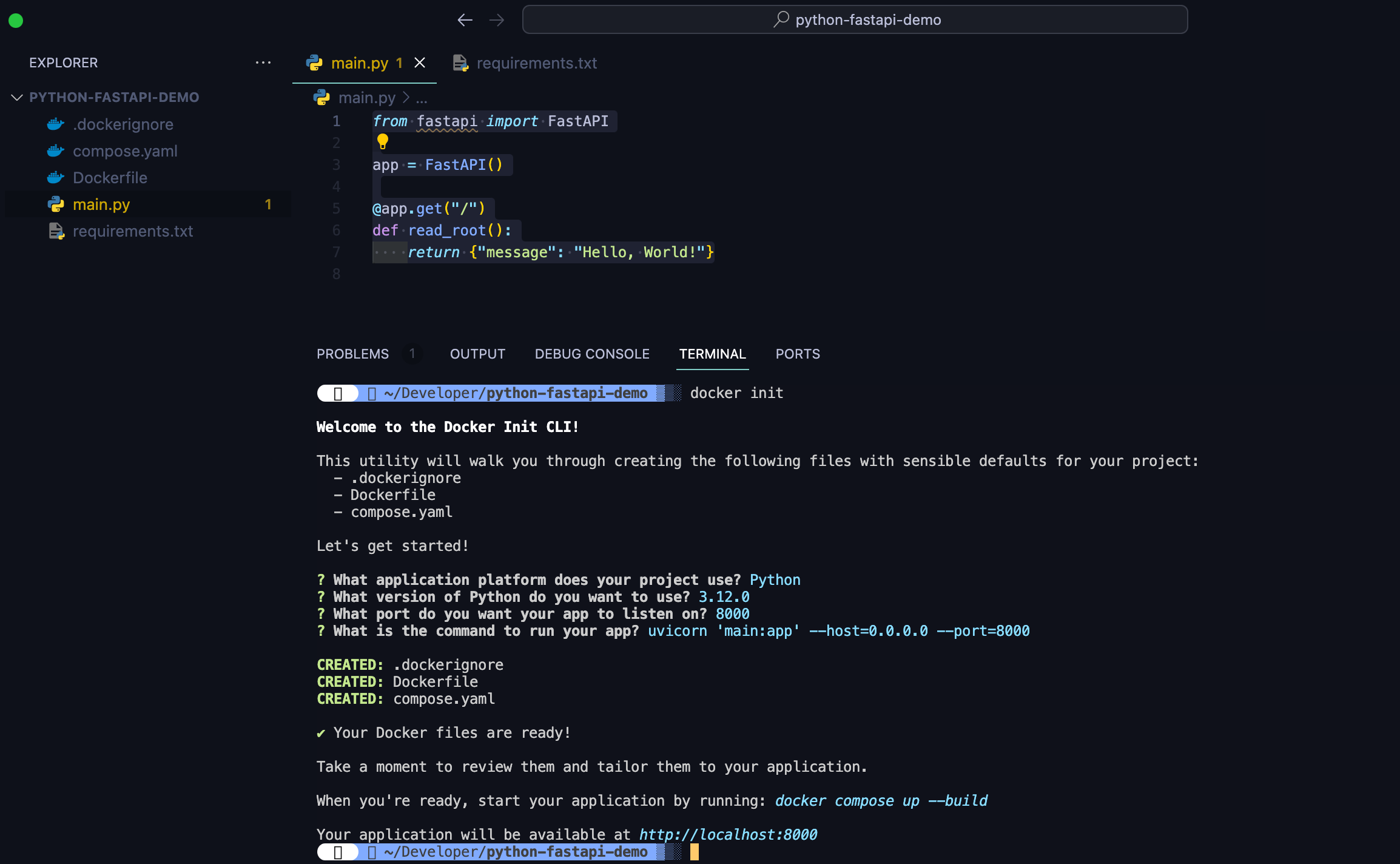
Run the Application using
docker buildcommanddocker compose up --build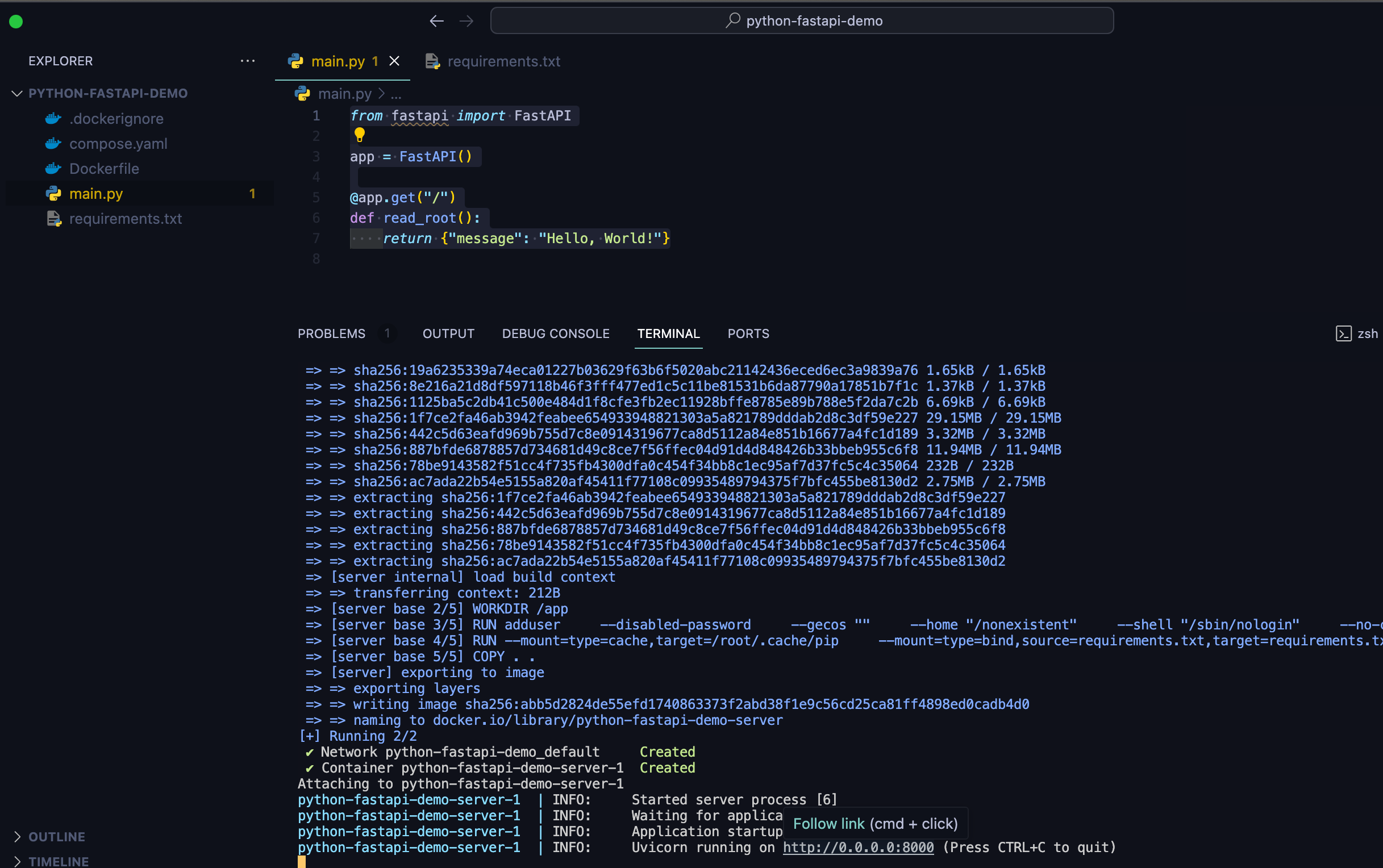
Access the Application on port 8000
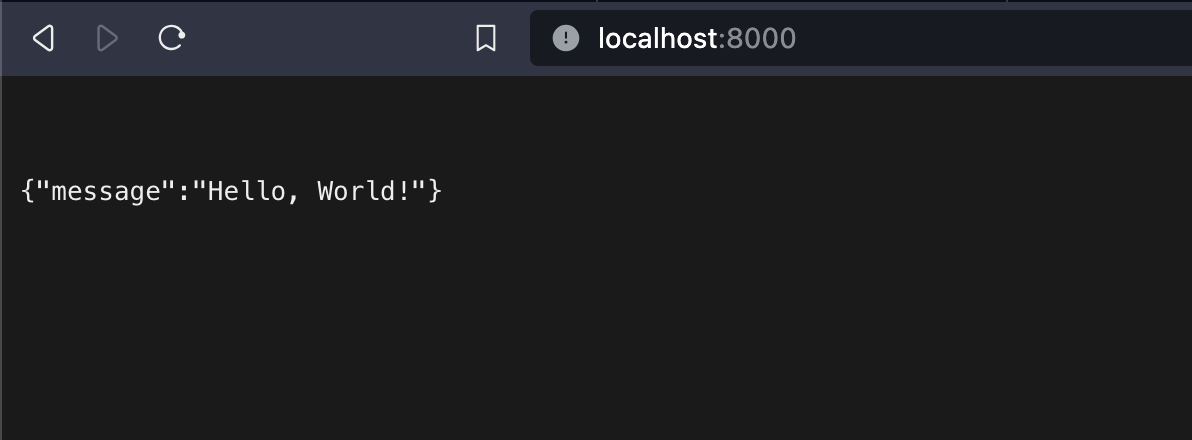
Happy Learning ^_^
Subscribe to my newsletter
Read articles from Robin Thakur directly inside your inbox. Subscribe to the newsletter, and don't miss out.
Written by

Robin Thakur
Robin Thakur
I leverage my DevOps and Wordpress skills to deliver innovative and reliable solutions for various applications and websites. I utilize Docker, Jenkins, Terraform, Python, and Bash scripting to streamline application deployments, improve scalability, and reduce overhead. I have successfully developed and maintained CI/CD pipelines, aligned deployment strategies with business needs, and resolved real-time issues in various environments.