My Ancient Linux Desktop History
 Didik Tri Susanto
Didik Tri Susanto
I fell in love with Linux especially Ubuntu back in college time around 2008. Ubuntu opened my mind to another insight that we could do anything with it. Desktop customization back then was amazing. I remember that "woobly window" and all magic from "compiz" which made my desktop unique and interesting.
I could spend days changing themes, installing extensions, fonts, icon packs, window effects, and many more. It was fun to hack and customize the distro with a slower internet connection back then. Since Ubuntu had 6 months update, made me refresh and overhaul the desktop UI twice a year hahaha.
So, I've found some ancient screenshots of my desktop collection various from Ubuntu, Linux Mint, and even Kubuntu. I started with Ubuntu 8.04 but I started to document it from 9.04 after I lost my first laptop.
Ubuntu 9.04 Lucid Lynx
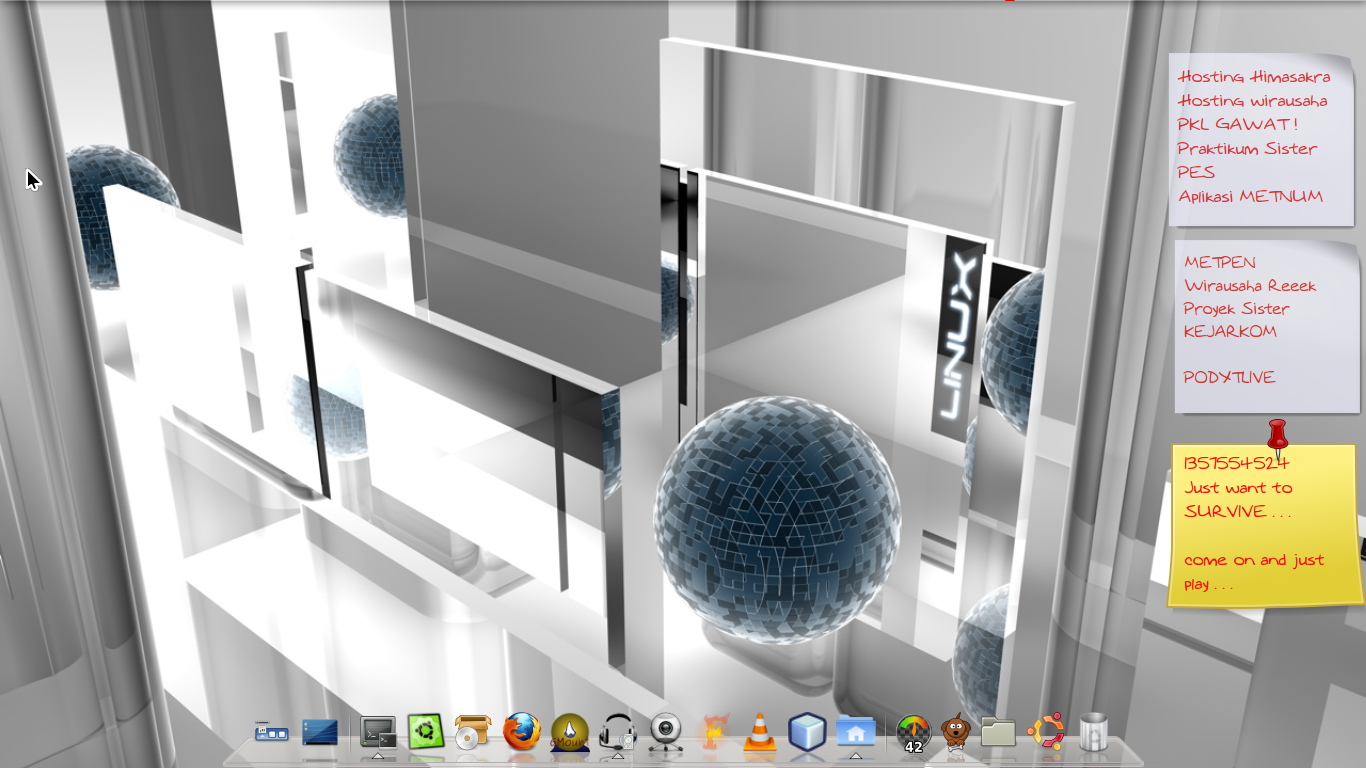
Big fan of GNOME and tried some MacOS-inspired theme complete with shiny and woobly dock. I also put some sticky note extensions to note some of the college task reminders and some of non make sense of gibberish.
Ubuntu 10.10 Maverick Meerkat

Kind of tired of complex stuff, back to simple dark theme preference. Still with dock and simple background. So far this desktop version is my favorite before Ubuntu moved to Unity version because it was very easy to use.
Kubuntu

Tried Kubuntu once (I don't remember which version) because I wanted to try another experience with KDE Plasma. Only lasted for a couple of days because It was quite hard to understand and desktop tweaking was harder even KDE plasma offered many interesting features.
Ubuntu 11.10 Oneiric Ocelot
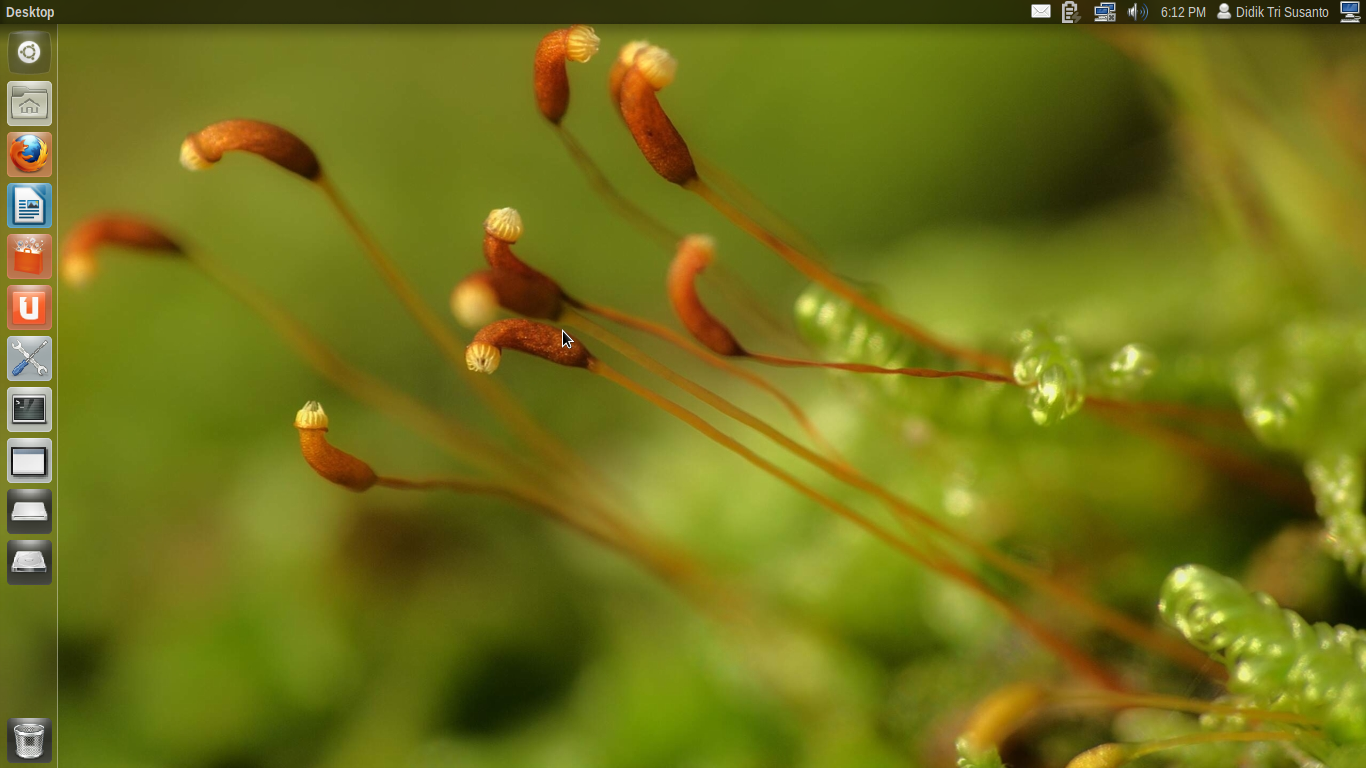

I skipped 11.04 because I hated Unity replacing GNOME 3 but I give it a try in 11.10 anyway. This was a very basic version and decided to remove the dock because it felt kind of overlapped with the sidebar menu. Tried to move it to the bottom but just got more strange feeling so I let it default position.
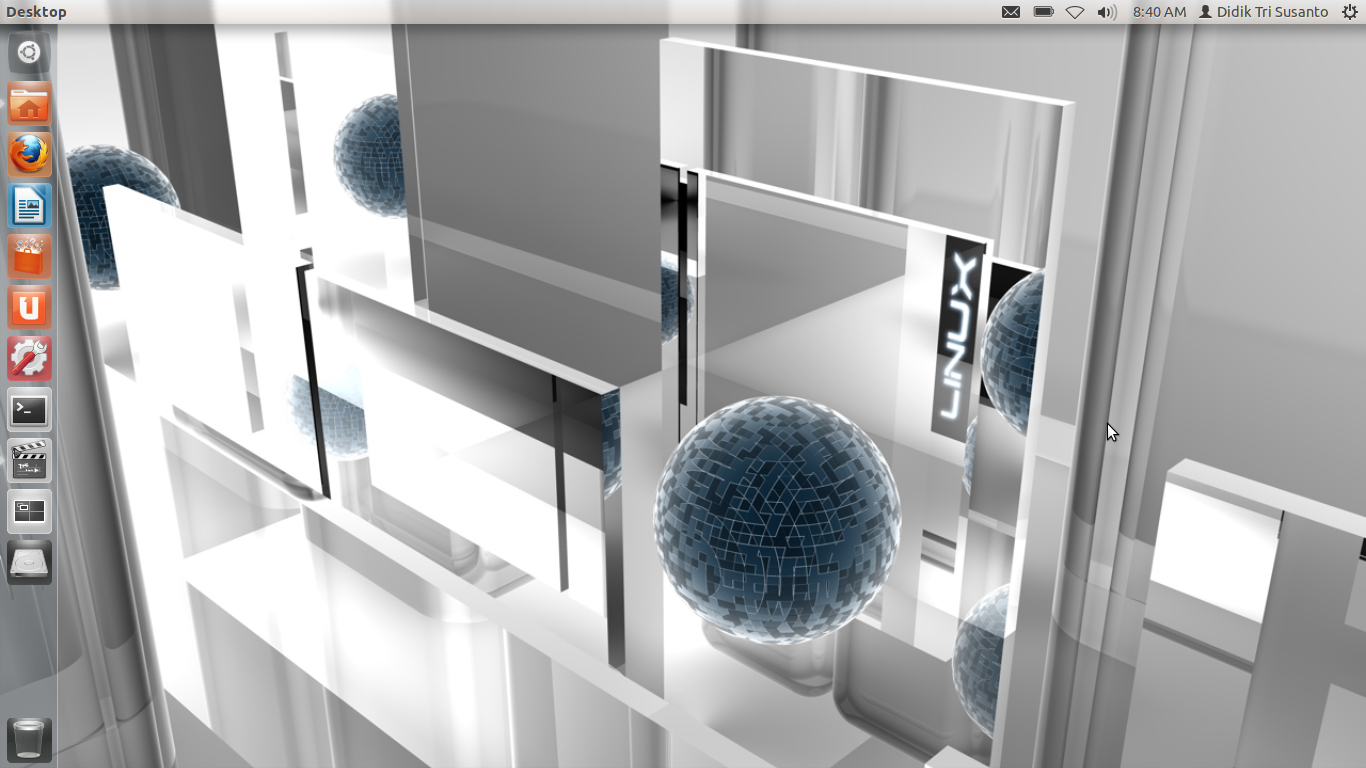

Tweaked a little bit to use the transparent bar to look more "modern" and remove the stiffness. Then suddenly there was urge to try Gnome shell version and it felt worse.

Ubuntu 12.04 Precise Pangolin
During this release, I felt Unity become more mature and there was a lot of community support already so tweaking the desktop was less painful. I tried Unity & Gnome Shell but in the end, I just stuck with Unity version because has better usability from my point of view.
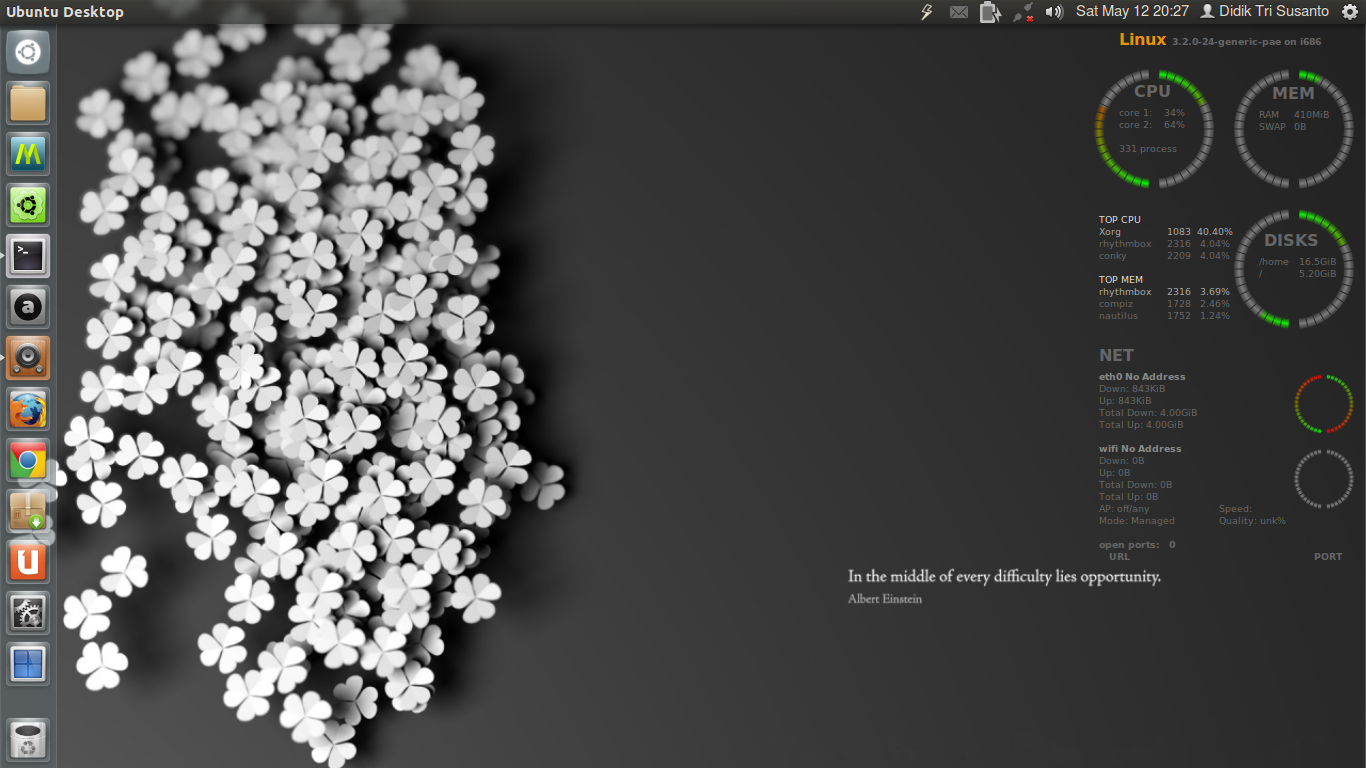

Linux Mint
Got bored with Ubuntu, so I switched to Linux Mint. I don't remember the exact version of Linux Mint that I used. But it was experienced it using Cinnamon desktop or GNOME Shell.
However, here's a couple of the collections



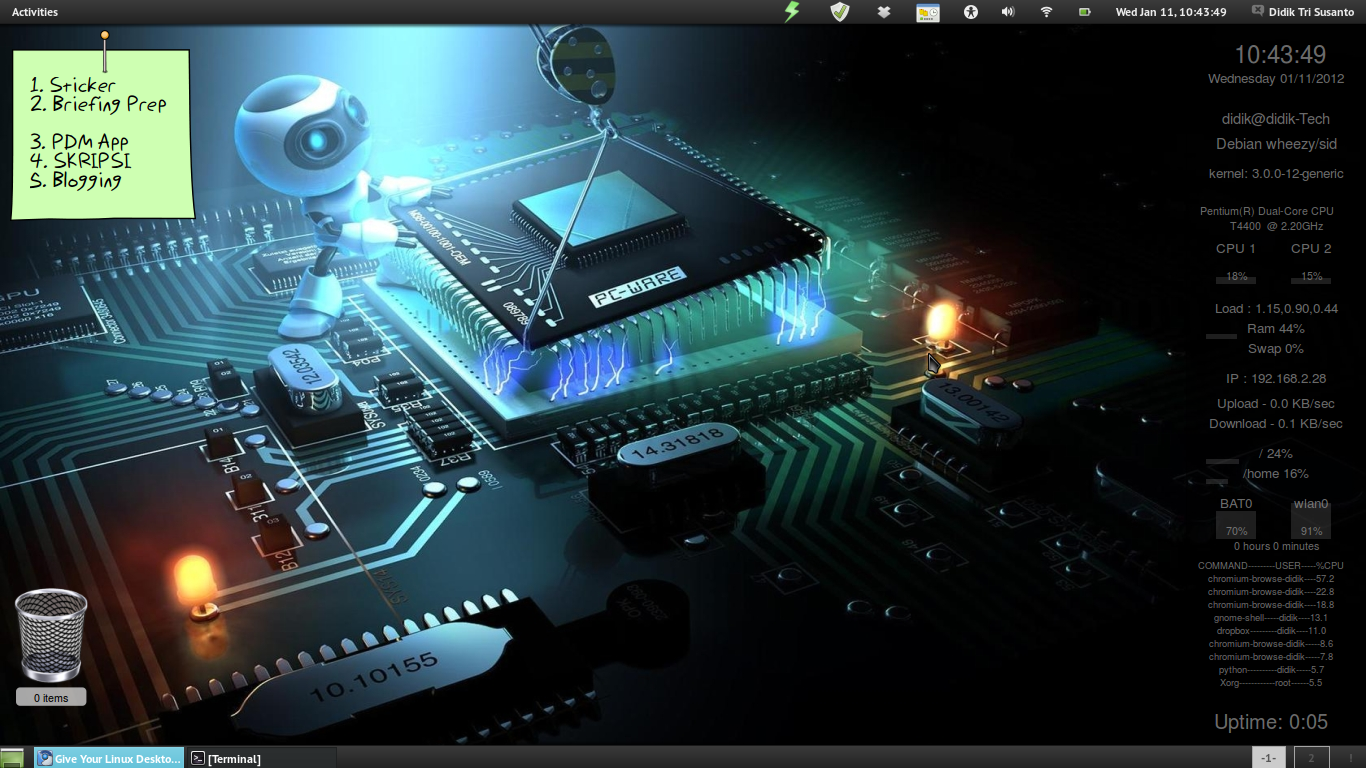
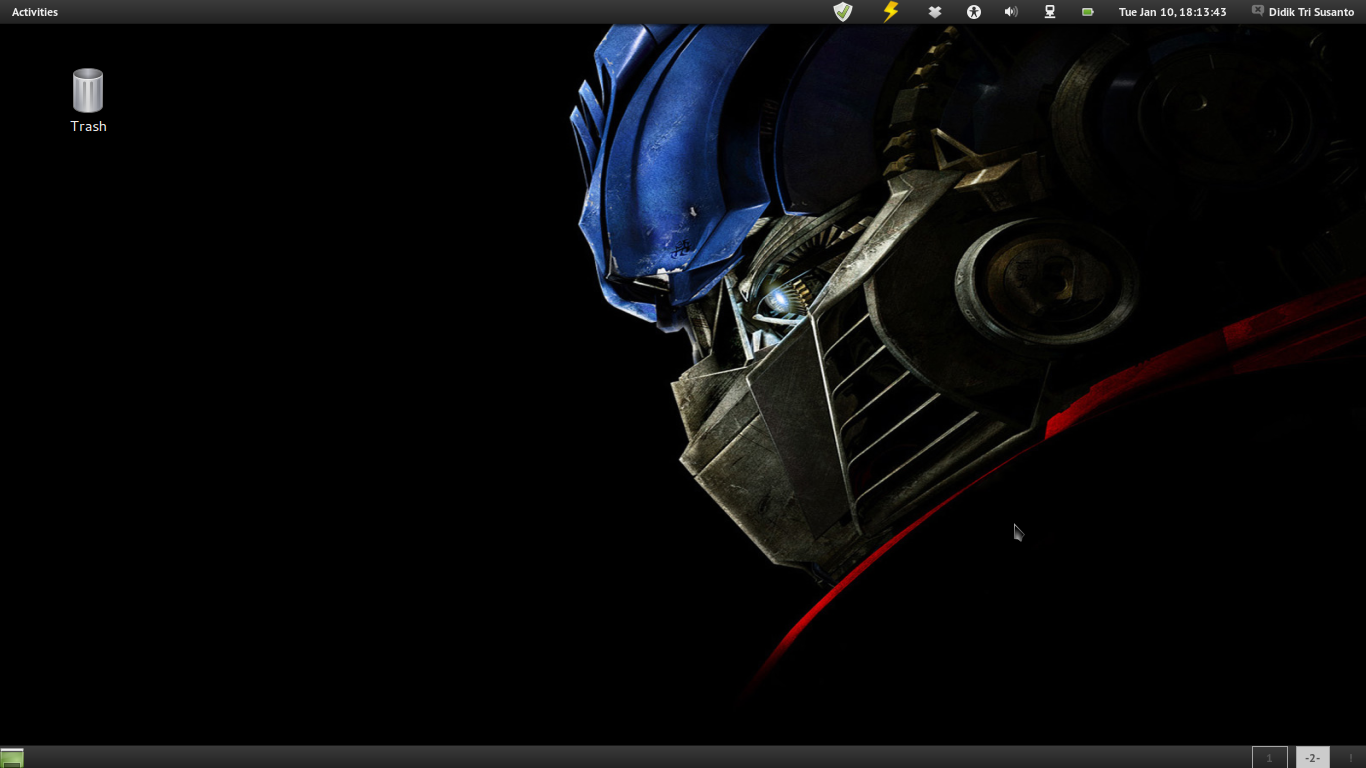
Desktop tweaking in Linux Mint wasn't a fun experience. A lot of tricky ways and often got unexpected and bad results. Also after customizing it, the elegancy felt gone and sticking to default or using a minimalize theme should be a better idea.
What I Am Using Today?
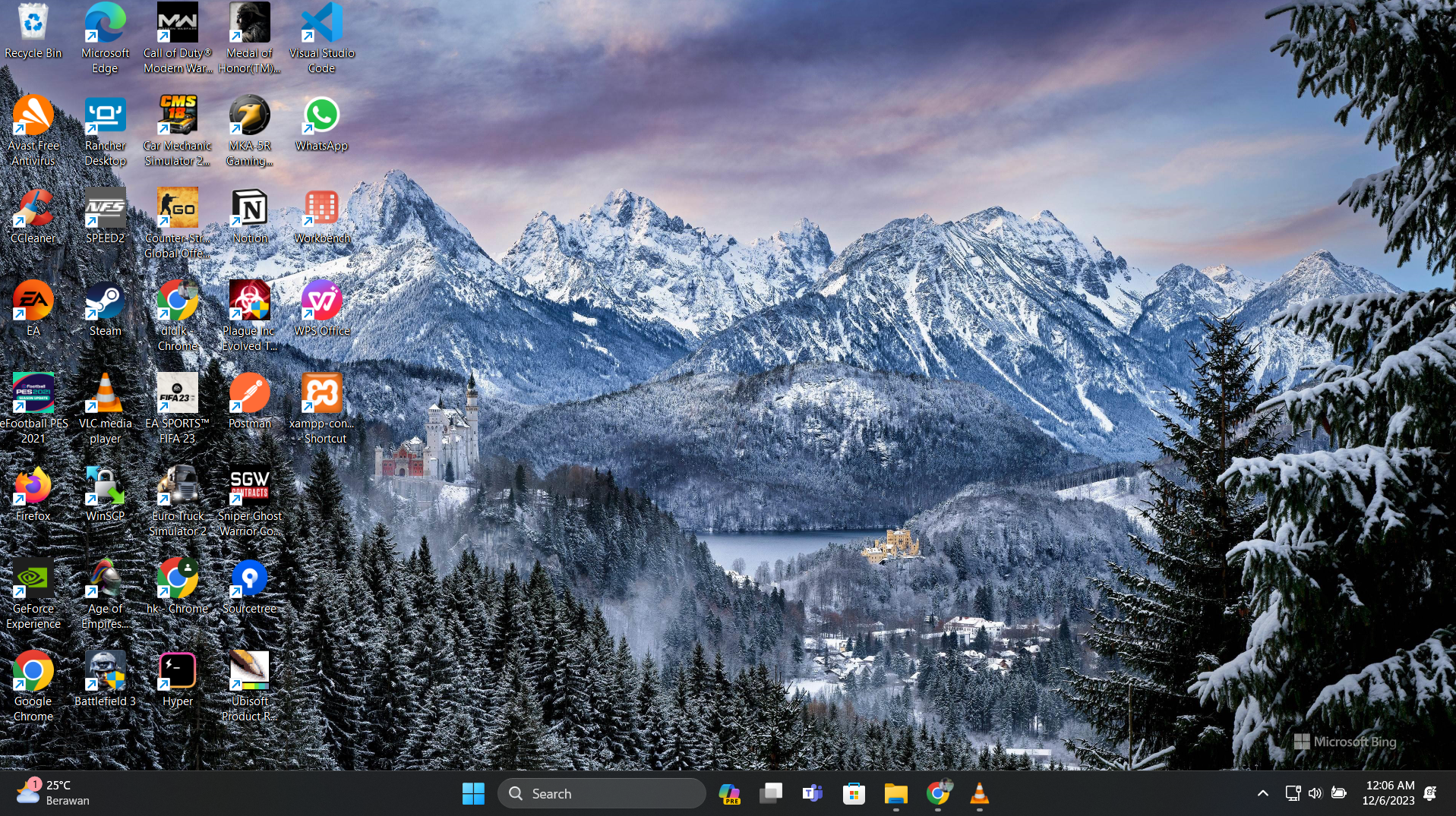
I am no longer using Ubuntu or the derivatives today. For work I am using MacOS and my other laptop is running Windows 11. A couple of years ago was using Ubuntu but for WSL 2 inside my Windows laptop.
Subscribe to my newsletter
Read articles from Didik Tri Susanto directly inside your inbox. Subscribe to the newsletter, and don't miss out.
Written by

Didik Tri Susanto
Didik Tri Susanto
Hi, I am a cat lover and software engineer from Malang, mostly doing PHP and stuff. Software Engineer Live in Malang, Indonesia Visit my resume and portfolios at didiktrisusanto.dev See you, folks!