Smart contract solidity development with foundry
 Oleh Andrushko
Oleh Andrushko
Developing smart contracts on EVM blockchains requires a robust development environment. While Hardhat is a popular choice, Foundry offers a streamlined, efficient alternative. This post guides you through setting up a Solidity development repository using Foundry.
Prerequisites
Why Foundry?
Foundry is a smart contract development toolchain. Foundry manages your dependencies, compiles your project, runs tests, deploys, and lets you interact with the chain from the command-line and via Solidity scripts. ..read foundry annoncement article..
Foundry was created by the team at Paradigm, a cryptocurrency investment firm, to improve and streamline the experience of building on Ethereum. Paradigm is known for its contributions to the Ethereum ecosystem, with a team that includes researchers, engineers, and security experts.
Foundry is made up of four components:
Forge: a testing framework (similar to Truffle, Hardhat, and DappTools).
Cast: CLI for interacting (performing RPC calls) with EVM smart contracts, sending transactions, and getting chain data.
Anvil: local Ethereum node, similar to Ganache or Hardhat Network.
Chisel: advanced Solidity REPL. It can be used to quickly test the behavior of Solidity snippets on a local or forked network.
When weighing Foundry against other smart contract development frameworks (like Hardhat), it stands out for several key reasons:
Speed and Efficiency: Foundry is written in Rust to be blazing fast, easy to install, and friendly to a wider set of contributors. It compiles Solidity code faster than Hardhat, which can be a significant advantage when iterating over smart contract development cycles.
Advanced Testing: Foundry uses Forge for testing, which allows for writing tests in Solidity itself, unlike Hardhat which typically uses JavaScript. This can simplify the process as developers can write tests in the same language they're developing the smart contracts.
Integrated Debugging: The Forge testing framework includes an in-built debugger, which can be used without additional plugins or configurations, offering a streamlined debugging process.
Flexibility and Minimalism: Foundry is minimalistic and flexible, it comes with fewer out-of-the-box features, which can be seen as a plus for developers who prefer a less opinionated framework that they can tailor to their specific needs.
Built-In Fuzz Testing: Foundry supports fuzz testing, which tests contracts with huge amounts of random inputs to ensure robustness against unforeseen inputs.
First-Class Support for Solidity: Being a solidity-first tool, Foundry provides first-class support for the language, with updates closely following Solidity's updates.
Gas Usage Reports:: Forge generates gas reports, a crucial feature for blockchain development, to help developers optimize smart contract efficiency.
Security Focus: With tools like Slither integrated, Foundry has a strong focus on security, making it easier to write safer smart contracts.
Step 1: Install Foundry
Open your terminal and run the following command:
curl -L https://foundry.paradigm.xyz | bash
and then:
# if need to refresh the configs
source /path/to/.zshenv
# to actually install foundry
foundryup
Step 2: Initiate the project
Create a new directory and run the following command inside:
forge init
The command will generate a complete project with the following structure:
.github/workflows: a folder that contains atest.ymlfile with foundry-related GitHub actionslib: a directory for storing actual libraries/dependencies as git-submodules (similar tonode_modulesin hardhat)script: a directory for solidity scripts (similar totasksin hardhat)src: a default directory for contracts code (similar tocontractsin hardhat)test: a default directory for tests, where any contract with a function that starts with test is considered to be a test..gitmodules: a file for mapping installed libraries/dependencies as git-submodulesfoundry.toml: a configuration file for Foundry behavior: e.g. contract folder location, output etc...
Now you can run the following commands to check if everything is working correctly inside the directory:
# 1. building the project
forge build
# 2. testing example contract
forge test
Step 3: Smart Contract developing
Install dependencies
Forge manages dependencies using git submodules by default, which means that it works with any GitHub repository that contains smart contracts.
In this case, we will use OpenZeppelin library and install it as a dependency in our project by simply running the command:
forge install OpenZeppelin/openzeppelin-contracts
It should add the openzeppelin-contracts library in /lib directory. If you are using VS Code, you might see some errors like: "Source "forge-std/Test.sol" not found: File import callback not supported". In order to fix it simply run the remappings command:
forge remappings > remappings.txt
ERC20 Token
In this example, we will work with OpenZeppelin ERC20 smart contract:
- Rename (or create new) the
src/Counter.soltosrc/MyToken.soland replace it with the following code:
// SPDX-License-Identifier: MIT
pragma solidity ^0.8.20;
import "@openzeppelin/contracts/token/ERC20/ERC20.sol";
import "@openzeppelin/contracts/access/Ownable.sol";
contract MyToken is ERC20, Ownable {
constructor(address initialOwner)
ERC20("MyToken", "MTK")
Ownable(initialOwner)
{}
function mint(address to, uint256 amount) public onlyOwner {
_mint(to, amount);
}
}
- Rename (or create new) the
test/Counter.t.soltotest/MyToken.t.soland replace it with the following code:
// SPDX-License-Identifier: MIT
pragma solidity ^0.8.20;
import {Test, console2} from "forge-std/Test.sol";
import {MyToken} from "../src/MyToken.sol";
contract MyTokenTest is Test {
MyToken public token;
function setUp() public {
token = new MyToken(0x636C16881D405cdE477f56546825c88862be5189);
}
}
- Rename (or create new) the
script/Counter.s.soltoscript/MyToken.s.soland replace it with the following code:
// SPDX-License-Identifier: MIT
pragma solidity ^0.8.20;
import {Script, console2} from "forge-std/Script.sol";
contract MyTokenScript is Script {
function setUp() public {}
function run() public {
vm.broadcast();
}
}
- Run
forge buildto make sure everything is working as expected:
$ forge build
[⠒] Compiling...
[⠔] Compiling 30 files with 0.8.23
[⠑] Solc 0.8.23 finished in 3.40s
Compiler run successful!
Write some tests
Let's add some more tests for our ERC20 token inside MyToken.t.sol.
Forge uses the following keywords in tests:
setUp: an optional function invoked before each test case is run
test: functions prefixed with test are run as a test case
testFailt: the inverse of the test prefix - if the function does not revert, the test fails
For now, let's just add a simple test for minting functionality, here's the complete content of MyToken.t.sol:
// SPDX-License-Identifier: MIT
pragma solidity ^0.8.20;
import {Test, console2} from "forge-std/Test.sol";
import {MyToken} from "../src/MyToken.sol";
contract MyTokenTest is Test {
MyToken public token;
address constant contractOwner = 0x636C16881D405cdE477f56546825c88862be5189;
address constant alice = 0x001C7CA24BC0B0b81b2F9Ee69dEDD76995861C39;
function setUp() public {
token = new MyToken(contractOwner);
}
function testMint() public {
// Impersonate the owner to call mint function
vm.prank(contractOwner);
// mint tokens to Alice
token.mint(alice, 10000000);
// assert the balance
assertEq(10000000, token.balanceOf(alice));
}
}
Run the tests:
forge test
[⠢] Compiling...
No files changed, compilation skipped
Running 1 test for test/MyToken.t.sol:MyTokenTest
[PASS] testMint() (gas: 58176)
Test result: ok. 1 passed; 0 failed; 0 skipped; finished in 528.25µs
Ran 1 test suites: 1 tests passed, 0 failed, 0 skipped (1 total tests)
Forge can produce traces either for failing tests (-vvv) or all tests (-vvvv), what could be very useful for debugging the tests:
forge test -vvvv
[⠢] Compiling...
No files changed, compilation skipped
Running 1 test for test/MyToken.t.sol:MyTokenTest
[PASS] testMint() (gas: 58176)
Traces:
[58176] MyTokenTest::testMint()
├─ [0] VM::prank(0x636C16881D405cdE477f56546825c88862be5189)
│ └─ ← ()
├─ [49064] MyToken::mint(0x001C7CA24BC0B0b81b2F9Ee69dEDD76995861C39, 10000000 [1e7])
│ ├─ emit Transfer(from: 0x0000000000000000000000000000000000000000, to: 0x001C7CA24BC0B0b81b2F9Ee69dEDD76995861C39, value: 10000000 [1e7])
│ └─ ← ()
├─ [563] MyToken::balanceOf(0x001C7CA24BC0B0b81b2F9Ee69dEDD76995861C39) [staticcall]
│ └─ ← 10000000 [1e7]
└─ ← ()
Test result: ok. 1 passed; 0 failed; 0 skipped; finished in 1.09ms
Ran 1 test suites: 1 tests passed, 0 failed, 0 skipped (1 total tests)
You can also generate a pretty cool gas usage report with --gas-report suffix:
forge test --gas-report
[⠢] Compiling...
No files changed, compilation skipped
Running 1 test for test/MyToken.t.sol:MyTokenTest
[PASS] testMint() (gas: 58176)
Test result: ok. 1 passed; 0 failed; 0 skipped; finished in 956.46µs
| src/MyToken.sol:MyToken contract | | | | | |
|----------------------------------|-----------------|-------|--------|-------|---------|
| Deployment Cost | Deployment Size | | | | |
| 518572 | 3010 | | | | |
| Function Name | min | avg | median | max | # calls |
| balanceOf | 563 | 563 | 563 | 563 | 1 |
| mint | 49064 | 49064 | 49064 | 49064 | 1 |
Ran 1 test suites: 1 tests passed, 0 failed, 0 skipped (1 total tests)
Step 4: Configuring CI with GitHub actions
Foudry already created some basic ci steps inside .github/workflows/test.yml, but we will boost our pipeline with some more steps like:
Solidity code format check: since to keep it simple, we do not have a linter in this setup, we will introduce this simple step just to be sure we are not commiting an ugly code :)
Coverage report: committing a robust contract code is quite important so we will automatically check our test coverage regression in each PR.
Static analysis: committing a secure contract code is also important, so we will use slither to automatically analyze the code.
Publish documentation: foundry has a nice way to automatically generate smart contract documentation so we will use that to publish a new version of documentation on [GitHub pages].
Let's start with renaming .github/workflows/test.yml file to .github/workflows/ci.yml and refactor the jobs.
Build and test
This one is for building and testing our solidity code:
build-n-test:
runs-on: ubuntu-latest
steps:
- uses: actions/checkout@v3
- name: Install Foundry
uses: foundry-rs/foundry-toolchain@v1
- name: Build contracts
run: |
forge --version
forge build --sizes
- name: Run tests
run: |
forge test -vvv
Format checks
This one is pretty simple, we just need to know if the code is formatted in the right way. A job to add to the ci should be the following:
format:
runs-on: ubuntu-latest
steps:
- uses: actions/checkout@v3
- name: Install Foundry
uses: foundry-rs/foundry-toolchain@v1
- name: Check formatting
run: |
forge --version
forge fmt --check
Coverage
In this job we:
use forge coverage command to generate the report.
publish a comprehensive coverage report as a comment on each push request using romeovs/lcov-reporter-action.
check coverage threshold using zgosalvez/github-actions-report-lcov.
The complete code for the job looks like this:
coverage:
runs-on: ubuntu-latest
steps:
- uses: actions/checkout@v3
- name: Install Foundry
uses: foundry-rs/foundry-toolchain@v1
# Generate coverage report
- name: Run coverage
run: forge coverage --report summary --report lcov
# Adjust the paths in this step to exclude specific directories from coverage analysis.
- name: Filter directories
run: |
sudo apt update && sudo apt install -y lcov
lcov --remove lcov.info 'test/*' 'script/*' --output-file lcov.info --rc lcov_branch_coverage=1
# This step automatically publishes a comprehensive coverage report as a comment on each push and
# removes any previous comments.
- name: Post coverage report
if: github.event_name == 'pull_request'
uses: romeovs/lcov-reporter-action@v0.3.1
with:
delete-old-comments: true
lcov-file: ./lcov.info
github-token: ${{ secrets.GITHUB_TOKEN }} # Adds a coverage summary comment to the PR.
# This step verifies that the minimum coverage threshold is met and fails if it is not.
- name: Verify minimum coverage
uses: zgosalvez/github-actions-report-lcov@v4
with:
coverage-files: ./lcov.info
minimum-coverage: 100 # Set coverage threshold.
You can see the example comment here.
Remember not to optimize for coverage, but to optimize for well thought-out tests.
Static analysis
For static analysis, we use slither actions and the complete code for the job looks like this:
code-analysis:
runs-on: ubuntu-latest
permissions:
# required for uploading slither sarif results
security-events: write
steps:
- uses: actions/checkout@v2
- name: Run static analysis with slither
uses: crytic/slither-action@v0.3.0
id: slither
continue-on-error: true
with:
sarif: results.sarif
slither-args: --filter-paths "./lib|./test" # exclude other contracts (open zeppelin ones) and test
- name: Upload static anaylisis SARIF output file # it should also add relevant comments on PR
uses: github/codeql-action/upload-sarif@v2
with:
sarif_file: ${{ steps.slither.outputs.sarif }}
Documentation
This will be a separate workflow and it will be executed only then we push to main branch. The flow will build the documentation and publish the generated static website to GitHub pages of the repository.
To do so just create a new file .github/workflows/docs.yml with the following content:
# Simple workflow for deploying static content to GitHub Pages
name: Documentation Deploy
on:
# Runs on pushes targeting the default branch
push:
branches: ["main"]
# Allows you to run this workflow manually from the Actions tab
workflow_dispatch:
# Sets permissions of the GITHUB_TOKEN to allow deployment to GitHub Pages
permissions:
contents: read
pages: write
id-token: write
# Allow only one concurrent deployment, skipping runs queued between the run in-progress and latest queued.
# However, do NOT cancel in-progress runs as we want to allow these production deployments to complete.
concurrency:
group: "pages"
cancel-in-progress: false
jobs:
# Single deploy job since we're just deploying
build-n-deploy:
environment:
name: github-pages
url: ${{ steps.deployment.outputs.page_url }}
runs-on: ubuntu-latest
steps:
- name: Checkout
uses: actions/checkout@v4
- name: Install Foundry
uses: foundry-rs/foundry-toolchain@v1
- name: Build documentation
run: |
forge --version
forge doc --build
- name: Setup Pages
uses: actions/configure-pages@v4
- name: Upload artifact
uses: actions/upload-pages-artifact@v2
with:
# Upload final docs folder
path: 'docs/book'
- name: Deploy to GitHub Pages
id: deployment
uses: actions/deploy-pages@v3
This will automatically generate documentation for your smart contract and publish it to GitHub pages like this one: https://olich97.github.io/solidity-foundry-template.
We are done with the CI configuration and you can view the complete code for this GitHub Actions setup under olich97/solidity-foundry-template/.github/workflows.
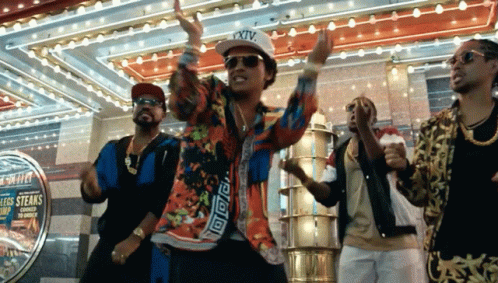
Step 5: Smart Contract deployment and verification
There are different ways to deploy and verify a smart contract with foundry.
In this case, I choose to write my own deployment script and use a .env file for configuration.
Note: you must be careful when exposing private keys in a
.envfile and loading them into programs. This is only recommended for use with non-privileged deployers or for local / test setups. For production setups please review the various wallet options that Foundry supports.
- Rename (or create new) previously updated
script/MyToken.s.soltoscript/DeployMyToken.soland replace the content with the following code:
// SPDX-License-Identifier: MIT
pragma solidity ^0.8.20;
import {Script, console2} from "forge-std/Script.sol";
import {MyToken} from "../src/MyToken.sol";
contract DeployMyTokenScript is Script {
function run() external {
// load variables from envinronment
uint256 deployerPrivateKey = vm.envUint("DEPLOYER_PRIVATE_KEY");
address contractOwner = vm.envAddress("CONTRACT_OWNER_ADDRESS");
// deploying the contract
vm.startBroadcast(deployerPrivateKey);
MyToken token = new MyToken(contractOwner);
vm.stopBroadcast();
}
}
- Create the
.envfile with following content:
# Get your api key from: https://etherscan.io/
ETHERSCAN_API_KEY=<your-etherscan-api-key>
# Get your api key from: https://www.alchemy.com/pricing
SEPOLIA_URL=https://eth-sepolia.alchemyapi.io/v2/<alchemy key>
# export from wallet
DEPLOYER_PRIVATE_KEY=<your-account-private-key>
# in order to transfer ownership after deploy
CONTRACT_OWNER_ADDRESS= <target address>
- Run the following commands to deploy and verify the contract on Sepolia:
# To load the variables in the .env file
source .env
# To deploy and verify our contract
forge script script/DeployMyToken.sol:DeployMyTokenScript --rpc-url $SEPOLIA_URL --broadcast --verify -vvvv
This command will deploy the contract on sepolia testnet and verify it on etherscan, the output should be similar to the following (love the log details!):
forge script script/DeployMyToken.sol:DeployMyTokenScript --rpc-url $SEPOLIA_URL --broadcast --verify -vvvv
[⠢] Compiling...
No files changed, compilation skipped
Traces:
[576533] DeployMyTokenScript::run()
├─ [0] VM::envUint("DEPLOYER_PRIVATE_KEY") [staticcall]
│ └─ ← <env var value>
├─ [0] VM::envAddress("CONTRACT_OWNER_ADDRESS") [staticcall]
│ └─ ← <env var value>
├─ [0] VM::startBroadcast(104482394105896740396624689231901044842727466658525734315239796502028651856635 [1.044e77])
│ └─ ← ()
├─ [518572] → new MyToken@0x72ea9eB9019e52cF53fadA75eC32eC7ccf2d4996
│ ├─ emit OwnershipTransferred(previousOwner: 0x0000000000000000000000000000000000000000, newOwner: 0xca4938B679aB6e6c9B7a19610C306A2256B7dF2a)
│ └─ ← 2245 bytes of code
├─ [0] VM::stopBroadcast()
│ └─ ← ()
└─ ← ()
Script ran successfully.
## Setting up 1 EVM.
==========================
Simulated On-chain Traces:
[618088] → new MyToken@0x72ea9eB9019e52cF53fadA75eC32eC7ccf2d4996
├─ emit OwnershipTransferred(previousOwner: 0x0000000000000000000000000000000000000000, newOwner: 0xca4938B679aB6e6c9B7a19610C306A2256B7dF2a)
└─ ← 2245 bytes of code
==========================
Chain 11155111
Estimated gas price: 14.833583938 gwei
Estimated total gas used for script: 803514
Estimated amount required: 0.011918992364358132 ETH
==========================
###
Finding wallets for all the necessary addresses...
##
Sending transactions [0 - 0].
⠁ [00:00:00] [##################################################################################################################################] 1/1 txes (0.0s)
Transactions saved to: /Users/olich/tmp/solidity-foundry-template/broadcast/DeployMyToken.sol/11155111/run-latest.json
Sensitive values saved to: /Users/olich/tmp/solidity-foundry-template/cache/DeployMyToken.sol/11155111/run-latest.json
##
Waiting for receipts.
⠉ [00:00:06] [##############################################################################################################################] 1/1 receipts (0.0s)
##### sepolia
✅ [Success]Hash: 0xc693b84d7652efb6b2e5844dd7b0cc097d3d6002871d907798b60f9d32d2e7fd
Contract Address: 0x72ea9eB9019e52cF53fadA75eC32eC7ccf2d4996
Block: 4834242
Paid: 0.00645380857284286 ETH (618278 gas * 10.43836037 gwei)
##
Transactions saved to: /Users/olich/tmp/solidity-foundry-template/broadcast/DeployMyToken.sol/11155111/run-latest.json
Sensitive values saved to: /Users/olich/tmp/solidity-foundry-template/cache/DeployMyToken.sol/11155111/run-latest.json
==========================
ONCHAIN EXECUTION COMPLETE & SUCCESSFUL.
Total Paid: 0.00645380857284286 ETH (618278 gas * avg 10.43836037 gwei)
##
Start verification for (1) contracts
Start verifying contract `0x72ea9eB9019e52cF53fadA75eC32eC7ccf2d4996` deployed on sepolia
##
Submitting verification for [src/MyToken.sol:MyToken] 0x72ea9eB9019e52cF53fadA75eC32eC7ccf2d4996.
##
Submitted contract for verification:
Response: `OK`
GUID: `dnbux2hiruxytzwdylwuedk7dst7esbbwzdxggttqmwsa1rizr`
URL:
https://sepolia.etherscan.io/address/0x72ea9eb9019e52cf53fada75ec32ec7ccf2d4996
Contract verification status:
Response: `NOTOK`
Details: `Pending in queue`
Contract verification status:
Response: `OK`
Details: `Pass - Verified`
Contract successfully verified
All (1) contracts were verified!
##
Transactions saved to: /Users/olich/tmp/solidity-foundry-template/broadcast/DeployMyToken.sol/11155111/run-latest.json
Sensitive values saved to: /Users/olich/tmp/solidity-foundry-template/cache/DeployMyToken.sol/11155111/run-latest.json
Conclusion
As the blockchain landscape continues to evolve, tools like Foundry are crucial for developers seeking to build secure, efficient, and reliable smart contracts. This guide serves as an invaluable resource, whether you're a seasoned developer or just starting in the world of blockchain and smart contract development.
Complete code: olich97/solidity-foundry-template.
Subscribe to my newsletter
Read articles from Oleh Andrushko directly inside your inbox. Subscribe to the newsletter, and don't miss out.
Written by

Oleh Andrushko
Oleh Andrushko
💻 Full Stack Engineer with a fascination for distributed systems, blockchains, and cloud development. 🔭 I’m able to write code in Rust, TypeScript, Java, C# and build frontends using React/Next.js. 🧑🚀 Passionate about exploring and implementing innovative tech solutions. 🗺️ Energetic, self-motivated and travel addicted.