Decrypting the Web: The T0P Enigmatic 200 Google Dorks Commands Unveiled
 SAMEER TRIPATHI
SAMEER TRIPATHI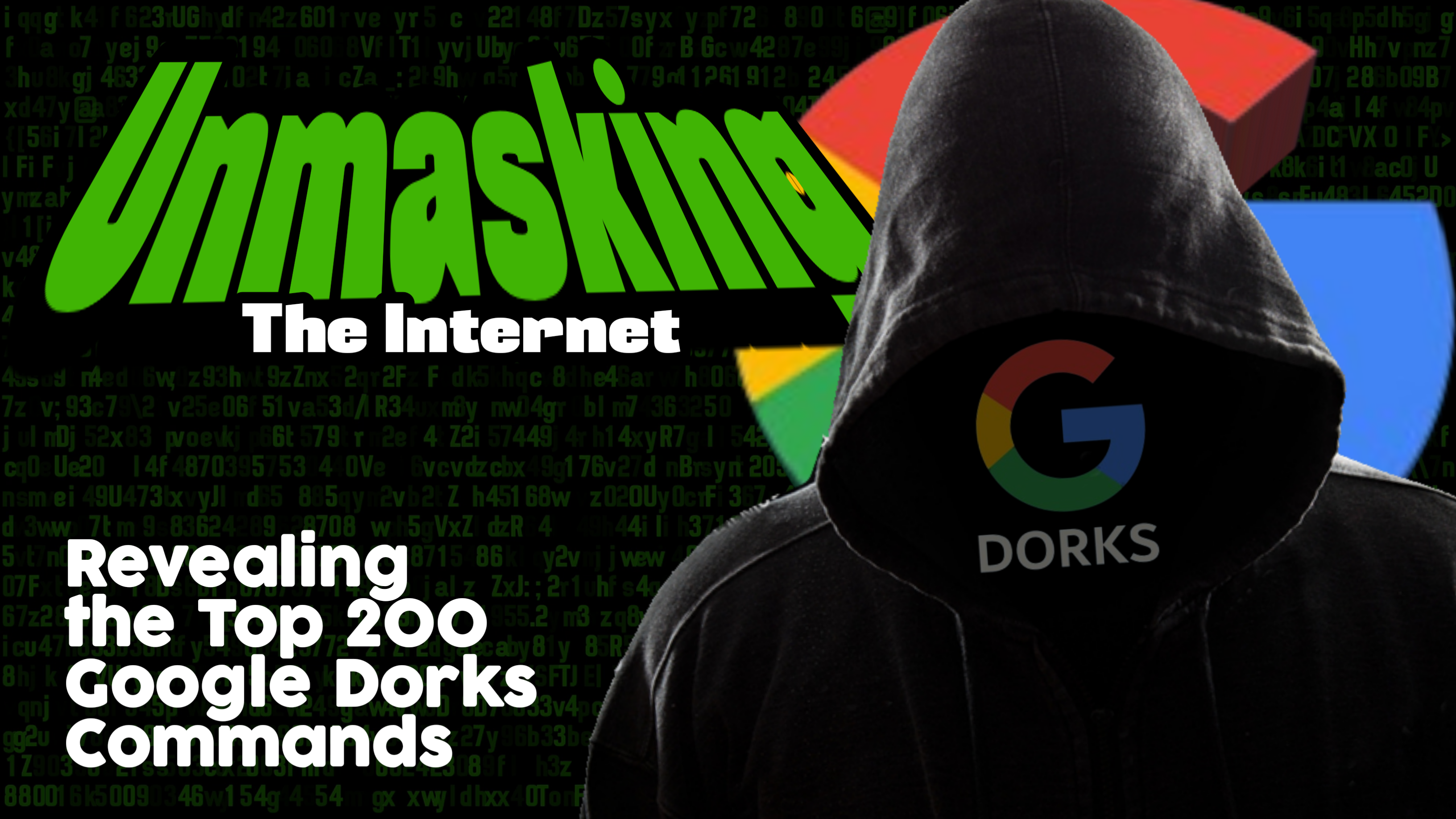
Get ready to dive into the mysterious depths of the internet's enigma, where Google Dorks reign supreme. Beyond the familiar search bar, a world of untold possibilities awaits discovery.
Picture having the power to unearth hidden gems, reveal sensitive data, and lay bare potential vulnerabilities—all with a mere few keystrokes. Whether you're an inquisitive explorer, an aspiring ethical hacker, or a vigilant website guardian, these commands hold the key to mastering the intricate art of Google hacking Google Dorking is like using a secret code to uncover hidden information on the internet. It's a sneaky way to find things that are not easily visible through normal searches.
Join us on this riveting journey as we unravel the secrets behind the top enigmatic 200 Google Dorks Commands. Brace yourself for a virtual adventure where every search opens a new chapter of intrigue. Are you ready to crack the code?
The Forbidden Scroll: Unveiling the Top 200+ Google Dorks :
site:
Use:
site:example.com-Searches for results only within a specific site or domain.
intitle:
Use:
intitle:"keyword"Searches for pages with a specific word in the title.
inurl:
Use:
inurl:"keyword"Searches for pages with a specific word in the URL.
filetype:
Use:
filetype:pdfSearches for specific file types.
intext:
Use:
intext:"keyword"Searches for pages containing a specific word in the text.
related:
Use:
related:example.comFinds websites similar or related to the specified domain.
cache:
Use:
cache:example.comDisplays Google's cached version of a website.
link:
Use:
link:example.comFinds pages that link to the specified website.
ext:
Use:
ext:pdfSimilar to filetype, searches for specific file extensions.
intitle:index.of:
Use:
intitle:index.of "parent directory"Searches for open directories or files.
allintitle:
Use:
allintitle:keyword1 keyword2Searches for pages with all the specified words in the title.
allinurl:
Use:
allinurl:keyword1 keyword2Searches for pages with all the specified words in the URL.
site:filetype:
Use:
site:example.comfiletype:pdfSearches for specific file types on a particular site.
intitle:ext:
Use:
intitle:ext:csvSearches for specific file extensions in the title.
site:inurl:
Use:
site:example.cominurl:adminSearches for specific words in the URL of a particular site.
filetype:ext:
Use:
filetype:ext:sqlSimilar to filetype, searches for specific file extensions.
intext:filetype:
Use:
intext:password filetype:txtSearches for specific file types containing a particular keyword in the text.
site:filetype:ext:
Use:
site:example.comfiletype:pdf ext:docSearches for specific file types with a particular extension on a particular site.
inanchor:
Use:
inanchor:"keyword"Searches for pages with links containing a specific word.
define:
Use:
define:wordProvides definitions of the specified word.
info:
Use:
info:example.comProvides information about a specific website.
weather:
Use:
weather:locationDisplays weather information for a specific location.
stocks:
Use:
stocks:symbolShows stock information for a specific company.
book:
Use:
book:"title of the book"Searches for books with the specified title.
map:
Use:
map:locationDisplays a map for a specific location.
phonebook:
Use:
phonebook:"John Doe" site:example.comSearches for phonebook entries containing the specified name on a specific site.
intitle:"index of"
Use:
intitle:"index of" passwordSearches for directories that may contain password files.
filetype:log
Use:
filetype:log inurl:"password.log"Searches for log files that may contain sensitive information.
site:edu / site:gov
Use:
site:edu "keyword"Searches for information on educational institution websites.
site:org
Use:
site:org "keyword"Searches for information on organizational websites.
daterange:
Use:
daterange:startdate-enddate keywordSearches for information within a specific date range.
movie:
Use:
movie:"movie title"Finds information related to a specific movie.
music:
Use:
music:"artist name"Searches for information about a specific music artist.
source:
Use:
source:"source name"Searches for information related to a specific source.
AROUND(X):
Use:
"keyword1" AROUND(X) "keyword2"Finds pages where two keywords are within X words of each other.
intitle:"live view" intitle:axis
- Searches for publicly accessible surveillance cameras using Axis camera systems.
ext:env
Use:
ext:env intext:"APP_ENV"Searches for environment files that may contain sensitive information.
filetype:config
Use:
filetype:configSearches for configuration files that may contain sensitive information.
site:linkedin.com/in/
Use:
site:linkedin.com/in/"keyword"Searches for LinkedIn profiles containing the specified keyword.
filetype:log
Use:
filetype:log intext:"password"Searches for log files containing the word "password."
intitle:"index of" "parent directory"
Use:
intitle:"index of" "parent directory" sensitiveSearches for directories that may contain files with sensitive information.
ext:sql intext:"password"
Use:
ext:sql intext:"password"Searches for SQL files that may contain passwords.
site:github.com "sensitive information"
Use:
site:github.com"sensitive information"Searches for repositories on GitHub that may contain sensitive information.
filetype:reg reg HKEY_LOCAL_MACHINE
Use:
filetype:reg reg HKEY_LOCAL_MACHINESearches for Windows Registry files that may contain information about the local machine.
inurl:/wp-content/ intitle:"index of"
Use:
inurl:/wp-content/ intitle:"index of"Searches for directories within WordPress installations.
filetype:ini "sensitive"
Use:
filetype:ini "sensitive"Searches for INI configuration files that may contain sensitive information.
intitle:"Welcome to nginx" intitle:"index" intitle:"html"
Use:
intitle:"Welcome to nginx" intitle:"index" intitle:"html"Searches for web pages hosted on servers using the Nginx web server.
intitle:"powered by" intitle:"g2" intitle:"v2.5"
Use:
intitle:"powered by" intitle:"g2" intitle:"v2.5"Searches for galleries powered by the G2 version 2.5 script.
intitle:"webcamXP 5"
Use:
intitle:"webcamXP 5"Searches for webcams accessible through the webcamXP 5 software.
intitle:"Cisco" inurl:"/login"
Use:
intitle:"Cisco" inurl:"/login"Searches for Cisco devices with login pages.
intitle:"index of" inurl:ftp
Use:
intitle:"index of" inurl:ftpSearches for FTP servers with directory listings.
intitle:"index of" inurl:backup
Use:
intitle:"index of" inurl:backupSearches for backup directories on web servers.
intitle:"index of" inurl:config
Use:
intitle:"index of" inurl:configSearches for configuration files on web servers.
intitle:"index of" inurl:mail
Use:
intitle:"index of" inurl:mailSearches for mail directories on web servers.
intitle:"index of" inurl:log
Use:
intitle:"index of" inurl:logSearches for log directories on web servers.
intitle:"index of" inurl:database
Use:
intitle:"index of" inurl:databaseSearches for database directories on web servers.
intitle:"index of" inurl:tmp
Use:
intitle:"index of" inurl:tmpSearches for temporary directories on web servers.
filetype:json key
Use:
filetype:json keySearches for JSON files containing API keys.
filetype:env "DB_PASSWORD"
Use:
filetype:env "DB_PASSWORD"Searches for environment files containing database passwords.
intitle:"index of" ".git"
Use:
intitle:"index of" ".git"Searches for Git repositories that may be publicly accessible.
inurl:"/phpinfo.php"
Use:
inurl:"/phpinfo.php"Searches for PHP information pages that may reveal server configuration details.
intitle:"index of" ".bash_history"
Use:
intitle:"index of" ".bash_history"Searches for bash history files that may contain command-line history.
intitle:"index of" ".htpasswd"
Use:
intitle:"index of" ".htpasswd"Searches for Apache .htpasswd files that may store usernames and passwords.
inurl:"/wp-config.php"
Use:
inurl:"/wp-config.php"Searches for WordPress configuration files that may contain database credentials.
filetype:passwd
Use:
filetype:passwdSearches for files named "passwd" that may contain password information.
filetype:properties password
Use:
filetype:properties passwordSearches for properties files that may contain sensitive information such as passwords.
intitle:"index of" inurl:wp-content/uploads
Use:
intitle:"index of" inurl:wp-content/uploadsSearches for directories containing uploaded files in WordPress installations.
intitle:"index of" inurl:admin
Use:
intitle:"index of" inurl:adminSearches for directories with "admin" in the URL that may lead to administrative pages.
filetype:sql "create password"
Use:
filetype:sql "create password"Searches for SQL files that may contain password creation queries.
intitle:"index of" ".svn"
Use:
intitle:"index of" ".svn"Searches for Subversion (SVN) directories that may expose source code and configuration files.
filetype:yaml password
Use:
filetype:yaml passwordSearches for YAML files that may contain sensitive information, including passwords.
intitle:"index of" inurl:backup.sql
Use:
intitle:"index of" inurl:backup.sqlSearches for backup SQL files that may contain database backups.
filetype:log "PHP Error"
Use:
filetype:log "PHP Error"Searches for log files containing PHP errors, which may reveal sensitive information.
intitle:"index of" inurl:config.inc.php
Use:
intitle:"index of" inurl:config.inc.phpSearches for configuration files used in PHP applications that may contain sensitive data.
filetype:csv "password"
Use:
filetype:csv "password"Searches for CSV files that may contain passwords or other sensitive information.
intitle:"index of" inurl:wp-includes
Use:
intitle:"index of" inurl:wp-includesSearches for directories related to WordPress includes that may contain important files.
filetype:xml "password"
Use:
filetype:xml "password"Searches for XML files that may contain passwords or other sensitive data.
intitle:"index of" inurl:.ssh
Use:
intitle:"index of" inurl:.sshSearches for directories related to SSH configurations that may contain private keys.
filetype:pem "private key"
Use:
filetype:pem "private key"Searches for PEM files that may contain private keys.
intitle:"index of" inurl:docker-compose.yml
Use:
intitle:"index of" inurl:docker-compose.ymlSearches for Docker Compose files that may contain configuration details.
filetype:conf inurl:apache
Use:
filetype:conf inurl:apacheSearches for Apache configuration files that may contain server settings.
intitle:"index of" inurl:nginx.conf
Use:
intitle:"index of" inurl:nginx.confSearches for Nginx configuration files that may reveal server settings.
filetype:xls "password"
Use:
filetype:xls "password"Searches for Excel files that may contain passwords or sensitive information.
intitle:"index of" inurl:config.db
Use:
intitle:"index of" inurl:config.dbSearches for database configuration files that may contain sensitive information.
filetype:backup "DB_PASSWORD"
Use:
filetype:backup "DB_PASSWORD"Searches for backup files that may contain database passwords.
intitle:"index of" inurl:robots.txt
Use:
intitle:"index of" inurl:robots.txtSearches for robots.txt files that may reveal information about website structure and permissions.
filetype:inc "password"
Use:
filetype:inc "password"Searches for include files that may contain sensitive information, including passwords.
intitle:"index of" inurl:.gitignore
Use:
intitle:"index of" inurl:.gitignoreSearches for Gitignore files that may expose ignored files and directories.
filetype:log inurl:"access.log"
Use:
filetype:log inurl:"access.log"Searches for access log files that may contain information about website visitors.
intitle:"index of" inurl:proc
Use:
intitle:"index of" inurl:procSearches for directories related to Linux process information.
filetype:json inurl:"api_key"
Use:
filetype:json inurl:"api_key"Searches for JSON files that may contain API keys.
intitle:"index of" inurl:wp-admin
Use:
intitle:"index of" inurl:wp-adminSearches for directories related to WordPress admin pages.
filetype:env "AWS_SECRET_ACCESS_KEY"
Use:
filetype:env "AWS_SECRET_ACCESS_KEY"Searches for environment files that may contain AWS secret access keys.
intitle:"index of" inurl:proc/self/cwd
Use:
intitle:"index of" inurl:proc/self/cwdSearches for Linux process current working directories.
filetype:json "private_key"
Use:
filetype:json "private_key"Searches for JSON files that may contain private keys.
intitle:"index of" inurl:"/backup"
Use:
intitle:"index of" inurl:"/backup"Searches for directories named "backup" that may contain backup files.
filetype:env "MAIL_PASSWORD"
Use:
filetype:env "MAIL_PASSWORD"Searches for environment files that may contain email passwords.
intitle:"index of" inurl:"/config"
Use:
intitle:"index of" inurl:"/config"Searches for directories named "config" that may contain configuration files.
filetype:log "login"
Use:
filetype:log "login"Searches for log files that may contain login information.
intitle:"index of" inurl:"/logs"
Use:
intitle:"index of" inurl:"/logs"Searches for directories named "logs" that may contain log files.
- filetype:sql "password"
Use:
filetype:sql "password"Searches for SQL files that may contain passwords.
- intitle:"index of" inurl:"/uploads"
Use:
intitle:"index of" inurl:"/uploads"Searches for directories named "uploads" that may contain uploaded files.
- filetype:ini "DB_PASSWORD"
Use:
filetype:ini "DB_PASSWORD"Searches for INI files that may contain database passwords.
- intitle:"index of" inurl:"/cgi-bin"
Use:
intitle:"index of" inurl:"/cgi-bin"Searches for directories named "cgi-bin" that may contain executable scripts.
- filetype:yaml "api_key"
Use:
filetype:yaml "api_key"Searches for YAML files that may contain API keys.
- intitle:"index of" inurl:"/webalizer"
Use:
intitle:"index of" inurl:"/webalizer"Searches for directories related to the Webalizer web server statistics tool.
- filetype:env "GOOGLE_API_KEY"
Use:
filetype:env "GOOGLE_API_KEY"Searches for environment files that may contain Google API keys.
- intitle:"index of" inurl:"/logs"
Use:
intitle:"index of" inurl:"/logs"Searches for directories named "logs" that may contain log files.
- filetype:properties "password"
Use:
filetype:properties "password"Searches for properties files that may contain sensitive information.
- intitle:"index of" inurl:"/backup"
Use:
intitle:"index of" inurl:"/backup"Searches for directories named "backup" that may contain backup files.
- filetype:ini "API_KEY"
Use:
filetype:ini "API_KEY"Searches for INI files that may contain API keys.
- intitle:"index of" inurl:"/config"
Use:
intitle:"index of" inurl:"/config"Searches for directories named "config" that may contain configuration files.
- filetype:log "password"
Use:
filetype:log "password"Searches for log files that may contain passwords.
- intitle:"index of" inurl:"/cgi-bin"
Use:
intitle:"index of" inurl:"/cgi-bin"Searches for directories named "cgi-bin" that may contain executable scripts.
- filetype:yaml "password"
Use:
filetype:yaml "password"Searches for YAML files that may contain passwords.
- intitle:"index of" inurl:"/webalizer"
Use:
intitle:"index of" inurl:"/webalizer"Searches for directories related to the Webalizer web server statistics tool.
- filetype:json "DB_PASSWORD"
Use:
filetype:json "DB_PASSWORD"Searches for JSON files that may contain database passwords.
- intitle:"index of" inurl:"/logs"
Use:
intitle:"index of" inurl:"/logs"Searches for directories named "logs" that may contain log files.
- filetype:xml "API_KEY"
Use:
filetype:xml "API_KEY"Searches for XML files that may contain API keys.
- intitle:"index of" inurl:"/backup"
Use:
intitle:"index of" inurl:"/backup"Searches for directories named "backup" that may contain backup files.
- filetype:sql "index of /admin"
Use:
filetype:sql "index of /admin"Searches for SQL files with "index of /admin" in the content, which may reveal administrative details.
- intitle:"index of" inurl:wp-content/themes
Use:
intitle:"index of" inurl:wp-content/themesSearches for WordPress theme directories that may contain theme-related files.
- filetype:txt "database_password"
Use:
filetype:txt "database_password"Searches for text files containing the term "database_password."
- intitle:"index of" inurl:config.yml
Use:
intitle:"index of" inurl:config.ymlSearches for YAML configuration files that may contain sensitive information.
- filetype:log "username"
Use:
filetype:log "username"Searches for log files that may contain usernames.
- intitle:"index of" inurl:wp-content/plugins
Use:
intitle:"index of" inurl:wp-content/pluginsSearches for WordPress plugin directories that may contain plugin-related files.
- filetype:xml "username"
Use:
filetype:xml "username"Searches for XML files that may contain usernames.
- intitle:"index of" inurl:.well-known
Use:
intitle:"index of" inurl:.well-knownSearches for directories related to the ".well-known" standard.
- filetype:reg "password"
Use:
filetype:reg "password"Searches for Windows Registry files that may contain password-related information.
- intitle:"index of" inurl:"/logs"
Use:
intitle:"index of" inurl:"/logs"Searches for directories named "logs" that may contain log files.
- filetype:yaml "username"
Use:
filetype:yaml "username"Searches for YAML files that may contain usernames.
- intitle:"index of" inurl:.gitignore
Use:
intitle:"index of" inurl:.gitignoreSearches for Gitignore files that may expose ignored files and directories.
- filetype:conf "password"
Use:
filetype:conf "password"Searches for configuration files that may contain passwords.
- intitle:"index of" inurl:wp-config.php.bak
Use:
intitle:"index of" inurl:wp-config.php.bakSearches for backup copies of WordPress configuration files.
- filetype:env "SECRET_KEY"
Use:
filetype:env "SECRET_KEY"Searches for environment files that may contain secret keys.
- intitle:"index of" inurl:config.php
Use:
intitle:"index of" inurl:config.phpSearches for PHP configuration files that may contain sensitive information.
- filetype:log "email"
Use:
filetype:log "email"Searches for log files that may contain email addresses.
- intitle:"index of" inurl:backup
Use:
intitle:"index of" inurl:backupSearches for directories named "backup" that may contain backup files.
- filetype:yaml "email"
Use:
filetype:yaml "email"Searches for YAML files that may contain email addresses.
- intitle:"index of" inurl:config.inc
Use:
intitle:"index of" inurl:config.incSearches for configuration files that may contain sensitive information.
- filetype:xml "email"
Use:
filetype:xml "email"Searches for XML files that may contain email addresses.
- intitle:"index of" inurl:"/wwwroot"
Use:
intitle:"index of" inurl:"/wwwroot"Searches for directories named "wwwroot" that may be the root of a web server.
- filetype:ini "email"
Use:
filetype:ini "email"Searches for INI files that may contain email addresses.
- intitle:"index of" inurl:"/private"
Use:
intitle:"index of" inurl:"/private"Searches for directories named "private" that may contain sensitive files.
- filetype:log "API_KEY"
Use:
filetype:log "API_KEY"Searches for log files that may contain API keys.
- intitle:"index of" inurl:wp-content/uploads
Use:
intitle:"index of" inurl:wp-content/uploadsSearches for directories containing uploaded files in WordPress installations.
- filetype:env "EMAIL_PASSWORD"
Use:
filetype:env "EMAIL_PASSWORD"Searches for environment files that may contain email passwords.
- intitle:"index of" inurl:wp-admin
Use:
intitle:"index of" inurl:wp-adminSearches for directories related to WordPress admin pages.
- filetype:sh "password"
Use:
filetype:sh "password"Searches for Shell script files that may contain passwords.
- intitle:"index of" inurl:"/logs"
Use:
intitle:"index of" inurl:"/logs"Searches for directories named "logs" that may contain log files.
- filetype:sql "create table"
Use:
filetype:sql "create table"Searches for SQL files that may contain table creation queries.
- intitle:"index of" inurl:wp-content/plugins
Use:
intitle:"index of" inurl:wp-content/pluginsSearches for WordPress plugin directories that may contain plugin-related files.
- filetype:ini "API_KEY"
Use:
filetype:ini "API_KEY"Searches for INI files that may contain API keys.
- intitle:"index of" inurl:.gitignore
Use:
intitle:"index of" inurl:.gitignoreSearches for Gitignore files that may expose ignored files and directories.
- filetype:conf "password"
Use:
filetype:conf "password"Searches for configuration files that may contain passwords.
- intitle:"index of" inurl:wp-config.php.bak
Use:
intitle:"index of" inurl:wp-config.php.bakSearches for backup copies of WordPress configuration files.
- filetype:env "SECRET_KEY"
Use:
filetype:env "SECRET_KEY"Searches for environment files that may contain secret keys.
- intitle:"index of" inurl:config.php
Use:
intitle:"index of" inurl:config.phpSearches for PHP configuration files that may contain sensitive information.
- filetype:log "email"
Use:
filetype:log "email"Searches for log files that may contain email addresses.
- intitle:"index of" inurl:backup
Use:
intitle:"index of" inurl:backupSearches for directories named "backup" that may contain backup files.
- filetype:yaml "email"
Use:
filetype:yaml "email"Searches for YAML files that may contain email addresses.
- intitle:"index of" inurl:config.inc
Use:
intitle:"index of" inurl:config.incSearches for configuration files that may contain sensitive information.
- filetype:xml "email"
Use:
filetype:xml "email"Searches for XML files that may contain email addresses.
- intitle:"index of" inurl:"/wwwroot"
Use:
intitle:"index of" inurl:"/wwwroot"Searches for directories named "wwwroot" that may be the root of a web server.
- filetype:ini "email"
Use:
filetype:ini "email"Searches for INI files that may contain email addresses.
- intitle:"index of" inurl:"/private"
Use:
intitle:"index of" inurl:"/private"Searches for directories named "private" that may contain sensitive files.
- filetype:log "API_KEY"
Use:
filetype:log "API_KEY"Searches for log files that may contain API keys.
- intitle:"index of" inurl:wp-content/uploads
Use:
intitle:"index of" inurl:wp-content/uploadsSearches for directories containing uploaded files in WordPress installations.
- filetype:env "EMAIL_PASSWORD"
Use:
filetype:env "EMAIL_PASSWORD"Searches for environment files that may contain email passwords.
- intitle:"index of" inurl:wp-admin
Use:
intitle:"index of" inurl:wp-adminSearches for directories related to WordPress admin pages.
- filetype:sh "password"
Use:
filetype:sh "password"Searches for Shell script files that may contain passwords.
- intitle:"index of" inurl:"/logs"
Use:
intitle:"index of" inurl:"/logs"Searches for directories named "logs" that may contain log files.
- filetype:sql "create table"
Use:
filetype:sql "create table"Searches for SQL files that may contain table creation queries.
- intitle:"index of" inurl:wp-content/plugins
Use:
intitle:"index of" inurl:wp-content/pluginsSearches for WordPress plugin directories that may contain plugin-related files.
- filetype:ini "API_KEY"
Use:
filetype:ini "API_KEY"Searches for INI files that may contain API keys.
- intitle:"index of" inurl:.gitignore
Use:
intitle:"index of" inurl:.gitignoreSearches for Gitignore files that may expose ignored files and directories.
- filetype:conf "password"
Use:
filetype:conf "password"Searches for configuration files that may contain passwords.
- intitle:"index of" inurl:wp-config.php.bak
Use:
intitle:"index of" inurl:wp-config.php.bakSearches for backup copies of WordPress configuration files.
- filetype:env "SECRET_KEY"
Use:
filetype:env "SECRET_KEY"Searches for environment files that may contain secret keys.
- intitle:"index of" inurl:config.php
Use:
intitle:"index of" inurl:config.phpSearches for PHP configuration files that may contain sensitive information.
- filetype:log "email"
Use:
filetype:log "email"Searches for log files that may contain email addresses.
- intitle:"index of" inurl:backup
Use:
intitle:"index of" inurl:backupSearches for directories named "backup" that may contain backup files.
- filetype:yaml "email"
Use:
filetype:yaml "email"Searches for YAML files that may contain email addresses.
- intitle:"index of" inurl:config.inc
Use:
intitle:"index of" inurl:config.incSearches for configuration files that may contain sensitive information.
- filetype:xml "email"
Use:
filetype:xml "email"Searches for XML files that may contain email addresses.
- intitle:"index of" inurl:"/wwwroot"
Use:
intitle:"index of" inurl:"/wwwroot"Searches for directories named "wwwroot" that may be the root of a web server.
- filetype:ini "email"
Use:
filetype:ini "email"Searches for INI files that may contain email addresses.
- intitle:"index of" inurl:"/private"
Use:
intitle:"index of" inurl:"/private"Searches for directories named "private" that may contain sensitive files.
- filetype:log "API_KEY"
Use:
filetype:log "API_KEY"Searches for log files that may contain API keys.
- intitle:"index of" inurl:wp-content/uploads
Use:
intitle:"index of" inurl:wp-content/uploadsSearches for directories containing uploaded files in WordPress installations.
- filetype:env "EMAIL_PASSWORD"
Use:
filetype:env "EMAIL_PASSWORD"Searches for environment files that may contain email passwords.
- intitle:"index of" inurl:wp-admin
Use:
intitle:"index of" inurl:wp-adminSearches for directories related to WordPress admin pages.
- filetype:sh "password"
Use:
filetype:sh "password"Searches for Shell script files that may contain passwords.
- intitle:"index of" inurl:"/logs"
Use:
intitle:"index of" inurl:"/logs"Searches for directories named "logs" that may contain log files.
- filetype:sql "create table"
Use:
filetype:sql "create table"Searches for SQL files that may contain table creation queries.
- intitle:"index of" inurl:wp-content/plugins
Use:
intitle:"index of" inurl:wp-content/pluginsSearches for WordPress plugin directories that may contain plugin-related files.
- filetype:ini "API_KEY"
Use:
filetype:ini "API_KEY"Searches for INI files that may contain API keys.
- intitle:"index of" inurl:.gitignore
Use:
intitle:"index of" inurl:.gitignoreSearches for Gitignore files that may expose ignored files and directories.
- filetype:conf "password"
Use:
filetype:conf "password"Searches for configuration files that may contain passwords.
- intitle:"index of" inurl:wp-config.php.bak
Use:
intitle:"index of" inurl:wp-config.php.bakSearches for backup copies of WordPress configuration files.
And so it goes.
With these powerful tools, you'll have the ability to discover anything you desire online. Like a digital Sherlock Holmes, you'll unravel hidden websites, forgotten archives, and all sorts of other treasures that most people wouldn't even know existed. But remember, with great power comes great responsibility. Don't go using these dorks for anything dodgy, alright? Utilize them for good, for learning, for exploring the hidden corners of the internet. And make sure to share your findings with your friends, spread the knowledge, and let's all become internet ninjas together!”
Remember, this adventure is never truly over. The internet is an ever-changing landscape, unveiling new dorks regularly. Stay curious, stay vigilant, and stay hungry for knowledge. The hidden web awaits, ready to be explored together on future journeys. Follow me for more such explorations, and don't forget to like and save this blog as your guide
You rock!
Subscribe to my newsletter
Read articles from SAMEER TRIPATHI directly inside your inbox. Subscribe to the newsletter, and don't miss out.
Written by

SAMEER TRIPATHI
SAMEER TRIPATHI
Just a boy with his internet connection improving coding skills to contribute in this tech era to empower it