Embarking on a Cloud Odyssey: Azure Migrate Unveiled
 Sumit Mondal
Sumit MondalTable of contents
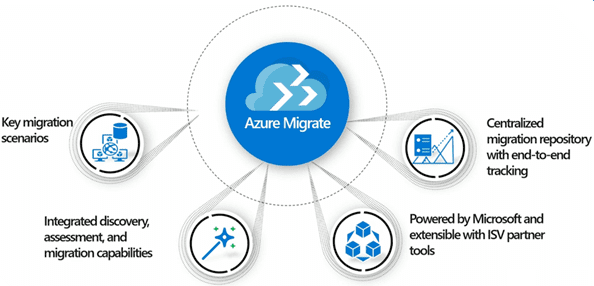
Introduction:
In the ever-evolving landscape of cloud computing, businesses are constantly seeking ways to harness the power of cutting-edge technologies. Among the plethora of cloud service providers, Microsoft Azure stands tall, offering a myriad of services to propel organizations into the digital future. One such indispensable tool in the Azure arsenal is Azure Migrate, a game-changer when it comes to seamlessly migrating on-premises infrastructure to the cloud. In this blog, we will take a creative journey through the realms of Azure Migrate, unraveling its features, benefits, and guiding you through a hands-on example to showcase its prowess.
Chapter 1:
The Azure Migrate Odyssey Begins Azure Migrate serves as a beacon for organizations looking to embark on a cloud journey without the headaches of complex migration processes. Its primary goal is to simplify and streamline the migration of on-premises resources to Azure, ensuring a smooth transition without disrupting business operations. Whether you're migrating virtual machines, databases, or applications, Azure Migrate acts as a trusty guide, providing tools and insights to make the journey efficient and cost-effective.
Chapter 2:
Features that Set Azure Migrate Apart Let's dive into the key features that make Azure Migrate a standout choice for businesses venturing into the cloud:
2.1: Discovery and Assessment Azure Migrate starts by mapping out your existing on-premises environment. Through automated discovery, it identifies and assesses the infrastructure, offering insights into dependencies, performance metrics, and resource utilization. This step is crucial for building a comprehensive migration plan.
2.2: Compatibility Checks Azure Migrate doesn't leave anything to chance. It performs compatibility checks to ensure that the applications and workloads being migrated are Azure-ready. This minimizes post-migration issues and guarantees a seamless transition.
2.3: Cost Estimation One of the apprehensions businesses often have about cloud migration is the cost. Azure Migrate alleviates these concerns by providing a detailed cost estimation based on the identified resources. This allows organizations to plan and budget effectively.
2.4: Centralized Management Azure Migrate provides a centralized hub for managing your migration projects. From tracking progress to accessing key insights, the platform ensures that you have full control over the migration process.
Chapter 3:
A Hands-On Odyssey with Azure Migrate To truly grasp the power of Azure Migrate, let's embark on a hands-on example – migrating a virtual machine to Azure.
3.1: Setting the Stage Assuming you have an on-premises virtual machine running a critical workload, the first step is to set up Azure Migrate in your Azure portal. Create a new project, and within that project, initiate the discovery and assessment process.
3.2: Discovery and Assessment Azure Migrate will prompt you to download and install the Azure Migrate appliance on your on-premises environment. This lightweight appliance collects data and sends it securely to your Azure Migrate project. Once the data is gathered, Azure Migrate will present a detailed assessment of your on-premises environment, including virtual machines, dependencies, and performance metrics.
3.3: Compatibility Checks With the assessment results in hand, Azure Migrate will guide you through the compatibility checks. It ensures that your virtual machine and its associated components are ready for migration to Azure. If any issues are flagged, Azure Migrate provides recommendations and remediation steps.
3.4: Cost Estimation Now that compatibility is confirmed, Azure Migrate offers a detailed cost estimation for running the virtual machine in Azure. This includes compute, storage, and network costs. This valuable information allows you to make informed decisions based on your budget constraints.
3.5: Migration Once satisfied with the assessment and cost estimation, it's time to initiate the migration. Azure Migrate provides various options for migrating virtual machines, including using Azure Site Recovery or utilizing Azure Database Migration Service for databases. Follow the guided steps to seamlessly move your workload to Azure.
3.6: Post-Migration Validation Azure Migrate doesn't leave you hanging after the migration is complete. It includes post-migration validation tools to ensure that your virtual machine is functioning optimally in Azure. This step is crucial for confirming a successful migration and addressing any issues promptly.
Chapter 4:
Benefits of Azure Migrate As our cloud odyssey with Azure Migrate unfolds, it's essential to highlight the key benefits that organizations can reap from adopting this powerful tool:
4.1: Minimal Downtime Azure Migrate is designed to minimize downtime during the migration process. Its intelligent orchestration ensures that critical workloads continue to run smoothly, keeping business operations uninterrupted.
4.2: Cost Savings By providing detailed cost estimations and optimization recommendations, Azure Migrate empowers organizations to make cost-effective decisions. This not only eliminates the fear of unforeseen expenses but also ensures that resources are utilized efficiently.
4.3: Scalability and Flexibility Azure Migrate opens the door to the scalability and flexibility of the cloud. As your business grows, Azure can seamlessly accommodate increasing workloads, making it a future-proof solution for dynamic enterprises.
4.4: Enhanced Security and Compliance Microsoft Azure adheres to stringent security standards, and Azure Migrate inherits these security measures. This ensures that your migrated workloads are housed in a secure environment, meeting compliance requirements and giving you peace of mind.
Conclusion:
As we conclude our Azure Migrate odyssey, it's evident that Microsoft Azure has crafted a robust solution to simplify and expedite the migration journey. Azure Migrate's comprehensive features, hands-on capabilities, and myriad benefits position it as a key player in the realm of cloud migration. Whether you're a seasoned cloud enthusiast or a newcomer, Azure Migrate welcomes you to a world where the cloud is not just a destination but a transformative journey. So, gear up, embrace the cloud, and let Azure Migrate be your guide in this thrilling odyssey of digital transformation.
Subscribe to my newsletter
Read articles from Sumit Mondal directly inside your inbox. Subscribe to the newsletter, and don't miss out.
Written by

Sumit Mondal
Sumit Mondal
Hello Hashnode Community! I'm Sumit Mondal, your friendly neighborhood DevOps Engineer on a mission to elevate the world of software development and operations! Join me on Hashnode, and let's code, deploy, and innovate our way to success! Together, we'll shape the future of DevOps one commit at a time. #DevOps #Automation #ContinuousDelivery #HashnodeHero