#1 Computer Architecture: Fundamentals and Generation of computers.
 Sahitya Gupta
Sahitya Gupta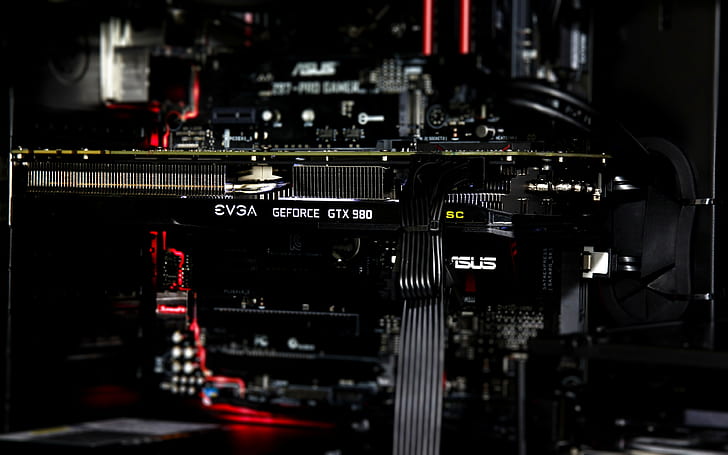
What are Instructions?
Instructions are nothing but a set of commands given to the computer to perform some operations.
// Here is an example
a=6
b=4
c=a+b
print(c)
// These are the instructions given by a programmer to a computer.
What is a program ?
A set of instructions or commands is known as program.
What is a Software?
A set of programs is known as a software
Note : Either it's a program or a software they always be in "Binary form" because computer only understands the language of binary.
What is Computer Architecture?
As you know that computer is a combination of hardware and software . Computer architecture is a science or you can say a set of rules stating that how hardware and software are joined together and interact to make computer work.
GENERATIONS OF COMPUTERS
Zeroth Generation Of Computers
The zeroth generation of computers (1642-1946) was distinctly made available by the invention of largely mechanical computers.
The first working calculating machine was invented in 1623 by German Inventor "Wilhelm Schickard" (1592 - 1635) although details of its design were lost in a fire soon after its construction.
In 1642 , a French mathematician named Blaise Pascal invented the first mechanical device which was called "Pascaline".
In 1822 , Charles Babbage (Father of Computers), an English mathematician invented a machine called "Difference Engine" to compute tables of numbers for naval navigation.
First Generation Of Computers
The first generation of computers (1940 - 1956 ) was marked by the use of vaccum tubes or valves as their basic electronic component.
Although were faster than the earlier mechanical devices , They were very large in size.
They consumes too much power and generates too much heat.When used for even short period of time.
Programming language - Machine language
Input/Output devices - punched cards and paper tape.
Second Generation Of Computers
The second generation of computers (1956-63) are marked by the use of transistors in place of vacuum tubes.
The second generation computers were smaller in size and generates a less heat as compared to first generation computers . Although they were slightly faster and more reliable than previous generation computers.
Transistors had number of advantages over vacuum tubes. As transistors were made of silicon , so they were more compact than vacuum tubes.
Programming language - Assembly language.
Input / Output devices - punched cards and paper tape.
Examples - IBM 1401, IBM 7090 , IBM 7094 etc
Third Generation Of Computers
These computers requires less human labour at assembly stage.
The third generation computers were smaller in size and generates a less heat as compared to both previous generation of computers .
Second generation computers became outdated after the invention of IC's.
Programming language - (High Level Programming Language) C#, FORTRAN, COBOL, PASCAL, BASIC etc.
Input / Output devices - magnetic tape , printer , keyboard , mouse , monitor etc.
Examples - IBM 360, IBM 370 , PDP-11 , UNIVAC 1108 etc.
Fourth Generation Of Computers
The third generation computers became outdated when it found in around 1978 that thousands of ICs can be integrated onto a single chip , called LSI (Large Scale Integration).
As thousands of ICs can be put onto a single circuit , LSI circuits were more compact than ICs.
In 1978 it was found that millions of components could be packed onto a single circuit , known as Very Large Scale Integration. (VLSI)
VLSI is the latest technology of computer that led to the development of the popular Personal Computers (PCs) also called as micro computer.
Programming language - (High Level Programming Language) C#, Java, Kotlin, Python, Rust, Javascript etc.
Input / Output devices - pointing devices , optical scanning , magnetic tape , printer , keyboard , mouse , monitor etc.
Examples - IBM PC , STAR 1000 , Apple II etc.
Fifth Generation Of Computers
Although fourth generation computers offer to many advantages to users , still they have one more disadvantage. The major drawback in these is that they do not have intelligence on their own.
They would have artificial intelligence . They use ULSI (Ultra Large Scale Integration) chips in place of VLSI chips.
The Fifth generation computer are still under research and development.
Programming language - understand natural language (Human Language).
Input / Output devices - touch screen , track pad , pen , printer , keyboard , mouse , light scanner , input speech (recognize speech) etc.
This is the Part - 1 of Computer Architecture
<----------------END------------------------->
Subscribe to my newsletter
Read articles from Sahitya Gupta directly inside your inbox. Subscribe to the newsletter, and don't miss out.
Written by
