Understanding AWS CLI: Functionality & Practical Applications
 Amrutha D
Amrutha D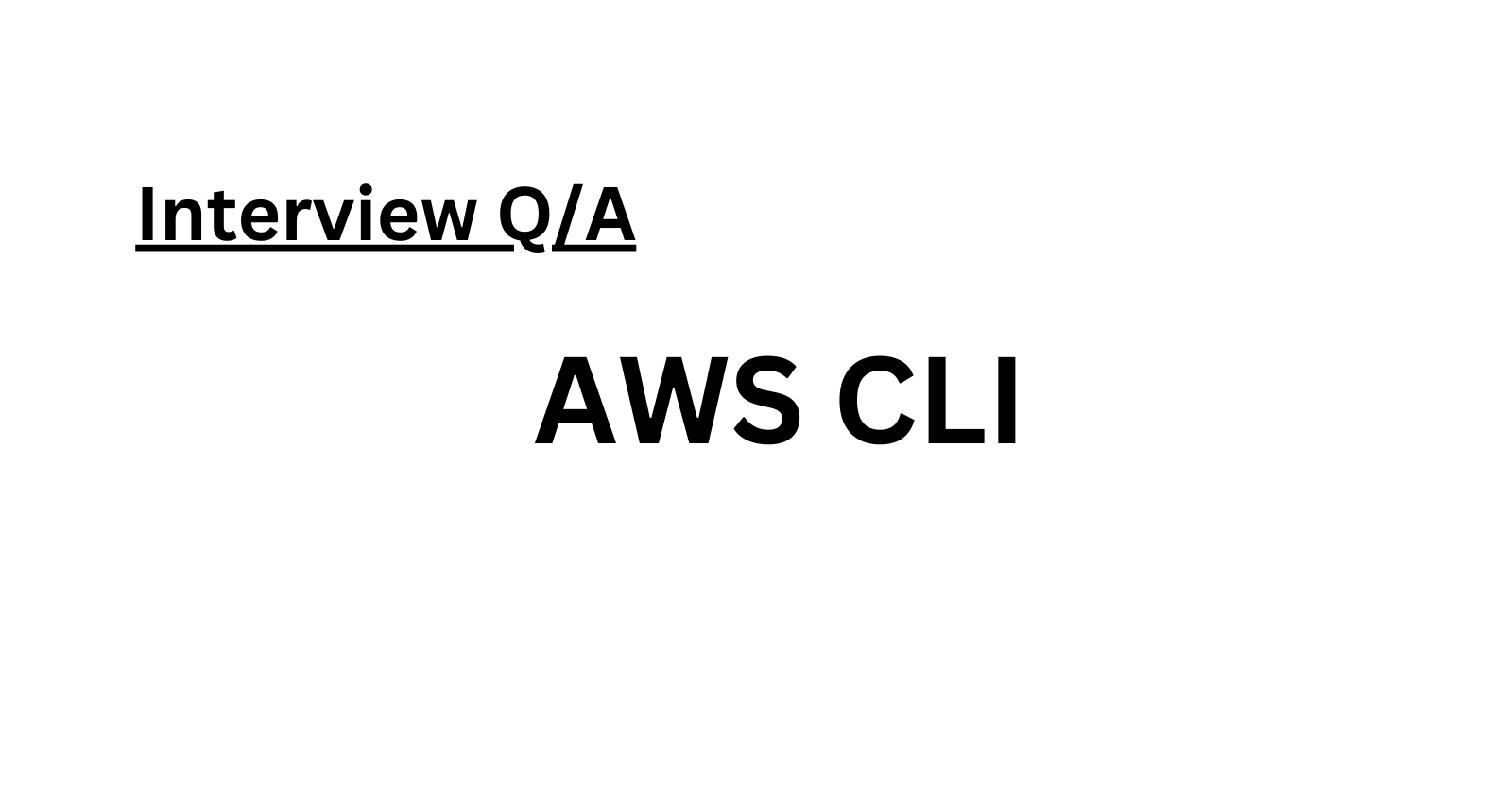
What is AWS CLI and how is it used?
AWS CLI (Amazon Web Services Command Line Interface) is a versatile tool designed by Amazon Web Services to facilitate interaction with AWS services through the command line. It serves as a powerful interface enabling developers and system administrators to automate workflows and efficiently manage cloud resources.
The tool is available across Windows, macOS, and Linux platforms, accessible either as a standalone application or as part of AWS SDKs. It supports a wide array of AWS services like Amazon S3, EC2, Lambda, RDS, and CloudFormation, among others, allowing users to perform tasks such as instance management, security group configurations, file uploads/downloads to/from S3 buckets, and execution of Lambda functions, among various other operations.
One of its notable features is the ability to create scripts, leveraging AWS CLI commands, to automate intricate workflows, significantly enhancing productivity. Being scriptable, it can seamlessly integrate into existing automation and scripting tools.
Benefits of AWS CLI:
AWS CLI simplifies installation with its standardized and straightforward process, contrasting with previously complex toolkits like AWS API. Its unified interface streamlines AWS service management, offering a consistent user experience.
Notably, it saves time by swiftly executing tasks that might otherwise be laborious via AWS Management services. For instance, finding a large file within AWS Management services can be time-consuming but is expedited by a simple command in AWS CLI.
The tool's automation capabilities are crucial; it allows developers to control and manage AWS services, freeing them from constant logins to the AWS Management Console. This automation proves especially advantageous during critical project phases.
A significant advantage is its support for all AWS services, unlike previous dedicated CLI tools that were service-specific, making AWS CLI a comprehensive solution for managing multiple AWS services efficiently.
Best Practices for Using AWS CLI:
Security measures are paramount; protecting credentials is crucial. Avoid using root accounts for routine interactions and refrain from generating access keys for root accounts to prevent exploitation.
Regular backups, facilitated by tools like Amazon EBS snapshots, ensure data security during emergencies. Automating backup processes further guarantees critical information remains intact.
Securing applications involves restricting external access and allowing connections only when necessary, ensuring a layered approach to security.
Understanding the shared responsibility model between users and AWS is essential. While AWS manages infrastructure and services, users handle data, operating systems, and security.
Utilizing a trusted advisor helps optimize AWS services, identifying security issues, reliability gaps, and cost-saving opportunities for the environment.
Installation Guide for AWS CLI:
To install AWS CLI:
Check Python installation using the 'python --version' command in the terminal. If not installed, download and install Python from the official website.
Download the AWS CLI installation package for your operating system.
Follow specific installation instructions for your OS:
Windows: Run the MSI installer and follow the on-screen instructions.
macOS: Open the downloaded DMG file and run the installation package.
Linux: Extract the ZIP file and run the installation script using the 'sudo ./install' command.
Verify the installation by running the 'aws --version' command in the terminal.
Configuration of AWS CLI:
Configure AWS CLI using the 'aws configure' command. Provide AWS access key ID, secret access key, default region, and output format when prompted. These credentials are vital for account access and operation.
Final Thoughts:
AWS CLI stands out as a powerful and comprehensive tool, providing a unified interface for managing AWS services efficiently. Its automation capabilities, standard commands, and support for all AWS services contribute to its popularity among developers. Understanding its best practices ensures secure and optimized usage, enhancing the overall AWS experience.
Subscribe to my newsletter
Read articles from Amrutha D directly inside your inbox. Subscribe to the newsletter, and don't miss out.
Written by

Amrutha D
Amrutha D
Gen AI Video Creator | Gen AIOps | AIOps Cloud DevOps Engineer | Let's Connect & share Technical knowledge & grow together in Technologies Everyday..