Understanding Azure Service Bus: Functionality and Implementation
 Amrutha D
Amrutha D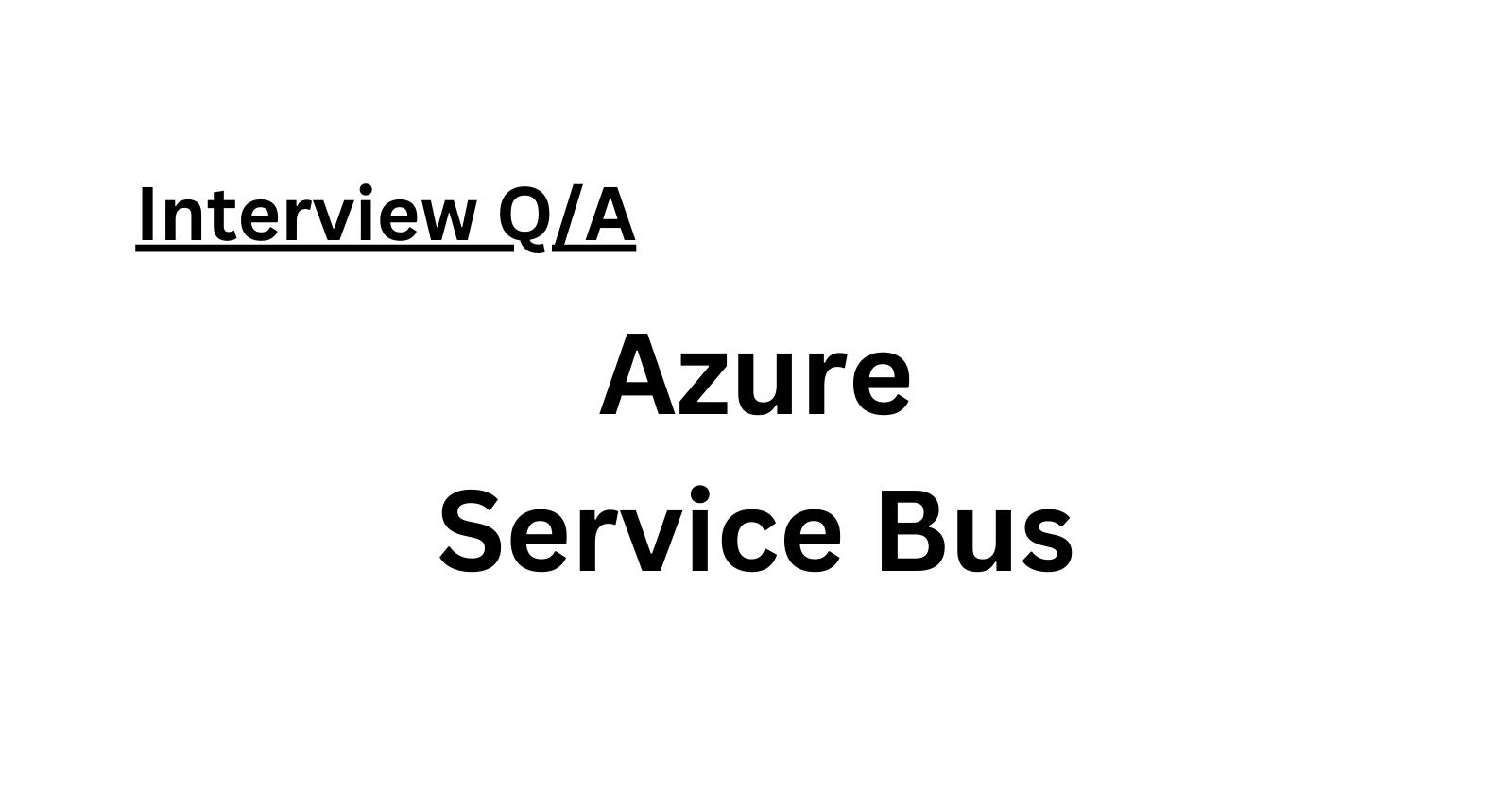
What is Azure Service Bus?
Azure Service Bus is an enterprise message broker offering message queues and publish-subscribe topics within a namespace. It serves to decouple applications and services, providing various advantages such as load balancing, secure data transfer, and managing transactional work that demands high reliability.
Overview of Azure Service Bus
Data transfer across different applications and services is facilitated through messages, which act as containers with metadata and diverse forms of data, including JSON, XML, Apache Avro, and Plain Text. Some common scenarios include messaging, application decoupling, load balancing, topic subscriptions, transaction handling, and message sessions.
In comparison to other message brokers like Apache ActiveMQ, Azure Service Bus shares similar concepts. However, Service Bus, being a platform-as-a-service (PaaS) offering, eliminates concerns about hardware failures, operating system upkeep, log placement, disk space management, backups, and failover to a reserve machine.
Concepts
Queues: Messages are sent to and received from queues, storing messages until the receiving application is available to process them. Messages are ordered and timestamped on arrival, held durably in triple-redundant storage, and delivered in pull mode.
Topics: Topics allow sending and receiving messages. Unlike queues, topics are beneficial for publish/subscribe communication. Multiple subscriptions can attach to a topic, each acting as an independent queue for receivers.
Namespaces: A namespace contains messaging components like queues and topics, serving as containers for applications. It's akin to a server in other broker terminologies but functions as an individual slice of a large cluster in Azure, ensuring availability and robustness without necessitating management of underlying complexities.
Advanced Features
Azure Service Bus encompasses advanced features catering to complex messaging problems:
Message sessions to maintain ordered handling of related messages.
Auto-forwarding for chaining queues or subscriptions.
Dead-letter queue (DLQ) for holding undeliverable or unprocessable messages.
Scheduled delivery for delaying message processing.
Message deferral for setting aside messages temporarily.
Transactions grouping multiple operations within a messaging entity.
Filtering and actions for defining message reception rules.
Auto-delete on idle to remove queues automatically after a set idle interval.
Duplicate detection to discard duplicate message copies.
Security protocols like Shared Access Signatures (SAS), Role-based access control (RBAC), and Managed identities.
Geo-disaster recovery for continuity during Azure region or data center downtime.
Compliance with standards like Advanced Messaging Queueing Protocol (AMQP) 1.0 and HTTP/REST protocols.
Azure Service Bus Premium complies fully with Java Message Service (JMS) 2.0 API, while Service Bus Standard supports the JMS 1.1 subset focusing on queues. These standards facilitate easy integration with various applications and frameworks like the Spring framework.
For deeper understanding and comprehensive details, refer to the Azure Service Bus advanced features documentation.
Subscribe to my newsletter
Read articles from Amrutha D directly inside your inbox. Subscribe to the newsletter, and don't miss out.
Written by

Amrutha D
Amrutha D
Gen AI Video Creator | Gen AIOps | AIOps Cloud DevOps Engineer | Let's Connect & share Technical knowledge & grow together in Technologies Everyday..