Power of Azure Cognitive Services: A Journey into Intelligent Computing
 Sumit Mondal
Sumit Mondal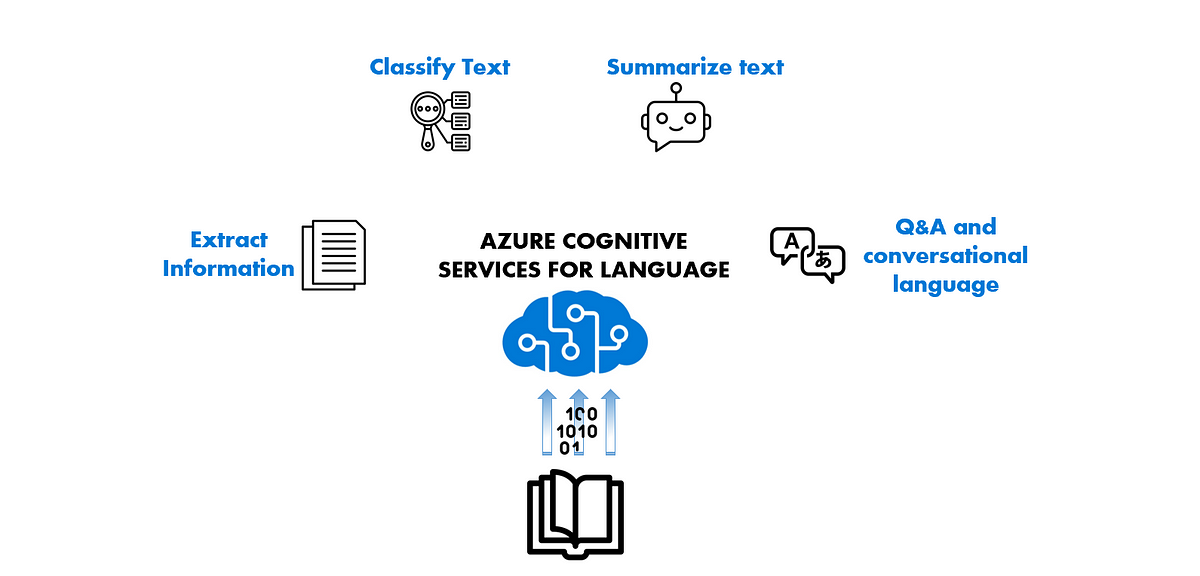
Introduction:
In the ever-evolving landscape of technology, Azure Cognitive Services stands tall as a beacon of innovation, offering a myriad of possibilities for developers and businesses alike. As we delve into the fascinating realm of intelligent computing, we'll explore the capabilities of Azure Cognitive Services and how they are transforming the way we interact with applications. To make this exploration tangible, we'll embark on a hands-on example that showcases the prowess of these cognitive services.
Understanding Azure Cognitive Services:
Azure Cognitive Services, a part of Microsoft's Azure cloud platform, is a suite of APIs and services that empowers developers to infuse their applications with intelligent features. These services leverage the power of artificial intelligence (AI) to enable applications to see, hear, speak, understand, and even make decisions. The goal is to augment human capabilities, making applications more intuitive and user-friendly.
Key Components of Azure Cognitive Services:
Vision Services:
Computer Vision: Extracts information from images, recognizing objects, and understanding visual content.
Face API: Detects and recognizes human faces in images, providing facial attributes analysis.
Speech Services:
Speech-to-Text: Converts spoken language into written text, facilitating transcription and voice command recognition.
Text-to-Speech: Converts written text into spoken words with a natural-sounding voice.
Language Services:
Text Analytics: Extracts insights such as sentiment, key phrases, and language from text.
Translator: Translates text in real-time across multiple languages.
Decision Services:
- Personalizer: Helps create personalized content recommendations.
Hands-On Example: Building a Smart Photo Album
Let's dive into a practical example to demonstrate the capabilities of Azure Cognitive Services. In this scenario, we'll build a smart photo album that automatically categorizes and tags images based on their content.
Prerequisites:
- An Azure account with the Cognitive Services API key.
Steps:
Set Up Azure Cognitive Services:
Create a new Cognitive Services resource in the Azure portal.
Retrieve the API key and endpoint for later use.
Create an Azure Function:
- Set up a serverless Azure Function to process images when they are uploaded to a storage account.
Integrate Computer Vision API:
In the Azure Function, integrate the Computer Vision API to analyze the content of the uploaded image.
Extract information such as objects, tags, and description.
Update Photo Metadata:
Use the obtained information to update the metadata of the image in the storage account.
Add tags, categories, and any relevant information.
Build a Frontend Application:
Develop a simple web application using Azure App Service or any other suitable technology.
Allow users to upload images and view the automatically generated tags and categories.
Implement Personalizer:
Enhance the user experience by implementing the Personalizer API.
Provide personalized recommendations for similar images based on user preferences.
Deploy and Test:
Deploy the complete solution and test its functionality.
Observe how the smart photo album categorizes and tags images with minimal user input.
Conclusion:
Azure Cognitive Services opens up a world of possibilities for developers, allowing them to integrate powerful AI capabilities into their applications seamlessly. From recognizing faces in photos to translating text in real-time, the potential applications are vast. The hands-on example of building a smart photo album showcases the practical implementation of these services, highlighting the impact they can have on user experience and application functionality. As we continue to embrace the era of intelligent computing, Azure Cognitive Services stands as a testament to the transformative power of artificial intelligence.
Subscribe to my newsletter
Read articles from Sumit Mondal directly inside your inbox. Subscribe to the newsletter, and don't miss out.
Written by

Sumit Mondal
Sumit Mondal
Hello Hashnode Community! I'm Sumit Mondal, your friendly neighborhood DevOps Engineer on a mission to elevate the world of software development and operations! Join me on Hashnode, and let's code, deploy, and innovate our way to success! Together, we'll shape the future of DevOps one commit at a time. #DevOps #Automation #ContinuousDelivery #HashnodeHero