Day 36: Harnessing Kubernetes Persistent Volumes - Ensuring Data Stability 📂🚀
 Vedant Thavkar
Vedant Thavkar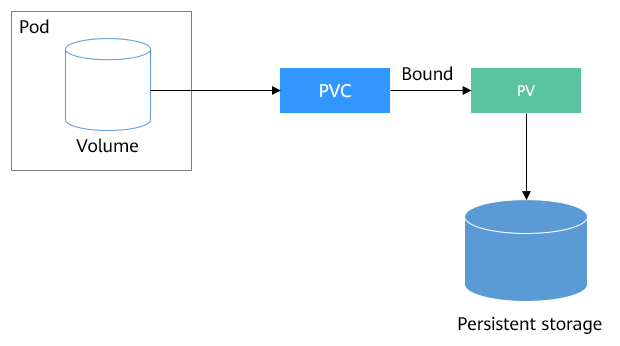
Welcome back to the #90DaysDevOpsChallenge! Today, we explore the vital realm of Kubernetes Persistent Volumes, fortifying your applications' data stability.
📂 Understanding Kubernetes Persistent Volumes:
In the dynamic landscape of Kubernetes, ensuring the stability and accessibility of your data is paramount. Persistent Volumes provide a robust solution, offering a dedicated piece of storage that transcends the ephemeral nature of Pods.
🛠️ Today's Hands-On Tasks:
🚀 Task 1: Integrating a Persistent Volume
Create a Persistent Volume (PV): Define a Persistent Volume to anchor your application's data.
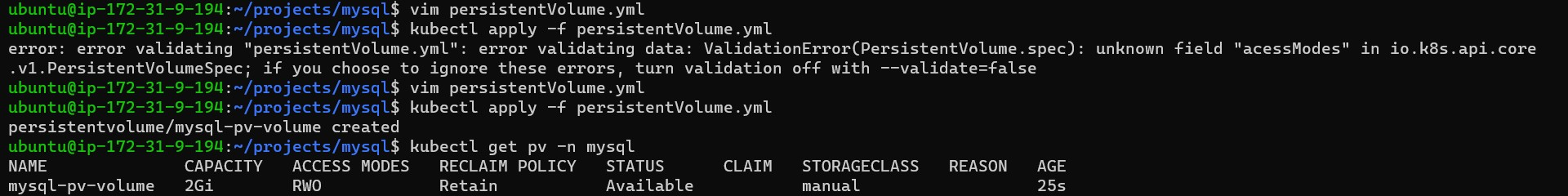
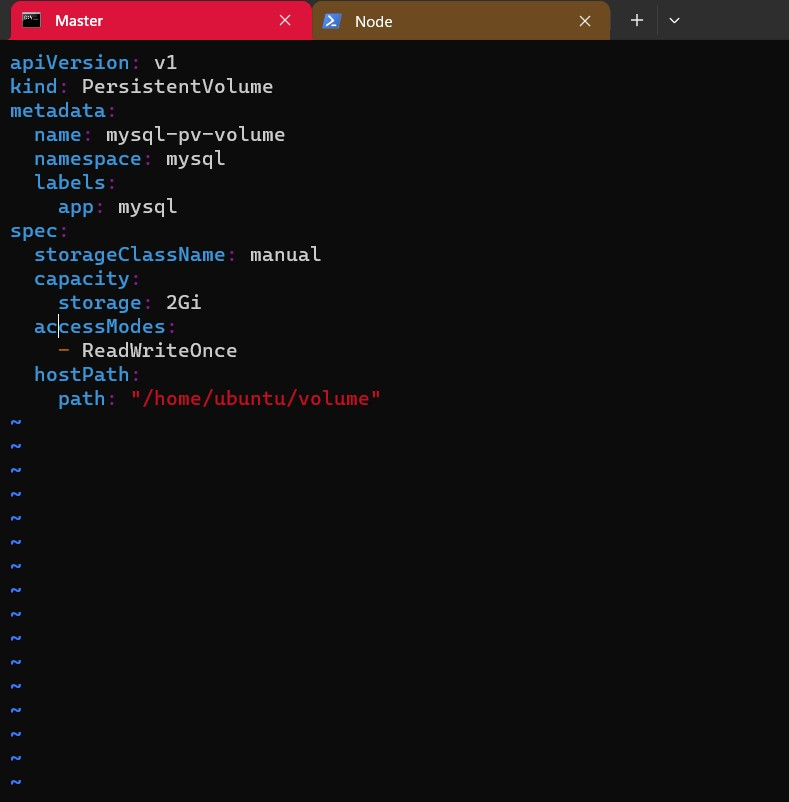
Create a Persistent Volume Claim (PVC): Claim the previously defined Persistent Volume.
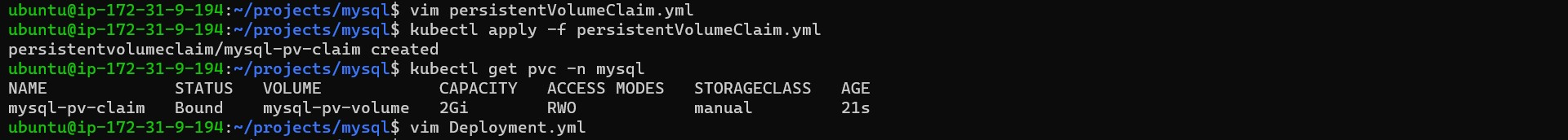
Update Deployment: Infuse your deployment configuration to utilize the Persistent Volume.
Apply Changes: Execute
kubectl apply -f deployment.ymlto implement the updated deployment.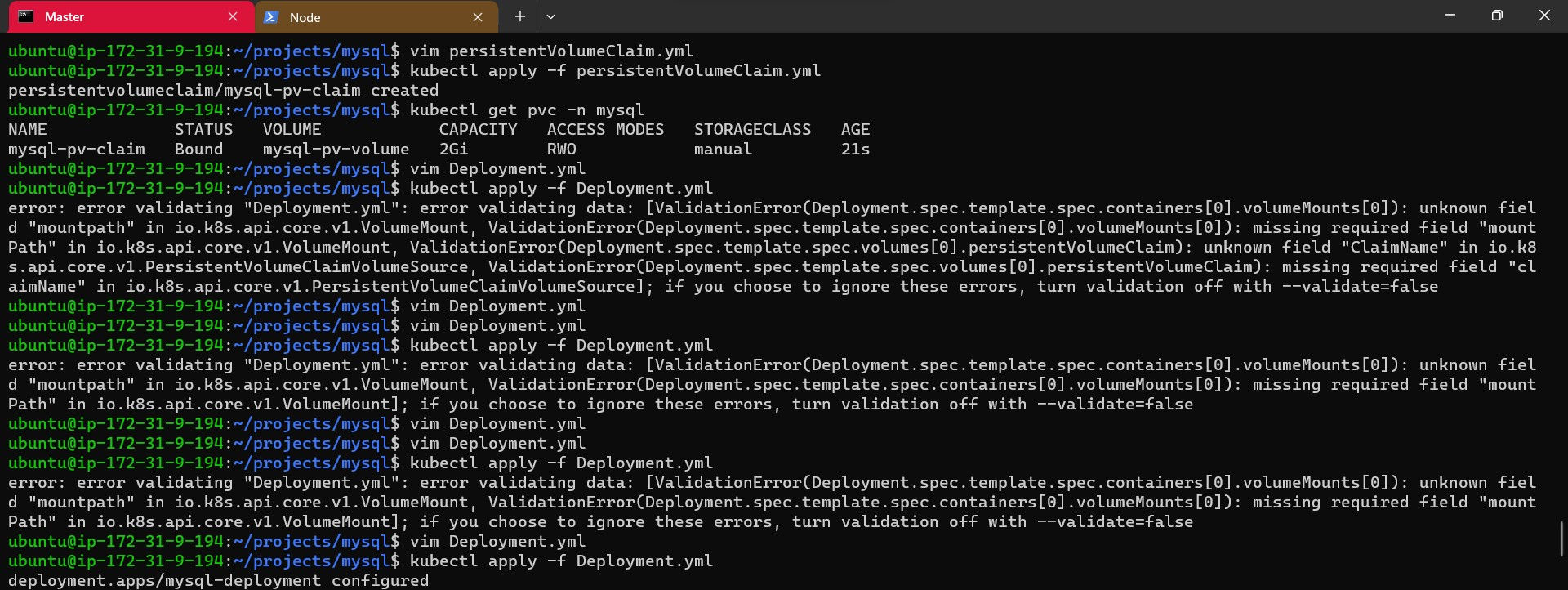
💾 Task 2: Accessing Data in the Persistent Volume
Connect to a Pod: Establish a connection to a Pod within your deployment using
kubectl exec -it -- /bin/bash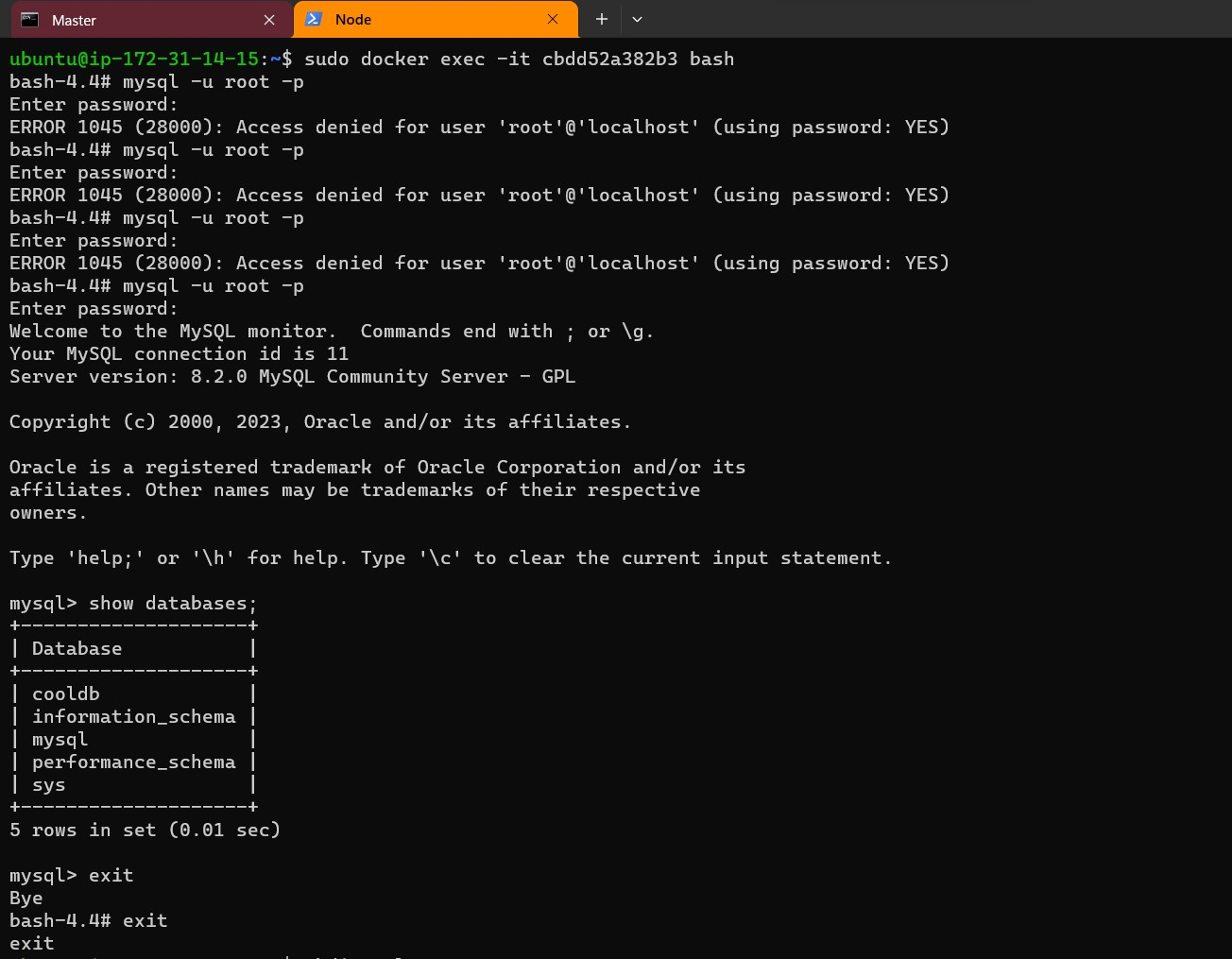
Verify Access: Confirm seamless access to the data stored in the Persistent Volume from within the Pod.
🔍 Verification:
Check Deployment Status: Monitor the deployment's status using
kubectl get deployments.Verify PV & PVC: Confirm the creation and binding of the Persistent Volume and Persistent Volume Claim using
kubectl get pvandkubectl get pvc.
🌐 Data Stability Unleashed: Empower your applications with persistent and stable data storage, ensuring resilience in the dynamic Kubernetes landscape.
Practical Implementation: Below are the snapshot of the practical implementation for Tasks 1 and 2.
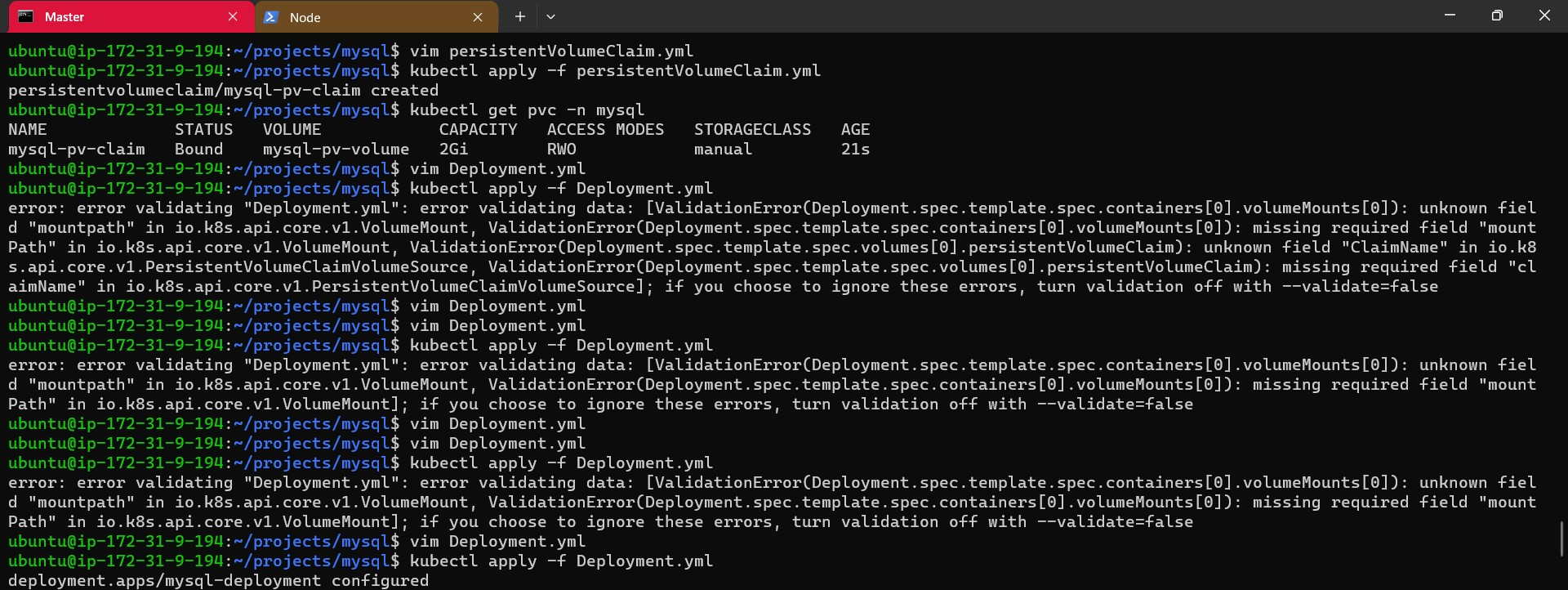
Stay tuned for more captivating DevOps insights in the #90DaysDevOpsChallenge! 🚀
Subscribe to my newsletter
Read articles from Vedant Thavkar directly inside your inbox. Subscribe to the newsletter, and don't miss out.
Written by

Vedant Thavkar
Vedant Thavkar
"DevOps enthusiast and aspiring engineer. Currently honing skills in streamlining development workflows and automating infrastructure. Learning AWS, Docker, Kubernetes, Python, and Ansible. Eager to contribute and grow within the DevOps community."