what happens when you type https://www.google.com in your browser and press enter
 Oke Kolawole Sunday
Oke Kolawole Sunday
The idea behind what happens when you input www.google.com into your browser starts with a journey from your curiousity to your finger tip to your keyboard. I'll begin by defining "WWW," which stands for "World Wide Web." Web browsers are used to access the World Wide Web, which is a network of interconnected hypertext documents, photos, videos, and other multimedia information.
Using this system, we interact with the internet and other technologies that I will discuss in the paragraphs that follow.
Enjoy the journey Thanks.
A brief explanation of what happens when you type a URL into a web browser
when you enter www.goggle.com a lot of things happen before you get the result on displayed on browser,
After hitting enter the browser initiates a dns resolution like a phonebook on the internet it gets the ip address associated the name entered on the browser, using the dns server, translate the url to the server's ip address.
Using the IP address provided, a network protocol is established such TCP or UDP between the client and the server(google server) this process is called "handshake". This is where the source and the destination is linked to ensure data transmission.
After establishing the connection, your browser now sends a request for the webpage using an encryption protocol like Secure Sockets Layer (SSL) or Transport Layer Security (TLS) in order to encrypt the data that will be shared between your computer and the server. This type of encryption is what is responsible for the "s" in "https" which also implies that the connection is secure
if a firewall is installed it checks if the address (wwww.google.com) is allowed within the server request. Also firewall can exit within an outside the computers location depending on the configuration.
For some reason if there is a need for a load balance, acts as an invisible facilitator, ensuring that all resource servers are used equally and effectively. it checks for traffic management, health of the servers.
when the request reaches the server it fetches the result, if there are queries or not, also checks if the page needs javaScript for behavioral changes.
if the page has dynamic content it sends a message to the application server which then makes a request to the database to fetch the dynamic content
finally the result is fetched to the screen
Dns
DNS known as a DNS resolver, is a server that contains a database of public DNS records and their associated hostnames. Dns servers are dedicated to answering DNS queries, such as retrieving an IP address associated with a domain name. A combination of internet service providers (ISPs), government organizations, and private businesses (such as Google) are responsible for maintaining these servers.
Browsers use DNS clients that are typically built into operating systems to interact with DNS servers. DNS servers receive DNS queries from DNS clients. For example, if you want to access the hostname example.com, your web browser sends a DNS query containing the hostname to a DNS server. The DNS server then returns the IP address associated with example.com so your browser can connect to the website.
Maintaining consistently updated DNS records for domains across this internet is important because IP addresses and other DNS information changes frequently. The same IP address used to reach example.com today may not be the same address tomorrow.
TCP
The Transmission Control Protocol (TCP) is a communication standard for programs and computing devices to exchange messages over a network.
TCP is a reliable, error-checked delivery protocol. It sends packets across a network and ensures that the data was successfully delivered.
TCP ensures the security and integrity of the data being transmitted by first establishing a connection between the client and server, and then performing a series of handshakes to validate the connection before transmission begins. TCP also breaks data into smaller packets to ensure data integrity.
HTTP, SMTP, and SSH are examples of protocols that run over TCP connections.
Firewall
Firewall is a network security device that observes and filters incoming and outgoing network traffic, adhering to the security policies defined by an organization. Essentially, it acts as a protective wall between a private internal network and the public Internet. They can exist in two ways either as host-based or networt firewall i.e firewalls application is preinstalled in the PC you are using to read this and also hardware device firewall that bigger organization that google uses.
Fencing your property protects your house and keeps trespassers at bay; similarly, firewalls are used to secure a computer network. Firewalls are network security systems that prevent unauthorized access to a network. It can be a hardware or software unit that filters the incoming and outgoing traffic. Readmore
Load Balancer
A load balancer is a device that sits between the user and the server group and acts as an invisible facilitator, ensuring that all resource servers are used equally. commonly used load balancer algorithm is ROUNDROBIN
Web Server
The term web server can refer to exist in form of a hardware or software, or both of them working together.
On the hardware side, a web server is a computer that stores web server software and a website's component files (for example, HTML documents, images, CSS stylesheets, and JavaScript files). A web server connects to the Internet and supports physical data interchange with other devices connected to the web. There are dedicated web servers but most importantly your PC can be a web server. Take for instance two PC's A and B. A request an information from B. B send the information back. i.e window server 2019, Nginx server etc.
On the software side, a web server includes several parts that control how web users access hosted files. At a minimum, this is an HTTP server. An HTTP server is software that understands URLs (web addresses) and HTTP (the protocol your browser uses to view webpages). An HTTP server can be accessed through the domain names of the websites it stores, and it delivers the content of these hosted websites to the end user's device.
An example of a webserver is NGINX , others include Apache HTTP Server, Caddy, TomCat, Nodejs(javaScript base)
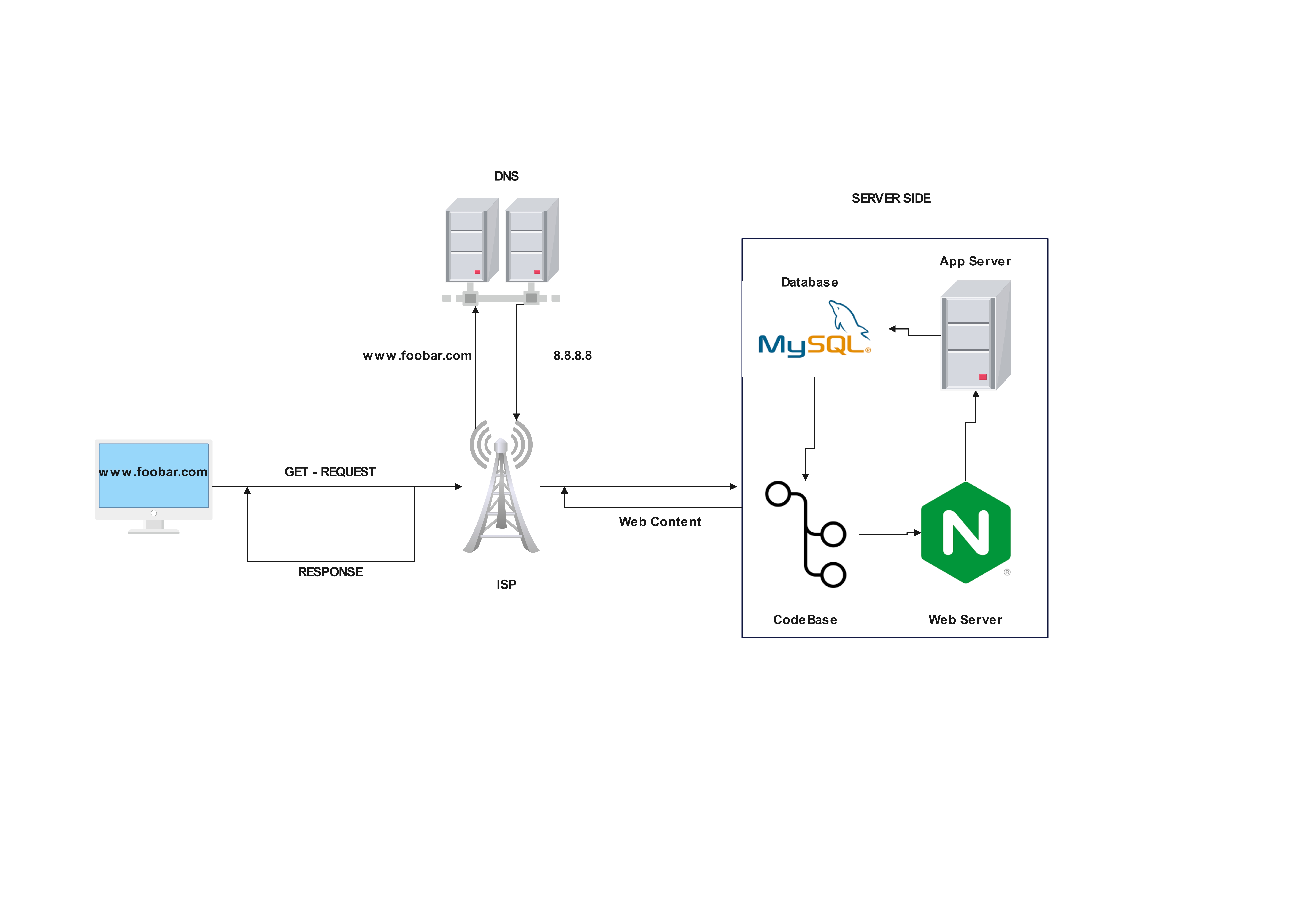
Application Server/Database
Unlike the web server, the application server handles dynamic content. When using "google.com", the application server will be responsible for generating the search results (which change based on the query you put into the search engine).
When you submit a search query to Google, the request is first sent to the load balancer, which forwards it to one of the web servers in the Google server network. The web server then sends the request to the application server, which processes the request and generates the search results.
Depending on the complexity of the search query, the application server may need to make a request to a database in order to retrieve the necessary data.
For example, if you are searching for a specific product on an e-commerce website, the application server may need to retrieve information about the product from a database.
Once the application server has obtained the necessary data, it sends it back to the web server, which includes it in the response that is sent back to the the browser. The browser then uses this information to display the search results to you.
Conclusion
The internet is a global network of interconnected spaces. the internet operates as a vast network connecting devices globally. Users interact with the internet through applications like web browsers, which initiate requests to servers (dedicated pc). The communication is facilitated by network protocols, and encryption enhances the security of data transmission. While the underlying processes are complex, end users typically experience a seamless interaction with websites and services.
Subscribe to my newsletter
Read articles from Oke Kolawole Sunday directly inside your inbox. Subscribe to the newsletter, and don't miss out.
Written by
