Day 14: GitHub-JIRA Integration Project - (Project-4) - (Part-1)
 CHANDRESH PATLE
CHANDRESH PATLE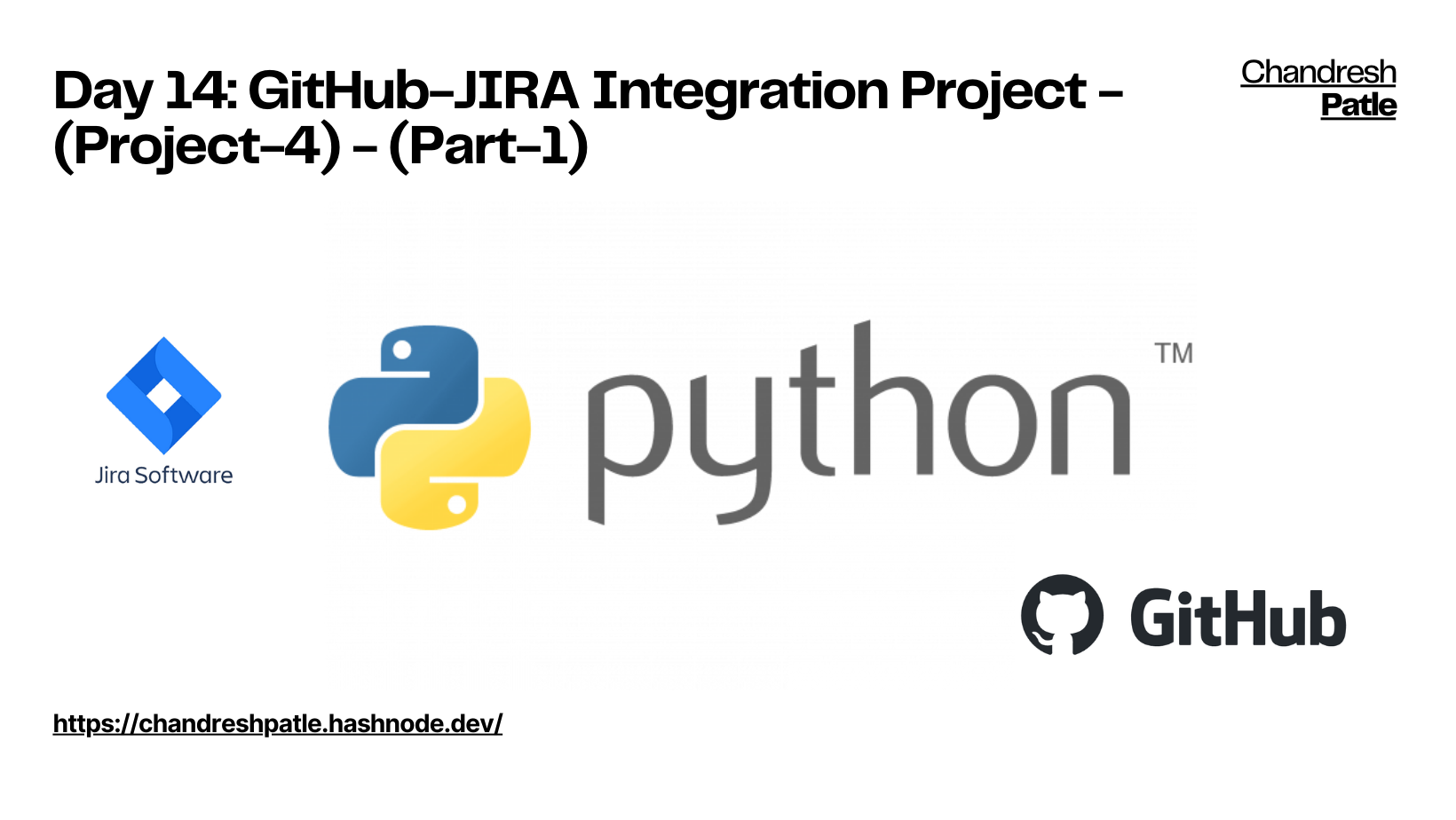
Welcome back to our Python for DevOps series! In today's session, we're diving into a practical project that explores the integration of GitHub and JIRA using RESTful APIs. This project aims to streamline your workflow by automatically creating JIRA tickets based on GitHub comments. Let's explore the key concepts and steps involved in this integration.
Introduction to JIRA
JIRA, developed by Atlassian, is a widely used project management and issue-tracking tool designed to enhance collaboration and streamline workflows within software development projects. Originally crafted for bug tracking, JIRA has evolved into a comprehensive tool supporting various project management activities.
Log in to your Jira instance:
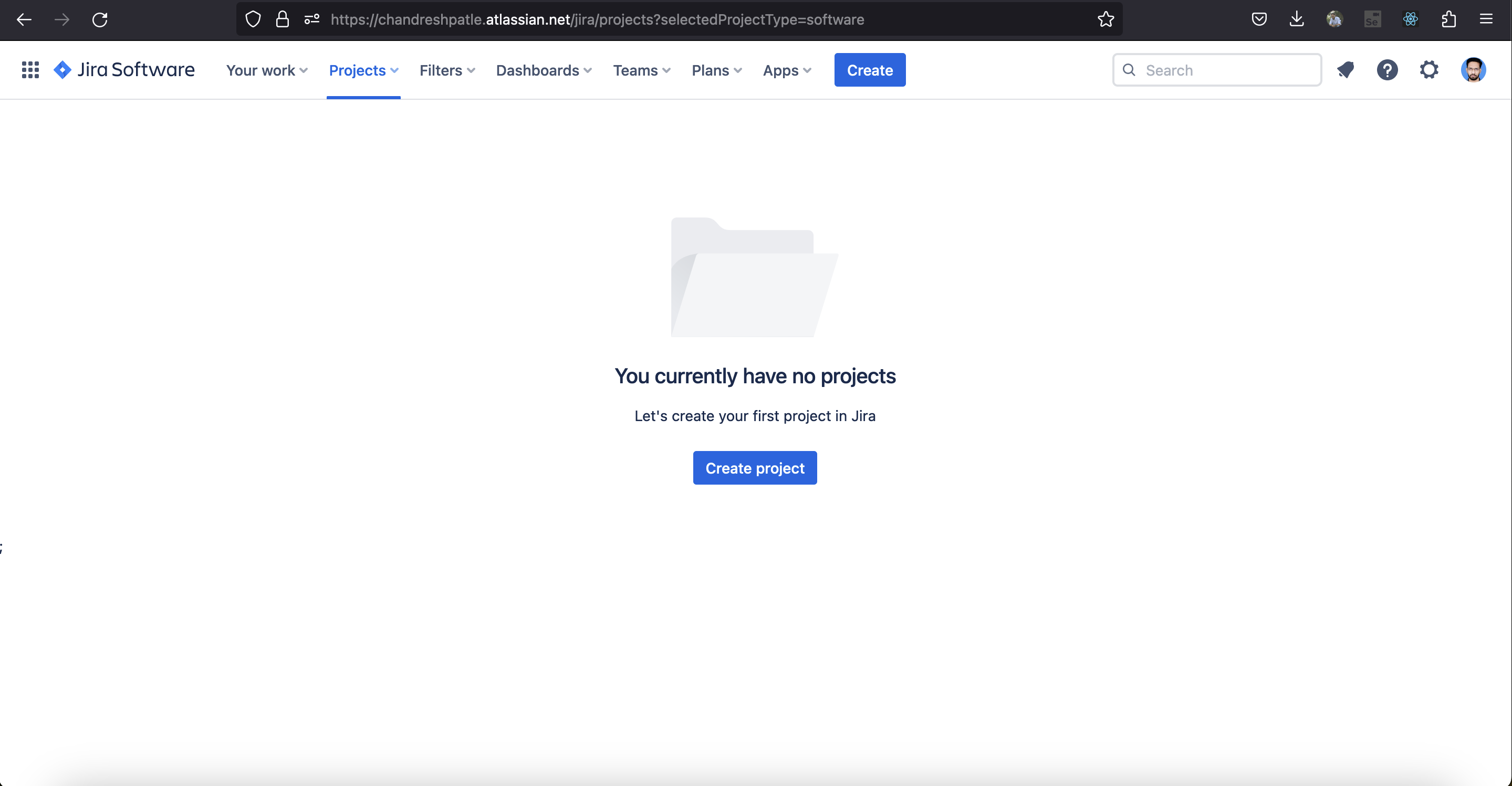
Select Scrum:
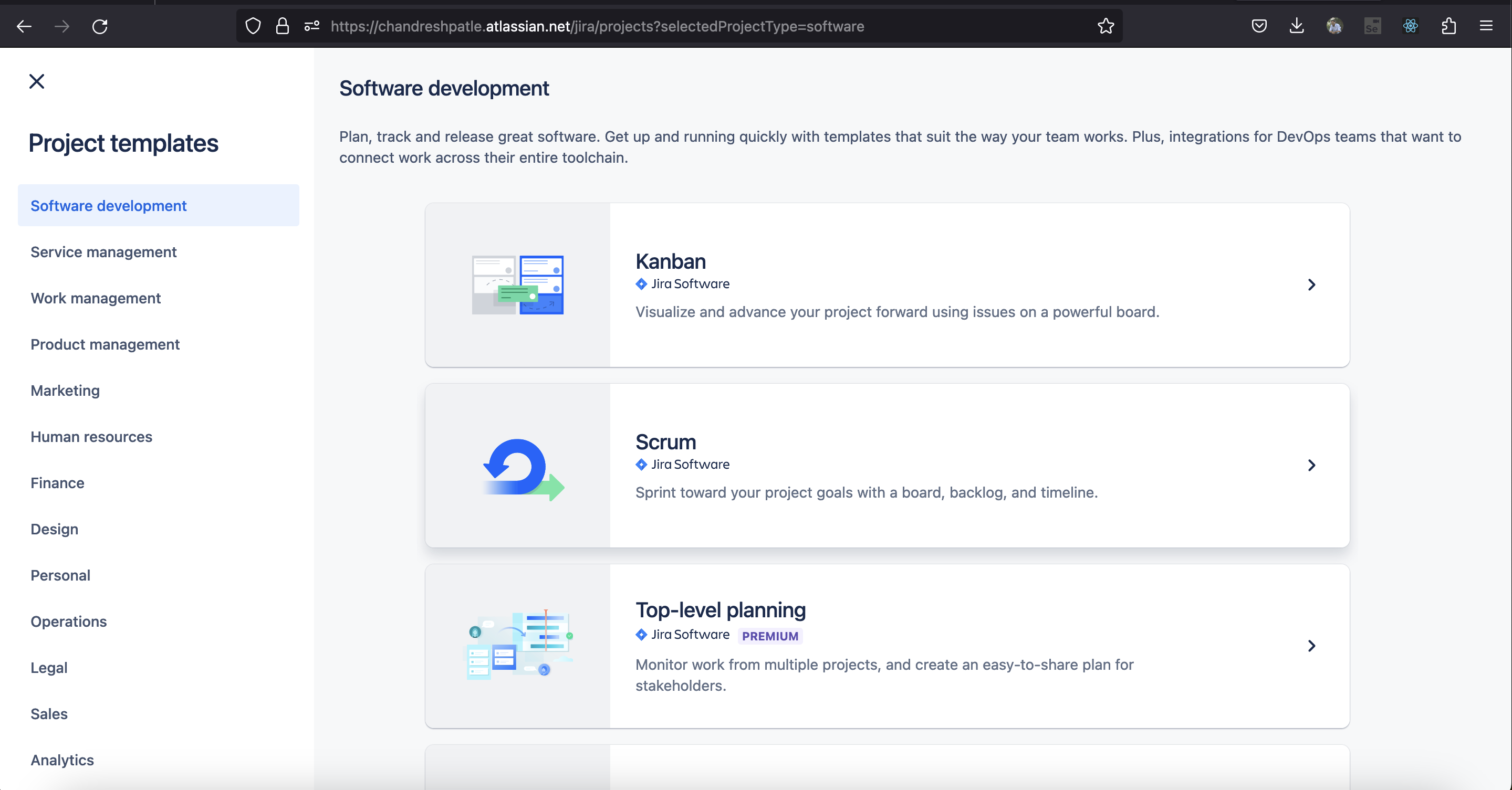
Select A team-managed project:
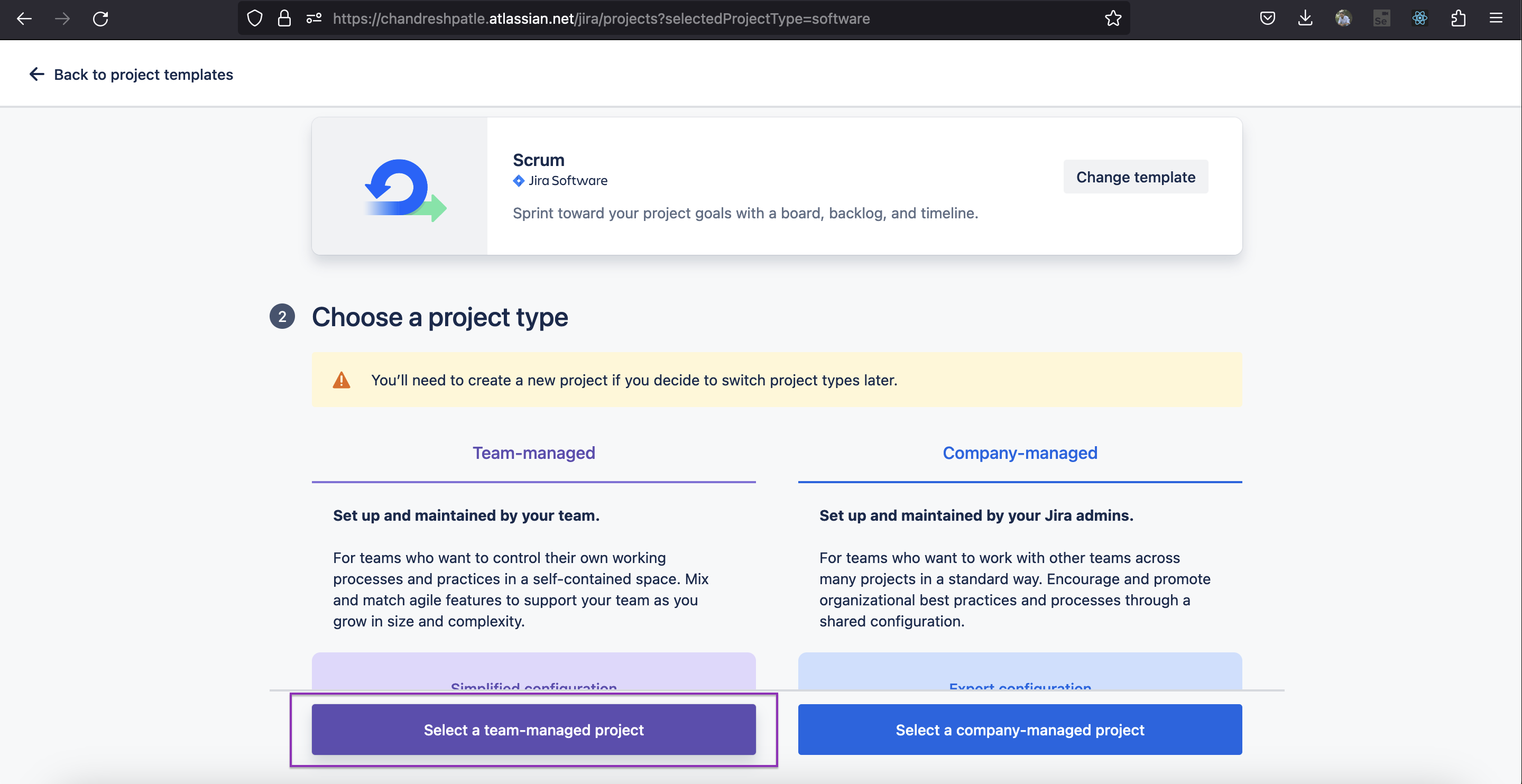
Give a project name with the custom key name:
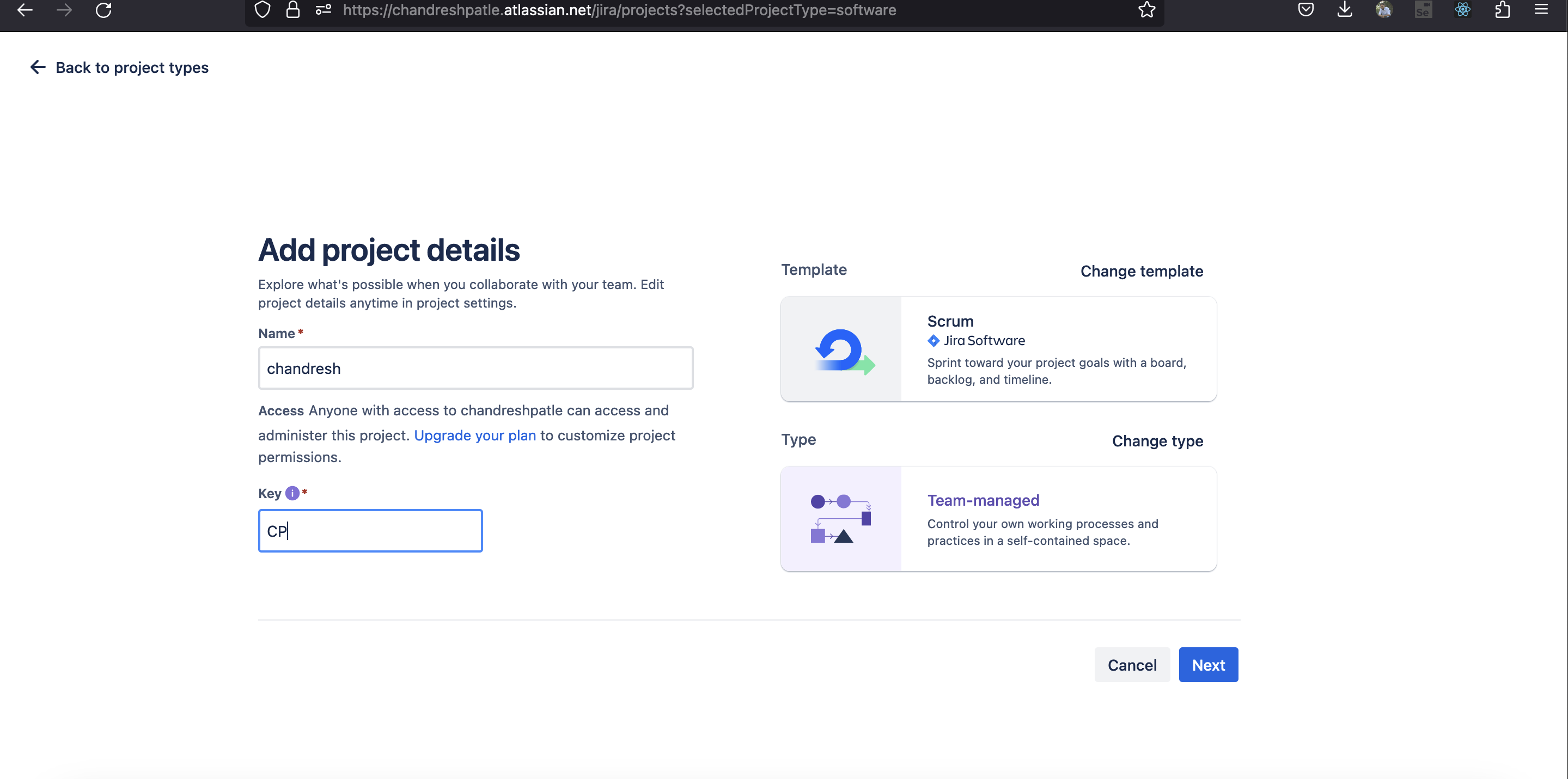
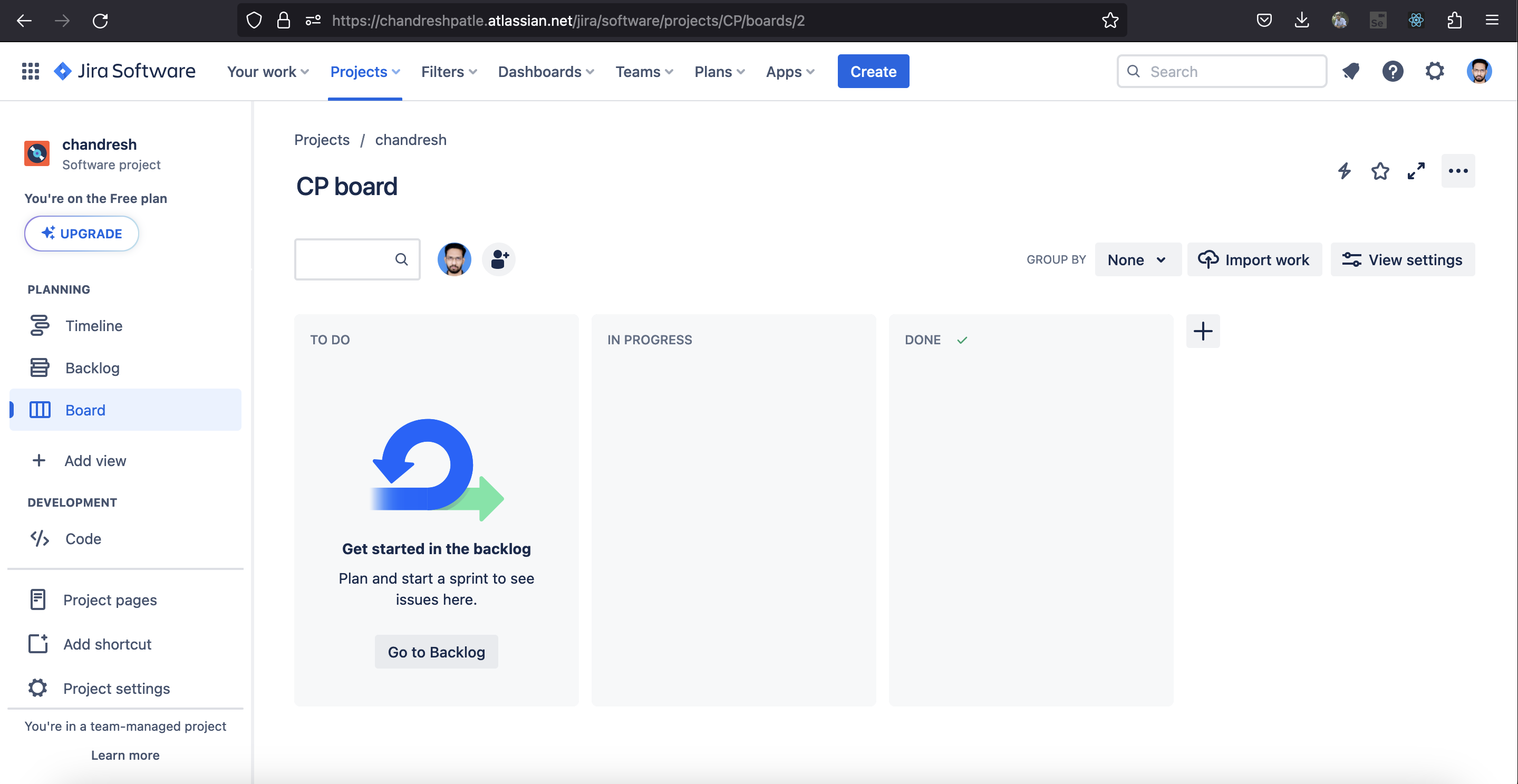
Get Jira API Token: Obtain your Jira API token by logging into your Jira account and generating an API token in your account settings.
Log in to your Jira instance.
Go to "Profile Settings" > "Manage your account" > "Security" > "API token."
Create a new API token. Save it securely.
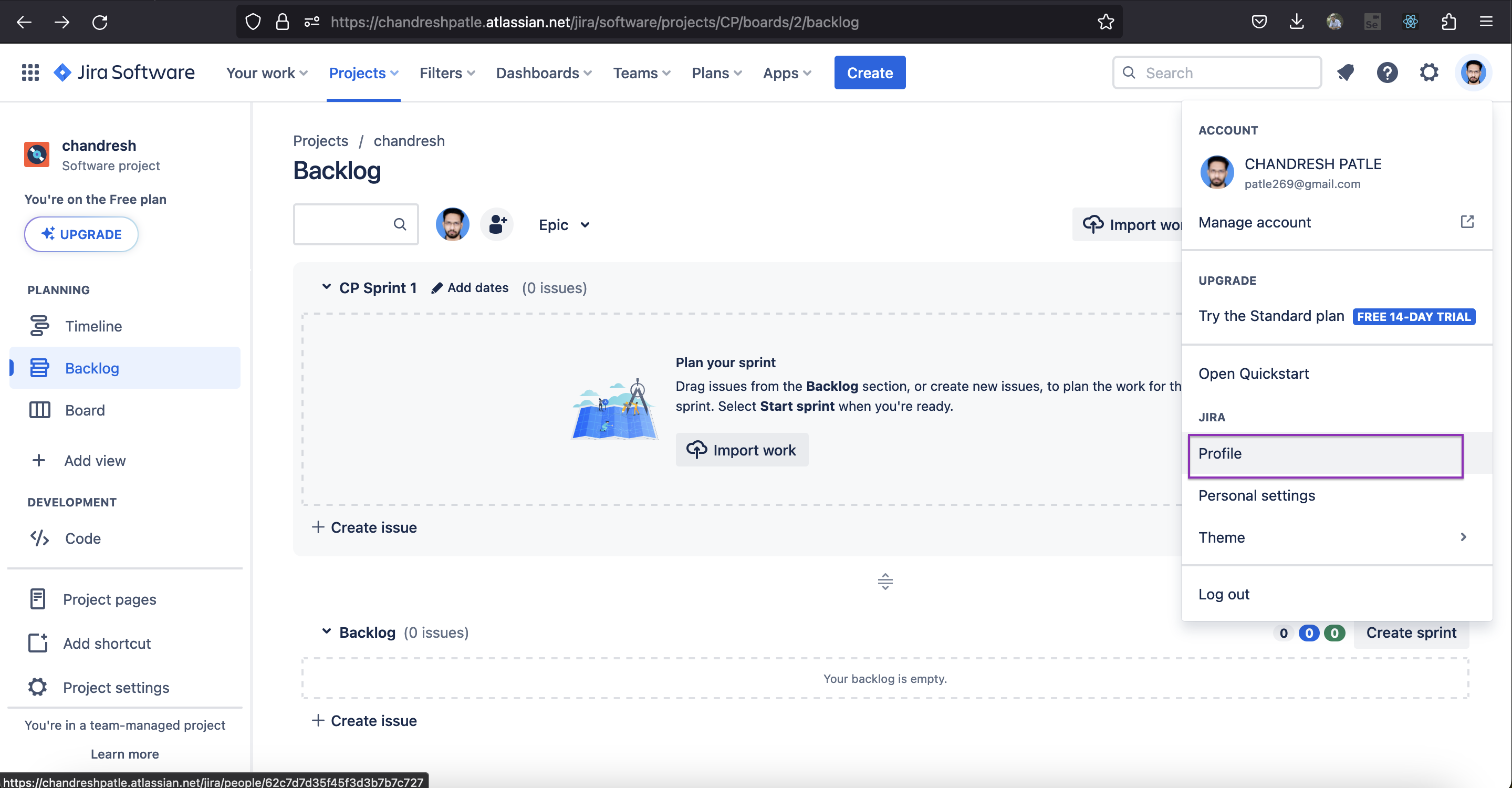
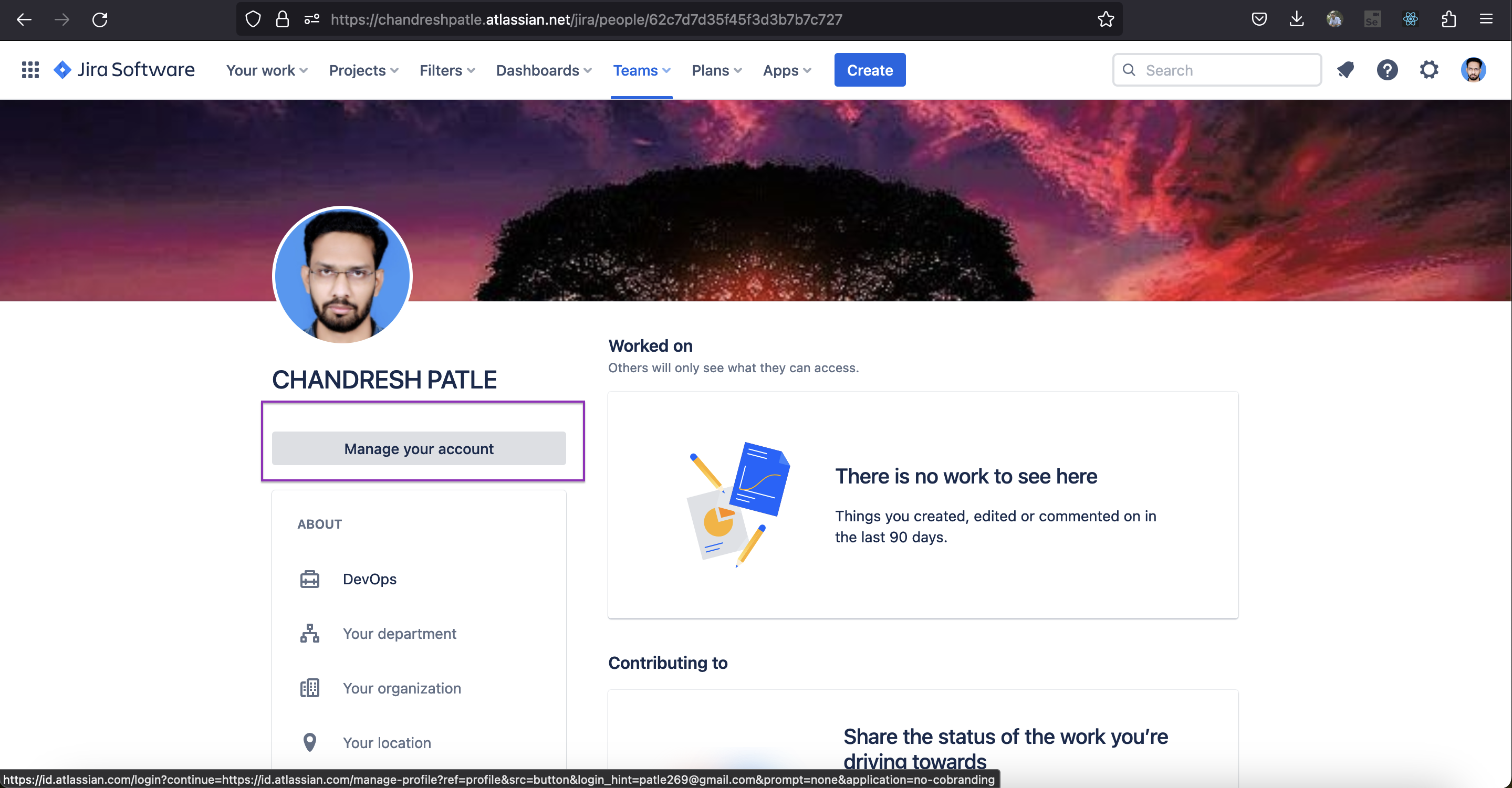
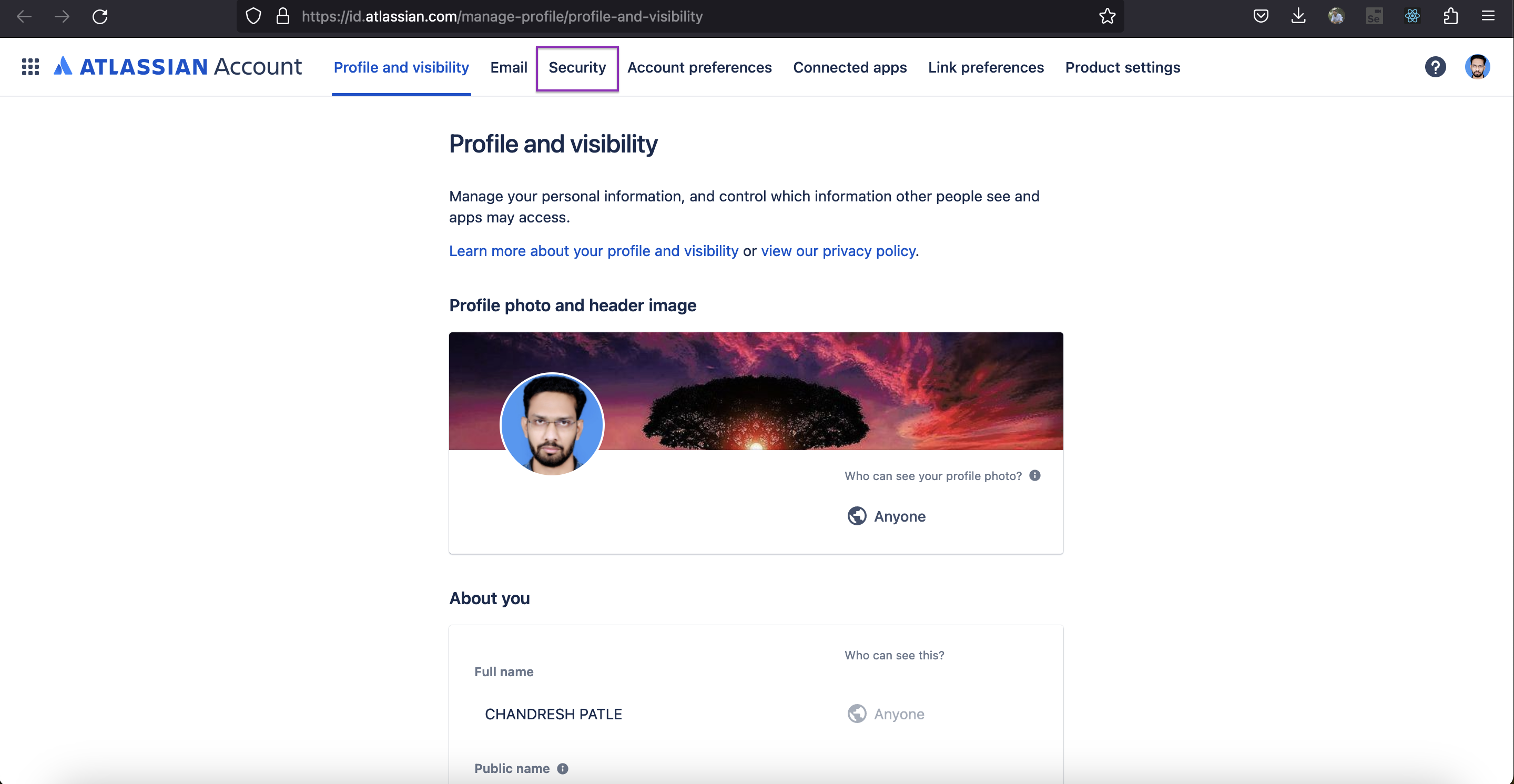
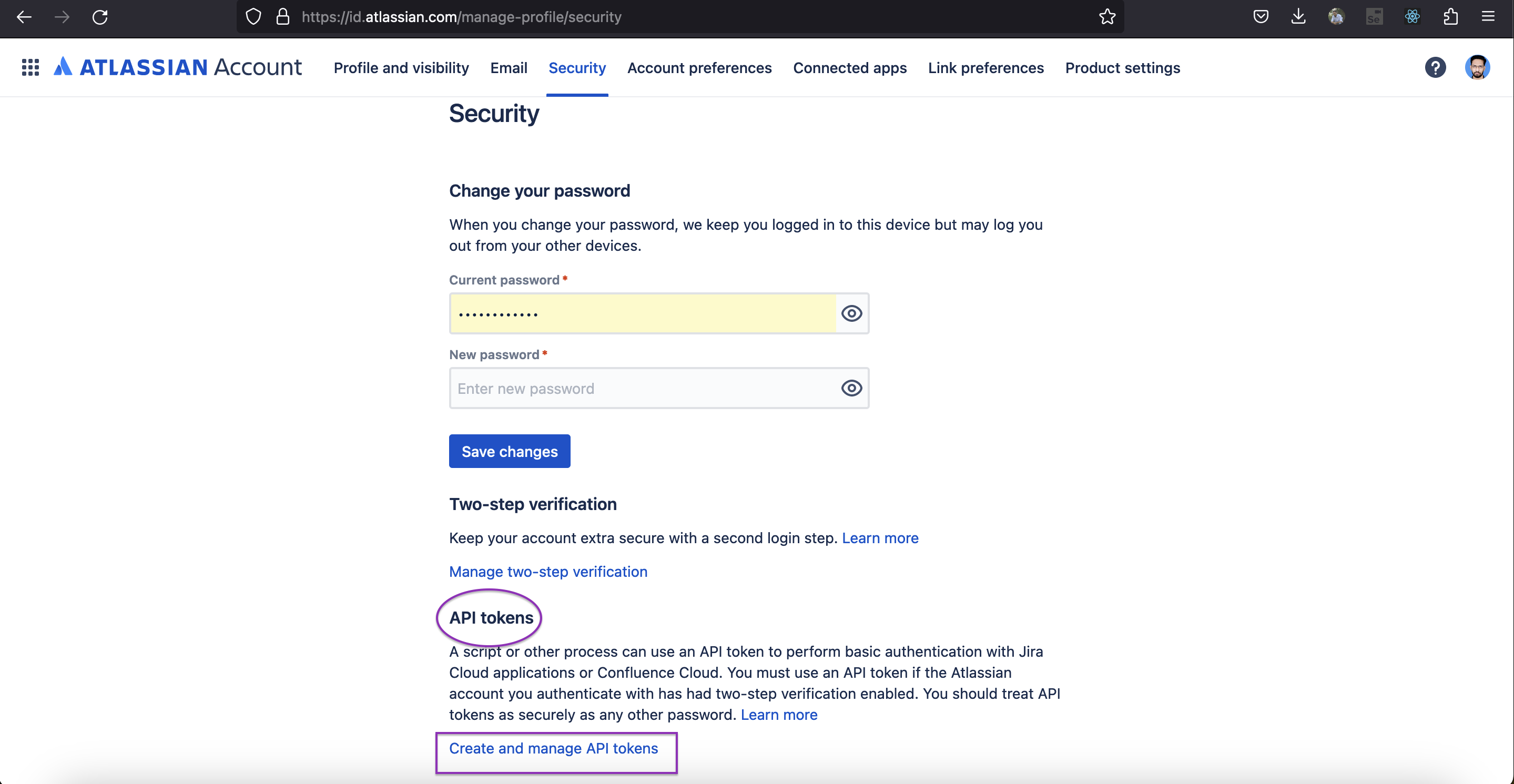
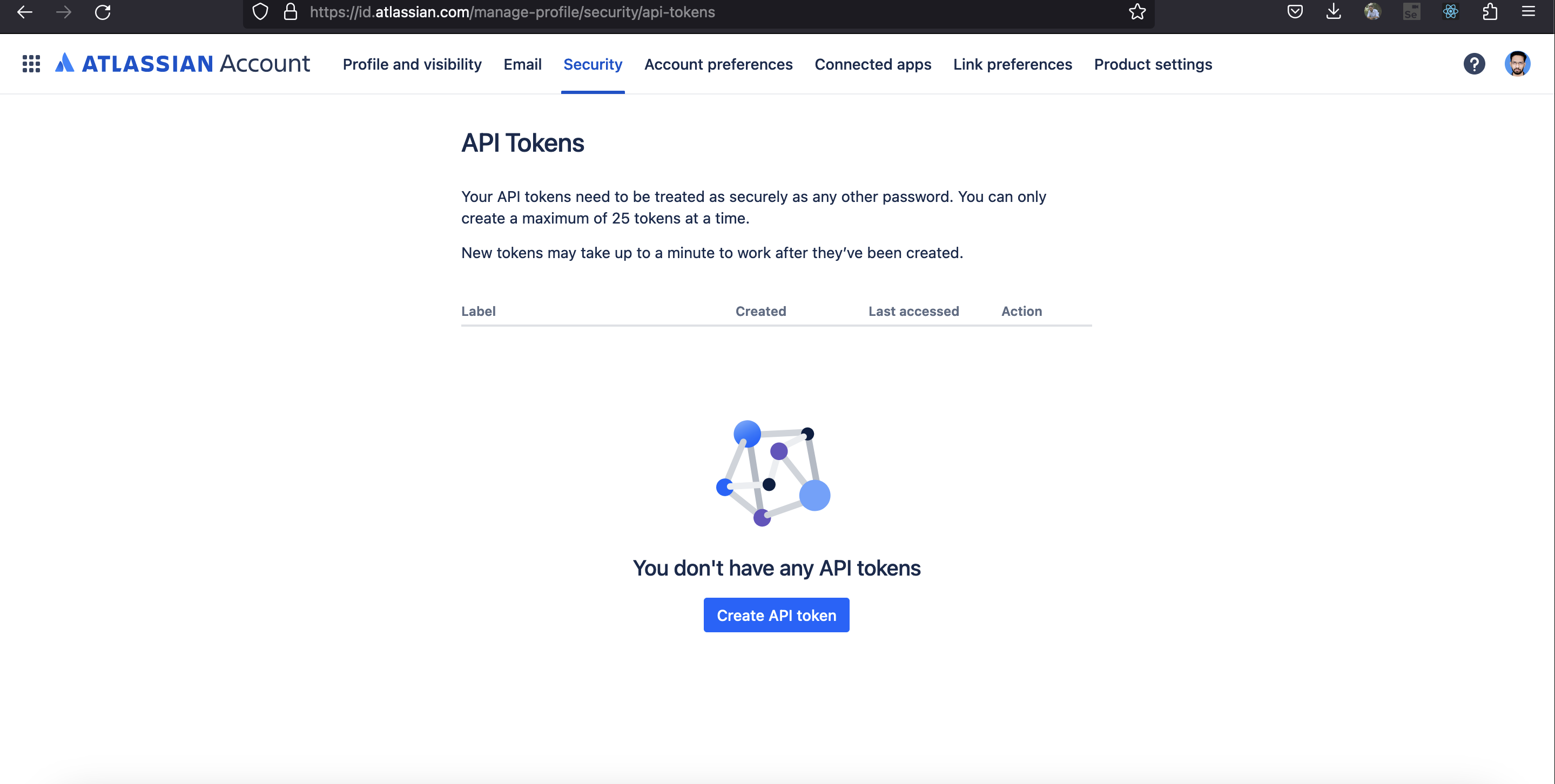
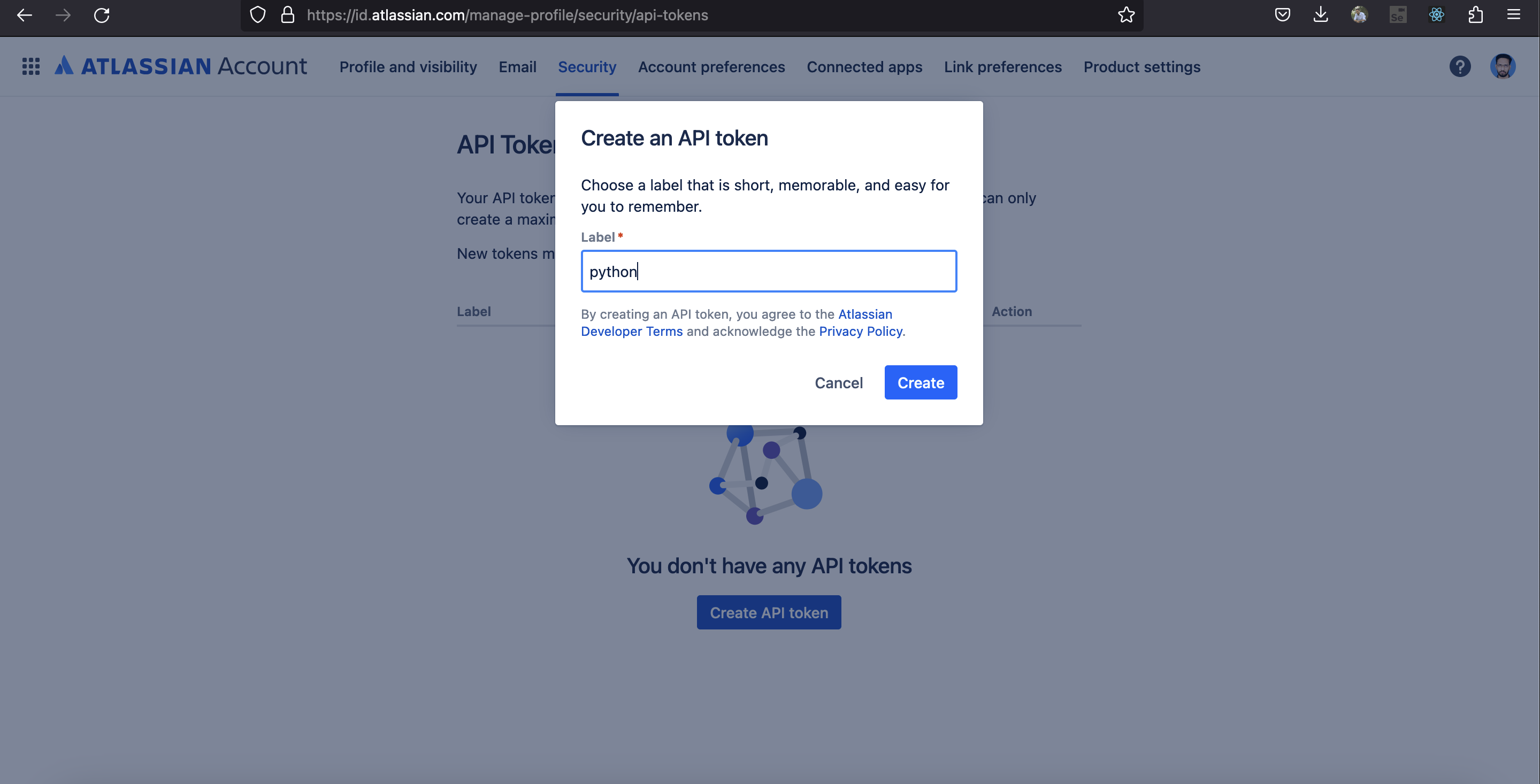
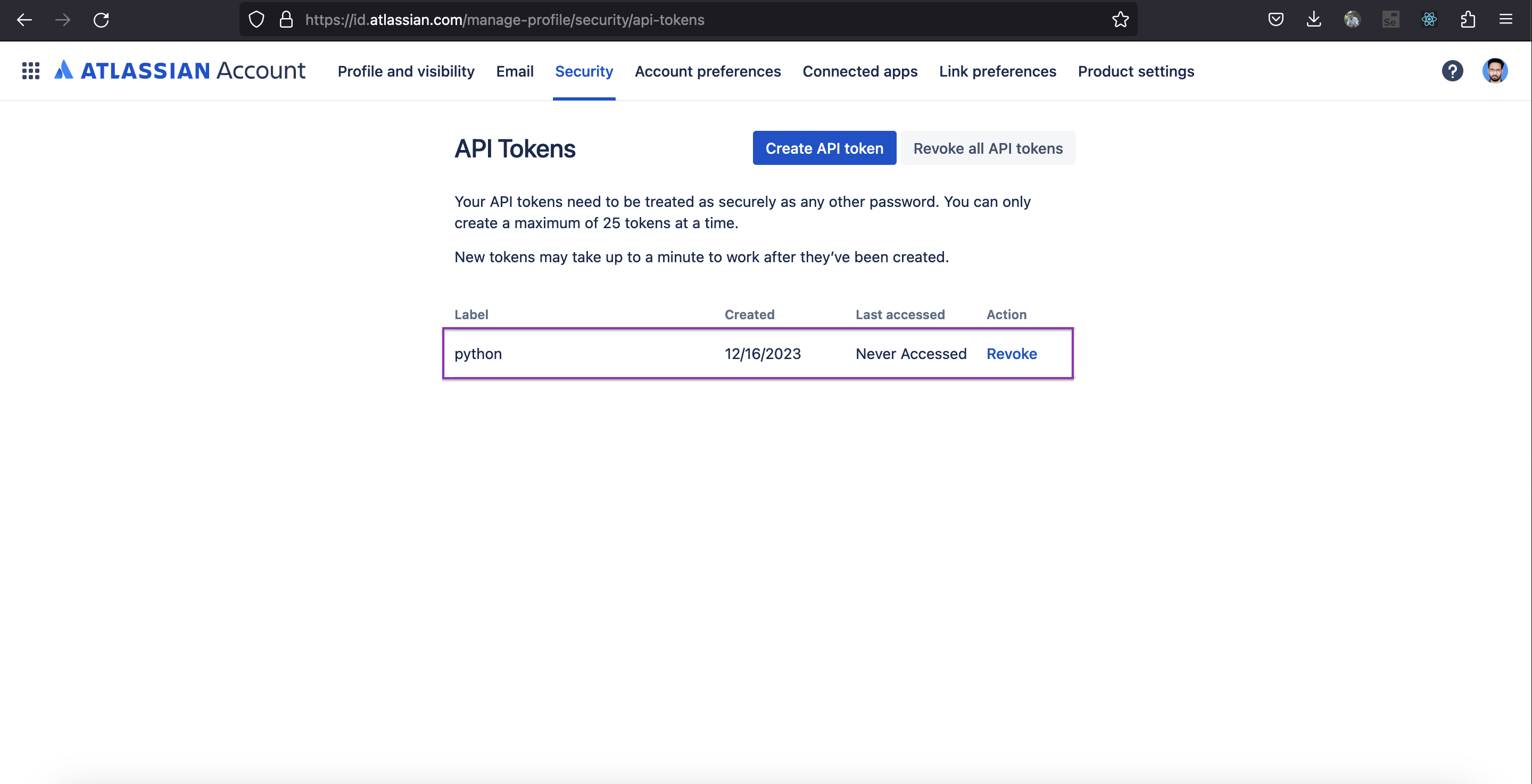
Introduction to RESTful APIs
RESTful APIs (Representational State Transfer) serve as a powerful mechanism for communication between different software systems. In the context of GitHub and JIRA, we'll leverage RESTful APIs to create a seamless integration.
Refer to the Jira REST API documentation for detailed information about available endpoints and parameters.
Making HTTP Requests using Python
Python provides excellent libraries for making HTTP requests, such as the requests library. We'll utilize this library to interact with both GitHub and JIRA APIs.
Parsing JSON Responses and Error Handling
GitHub and JIRA APIs typically return data in JSON format. We'll learn how to parse these JSON responses in Python, extracting the necessary information. Additionally, robust error handling will be implemented to ensure the reliability of our integration.
Practice Exercises and Examples
Example: Writing a Python API for GitHub-JIRA Integration
Let's delve into a practical example. We'll create a Python script that listens for GitHub comments and automatically generates a corresponding JIRA ticket. This automation can significantly enhance collaboration and issue tracking within your development projects.
# This code sample demonstrates how to use the 'requests' library to interact with the Jira REST API.
# Make sure to replace placeholders like 'API_TOKEN' and 'patle269@gmail.com' with your actual Jira API token and email.
import requests
from requests.auth import HTTPBasicAuth
import json
# Jira REST API endpoint for retrieving project information
url = "https://chandreshpatle.atlassian.net/rest/api/3/project"
# Replace 'API_TOKEN' and 'your@email.com' with your Jira API token and email
API_TOKEN = "Your API Token"
auth = HTTPBasicAuth("your@email.com", API_TOKEN)
# Headers for the request
headers = {
"Accept": "application/json"
}
# Make a GET request to the Jira API with authentication
response = requests.request(
"GET",
url,
headers=headers,
auth=auth
)
# To print the raw JSON response with proper formatting
print(json.dumps(json.loads(response.text), sort_keys=True, indent=4, separators=(",", ": ")))
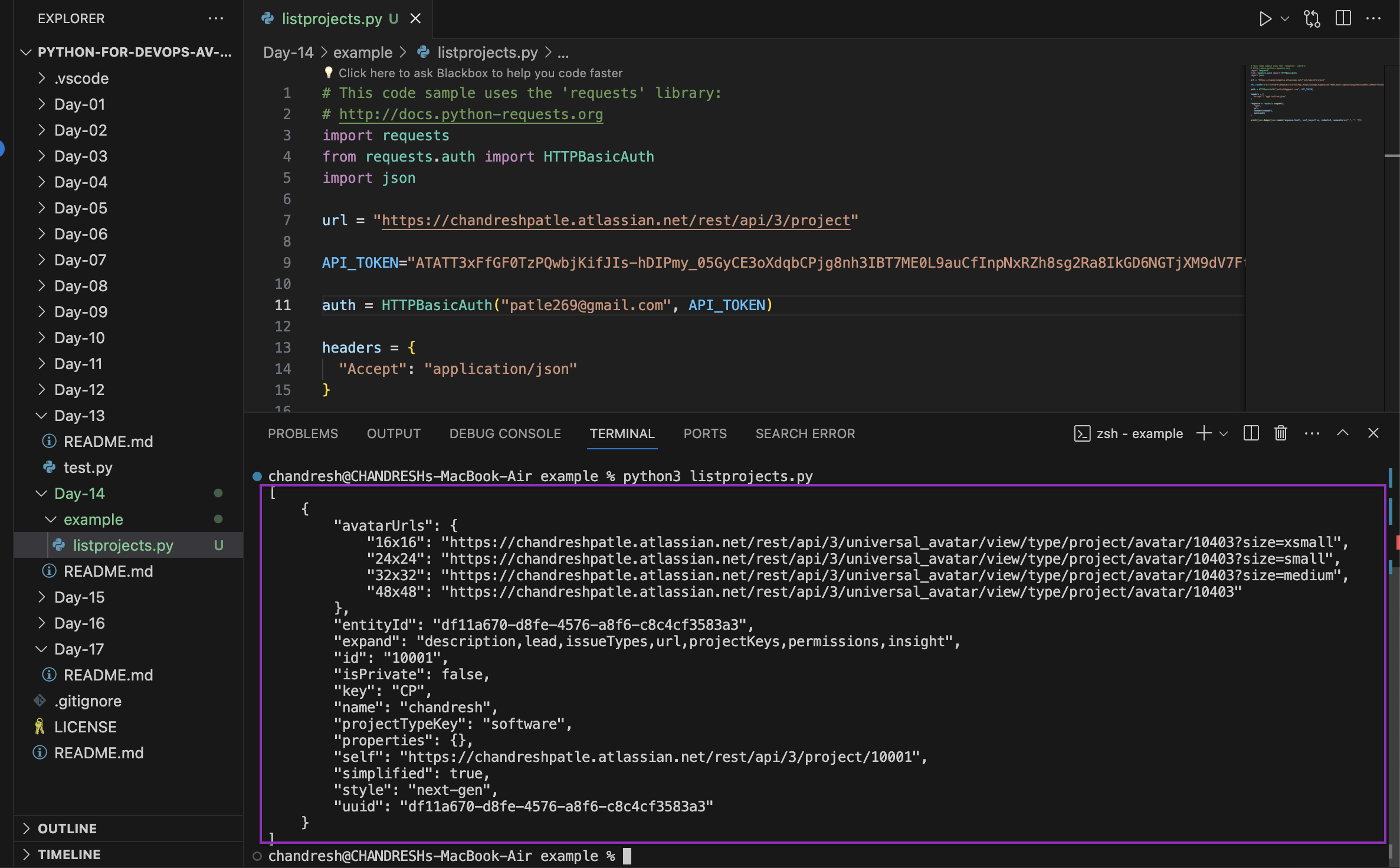
# This code sample demonstrates how to use the 'requests' library to interact with the Jira REST API.
# Make sure to replace placeholders like 'API_TOKEN' and 'patle269@gmail.com' with your actual Jira API token and email.
import requests
from requests.auth import HTTPBasicAuth
import json
# Jira REST API endpoint for retrieving project information
url = "https://chandreshpatle.atlassian.net/rest/api/3/project"
# Replace 'API_TOKEN' and 'your@email.com' with your Jira API token and email
API_TOKEN = "Your API Token"
auth = HTTPBasicAuth("your@email.com", API_TOKEN)
# Headers for the request
headers = {
"Accept": "application/json"
}
# Make a GET request to the Jira API with authentication
response = requests.request(
"GET",
url,
headers=headers,
auth=auth
)
# Uncomment the line below to print the raw JSON response with proper formatting
# print(json.dumps(json.loads(response.text), sort_keys=True, indent=4, separators=(",", ": ")))
# Parse the JSON response and extract information
output = json.loads(response.text)
name = output[0]["name"]
print(name)
Adjust the values according to your project key and issue details.
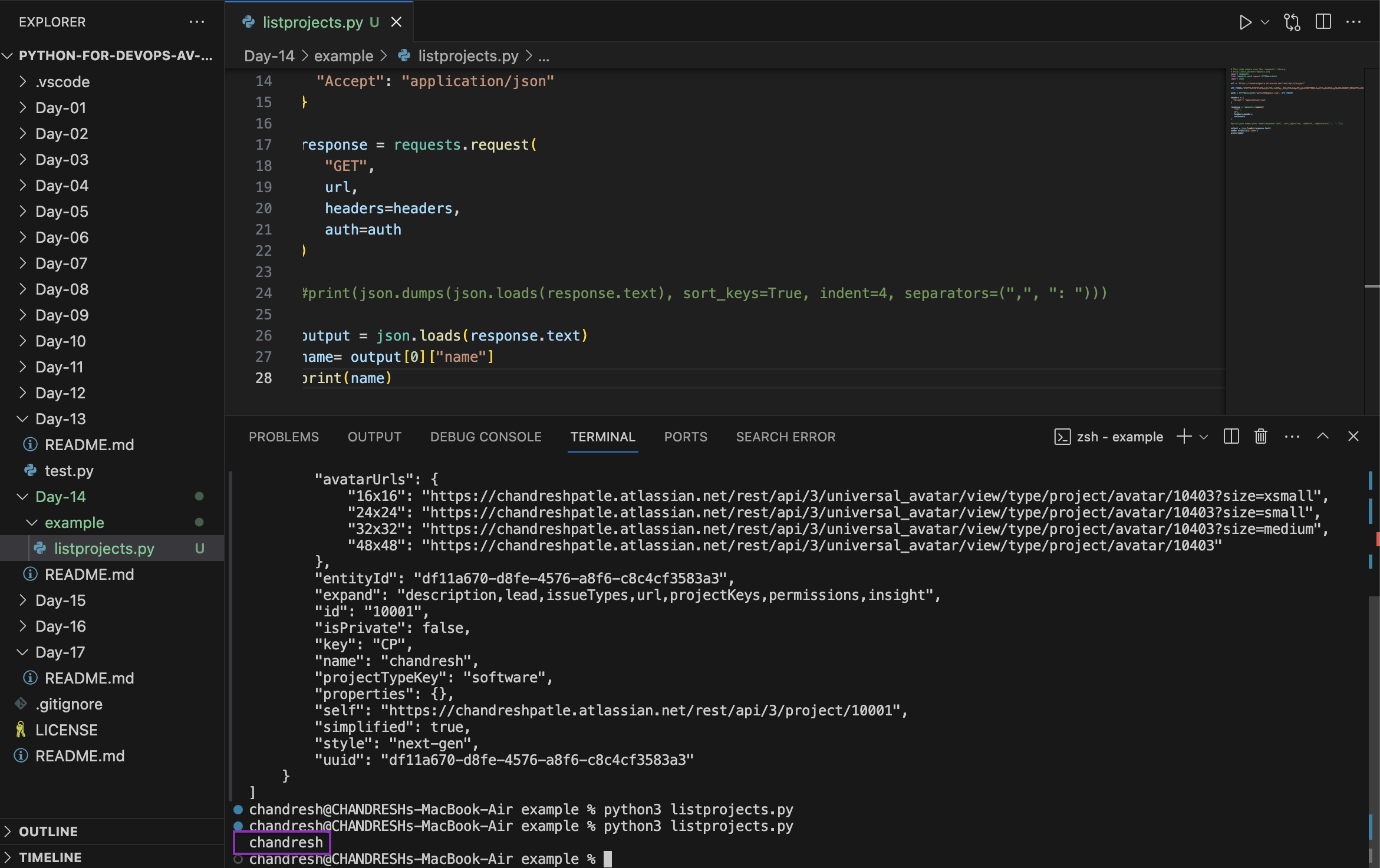
Create an Issue (Backlog Item): After creating the project, you can add issues to represent backlog items. Make a POST request to the Jira REST API endpoint for creating an issue. Here's a sample script:
# This code sample demonstrates how to use the 'requests' library to create a new Jira issue.
# Make sure to replace placeholders like 'API_TOKEN' and 'patle269@gmail.com' with your actual Jira API token and email.
import requests
from requests.auth import HTTPBasicAuth
import json
# Jira REST API endpoint for creating an issue
url = "https://chandreshpatle.atlassian.net/rest/api/3/issue"
# Replace 'API_TOKEN' and 'your@email.com' with your Jira API token and email
API_TOKEN = "Your API Token"
auth = HTTPBasicAuth("your@email.com", API_TOKEN)
# Headers for the request
headers = {
"Accept": "application/json",
"Content-Type": "application/json"
}
# Payload for creating a new Jira issue
payload = json.dumps( {
"fields": {
"description": {
"content": [
{
"content": [
{
"text": "My first Jira ticket.",
"type": "text"
}
],
"type": "paragraph"
}
],
"type": "doc",
"version": 1
},
"issuetype": {
"id": "10006"
},
"project": {
"key": "CP"
},
"summary": "First Jira ticket"
},
"update": {}
} )
# Make a POST request to create a new Jira issue with authentication and payload
response = requests.request(
"POST",
url,
data=payload,
headers=headers,
auth=auth
)
# Print the raw JSON response with proper formatting
print(json.dumps(json.loads(response.text), sort_keys=True, indent=4, separators=(",", ": ")))
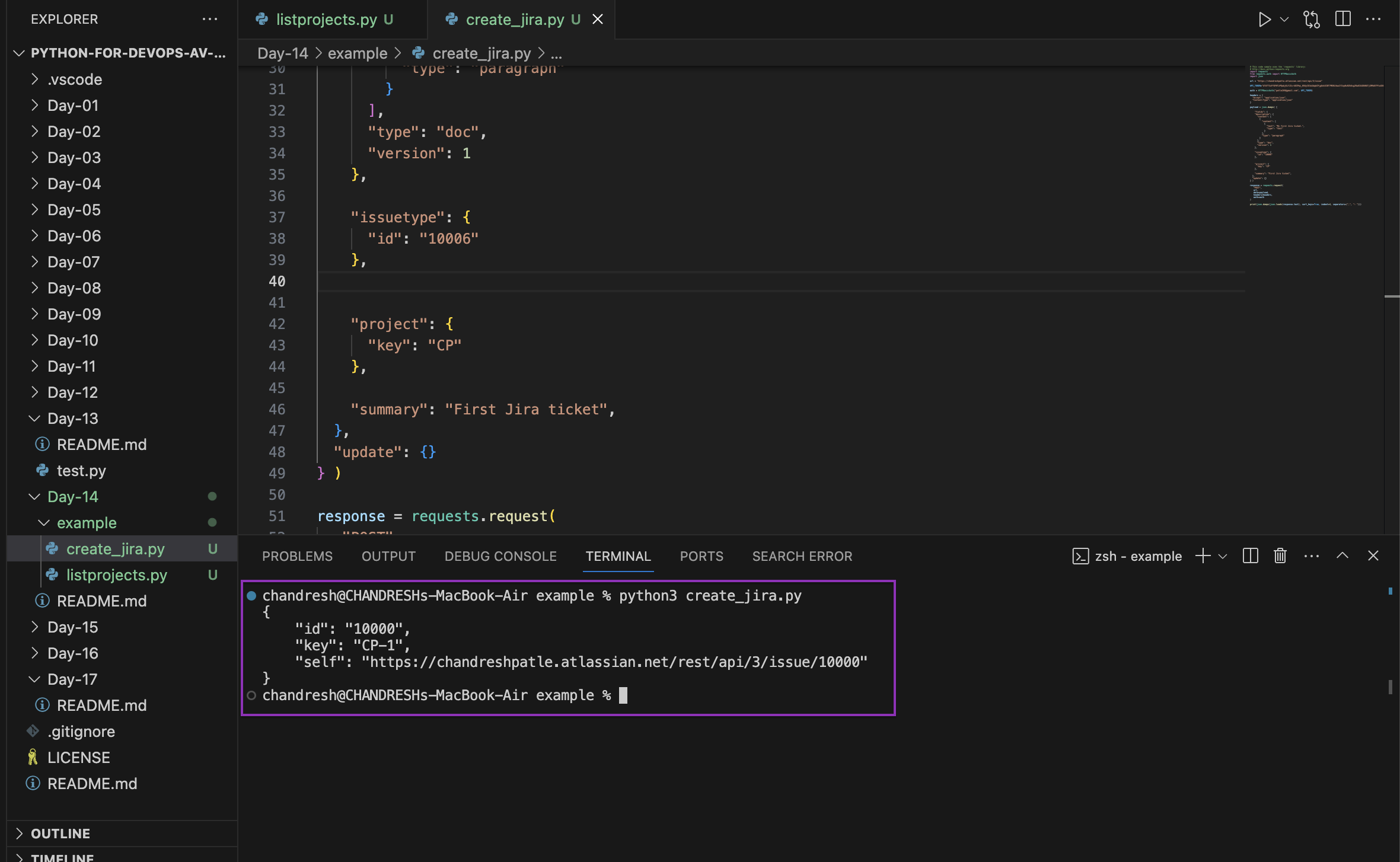
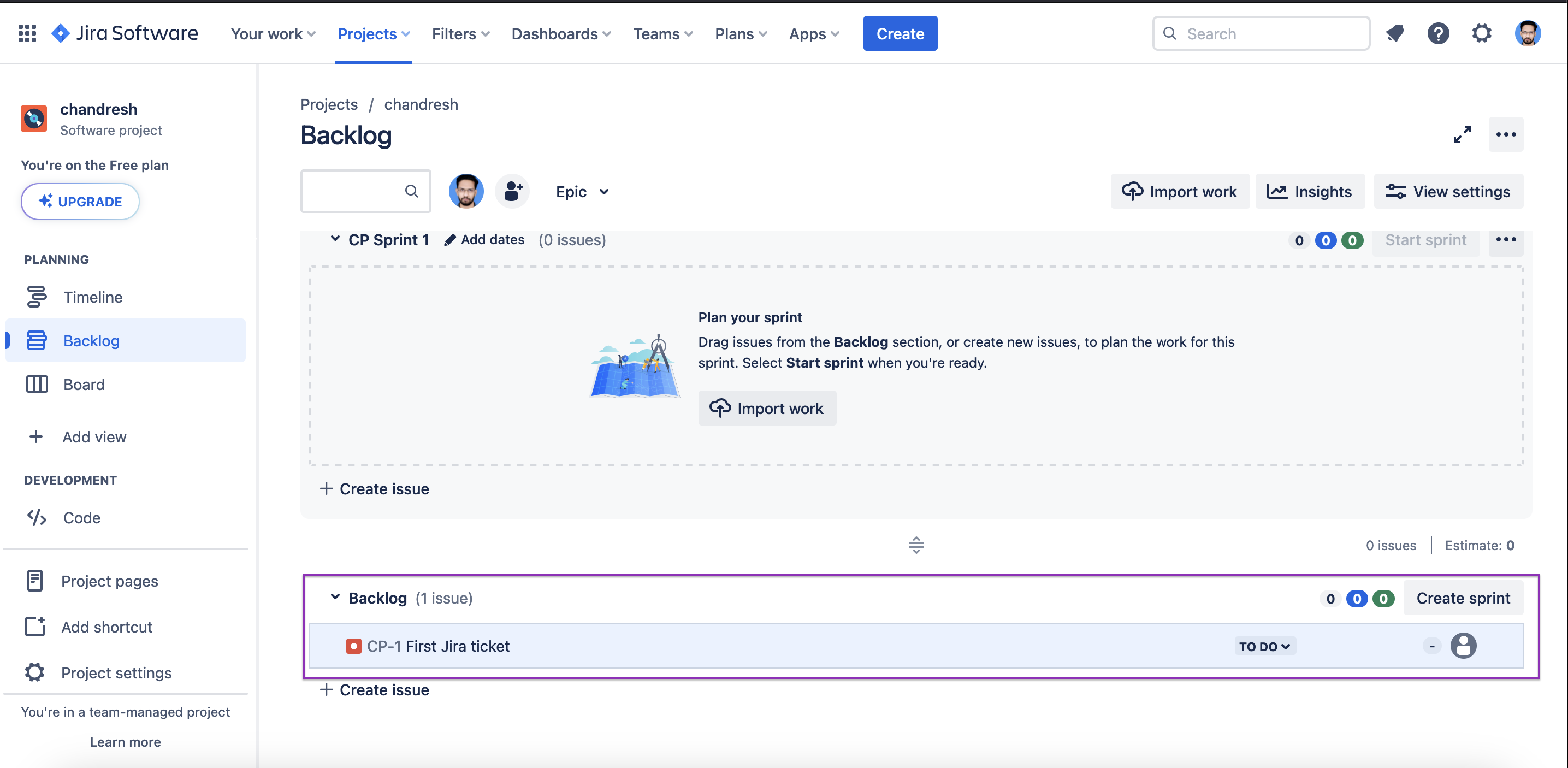
This example serves as a starting point for your GitHub-JIRA integration project.
Conclusion
In today's session, we explored the integration of GitHub and JIRA through RESTful APIs. By automating the creation of JIRA tickets from GitHub comments, we aim to streamline your development workflow. Remember, adapt this project to suit your team's needs and stay tuned for more advanced topics in our Python for DevOps series!
Stay tuned for more advanced topics in our Python for DevOps series!
Note: I am following Abhishek Verraamalla's YouTube playlist for learning.
GitHub Repo: https://github.com/Chandreshpatle28/python-for-devops-av
Happy Learning :)
Stay in the loop with my latest insights and articles on cloud ☁️ and DevOps ♾️ by following me on Hashnode, LinkedIn (https://www.linkedin.com/in/chandreshpatle28/), and GitHub (https://github.com/Chandreshpatle28).
Thank you for reading! Your support means the world to me. Let's keep learning, growing, and making a positive impact in the tech world together.
#Git #Linux Devops #Devopscommunity #PythonforDevOps #python
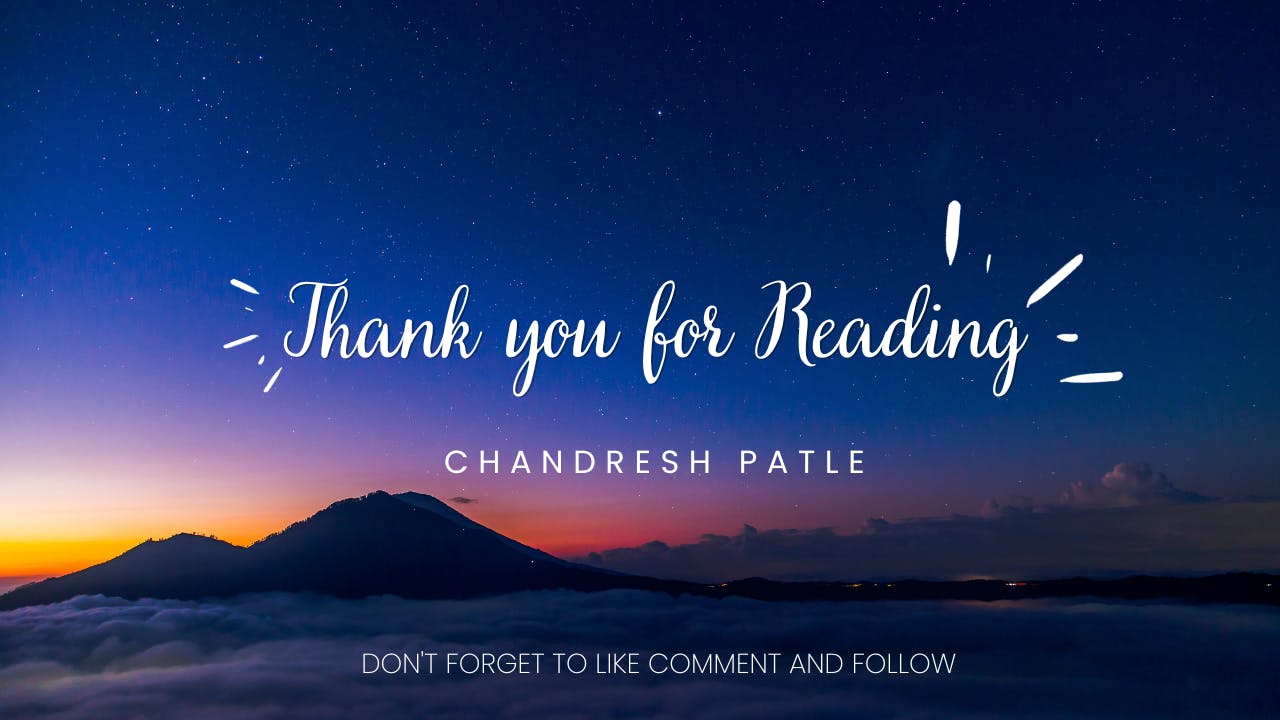
Subscribe to my newsletter
Read articles from CHANDRESH PATLE directly inside your inbox. Subscribe to the newsletter, and don't miss out.
Written by