How do I connect to a Redis server using PuTTY?
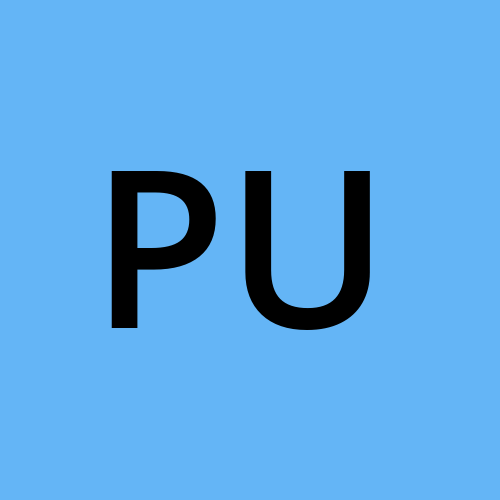 puttykeyinfo
puttykeyinfo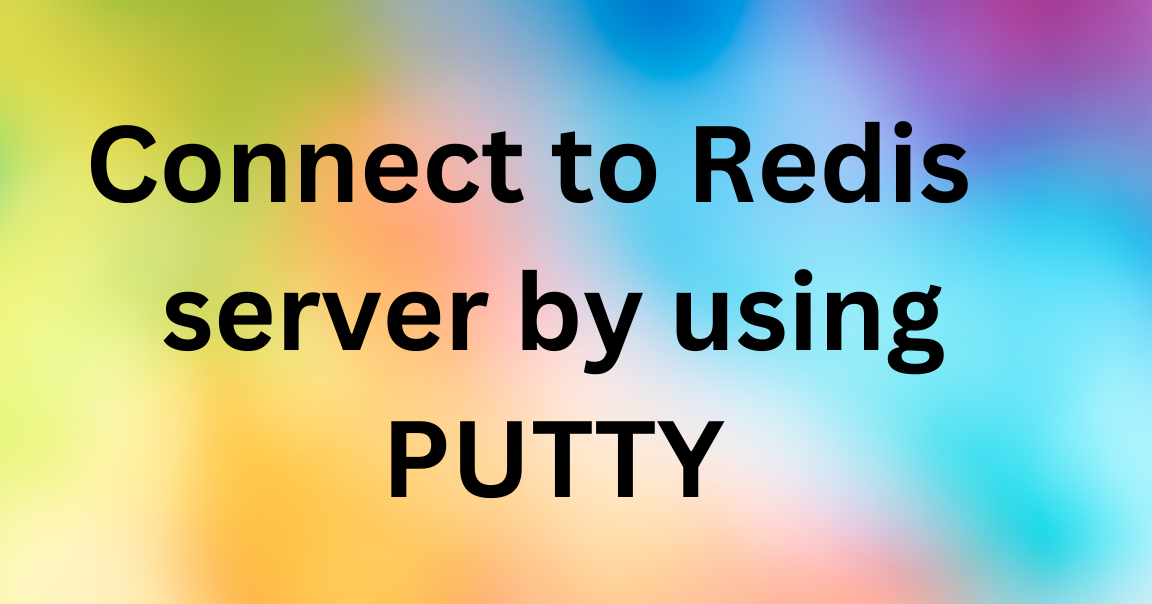
PuTTY allows Windows user to interact with Redis via secure SSH terminal sessions. PuTTY enables easy access to Redis for scripting, monitoring, and management by detecting the Redis server IP, SSH port, and valid host keys.
PuTTY connects to the Redis server over SSH, and securely access the Redis Command-Line Interface.
Also check you can also connect to Docker container by using PuTTY.
Using PuTTY to connect with the Redis server involves few steps:
Download and Install PuTTY:
If you don't have PuTTY installed, download and install it.
Obtain Redis Server Information:
Get the Redis Server IP address or username.
Configure PuTTY connection:
Open PuTTY configuration windows, In the Hostname section, enter the Redis server IP address or username.
Set the connection type to SSH and port to 22.

Saving session:
In the "Session" category, Enter a name for your session in the Saved Sessions section.
Click "save" to save your settings for future use.
Establish a connection:
To start the connection, click the "Open" button.
Enter the username and password when prompted.

Connect to Redis:
Once connected to the server, you can use the Redis command-line interface to interact with the Redis server.
After successfully connecting to the Redis server you can manage and perform functions through the Redis command line interface.
Subscribe to my newsletter
Read articles from puttykeyinfo directly inside your inbox. Subscribe to the newsletter, and don't miss out.
Written by
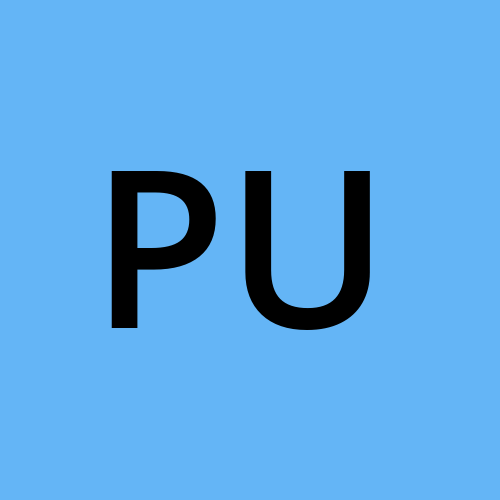
puttykeyinfo
puttykeyinfo
puttykeyinfo is your full stop about putty.