10 Tips For Effective Software Testing
 Aditya Tomar
Aditya TomarTable of contents
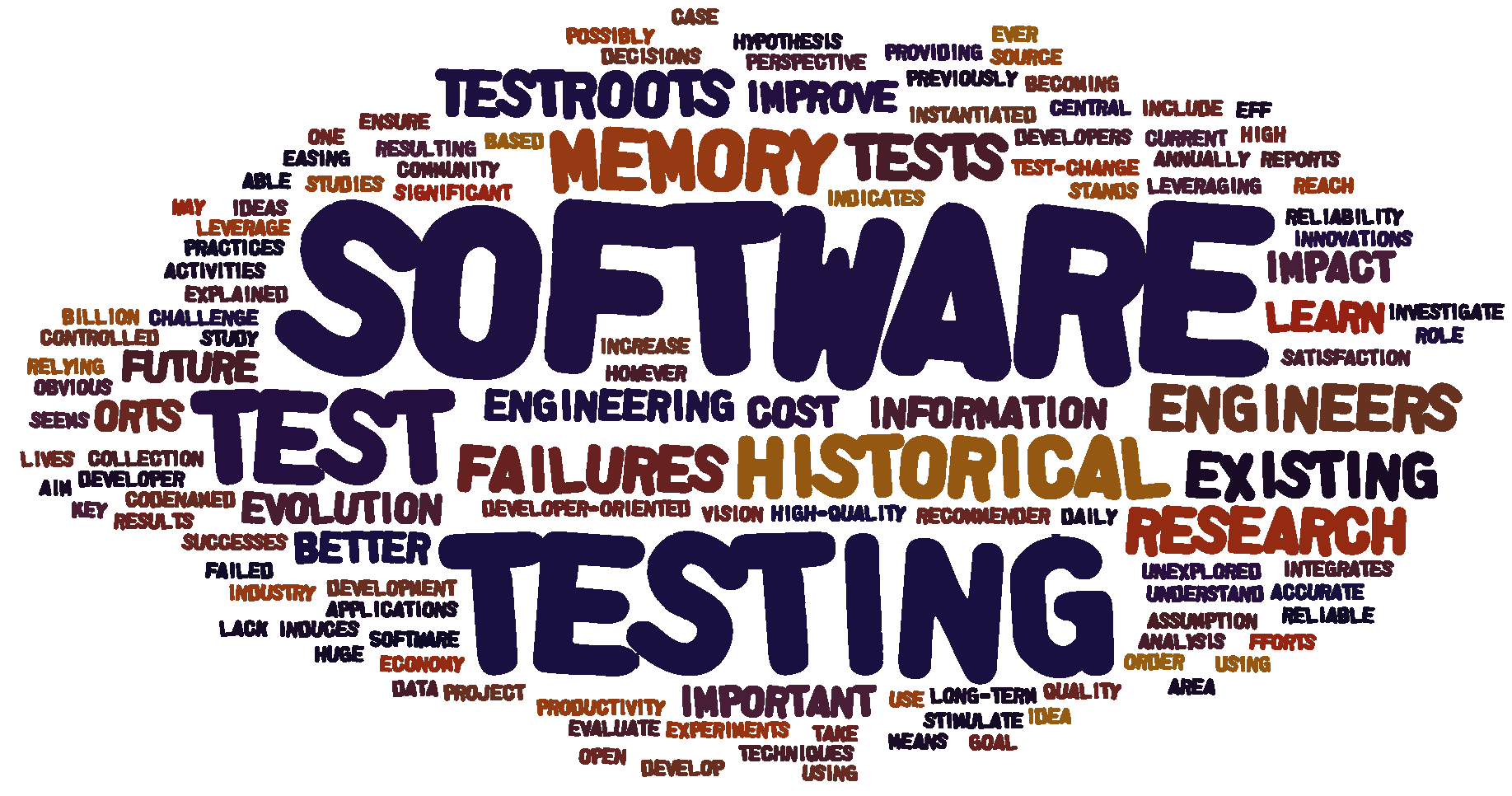
Software testing is an important part of the development process to ensure the software works as expected and is free of bugs. Here are 10 tips to improve your software testing techniques:

1. Understand the requirements
The first step is to fully understand what the software is supposed to do. Read through the requirements documentation, talk to the developers, and clarify any questions you have. The better you understand the requirements, the better you can test to see if they are met.
Importance of Requirement Understanding:
The primary objective of software testing is to validate that the software aligns with the specified requirements. Without a clear and comprehensive understanding of these requirements, testing efforts can become futile and may fail to identify crucial defects or deviations. Therefore, the journey towards robust software begins with a meticulous examination of the requirements documentation.
Read Through the Requirements Documentation:
The first actionable step is to thoroughly read through the requirements documentation. This document serves as the blueprint for the software, detailing its features, functionalities, and performance expectations. Each section of the requirements document should be scrutinized to grasp the intricate details of the software's behavior. This involves understanding user interactions, system inputs and outputs, error handling mechanisms, and any other specifications that influence the software's functionality.
By immersing oneself in the requirements documentation, a tester gains a comprehensive overview of the project's scope and intricacies. It provides insights into the expected behavior of the software under various conditions, helping testers anticipate potential challenges and devise relevant test scenarios.
Communication with Developers:
Effective communication is paramount in software development and testing. Testers should engage in meaningful discussions with developers to gain additional insights into the technical aspects of the software. This collaboration helps bridge the gap between theoretical requirements and practical implementation. Developers can provide valuable context, and clarification on ambiguous points, and highlight potential pitfalls that might not be evident solely from the requirements documentation.
Regular meetings or communication channels, such as video conferences or project management tools, can facilitate this dialogue. A transparent and collaborative environment ensures that the testing team and developers share a common understanding of the project's goals and intricacies.
Clarifying Questions:
No assumptions should be made during the requirement understanding phase. Testers must proactively seek clarification on any ambiguities or uncertainties present in the documentation. Clear, concise, and unambiguous requirements are essential for effective testing. If any doubts persist, seeking clarification at this stage can prevent misconceptions and misinterpretations later in the testing process.
2. Plan your test cases
Effective software testing begins with meticulous test case planning. To ensure the robustness and reliability of your application, it is crucial to craft a well-thought-out test plan that covers all essential use cases and functionalities. The steps below will walk you through the process of planning test cases, emphasizing the importance of testing both positive and negative scenarios while employing checklists to maintain a systematic approach.
Understanding Requirements:
The foundation of a successful test case planning process lies in a thorough understanding of the project requirements. Take the time to review and analyze the specifications provided by stakeholders, developers, and any relevant documentation. This understanding will serve as the basis for crafting test cases that address the expected behavior of the software.
Positive and Negative Test Cases:
Diversify your testing strategy by incorporating both positive and negative test cases. Positive test cases validate that the system functions as intended under normal circumstances, ensuring that core features perform optimally. On the other hand, negative test cases focus on scenarios where the system is expected to encounter errors or exceptions, helping identify vulnerabilities and weaknesses in the application.
When planning positive test cases, consider scenarios where users interact with the system in an intended manner. For example, if you're testing an e-commerce website, positive test cases might include successful product searches, seamless checkout processes, and accurate order confirmations.
In contrast, negative test cases should encompass potential misuse or unexpected inputs. Using the same e-commerce example, negative test cases could involve attempting to purchase an item with insufficient funds, entering invalid credit card information, or navigating the website without an internet connection.
Create Comprehensive Checklists:
To maintain organization and track the progress of your testing efforts, develop detailed checklists. These checklists serve as a roadmap for the testing process, ensuring that no critical scenarios are overlooked. Break down the test cases into manageable sections, categorizing them based on features, modules, or functionalities.
For instance, if you're testing a banking application, your checklist could include categories such as account creation, fund transfers, and statement generation. Within each category, list the corresponding positive and negative test cases, marking each item as it's tested. This systematic approach enhances accountability and minimizes the risk of omitting crucial test scenarios.
3. Automate repetitive tests
Automate repetitive test cases to save time and ensure consistency. Automated tests can run quickly with each new build and catch any regressions early. The criteria for automation are given in below image:

Execution Time: One of the primary criteria for test automation is the execution time of the test cases. Automated tests excel when they can perform repetitive tasks much faster than human counterparts. Complex scenarios or extensive datasets that would take hours for manual testing can be executed within minutes through automation. By automating time-consuming tests, development teams can significantly reduce the overall testing cycle duration, enabling quicker feedback loops.
Test Frequency: The frequency of test execution is another crucial factor in determining whether a test case should be automated. Tests that need to be run frequently, such as regression tests for every new build, benefit greatly from automation. Automating these tests ensures that the software's existing functionalities remain intact after each modification, catching potential regressions early in the development cycle. On the other hand, tests that are only run sporadically may not yield as much benefit from automation.
Resources Requirement: Automation also comes into play when considering the resources required for testing. Some tests may demand a large number of testers or extensive hardware resources for execution. Automating such tests not only reduces the dependence on human resources but also optimizes resource allocation. By scripting and scheduling automated tests, teams can achieve resource efficiency, enabling them to focus on more complex and exploratory testing tasks.
Test Case Characteristics: The characteristics of the test cases themselves play a vital role in the decision to automate. Tests that are repetitive, deterministic, and require little to no human judgment are prime candidates for automation. Conversely, scenarios that involve subjective evaluation, user experience, or exploratory testing may not be suitable for automation. Identifying the right balance between manual and automated testing based on the nature of test cases is essential for an effective testing strategy.
The downside of Automation Vs ROI: While test automation offers numerous benefits, it is essential to consider the potential downsides and the return on investment (ROI). One major drawback is the initial investment required for creating and maintaining automated test scripts. Automation may not be cost-effective for projects with a short lifecycle or those undergoing frequent changes.
Moreover, automated tests may occasionally produce false positives or false negatives, leading to a loss of confidence in the testing process. Continuous maintenance of automated scripts to keep pace with application changes can also be a resource-intensive task.
It is crucial to assess the cost of automation against the benefits it provides. In some cases, particularly for projects with rapidly changing requirements or smaller scopes, the overhead of automation may outweigh the advantages. Therefore, a thoughtful evaluation of the project's characteristics, coupled with a cost-benefit analysis, is essential to determine the optimal level of test automation.
4. Test edge cases
Make a conscious effort to test extreme values, invalid inputs, timeouts, and other "edge cases" that push the boundaries of the requirements. Many bugs hide in edge cases. Some of the testing you can perform are-
Extreme Values Testing: Use extreme values to examine the application's behavior under both minimal and maximal situations. This involves evaluating the software's robustness in dealing with extremes using the lowest and largest allowable inputs.
Invalid Inputs Examination: Test the resilience of the application by supplying invalid inputs. This is purposefully inserting data that violates the input requirements, such as non-numeric characters in a number field. Developers may discover vulnerabilities and ensure that incorrect inputs are handled graciously in this manner.
Boundary Values Testing: Focus on values around the margins of input ranges while testing. For example, if a field supports values ranging from 1 to 100, test with inputs ranging from 1 to 100, as well as values just below and above these limits. This aids in the identification of boundary condition difficulties.
Timeout Testing: Evaluate the system's response to timeouts by delaying or overloading it with requests. This is critical for identifying possible bottlenecks and ensuring that the program manages instances when processes take longer than intended.
5. Test on multiple browsers and devices
Ensuring excellent speed across several browsers and devices is critical for a consistent user experience. Thorough testing on many current web browsers is required to identify any potential compatibility concerns. This method not only ensures constant information display but also improves accessibility for a larger audience.
Along with browser testing, it is critical to check the software's operation on other platforms such as phones, tablets, and computers. The differences in screen sizes and resolutions between various platforms might highlight user interface and user experience flaws that would otherwise go unnoticed. This holistic strategy tries to address possible user difficulties, eventually enhancing satisfaction and retention rates.
6. Involve beta testers
Incorporating beta testers into your software development process is a critical step in ensuring your product's resilience and efficacy. By hiring external beta testers, you have access to a varied range of viewpoints that might reveal possible flaws and defects that were missed during in-house testing. This not only improves the general quality of your product but also gives useful information about user experience and expectations.
Establish a simplified feedback-collecting strategy to successfully incorporate beta testers. Encourage testers to offer extensive feedback on their experiences, with an emphasis on usability, functionality, and any defects identified.
7. Document issues clearly
Effectively recording concerns is a critical component of effective user-developer collaboration. To maintain clarity, it is critical to offer detailed information that assists developers in comprehending and replicating the reported errors. Begin by establishing clear and straightforward procedures to duplicate the problem, which will help developers take a methodical approach to identifying and correcting the problem. This step-by-step procedure reduces uncertainty and speeds up the resolving process.
Additionally, highlight the intended vs actual observed behavior to provide developers with a clear understanding of the difference. This comparison acts as a diagnostic tool, allowing engineers to more effectively locate the core problem. Also, support your documentation with relevant screenshots that visually depict the situation, providing developers with a concrete picture of the issue. Visual aids improve comprehension and speed up the debugging process.
8. Prioritize and track bugs
It is critical to effectively manage and resolve software defects to maintain a strong and dependable system. It is critical to identify and prioritize issues depending on their severity to speed this procedure. This entails meticulously assessing the possible impact of each defect on the system's functionality, performance, and user experience.
A thorough bug-tracking system is required for effective bug management. This system acts as a centralized repository for logging, monitoring, and updating the status of issues that have been detected. Prioritization inside the bug-tracking system guarantees that significant defects that require immediate attention are fixed as soon as possible, avoiding any interruptions to the software's functioning.
9. Regression test with each release
Regression testing is an important quality assurance approach that entails re-running a collection of specified test cases to check that recent modifications or upgrades to software do not have a negative impact on current functions. Integrating regression testing into each new release is a crucial best practice for ensuring a software system's stability and durability. This iterative testing method aids in the detection and correction of any unexpected side effects or newly introduced defects before they reach the production environment.
10. Continuously improve your testing process
To achieve optimal software quality, the testing method must be constantly improved. Conduct a detailed analysis following each testing round to identify successful features and areas for improvement. Integrate automation technologies to supplement test coverage and reduce manual work. Regularly refine test cases to fit with changing project needs and industry best practices. Strive for increased efficiency by simplifying operations and utilizing cutting-edge testing approaches. Consistent testing process review and adaption promote a proactive approach, improving overall product dependability and shortening the software development lifecycle.
Thank You folks for reading. If you found this blog post helpful, please consider sharing it with others who might benefit.
Subscribe to my newsletter
Read articles from Aditya Tomar directly inside your inbox. Subscribe to the newsletter, and don't miss out.
Written by

Aditya Tomar
Aditya Tomar
I am a developer from India and I am continuously learning and sharing knowledge with the community.