Azure Boards : Epics and Features
 Santosh Nc
Santosh Nc
Epics and Features in Azure Boards: Streamlining Business Objectives
In Azure Boards, the alignment of Epics and Features with the core business goals of your organization is paramount. User stories, representing items in the product backlog, naturally roll up into Features, and Features, in turn, aggregate into Epics.
Understanding Epics: A Glimpse into Business Objectives
Epics, sometimes referred to as themes, encapsulate substantial business initiatives. Imagine, for instance, embarking on the deployment of a mobile app. Within this Epic, the focus could be on simplifying the user experience and enhancing app performance.
Features: Breaking Down the Epics
Features represent the granular components that contribute to achieving the broader Epic goals. For instance, adding a Shopping Cart option, supporting email alerts, or revamping the look and feel of the application are all examples of Features that roll up into the overarching Epic of deploying a Mobile App.
Adding Work Items: A Familiar Process
When it comes to incorporating new work items, the process is akin to creating a user story. Simply select "Work Item" on the left panel. As an example, let's consider adding a new Epic titled "Improve App Performance." Much like creating a user story, fill in the Title, Description, and optional Comments, and then click on Save.
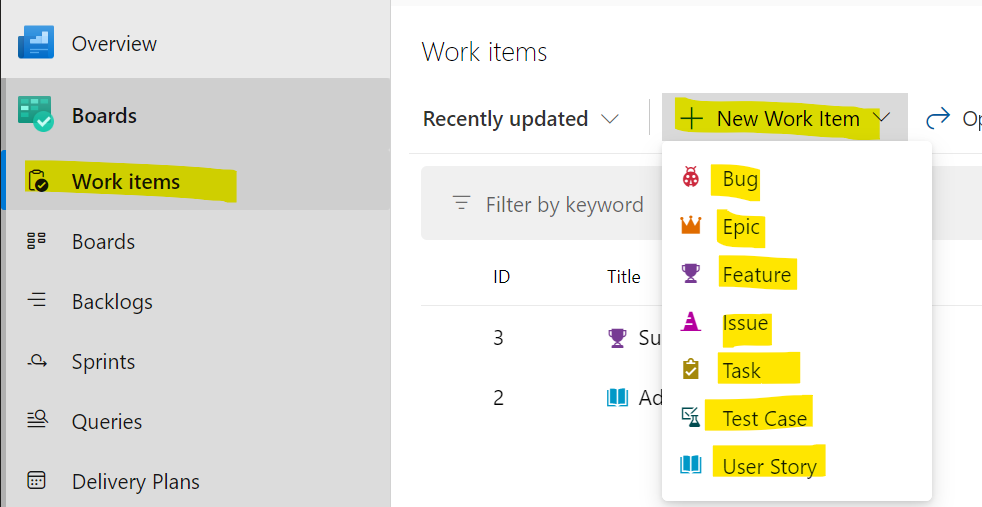
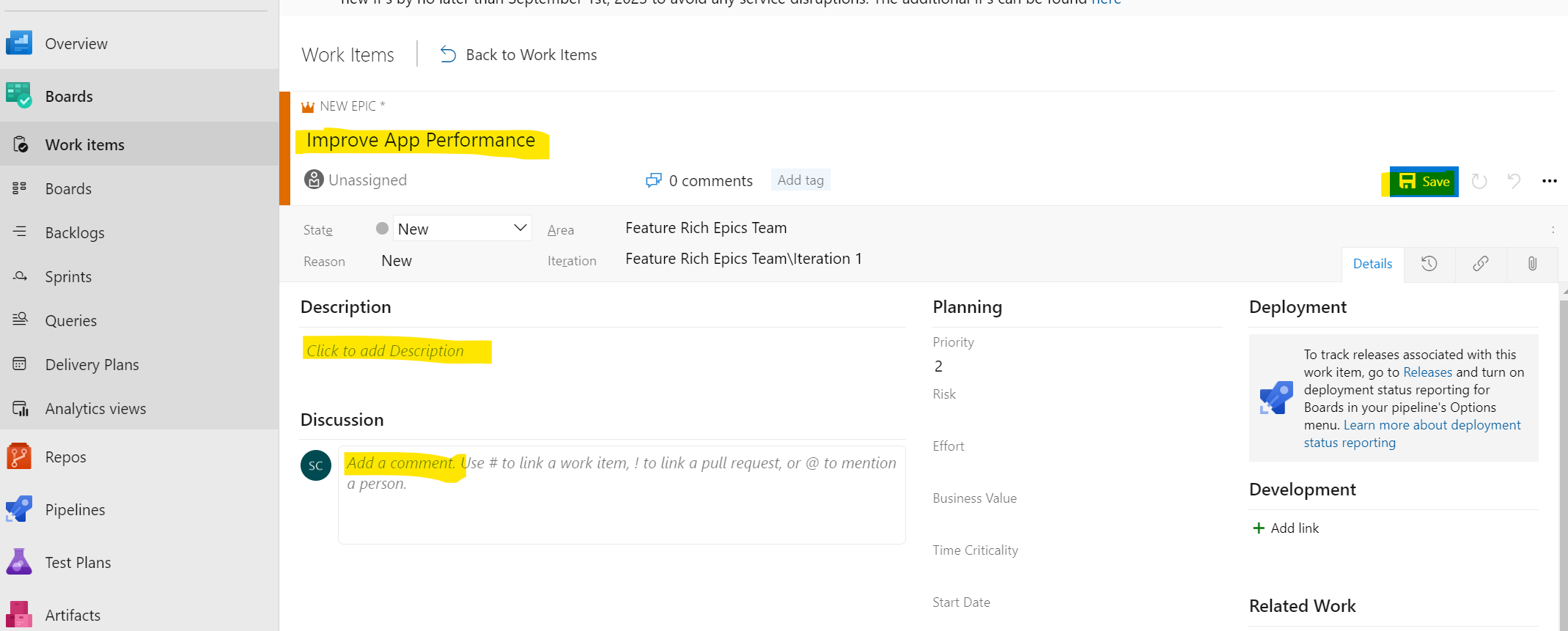
Backlogs: Navigating the Work Landscape
Backlogs play a pivotal role in organizing work items. They serve as repositories for information sharing, work assignments, tracking dependencies, and overall work organization. The Project Backlog, or Product Backlog, outlines the work to be undertaken in the upcoming sprint, iteration, or cycle.
Prioritization in Action: Managing Backlog Items
For instance, if the priority is to address the "Add mobile shopping cart" user story in the next sprint, simply drag and drop it into the desired iteration. This dynamic approach ensures that the team is consistently working on the most crucial tasks, as the backlog displays items in order of importance.
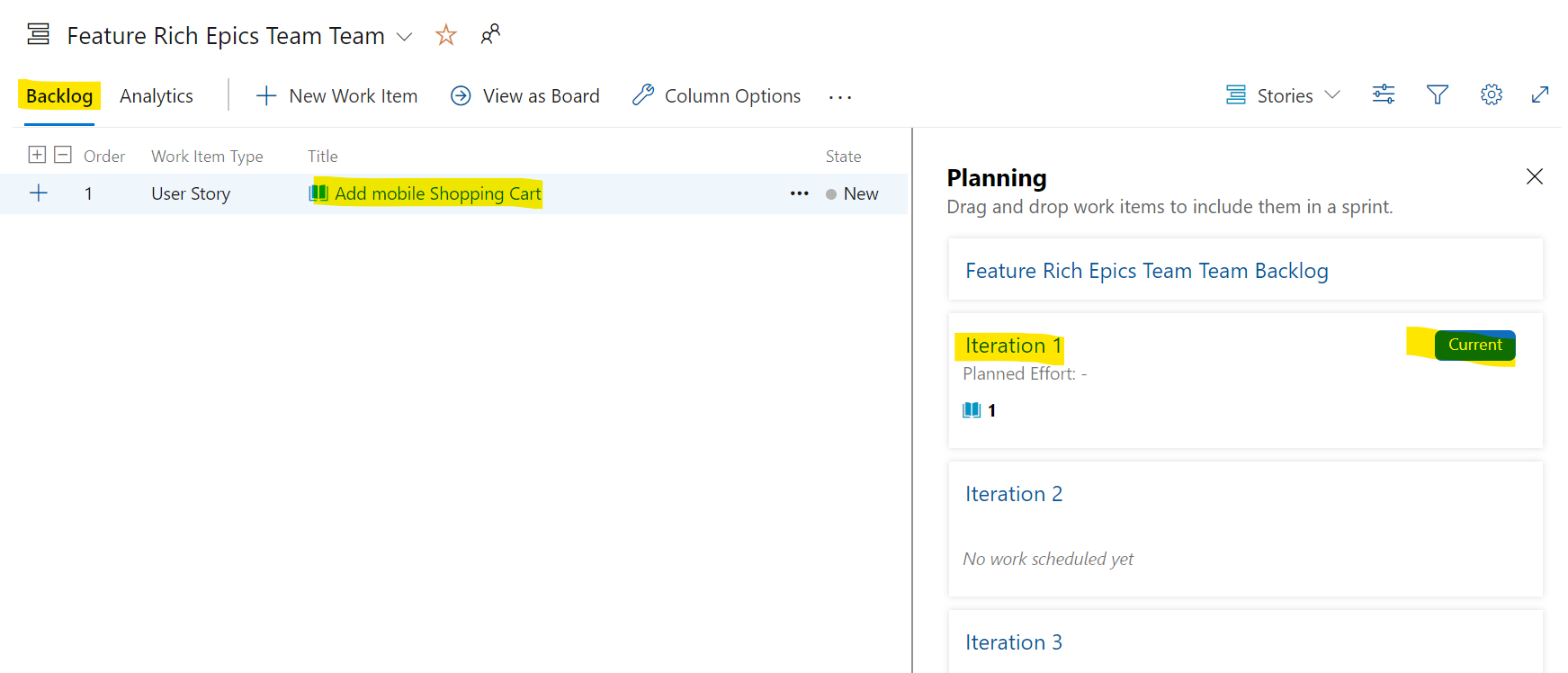
Iterative Progress: Shifting Stories Across Sprints
Consider the scenario where the "Add mobile shopping cart" story is initially placed in the 1st iteration. As priorities evolve, it can seamlessly be moved to the 2nd iteration by a straightforward drag-and-drop action, reflecting the agile nature of Azure Boards.
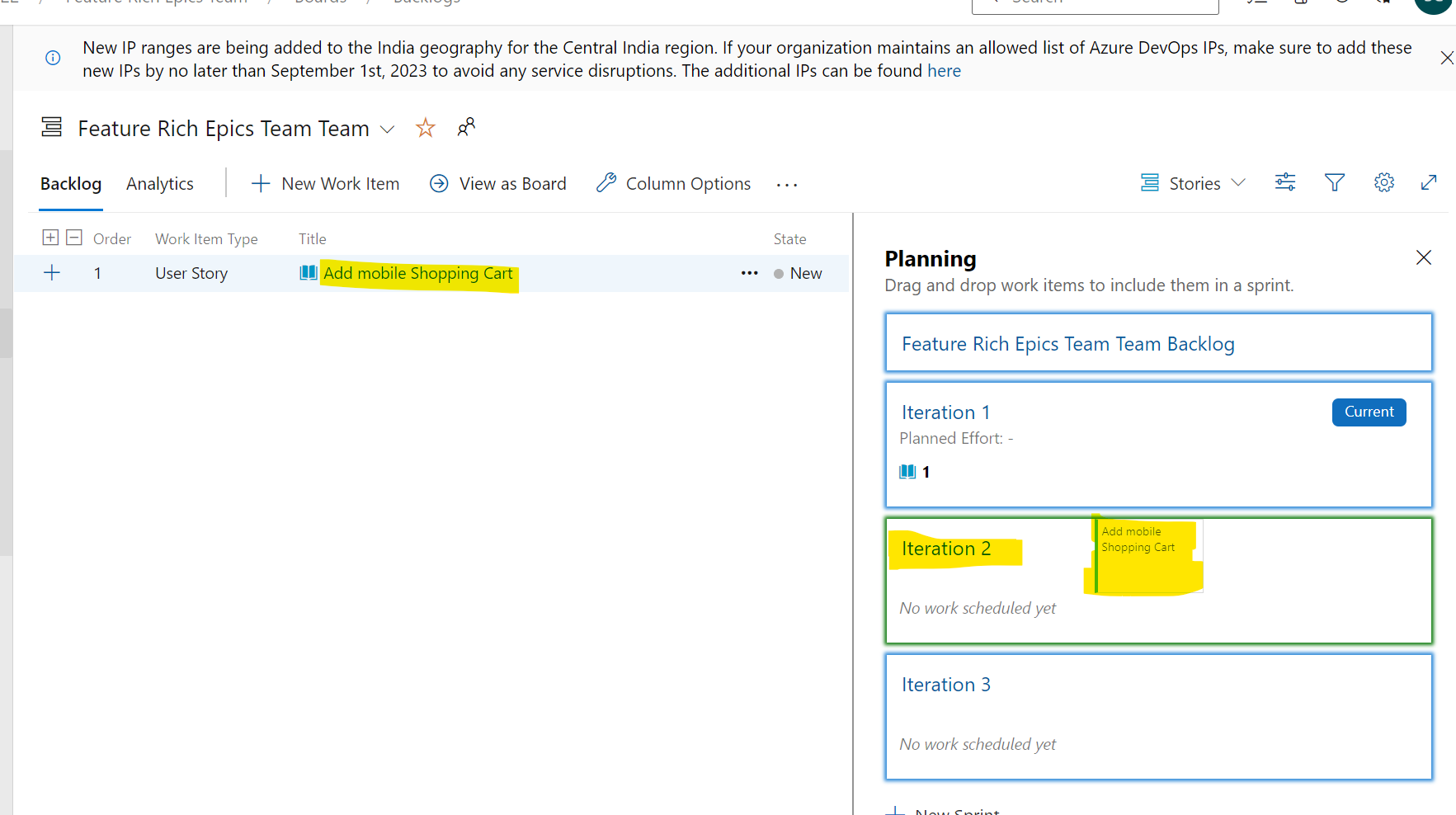
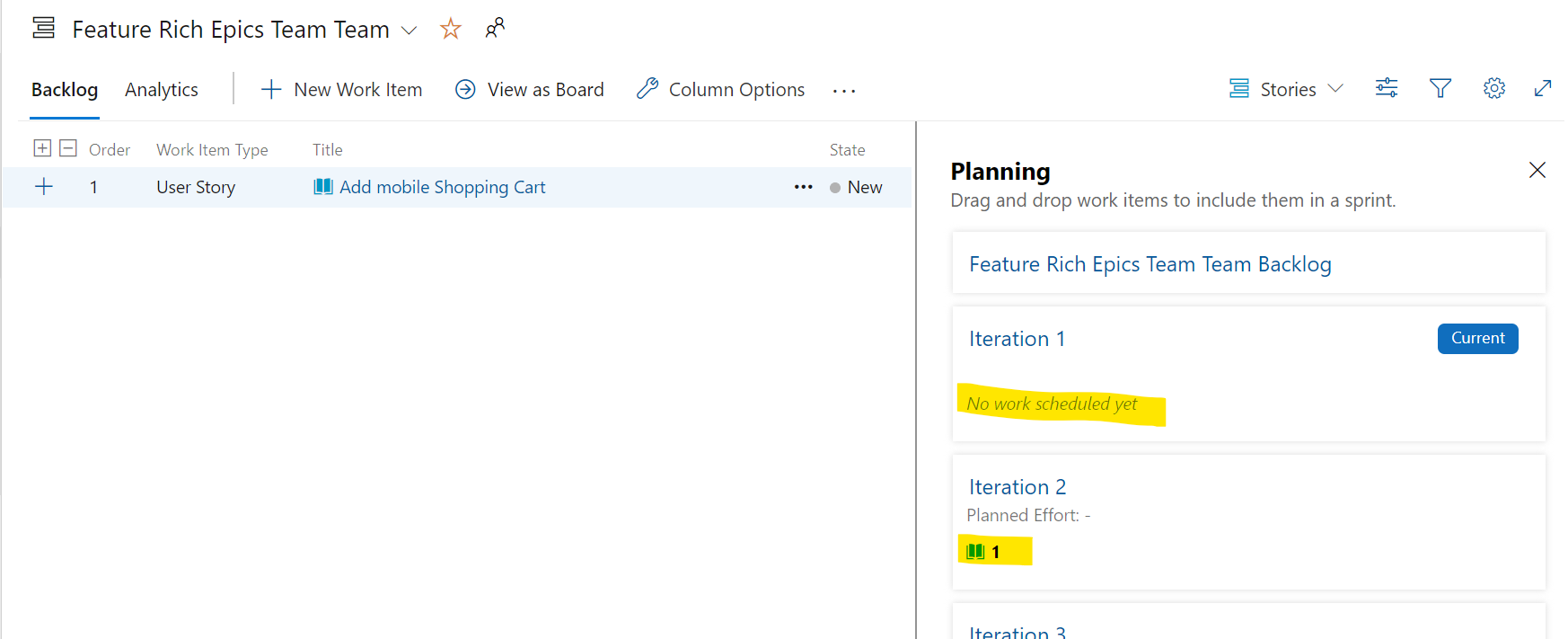
Subscribe to my newsletter
Read articles from Santosh Nc directly inside your inbox. Subscribe to the newsletter, and don't miss out.
Written by

Santosh Nc
Santosh Nc
I believe, "Hard work beats Talent when Talent doesn't work hard". A Technophile specialising in DevOps.Currently Employed at DevOps Engineer. Shaping my career with Jenkins,Docker, Automation,Poweshell, Python and other devops tools.