Import data from MS Excel to Oracle
 Jamey Barton
Jamey Barton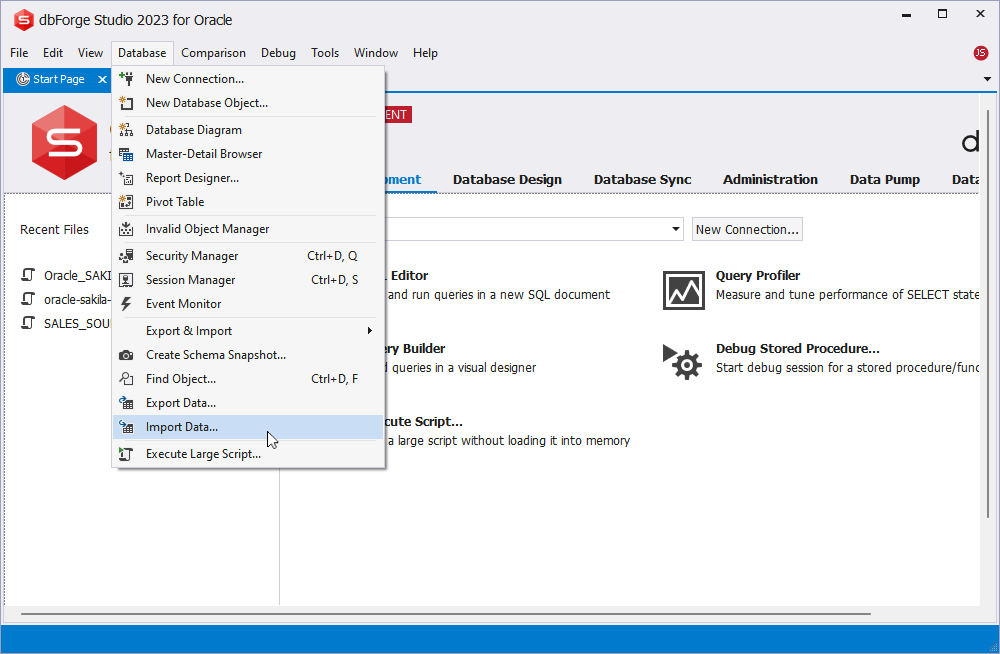
Importing data from Excel spreadsheets (XLS files) into databases is a routine yet vital task for Oracle users. This direct import process offers numerous benefits including time savings, enhanced accuracy, and the assurance of data consistency and integrity. When the goal is to simplify and streamline that process, professional solutions like dbForge Studio for Oracle come in handy as they allow us to configure the task in a couple of clicks and run it effortlessly.
Advantages of using dbForge Studio for Oracle for data import
dbForge Studio for Oracle has the embedded data import and export utility. It makes the direct data import from XLS files into Oracle databases fast and user-friendly, and also simplifies organizational procedures and leads to substantial cost savings, especially when incorporated into automated workflows.
Here are some of the advantages of using the Studio for Oracle for data import:
Import data from Excel (1997-2003) and Excel 2007 formats
Smart and comprehensible task wizards
Smooth and controlled data transfer process
Robust customization options
Templates for regular data import tasks
Data import automation through the command line
Read in full to get more info: https://www.devart.com/dbforge/oracle/studio/import-excel-to-oracle.html
Subscribe to my newsletter
Read articles from Jamey Barton directly inside your inbox. Subscribe to the newsletter, and don't miss out.
Written by

Jamey Barton
Jamey Barton
Data & Digital Enthusiast